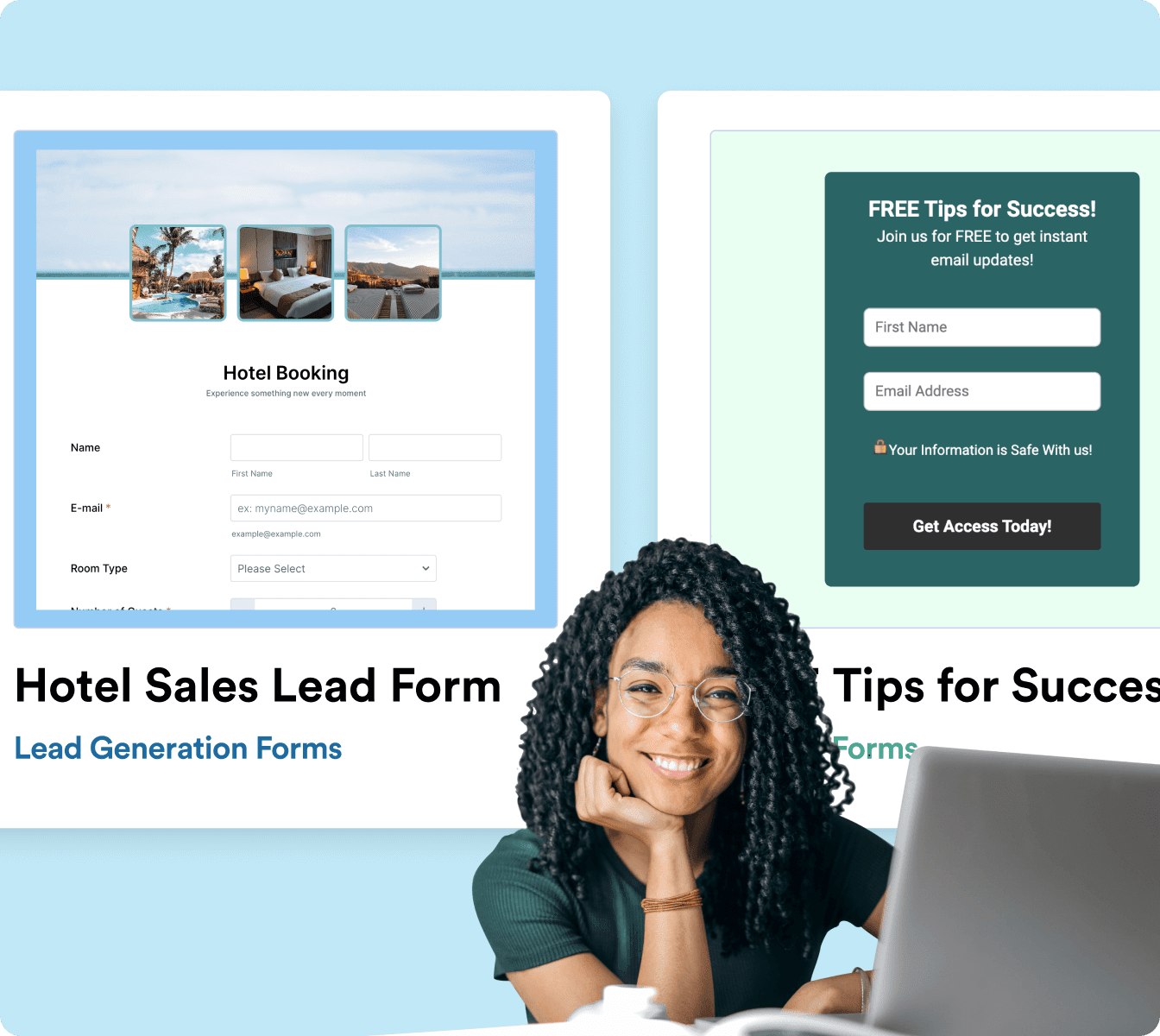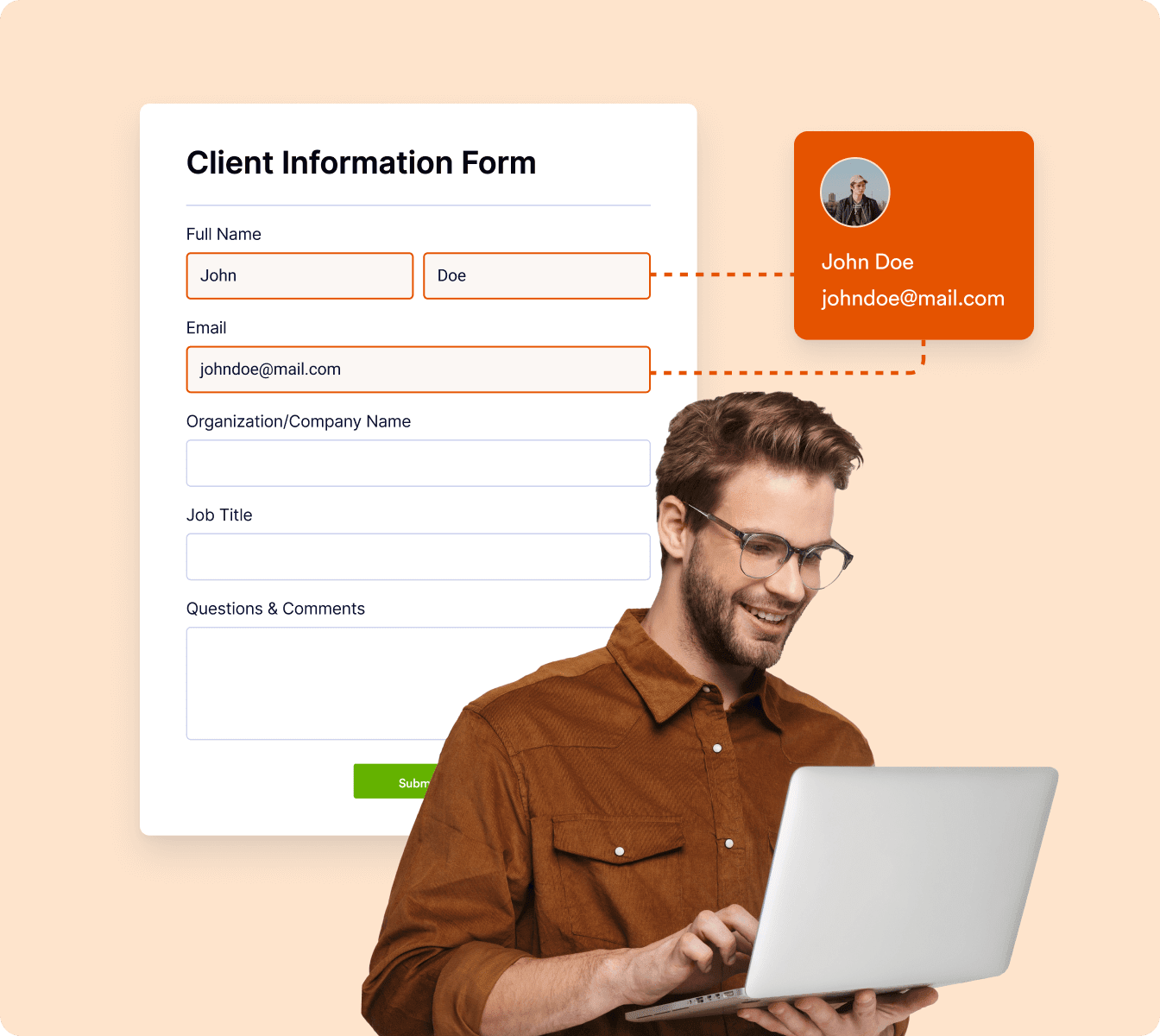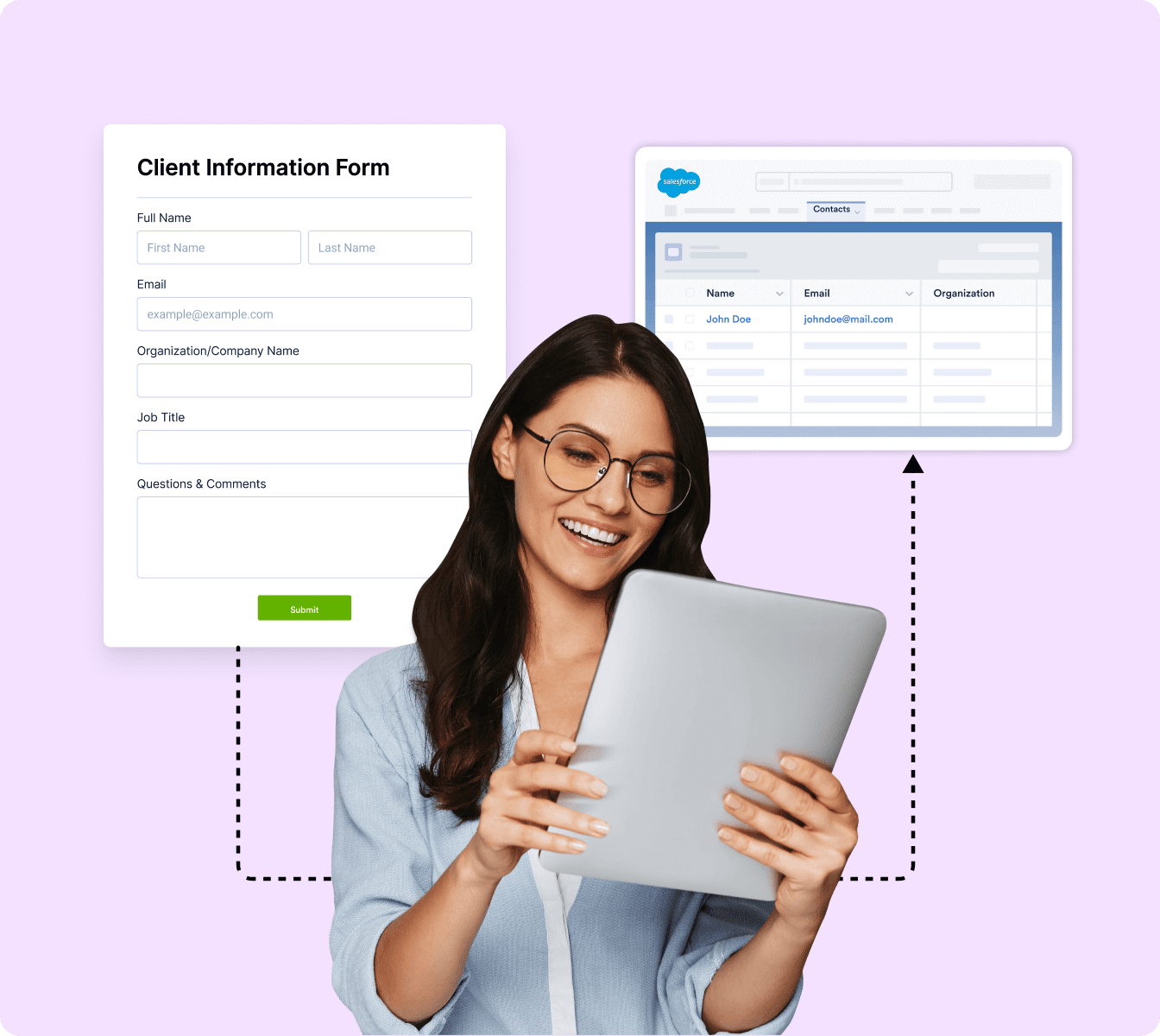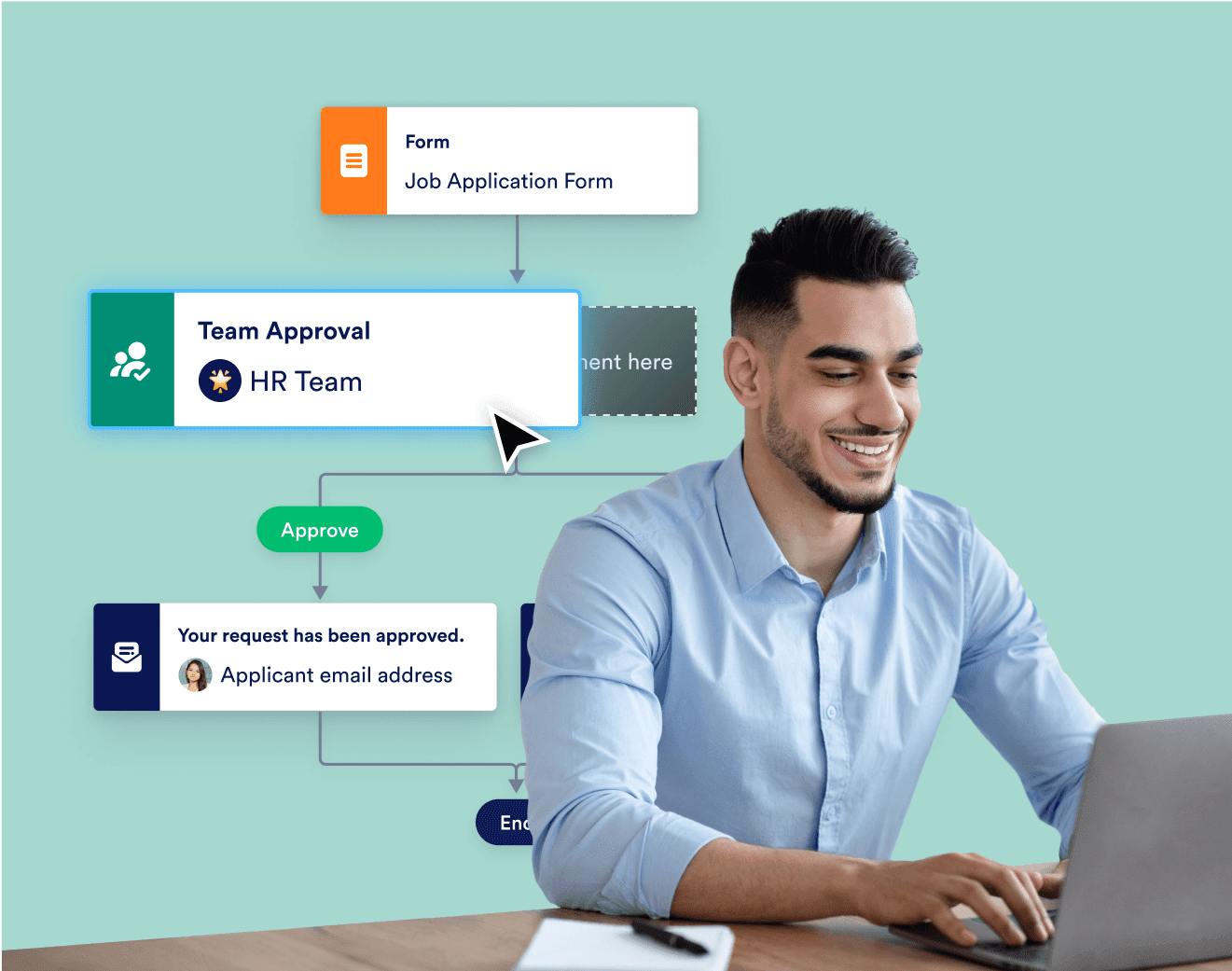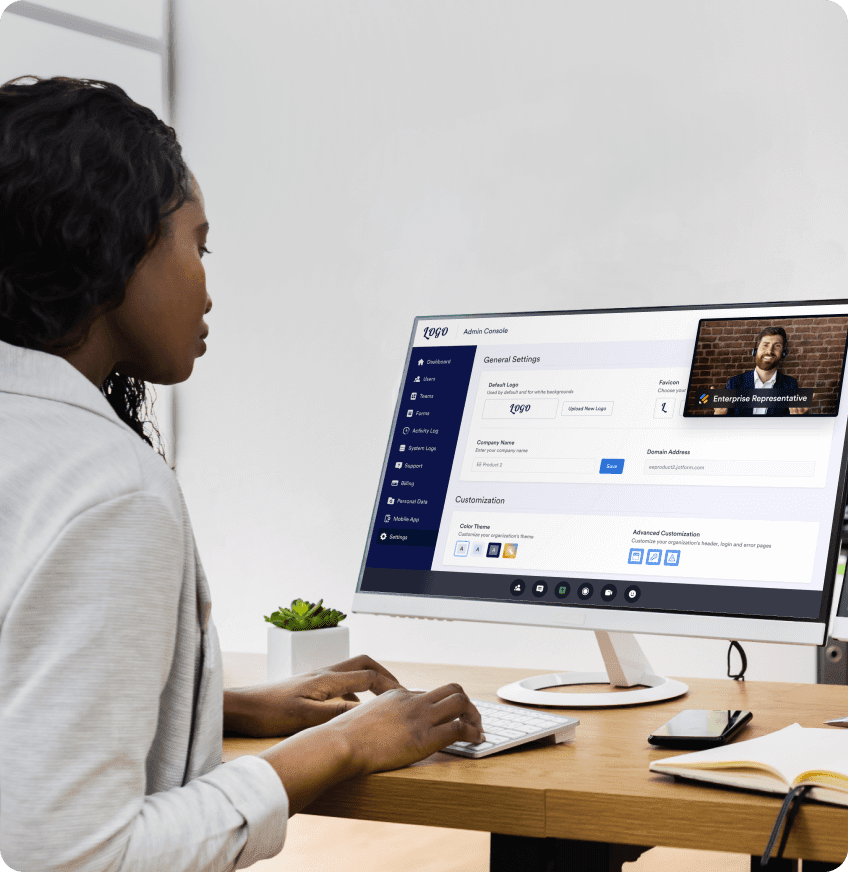Powerful forms for Salesforce
Jotformで営業プロセスを自動化しましょう。Salesforceアカウントと即座に同期するリードフォームを素早く作成し、時間を節約してより多くの商談を成立させることができます。
フォームデータとSalesforceデータベースを自動的に統合
必要なフォームを数分で作成
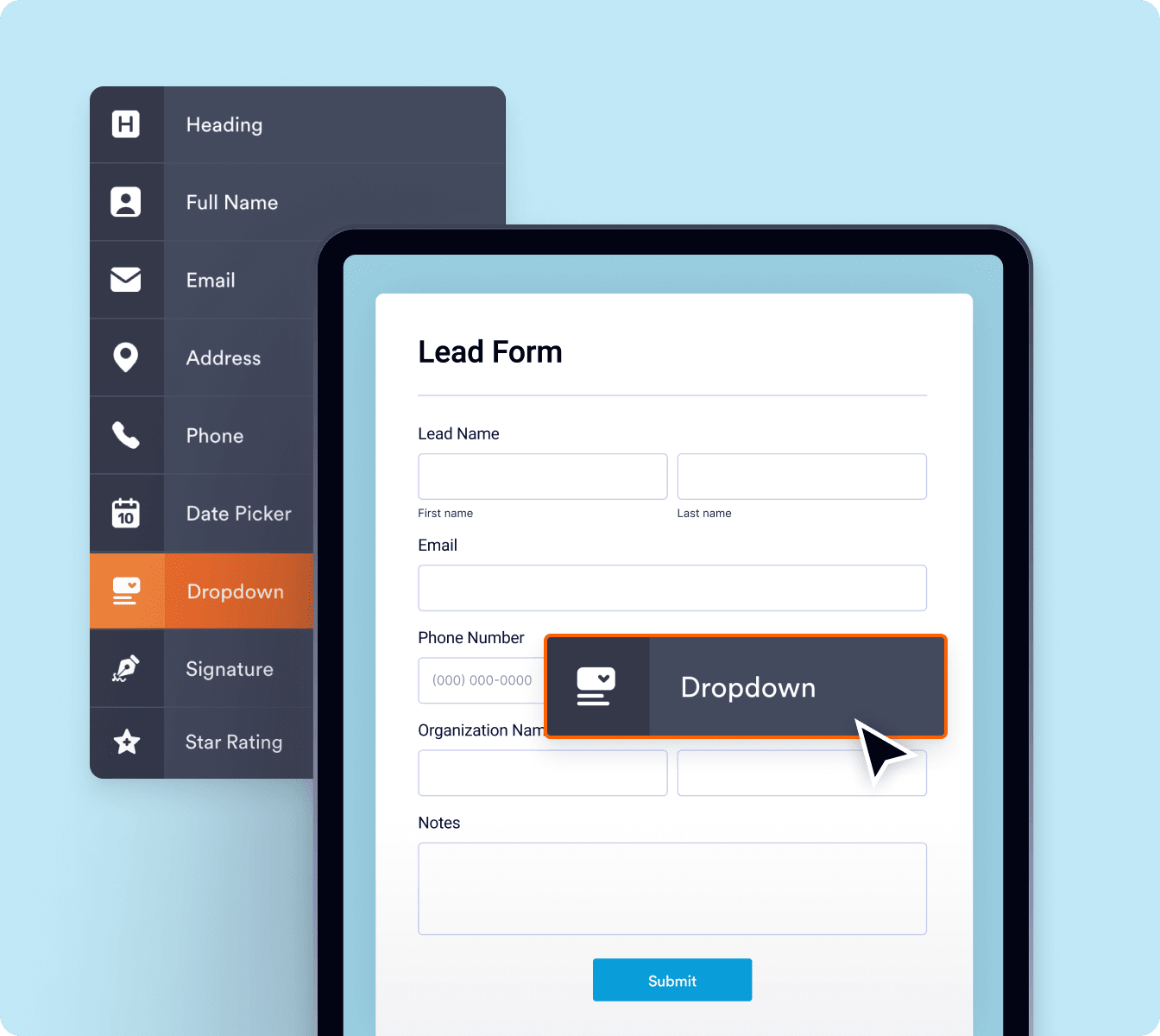
フォームビルダーを使って、ゼロから理想のフォームを作成したり、無料のテンプレートをカスタマイズすることができます。メールで送信したり、リンクをコピー&ペーストして共有したり、ウェブサイトにフォームを埋め込んでユーザーがいつでも入力できるようにできます。
リアルタイムのデータでフォームを動的に事前入力する
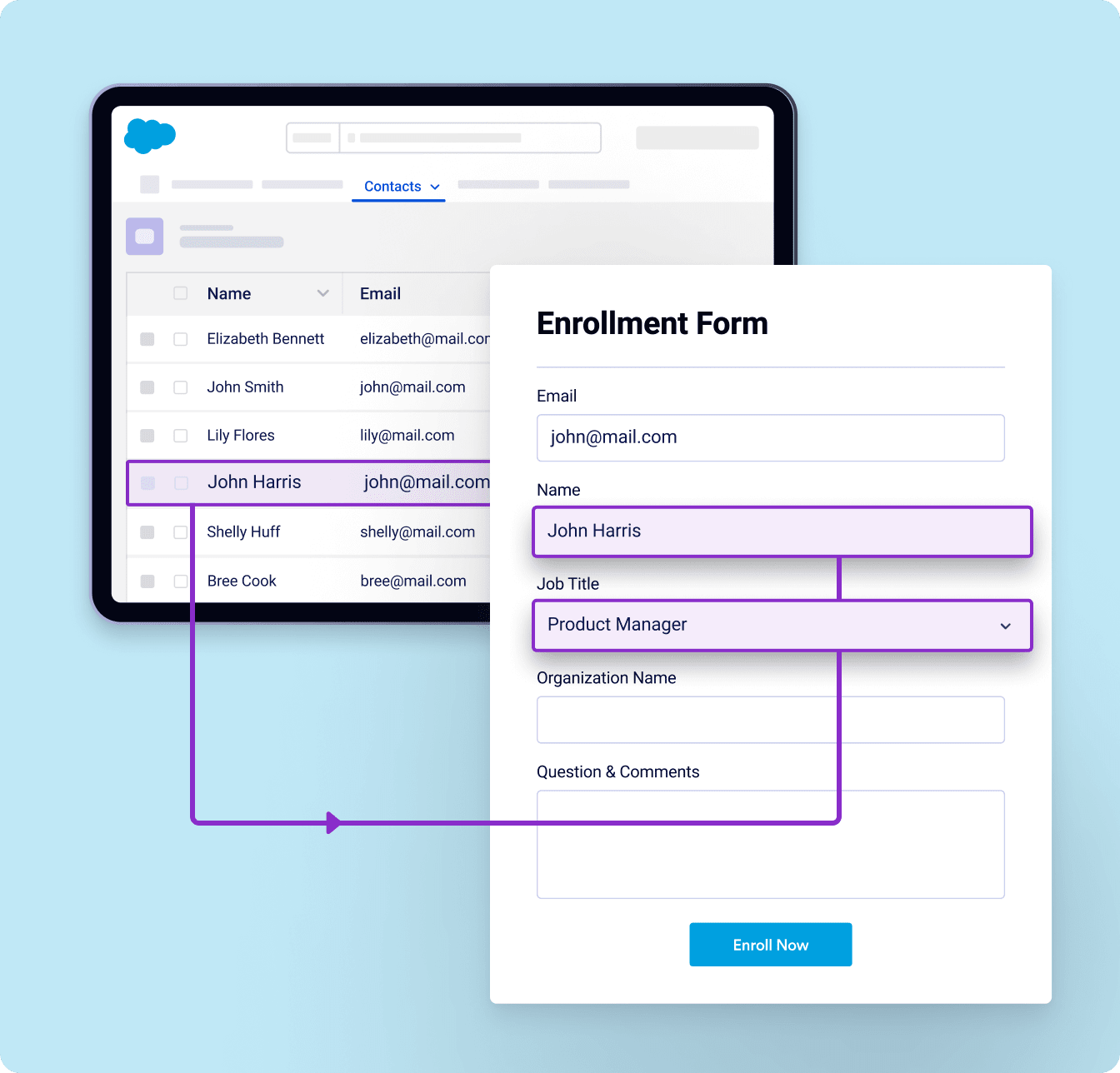
Salesforceの動的の事前入力、データ管理を簡単に効率化し、フォームが常に最新のSalesforce情報に更新されるようにします。データをリアルタイムで自動的に同期するため、手入力が不要になり、ミスを減らすことができます。回答者一人ひとりに合わせた事前入力フォームで、パーソナライズされた体験を提供します。
Keep your data in Salesforce
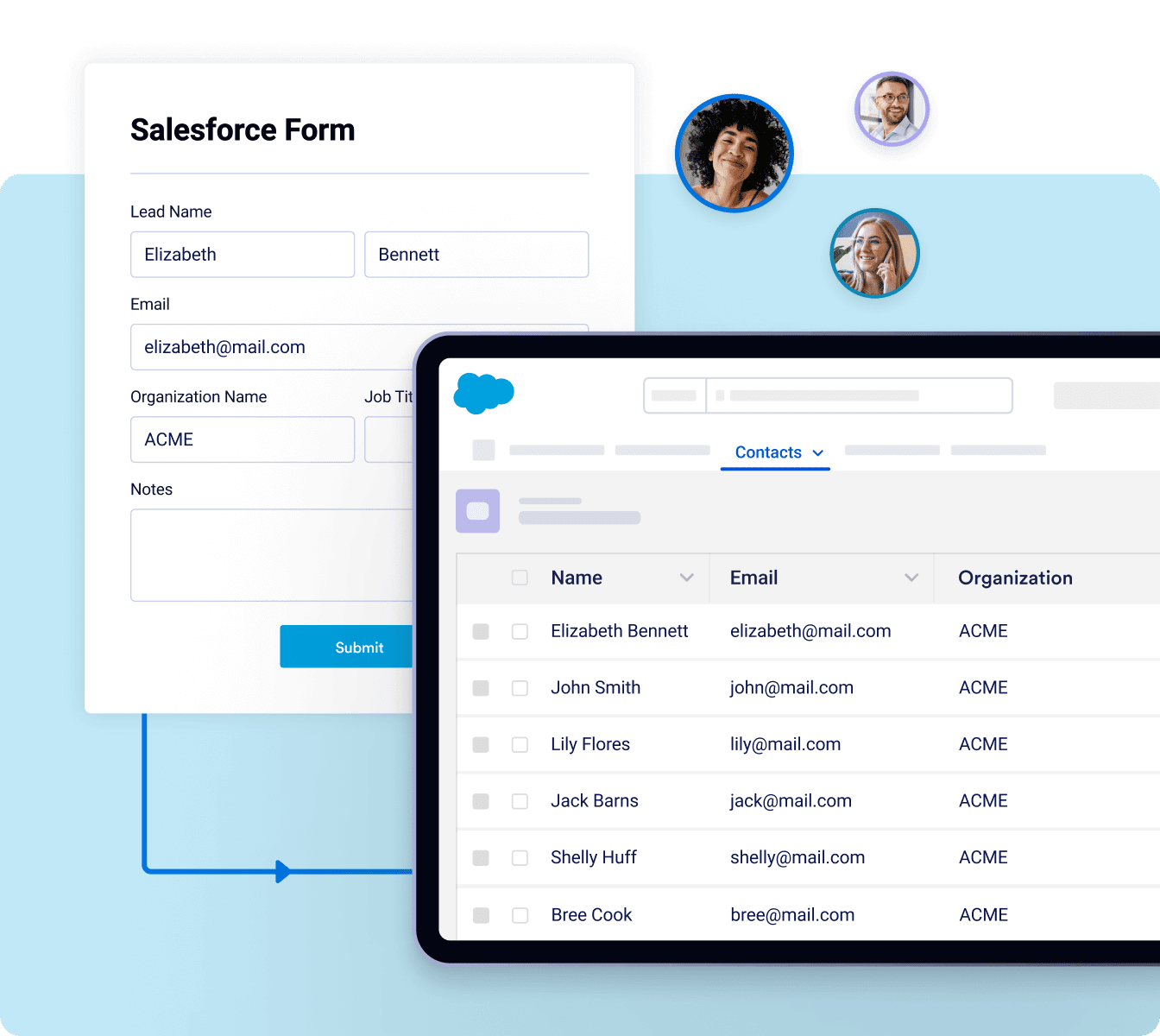
すべてのデータをSalesforce内で同期・管理し、CRM全体の一貫性を維持します。ワークフローを簡素化し、すべてを一箇所にまとめて、データを完全に管理できます。
Salesforceを離れることなく、すべての製品スイートを利用する
データは安全でセキュア
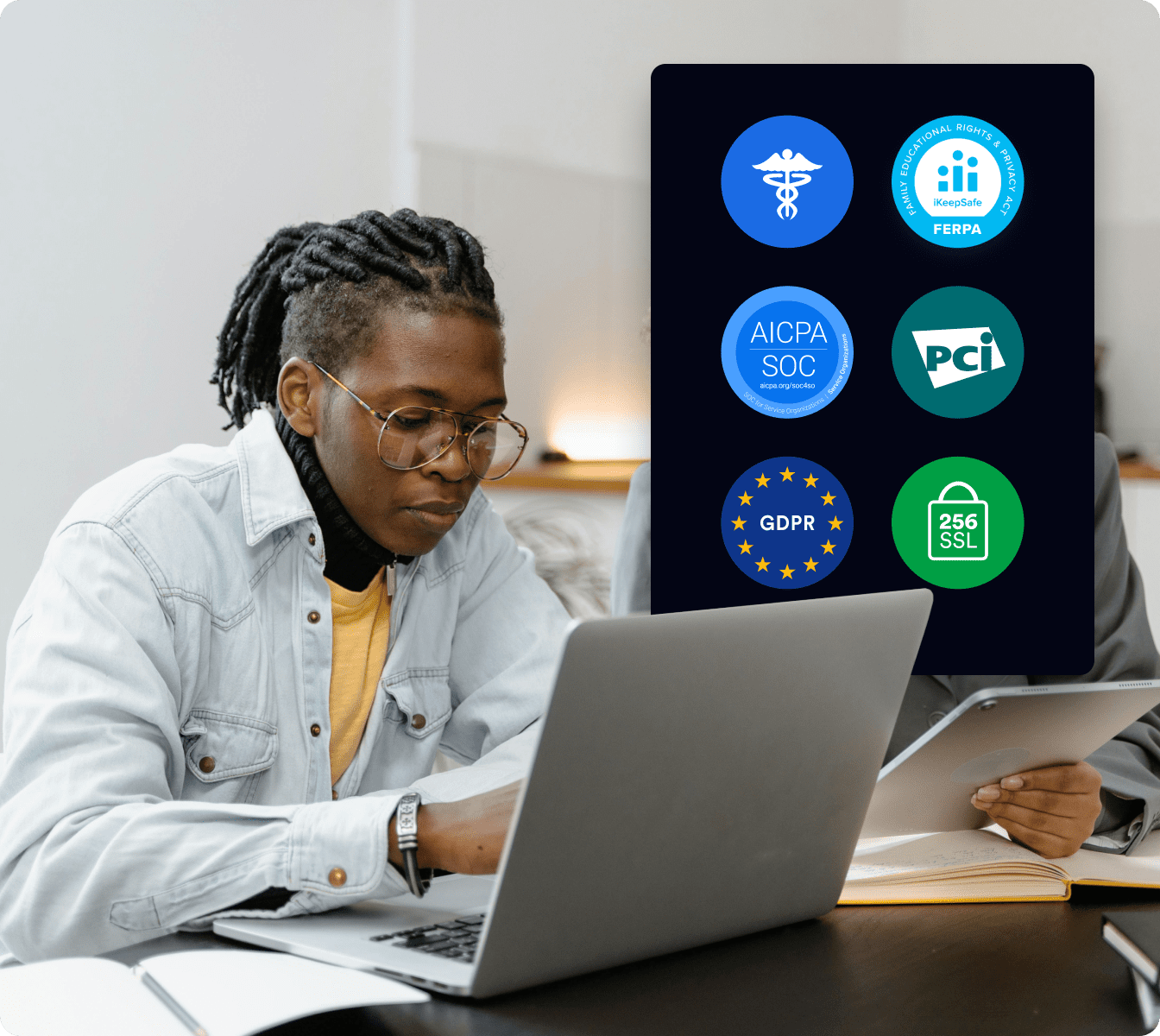
お客様のデータのプライバシーとセキュリティを確保することは、私たちにとって最優先事項です。オンラインフォームサービスをご利用の際には、万全のセキュリティ対策を施しておりますので、安心してご利用ください。
240+ Integrations & Payment Gateways
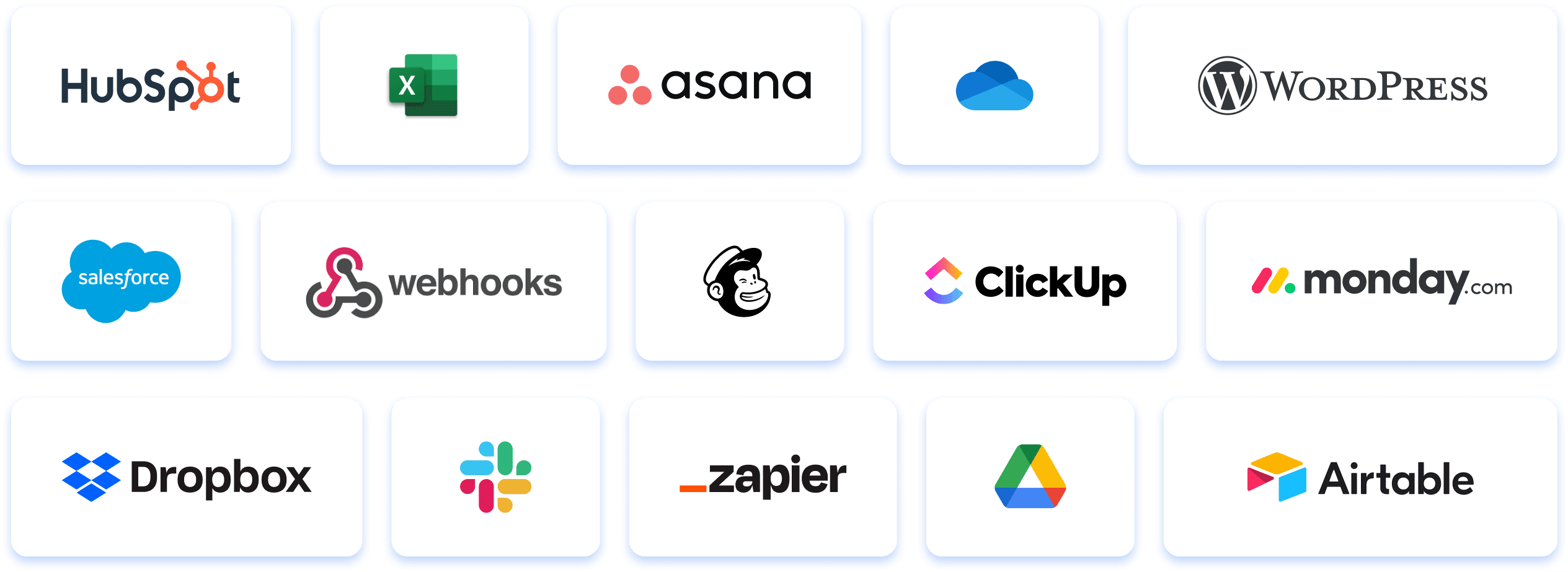
Jotformエンタープライズには、ワークフローの管理に役立つ効果的なソフトウェア・ツールとの統合機能があります。これらの統合機能には、CRMやクラウドストレージソリューションから、決済代行サービスやプロジェクト管理ボードまで、あらゆるものが含まれています。従業員や顧客、パートナーがフォームを入力すると、統合設定に基づいて他のオンラインアカウントに送信された情報が自動的に表示されます。
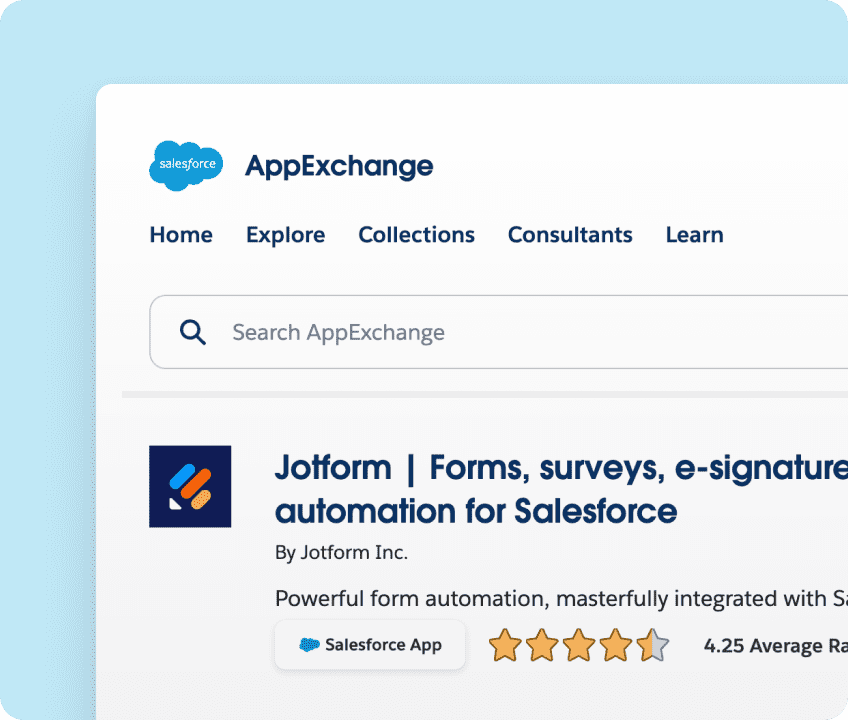
Jotformリセールプログラム
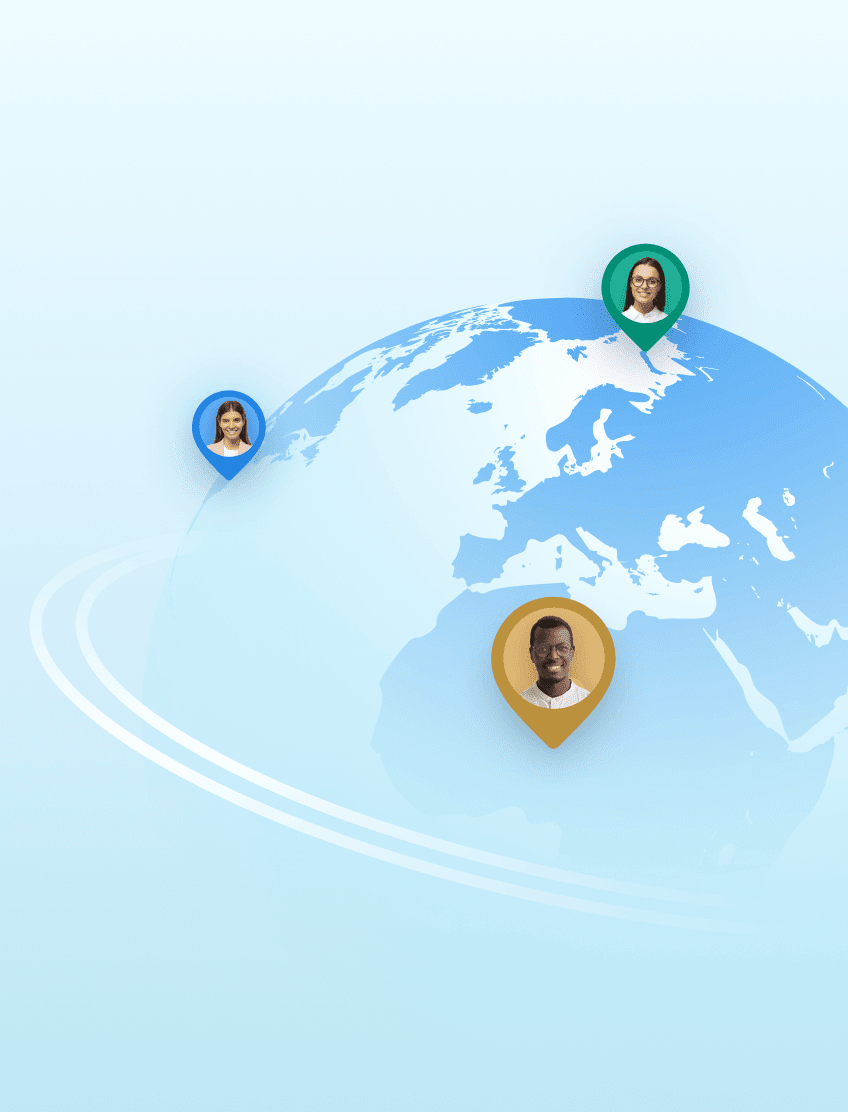
Interested in becoming a Jotform reseller? Leverage your expertise with Jotform Enterprise and Salesforce to create a new revenue stream! Purchase Jotform Enterprise on behalf of your clients and resell it with your own profit margin — perfect for individual consultants and larger companies across many industries. Our program includes prequalified leads, not-for-resale accounts, market development funds, and other helpful marketing materials to get you started. You’ll also get access to unique reseller partner discounts.
Great for industries like
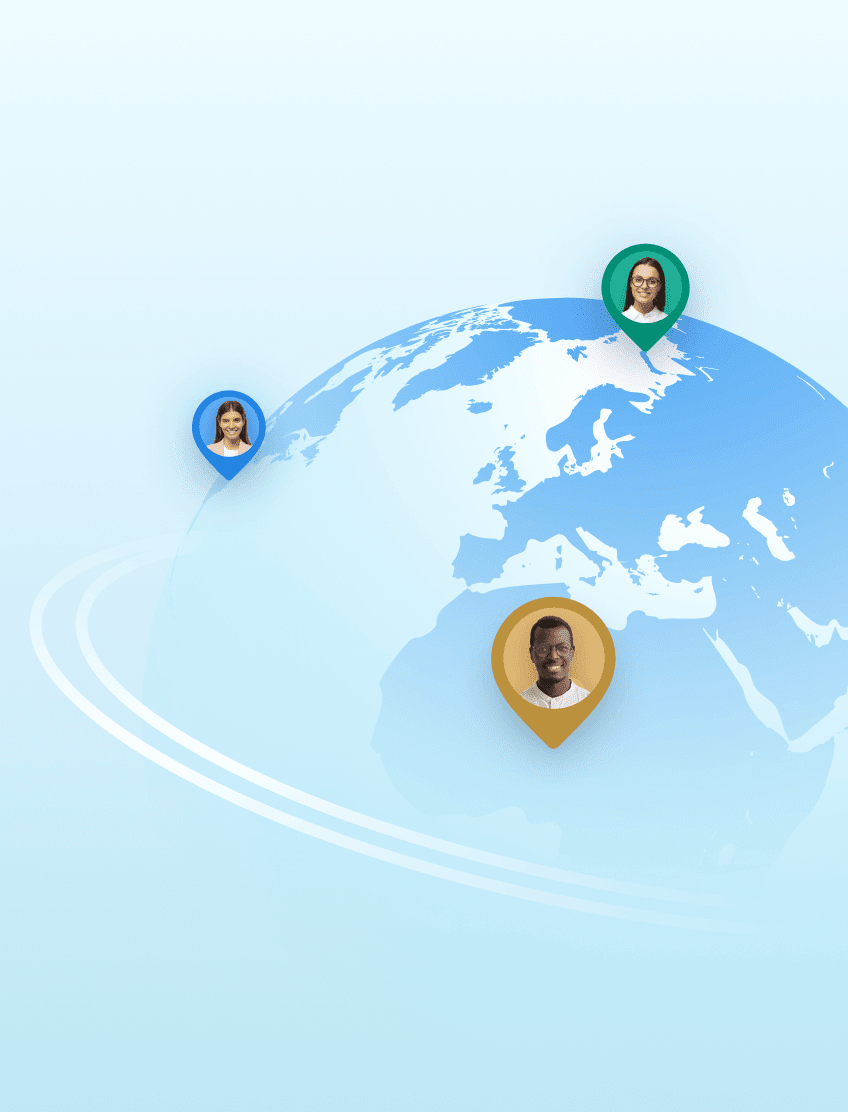
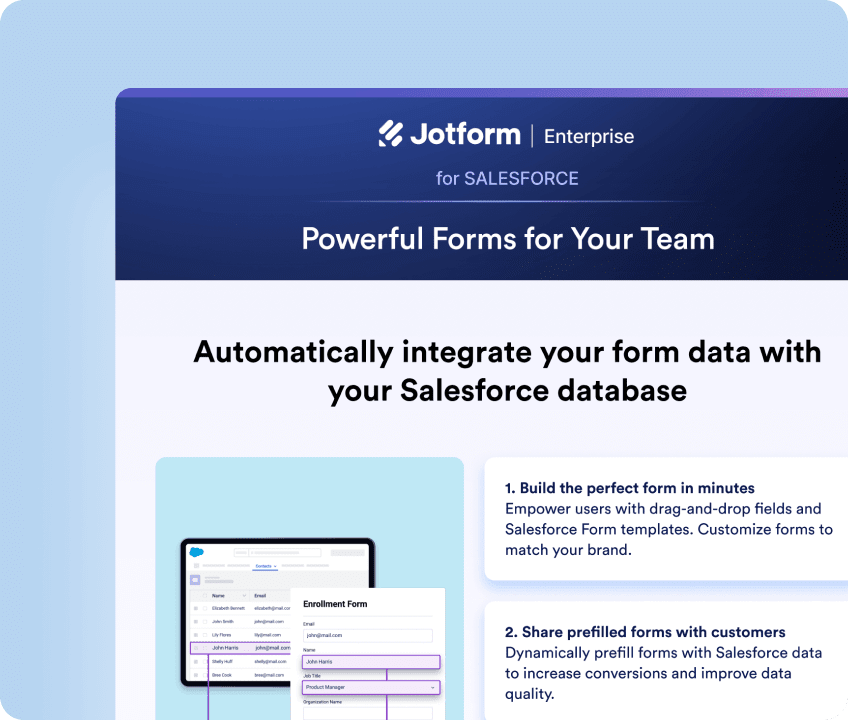
よくある質問 (FAQ)
-
Jotform for Salesforceとは何ですか?
Jotform for Salesforceは、Salesforce AppExchangeで利用可能な強力なオンラインフォームビルダーとワークフロー自動化ツールです。Jotform for Salesforceは業種や規模を問わず、強力なデータ収集ツールを必要とするあらゆる組織に役立ちます。
-
SalesforceアカウントでJotformを使用するメリットはなんですか?
JotformをSalesforceアカウントで使用すると、フォームを通じて収集された全てのデータが自動的にSalesforceの関連オブジェクトに入力されます。シームレスなデータ収集、リードジェネレーションの強化、データ品質の向上、統合されたユーザーエクスペリエンスなどのメリットがあります。
さらに、Jotform for Salesforceを使用することで、コード不要のアプリやPDFの作成、電子サインやファイルアップロードの収集、レポートの作成、ワークフローの自動化など、様々な便利な機能やツールを利用することができます。
-
Salesforceとフォームを統合するには?
To integrate Salesforce with your form, start by installing Jotform on the Salesforce AppExchange. After installing the app, open it by clicking on the App Launcher icon and searching for “Jotform.”
Once you’ve launched the app, click Create Salesforce Form, select an object to create a form for, select the object fields you’d like to add to your form, and then click Create Form. Your form will now be ready to collect data and automatically send it to the linked fields in your Salesforce account.
If you’d like to access Salesforce via Jotform, you can add the legacy Salesforce integration to a form in the Form Builder. To do this, open the Jotform Form Builder and select the form you’d like to connect with Salesforce.
設定をクリックし、統合 タブで Salesforce を検索します。 認証 ボタンをクリックして、Salesforceアカウントをリンクします。すでにSalesforceアカウントをリンクしている場合は、ドロップダウンメニューから選択してください。
After connecting your account, choose either Create or update a record or Find a record. Pick an object from the list and map your form fields to the data fields from your chosen Salesforce object. Once you’re finished, click the Save button and you’re done! Your form data will now be sent to Salesforce every time a submission is received.
-
Can I get notified when an error happens in my Salesforce integration?
Yes! Integration logs can help you identify and resolve any integration issues — reducing downtime and data discrepancies. Combined with error notifications, integration logs enable you to take immediate action when an error occurs instead of manually checking the logs yourself.
-
Salesforce AppExchangeからJotformにアクセスするには?
Salesforce AppExchangeでJotformエンタープライズにアクセスするには、営業担当までご連絡ください。
-
JotformエンタープライズをSalesforceに設定するには?
Jotform Enterprise for Salesforceをセットアップするには、まず、Jotform Enterprise for Salesforce アドオンを含むプランにアップグレードする必要があります。アップグレードが完了したら、Jotform のカスタマーサクセスマネージャーがセットアップをお手伝いします。ご自身で設定される場合は、AppexchangeでJotform を検索し、今すぐ入手,をクリックして設定手順に従ってください。アプリをインストールした後、管理者のみにインストールするか、全ユーザーにインストールするか、特定のプロファイルにインストールするかを選択することができます。
ランチャーアプリアイコンをクリックし、Jotformを検索して、Jotformエンタープライズアプリを開きます。Jotformアカウントにログインし、最後の指示に従ってアプリの設定を完了します。これで、Salesforce AppExchangeのJotformにアクセスし、フォーム作成に関するあらゆるニーズに対応できるようになります。
-
JotformはAppExchangeのどのクラウドで提供されていますか?
Jotform works on Salesforce’s Sales Cloud — a fully customizable CRM platform that consolidates customer information. Use it to automate administrative tasks, manage leads and client information, close deals, and gain crucial insights into your business.
-
Can I dynamically prefill forms with data from Salesforce?
はい!Salesforceの動的な事前入力をフォームに追加すると、Salesforceからのデータを、動的にフォームに事前入力できます。つまり、フォームに自動的に事前入力されるデータは、常にSalesforceアカウントの最新情報となります。フォームをSalesforceと連携させるには、Jotformフォームビルダーの公開タブを開きます。左側のメニューから、事前入力を選択し、Salesforce事前入力を選択します。統合設定を完了し、フォームに動的な事前入力を追加します。
-
Does the new Salesforce Dynamic Prefill work with custom objects?
Yes. With the new Salesforce Dynamic Prefill, you can prefill your forms dynamically from any Salesforce object, including custom objects.
You can also prefill your form from multiple objects by connecting multiple prefill sources.
-
I have many contacts under my Salesforce account. Is it possible to automate prefill link generation?
Yes, it is. All you need to do is copy the live prefill link under your prefill settings and paste your lookup field's unique identifier at the end of the URL. You can then use this link in your email templates or custom buttons inside Salesforce, and customize it with merge fields. When combined with Salesforce's automation tools, Jotform's Salesforce Prefill feature allows you to distribute personalized emails at scale, enabling efficient form distribution with minimal effort.
-
How can I create individual prefill links for my selected contacts?
To create individual prefill links for your selected Salesforce contacts, go to the Publish tab of the Jotform Form Builder. Select Prefill from the menu on the left and then Salesforce Prefill. Configure your prefill settings, then open the Personalized Links tab. Click the Create New Links button and select the records for which you want to create specific form links.
-
How can I send form file attachments to Salesforce?
With our improved Salesforce integration, you can now send file uploads and form submission PDFs to Salesforce. This option automatically attaches the selected files to the relevant object’s record.
To send file attachments to Salesforce, in the Form Builder, click Settings, then go to the Integrations tab and search for “Salesforce.” Click the Authenticate button to link your Salesforce account.
After connecting your account, select Create or update a record. Pick an object from the list, and map the necessary fields. At the bottom of the page, open the Attachments toggle and select the files you want to attach to your record. Once you’re finished, click the Save button. While the form data automatically goes to Salesforce with every new submission, selected files will be sent as attachments to the newly created record and can be reached from the Notes & Attachments section.