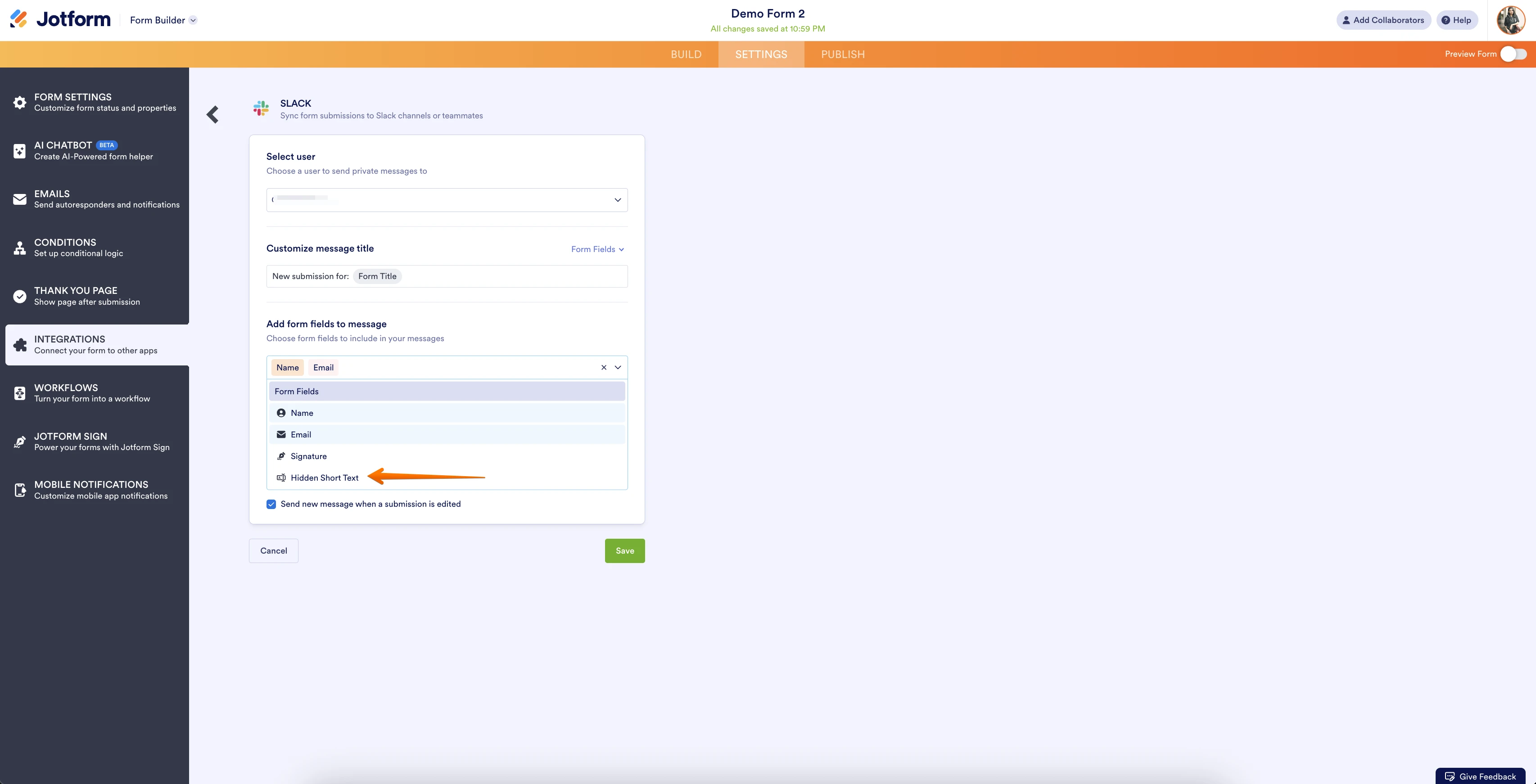-
 JapanCamp
JapanCampお世話になっております。
フォームを作成し、利用しているのですが、Check In Check OutのWidget Settingsを使っています。こちらはslack連携で質問が指定ができない(表示されない)のですが、対処方法はありますか?


-
 Christine Jotform Support
Christine Jotform SupportHi JapanCamp,
Thanks for reaching out to Jotform Support. I’ll need a bit of time to look into this. I’ll get back to you as soon as I can.
We appreciate your patience while we work on a solution.
-
 Christine Jotform Support
Christine Jotform SupportHi JapanCamp,
Our Japanese Support agents are busy helping other Jotform users right now, so I'll try to help you in English using Google Translate, but you can reply in whichever language you feel comfortable using. Or, if you'd rather have support in Japanese, let us know and we can have them do that. But, it might take a while until they're available again.
Now, coming back to your question, unfortunately, it is not possible to pass the Check In/Check Out to Slack Integration. As a workaround, you can pass the data of the Check In/Check Out widget to the Short Text field and hide it on your form. Let me show you how:
- In Form Builder, click on Add Element on the left side panel of the page.
- Add a Short Text element to your form and click the gear icon.
- Go to Advanced tab, and toggle on Hide Field.
- Next, to pass the data to the Short Text field, you need to create a Condition.
a. Click on Settings on the orange navigation bar on top of the page.
b. On the left side menu, click on Conditions the Add Condition.
c. Select Update/Calculate Field.
d. Copy the conditions below and click Save:
See screenshot below for the result:

Give it a try and let us know how it goes.