-
 maielloangelo72
maielloangelo72Buongiorno,
ho caricato nella knowledge base alcuni file di riferimento per le risposte del mio chatbot e verificato che le risposte coincidono con i documenti forniti.
Ma il chatbot non può allegare file alle risposte o indicare il link da cui scaricare il documento di riferimento usato per la risposta.
Ho provato a chiedere supporto a 'insegna al tuo agente', ma non mi da una risposta su questo argomento.
E' possibile che il chatbot fornisca un link da cui scaricare il documento utilizzato per fornire la risposta all'utente? In quale modo?
Grazie

-
 Nazlı
NazlıHi Angelo Maiello,
Thanks for reaching out. If you'd like your chatbot to provide a download link to the reference document used in its response, you can set that up by following these steps:
- In AI Agent Builder, click on the Train tab.
- Then, click on the Actions tab in the menu on the left side of the page.
- In the Actions section on the right, click the When dropdown to select and define a condition that will trigger your agent’s action.

- Next, choose your Actions option from the Do dropdown. Then setup according to your selected triggers. See What are Actions for more information.

By using the When user asks about trigger, you can configure your chatbot to reply with a message that includes the download link for the reference document used in its answer.
Give it a try and let us know if you have any other questions. - In AI Agent Builder, click on the Train tab.
-
 maielloangelo72
maielloangelo72Ciao e grazie per la risposta.
Ho configurato :
QUANDO L'utente vuole una guida pdf
INCLUDI documento di riferimento della risposta dalla knowledge base
CANALI Tutti i canalima il chatbot mi dice che ha una guida disponibile ma non mi può fornire un link per il download.
Mi aiutate a configurare l'ACTIONS in modo corretto, per favore?
Grazie
-
 Nazlı
NazlıHi Angelo Maiello,
Thanks for reaching out. If you'd like your chatbot to provide a download link to the reference document used in its response, you can set that up by following these steps:- In AI Agent Builder, click on the Train tab.
- Click on the Tools tab on the left side of the page.
 3. Search for Display PDF.
3. Search for Display PDF.
4. Upload your PDF
5. Enter a prompt that explains in which situations you’d like the PDF to be shown during the conversation.
Give it a try and let us know if you need any other help.
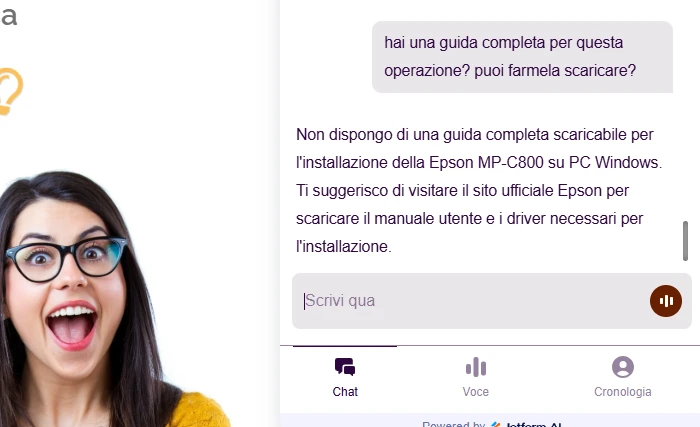


 3. Search for Display PDF.
3. Search for Display PDF.
