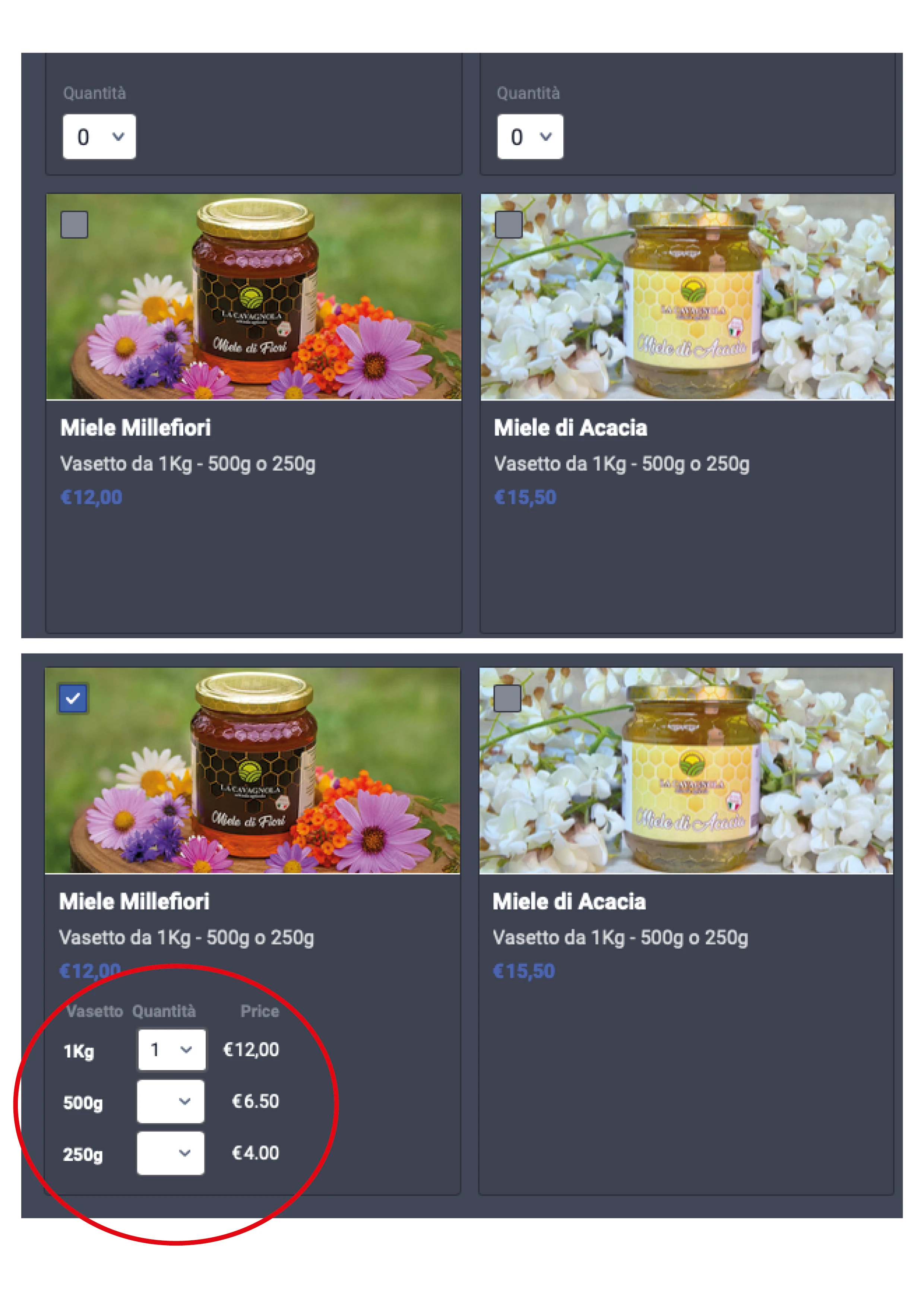-
 stefano.ravarani
stefano.ravaraniBuongiorno,
nel modulo ORDINI LA CAVAGNOLA, dove abbiamo come prodotto il miele ci sono 3 opzioni di acquisto ma all'apertura del cliente per fare l'ordine queste opzioni sono nascoste e non le vede. Vengono visualizzate solamente selezionandole. È possibile mantenerle sempre visibili anche se non vengono selezionate?

-
 Dayron Jotform Support
Dayron Jotform SupportHi Stefano,
Thanks for reaching out to Jotform Support. Our Italian Support agents are busy helping other Jotform users right now, so I'll try to help you in English using Google Translate, but you can reply in whichever language you feel comfortable using. Or, if you'd rather have support in Italian, let us know and we can have them do that. But, it might take a while until they're available again.
Now, coming back to your question, while the feature you're looking for isn't available at Jotform right now, we've gone ahead and escalated your request to our developers. Exactly when or if it's developed depends on their workload, how viable it is, and how many other users also request it. If there are any updates, we’ll circle back to this thread and let you know.
Thanks for your patience and understanding, we appreciate it.

-
 Dayron Jotform Support
Dayron Jotform SupportHi Stefano,
In addition to my previous reply, you can use CSS to make this visible. Let me show you how:
1. Copy the code below:
.sub_product .form-product-child-table {
display: block !important;
}
2. Then, in Form Builder, click on the Paint Roller icon on the right side of the page to open Form Designer.
3. Now, in the Form Designer menu, click on the Styles tab, scroll down and paste the code into the Inject CSS Code box. That’s it. The code is automatically saved.
-
 stefano.ravarani
stefano.ravaraniPerfetto!
Grazie mille