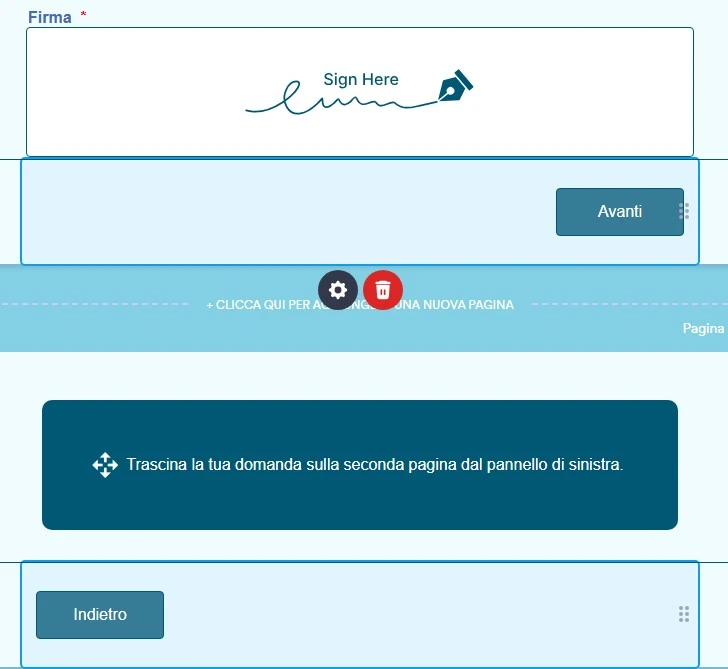-
 gsazzurralodi
gsazzurralodiBuongiorno
Interruzione Pagina
Questo è quello che succede su tutti I MODULI. Se creo un modulo nuovo, all'ultima pagina , presenta la situazione indicata nell'immagine allegata.

-
 Raymond Jotform Support
Raymond Jotform SupportHi gsazzurralodi,
Thanks for reaching out to Jotform Support. Our Italian Support agents are busy helping other Jotform users right now, so I'll try to help you in English using Google Translate, but you can reply in whichever language you feel comfortable using. Or, if you'd rather have support in Italian, let us know and we can have them do that. But, it might take a while until they're available again.
Now, coming back to your question, we can remove the extra page by deleting the page break before it. Let me show you how:
- In Form Builder, click on the page break before the empty page, and click on the Trash icon next to it.
- Next, click on the Add Element button the left, and select the Submit button.
That's it. Give it a try and let us know if you need any help.
-
 gsazzurralodi
gsazzurralodiProblema non risolto. NOn riesco ad avere il tasto Invia
Guarda qui sotto

-
 Raymond Jotform Support
Raymond Jotform SupportHi gsazzurralodi,
As mentioned previously, you'll have to add the Submit button from the Form elements menu. It can also be done if you prefer not removing the extra page. Let me show you how:
- In Form Builder, click on the Add Element button on the left.
- Next, click and drag the Submit button to your form.
Here's how it would appear:
Give it a try and let us know if you need any help.
-
 gsazzurralodi
gsazzurralodiGRAZIE MOLTE
TUTTO OK