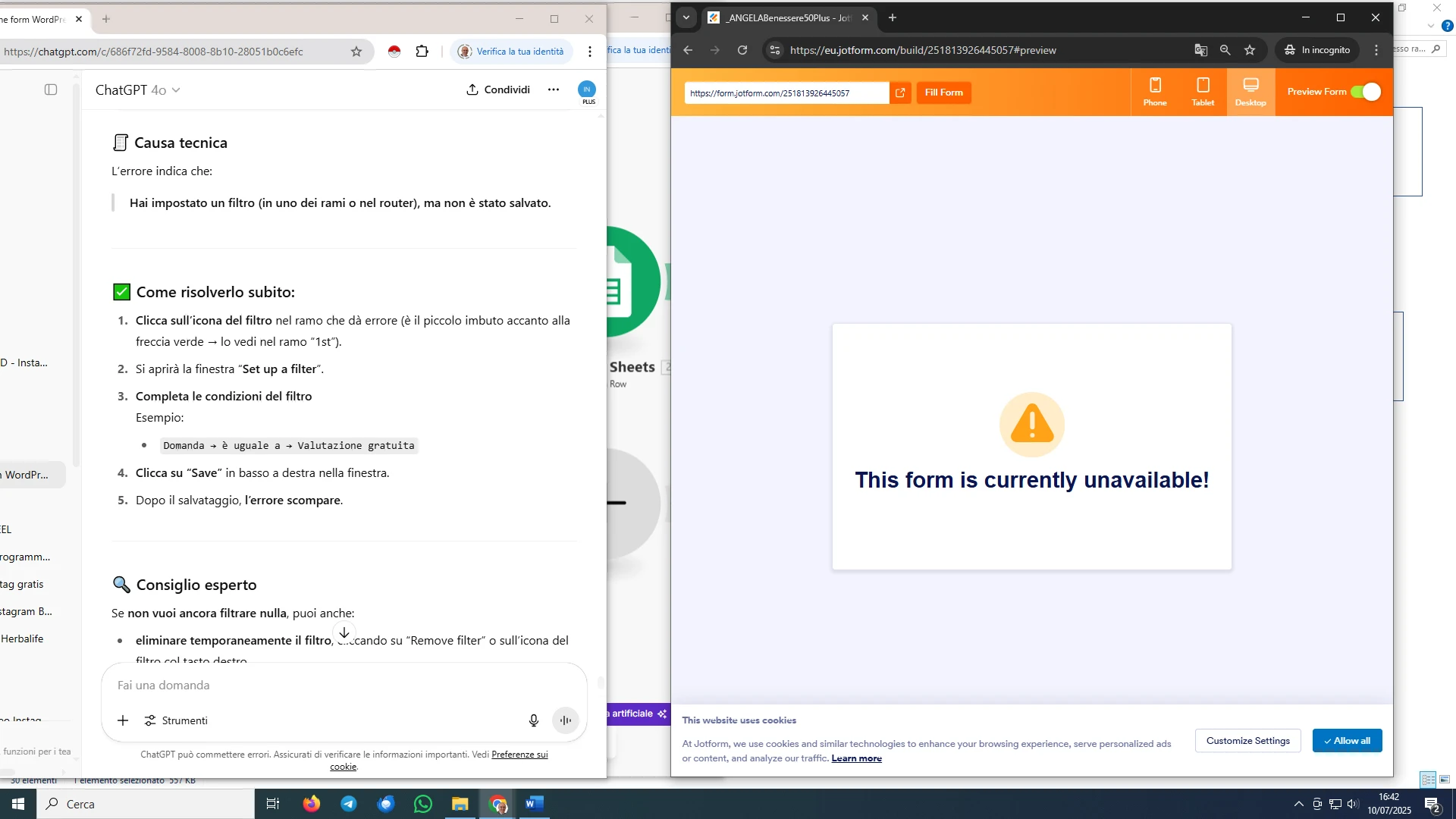-
 proviamoci58
proviamoci58

-
 Andreas Jotform Support
Andreas Jotform SupportHi proviamoci58,
Thanks for reaching out to Jotform regarding the issue you're experiencing with your form while trying to program it with Make, specifically about the text not being accepted or processed correctly. Our Italian Support agents are busy helping other Jotform users right now, so I'll try to help you in English using Google Translate, but you can reply in whichever language you feel comfortable using. Or, if you'd rather have support in Italian, let us know and we can have them do that. But, it might take a while until they're available again.
Now, coming back to your question, it seems your form has been archived, and that's the reason you will see that message. Let me show you how to unarchive it.
- On your My Workspace page, click on Archive in the menu on the left.
- Select the form you want to unarchive.
- Click on the arrow-down icon in the top menu and select unarchive.
That's it. We also have a guide about How to Archive a Form that you can check out.
Give it a try and let us know how it goes.