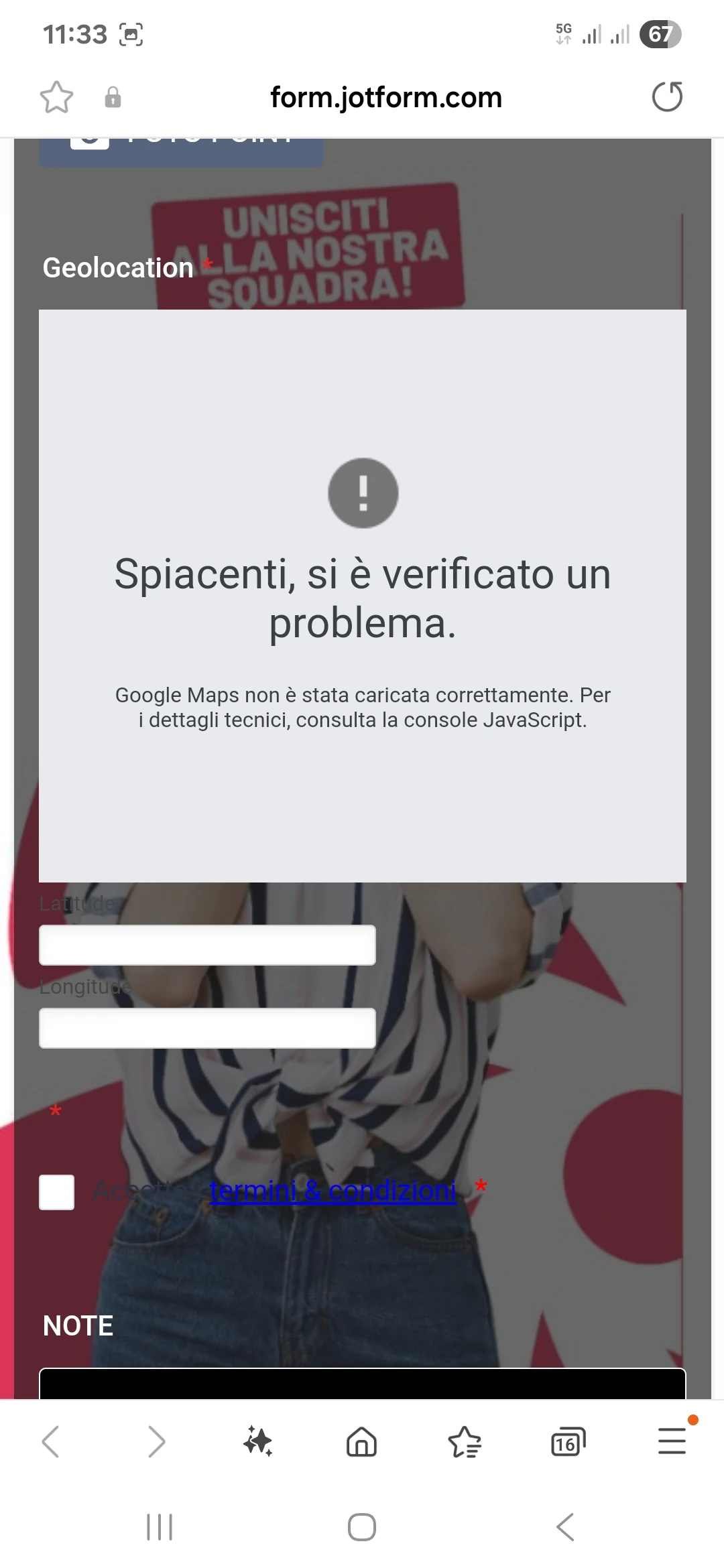-
 SentraEnergia
SentraEnergiaBuongiorno È da 2 giorni che non fun,iona il widget della geolocalizzazione sui moduli utilizzati come da foto che allego è possibile capire come risolvere la problematica grazie

-
 Mary Jotform Support
Mary Jotform SupportHi SentraEnergia,
Thanks for reaching out to Jotform Support. Our Italian Support agents are busy helping other Jotform users right now, so I'll try to help you in English using Google Translate, but you can reply in whichever language you feel comfortable using. Or, if you'd rather have support in Italian, let us know and we can have them do that. But, it might take a while until they're available again.
Now, coming back to your question, I checked and see that your Google Maps API Key is not added correctly:
I tried adding our Google Maps API Key on a cloned form, and it is working correctly:
Give it a try and let us know if you have any other questions.
-
 SentraEnergia
SentraEnergiaSalve ma noi non abbiamo il servizio api di google maps fino a due giorni fa ha sempre funzionato puo anche verificare dai moduli scounting e visite presidio noi abbiamo necessità di risolvere la questione
-
 Manilene Jotform Support
Manilene Jotform SupportHi SentraEnergia,
Regarding the geolocation widget issue you mentioned, it is important to note that while Jotform's mapping widgets work with a default Google Maps API key, this key has usage limits and can cause interruptions once exceeded. This might explain why the geolocation widget stopped working after two days, even if you did not set up your own API key before.
Here’s what you can do to resolve the issue:
- Create your own Google Maps API key: This requires setting up a Google Cloud Project and Billing Account. Having your own key helps avoid interruptions and gives you notifications if there are any issues or billing updates needed.
- Add the API key to your geolocation widget: In your form builder, go to the widget settings and enter your Google Maps API key to ensure continuous functionality.
- Enable all Maps APIs in your Google Cloud Console: This ensures the widget has access to all necessary services.
If you want to check your existing forms like scounting and visite presidio, verify if the API key is set up correctly or if the default key usage limit has been reached.
Reach out again if you have any other questions.