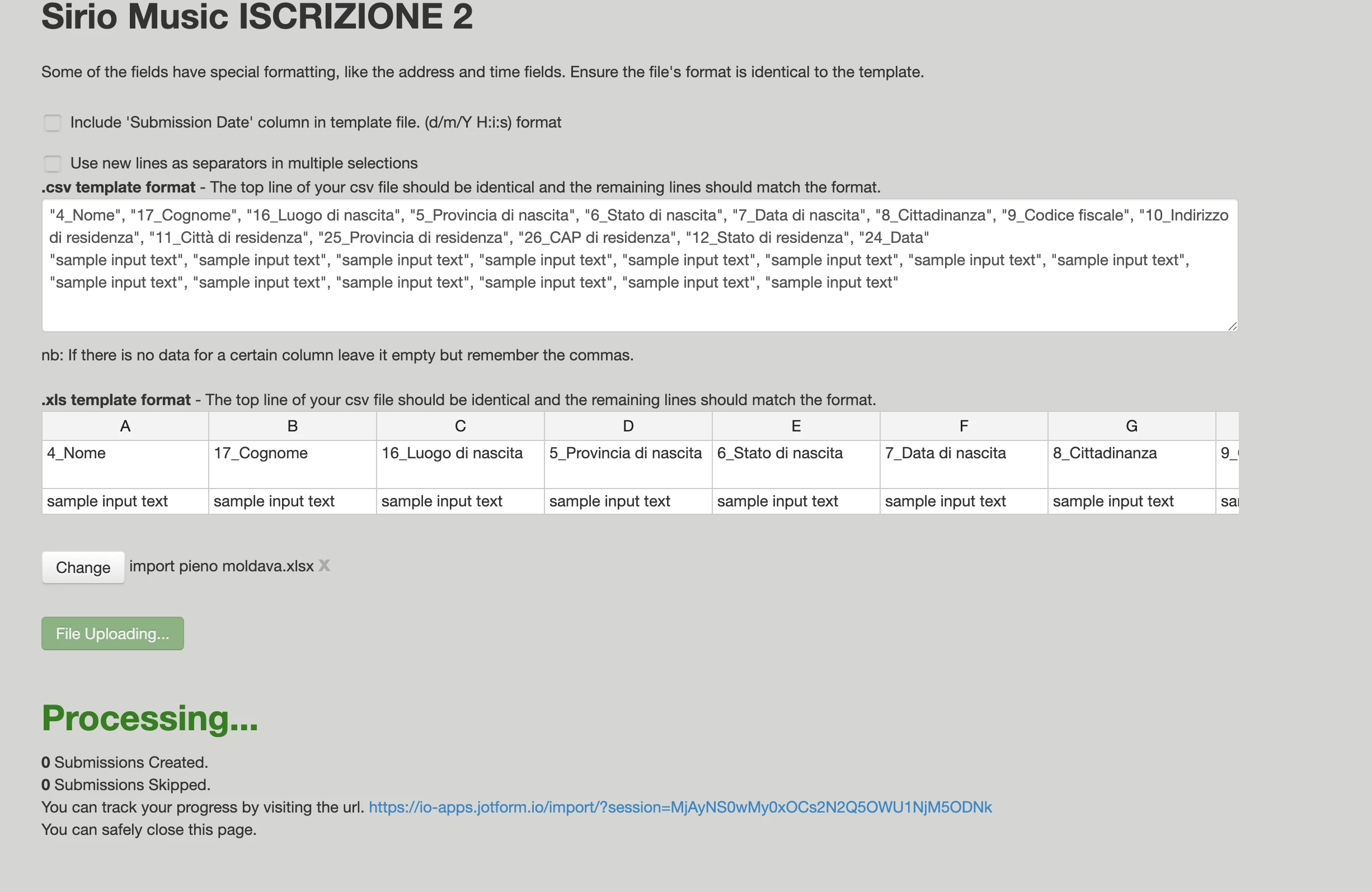-
 astralmusic
astralmusicSalve,
non riesco in nessun modo ad importare un file excel, non è la prima volta che faccio questo tipo di operazione.
Il file excel è stato rinominato nelle colonne come indicato nella pagina di importazione, le celle contengono dati e sono formattate in testo.
non capisco la motivazione
-
 astralmusic
astralmusicHo provato ad importare lo stesso file attraverso la creazione di una nuova tabella, in questo modo funziona ma la maggior parte delle righe non vengono importate, successivamente se rientro nella tabella vedo nuove righe importate ma altre, che erano state precedentemente importate, scomparire. A questo punto non sembra un problema del mio file.
-
 Kyle Jotform Support
Kyle Jotform SupportHi Giordano,
Thanks for reaching out to Jotform Support. Our Italian Support agents are busy helping other Jotform users right now, so I'll try to help you in English using Google Translate, but you can reply in whichever language you feel comfortable using. Or, if you'd rather have support in Italian, let us know and we can have them do that. But, it might take a while until they're available again.
Now, coming back to your question, I tested the import tool with a similar setup, and everything is functioning properly on my end. Check out my screenshot below to see the result:
This shows that the issue may not lie with the tool itself but could be connected to the formatting or structure of the Excel file. Can you double-check your file to ensure the column names align exactly with the required field names on the import page? Also, verify that there are no empty rows, inconsistent formatting, or unnecessary special characters in your data. It's also important to confirm that all cells contain text data and that the formatting is uniform throughout the file.
If you’ve already checked these aspects and the issue persists, try saving the file in a different format, such as .xlsx or .csv, and then attempt the import again.
Give it a try and reach out again if you have any other questions.