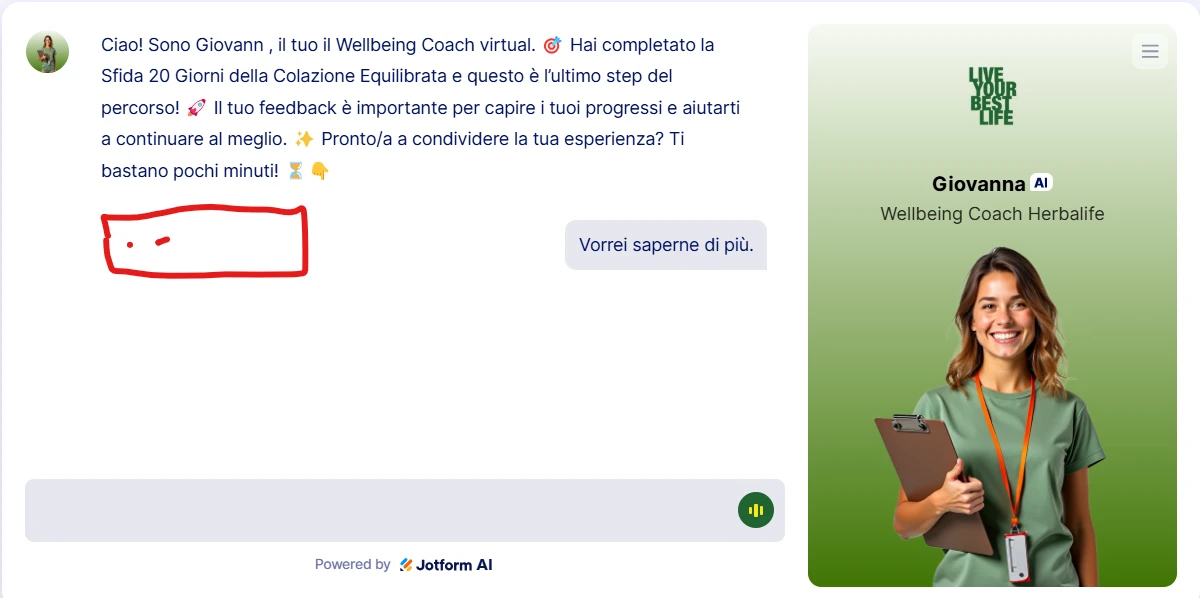-
 ciannaccone59
ciannaccone59Come inserire un Pulsante" Procedi con il sondaggio per attivare una conversazione dopo il messaggio di benvenuto dell'Assistente? Grazie

-
 Royce Jotform Support
Royce Jotform SupportHi Carlo,
Thanks for reaching out to Jotform Support. Unfortunately, our Italian Support agents are busy helping other Jotform users at the moment. I'll try to help you in English using Google Translate, but you can reply in whichever language you feel comfortable using. Or, if you'd rather have support in Italian, let us know and we can have them do that. But, keep in mind that you'd have to wait until they're available again.
As for your question, I’ll need a bit of time to look into this. I’ll get back to you as soon as I can.
Meanwhile, let us know if you have any other questions.
-
 Royce Jotform Support
Royce Jotform SupportHi Carlo,
Unfortunately, we don't have the button to start a conversation on AI Agent. Take note that the conversation starts when you open the AI Agent. Take a look at the screencast below to see my results:
As you can see, my demo AI Agent has started the conversation after I entered the link to my demo AI Agent. If that’s not exactly what you’re looking for, can you explain a bit more so we can help you better?
Keep us updated and let us know if you need any more help.