Create Instant Forms
Discover the easiest way to create instant forms with Jotform’s online builder — no coding required. Generate leads from your social media accounts like Facebook and Instagram through forms. Browse 10,000 form templates to find the perfect one for your needs. Whether you're collecting data, growing customer engagement, or capturing leads, Jotform’s instant forms have you covered.
Templat
Free Instant Form Templates
Looking for some inspiration? Select one of our ready-made templates and customize it to match your needs with our drag-and-drop builder. Add your logo, include your lead generation questions, choose fonts and colors, integrate with useful tools, and more.
Formulir Kontak Pertanyaan Umum
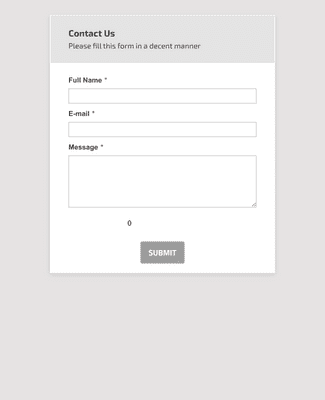
Formulir Pendaftaran Pelanggan Baru
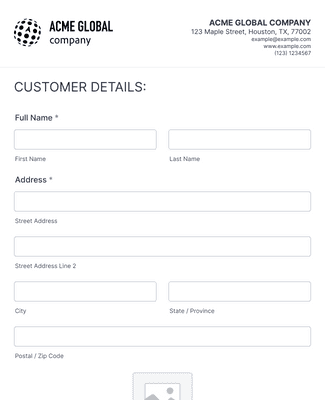
Formulir Pendaftaran Email
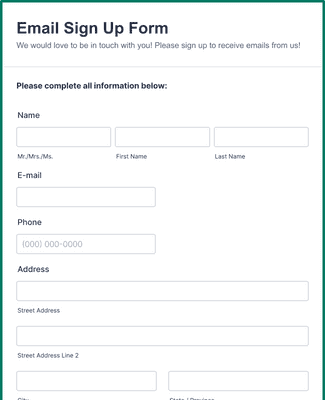
Benefits
Drag-and-drop form builder
Jotform’s drag-and-drop form builder offers hundreds of form fields, widgets, and integrations that you can use to customize your instant forms to meet your exact needs — all without coding.
Seamless customization
Customize your forms to align with your brand identity in just minutes. Effortlessly upload your images and videos, collect e-signatures with Jotform Sign, and tailor the design, all thanks to Jotform's user-friendly builder.
Useful integrations
All your submissions are stored securely in your online Jotform account. To eliminate manual data entry and boost productivity, sync the data you collect to your other accounts with free form integrations — including a range of CRM tools like HubSpot and Salesforce (also available on Salesforce AppExchange), cloud storage platforms like Google Drive and Dropbox, and project management platforms like Airtable, Trello, and Slack.
Amankan data Anda
Rest easy knowing your data is secure with Jotform. All forms are protected by a 256-bit SSL connection, encryption, PCI certification, and GDPR compliance — along with optional features that enable HIPAA compliance.
Share and embed in seconds
When you’re finished customizing your instant form, share it with a custom URL. Send out your form via email, link to it in your social media bios, share it in social media posts or with a QR code, or embed it directly into your website to make the form-filling experience easier and quicker than ever.
Testimonial
Apa yang dikatakan pengguna kami tentang Jotform
Learn How to Create Forms with Jotform
Pelajari cara membangun formulir online yang lebih cepat dan efisien dalam tutorial video praktis ini. Buat formulir Anda dengan mudah dari awal hanya dalam beberapa menit.

Pertanyaan Umum
Semua pertanyaan Anda tentang Jotform — dijawab. Lihat FAQ kami untuk jawaban atas pertanyaan umum, atau hubungi tim dukungan kami untuk informasi lebih lanjut.
What are instant forms by Jotform?
Instant forms by Jotform are easy-to-create forms that can be used for seamless lead generation. Use one of our ready-made form templates or build your own from scratch, customize it to match your lead generation needs, and then send off to your audience — all without any coding required
Who needs an instant form?
Many different industries and jobs require instant forms, but instant forms are most commonly used by those looking to generate leads quickly and efficiently. Anyone who needs to collect and convert potential leads into customers or users should use instant forms.
How do I create an instant form?
Untuk membuat formulir instan, mulailah dengan membuka akun Jotform Anda dan pilih untuk membuat formulir dari awal atau pilih salah satu templat kami yang sudah jadi. Dari sana, seret dan lepas untuk mempersonalisasi formulir Anda agar sesuai dengan kebutuhan calon pemimpin Anda. Tambahkan atau hapus bidang formulir, unggah aset atau gambar merek, ubah huruf dan warna, integrasikan dengan widget dan alat yang berguna, dan banyak lagi. Setelah Anda selesai mendesain formulir agar sesuai dengan kebutuhan Anda, cukup klik Publikasikan untuk membuat tautan formulir, lalu bagikan atau sematkan di situs web Anda.
How can I use my Jotform instant form to generate leads from Facebook or Instagram?
You can use your Jotform instant form to generate leads from Facebook, Instagram, or any other social networking site simply by sharing it with your users via your chosen social media channel, either in posts or in your account bio. Once users start submitting responses, you can manage those leads directly in your Jotform account.
Can I customize the design of my instant form?
Yes, you can fully customize the design of your instant form by using Jotform’s drag-and-drop builder. Switch up fonts and colors, integrate with handy apps and widgets, upload branding assets and images, and much more.
What happens to the data collected in my instant form?
The data collected via your instant forms can be managed and analyzed straight from your Jotform account. With Jotform Tables, you can view, edit, print, download, and flag form submissions, and with Jotform Report Builder, you can generate professional reports from your form data to share and present.
Can I embed my instant form on my website?
Yes, you can embed your instant form on your website by going to the Form Builder and selecting Publish at the top. Navigate to Embed on the left and select Copy Code. Then just paste the code into your website to embed it!