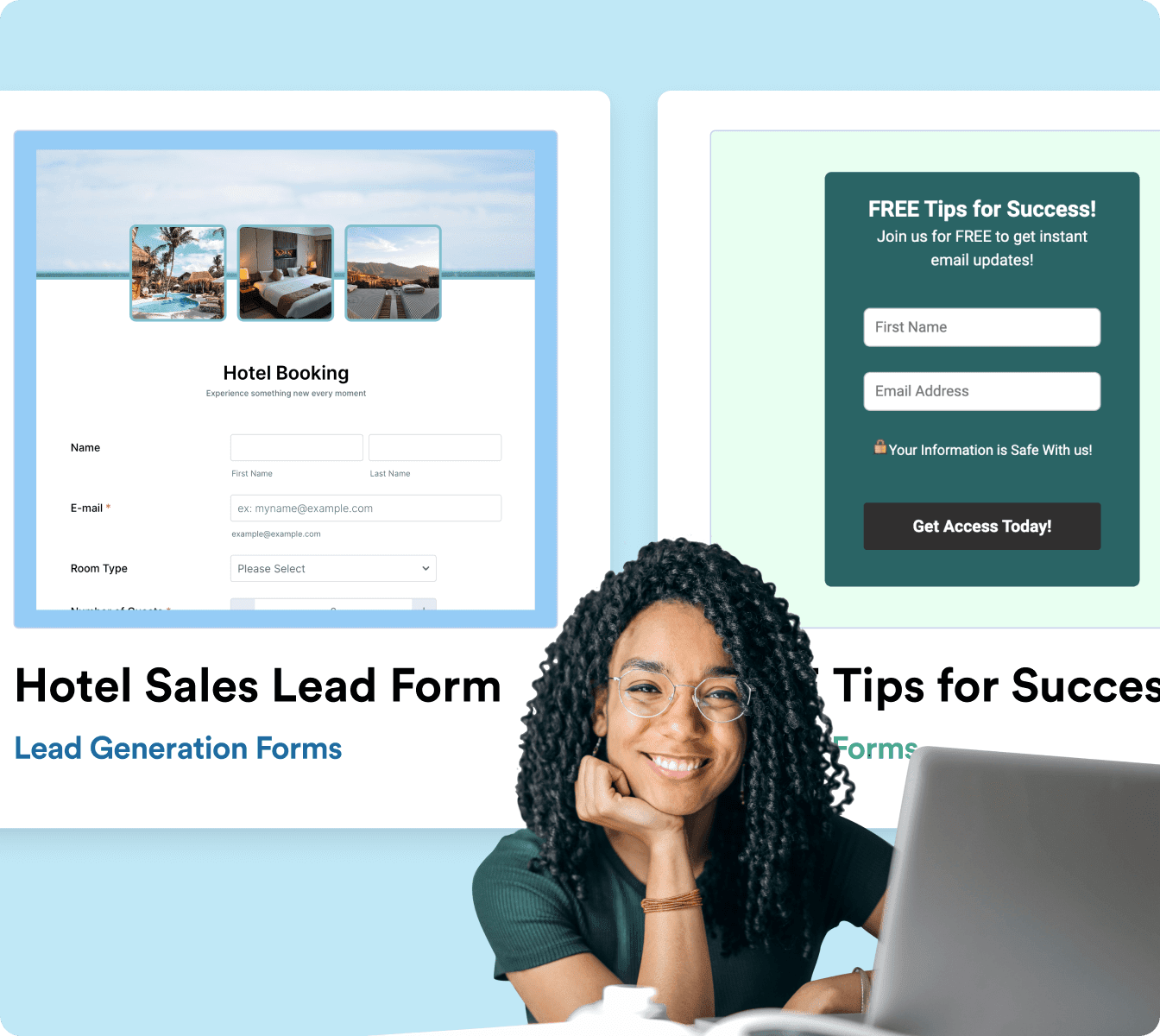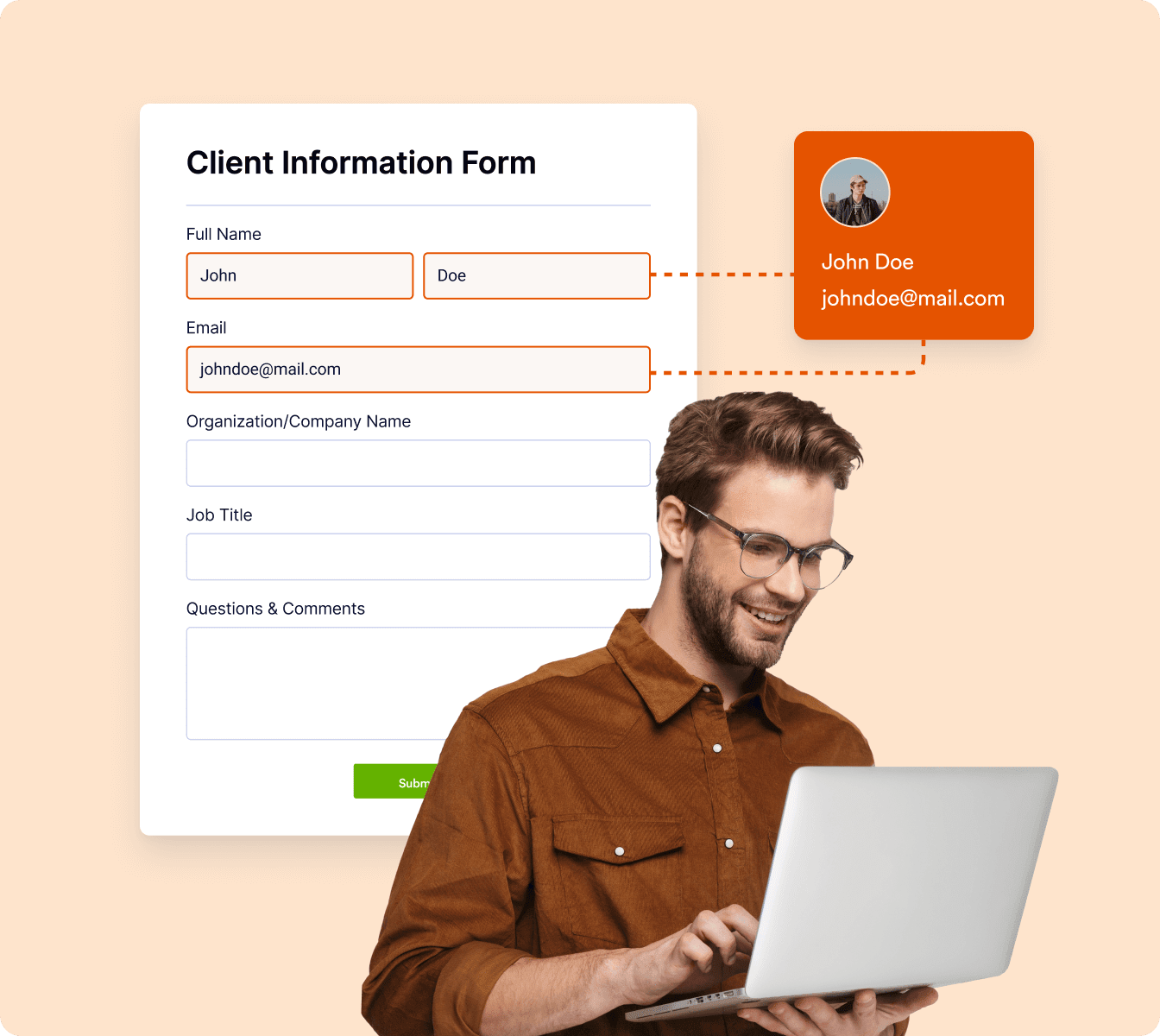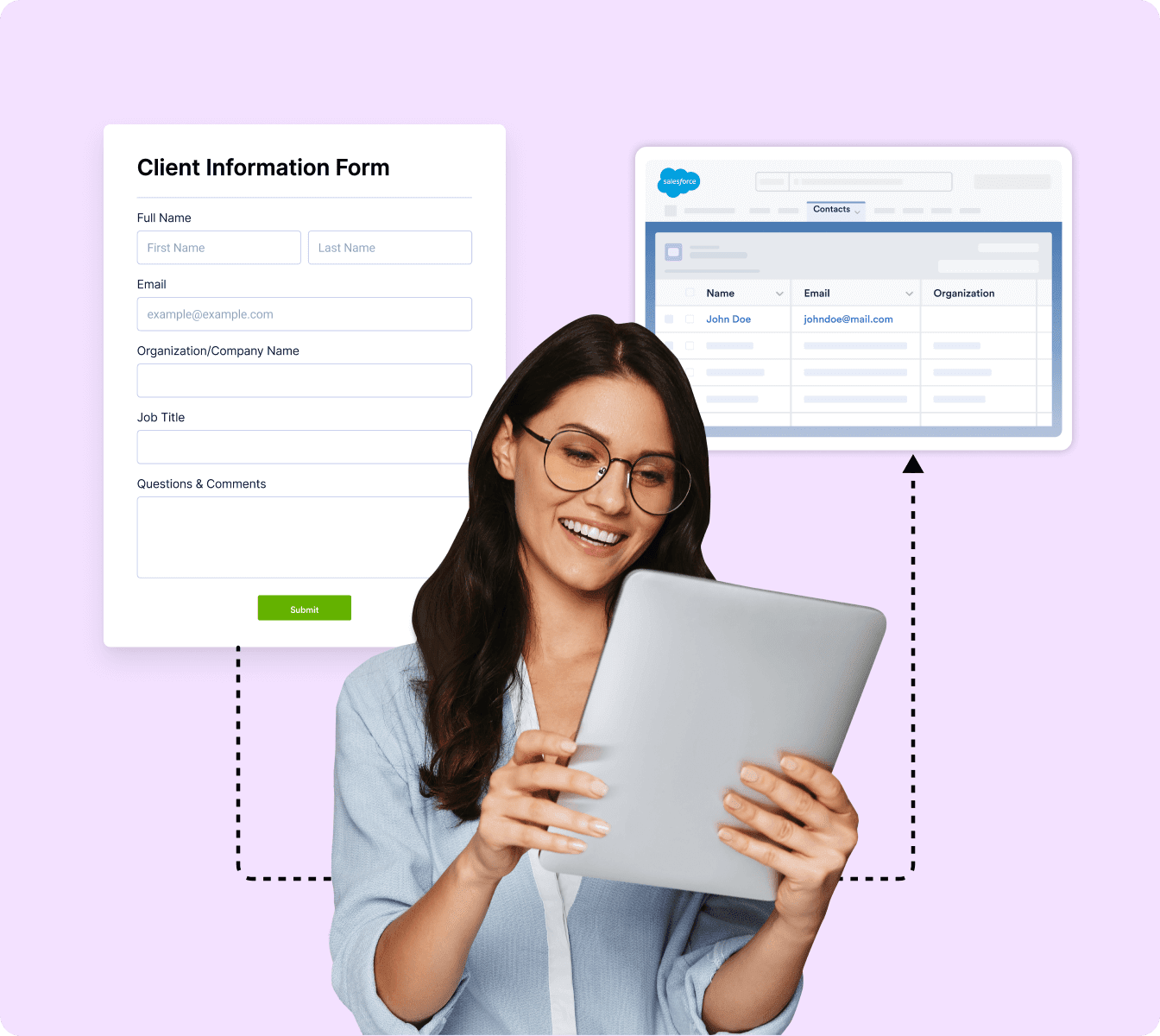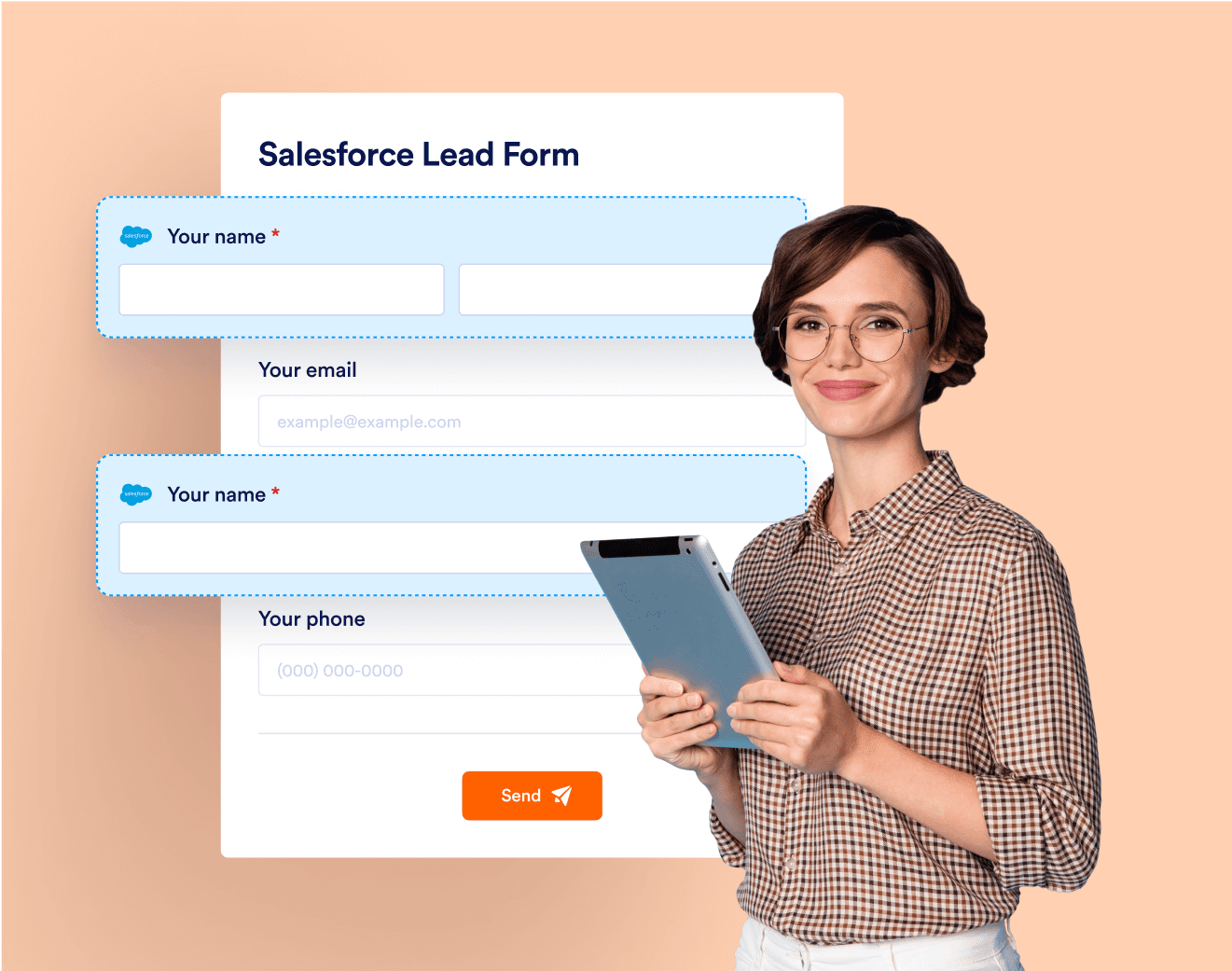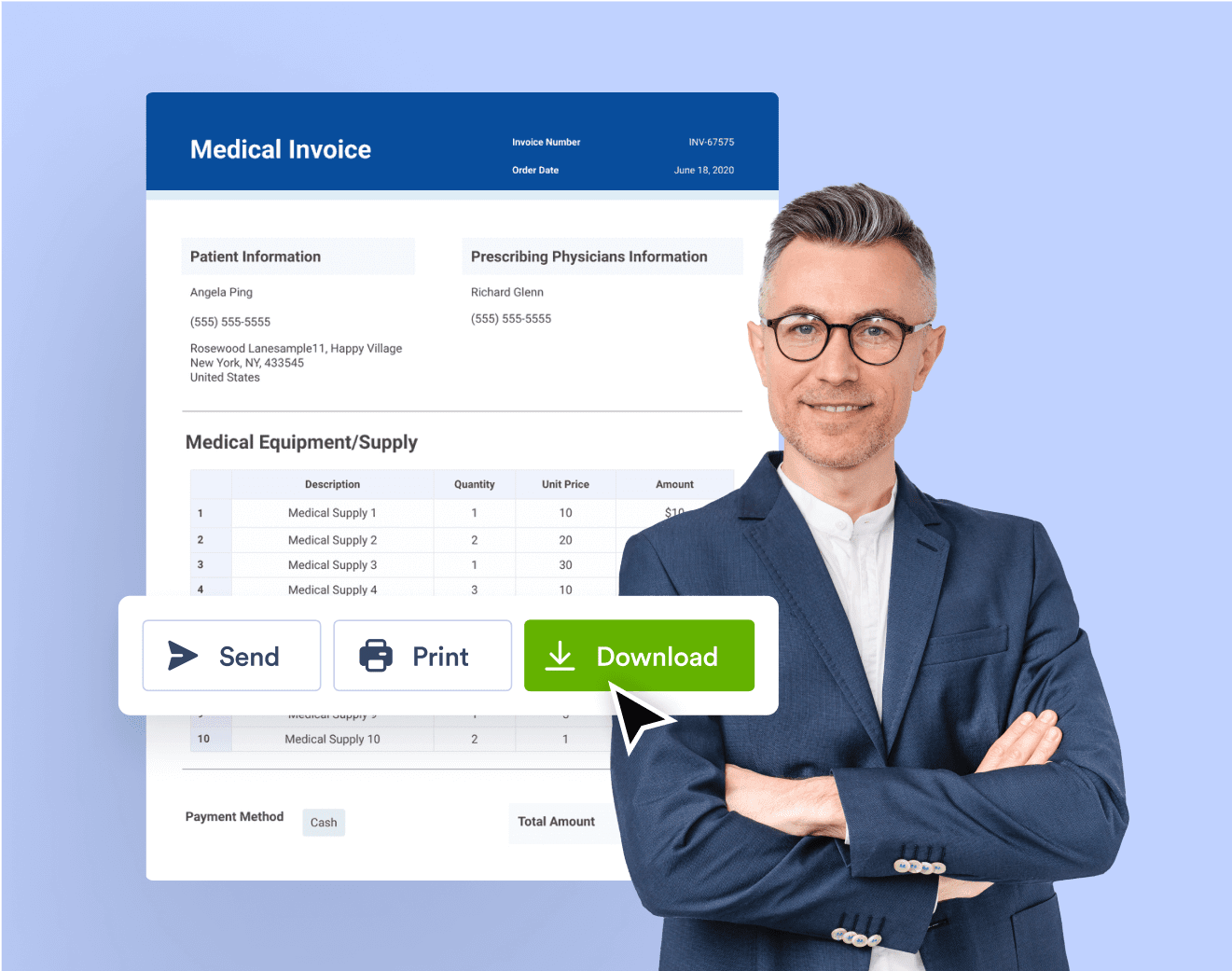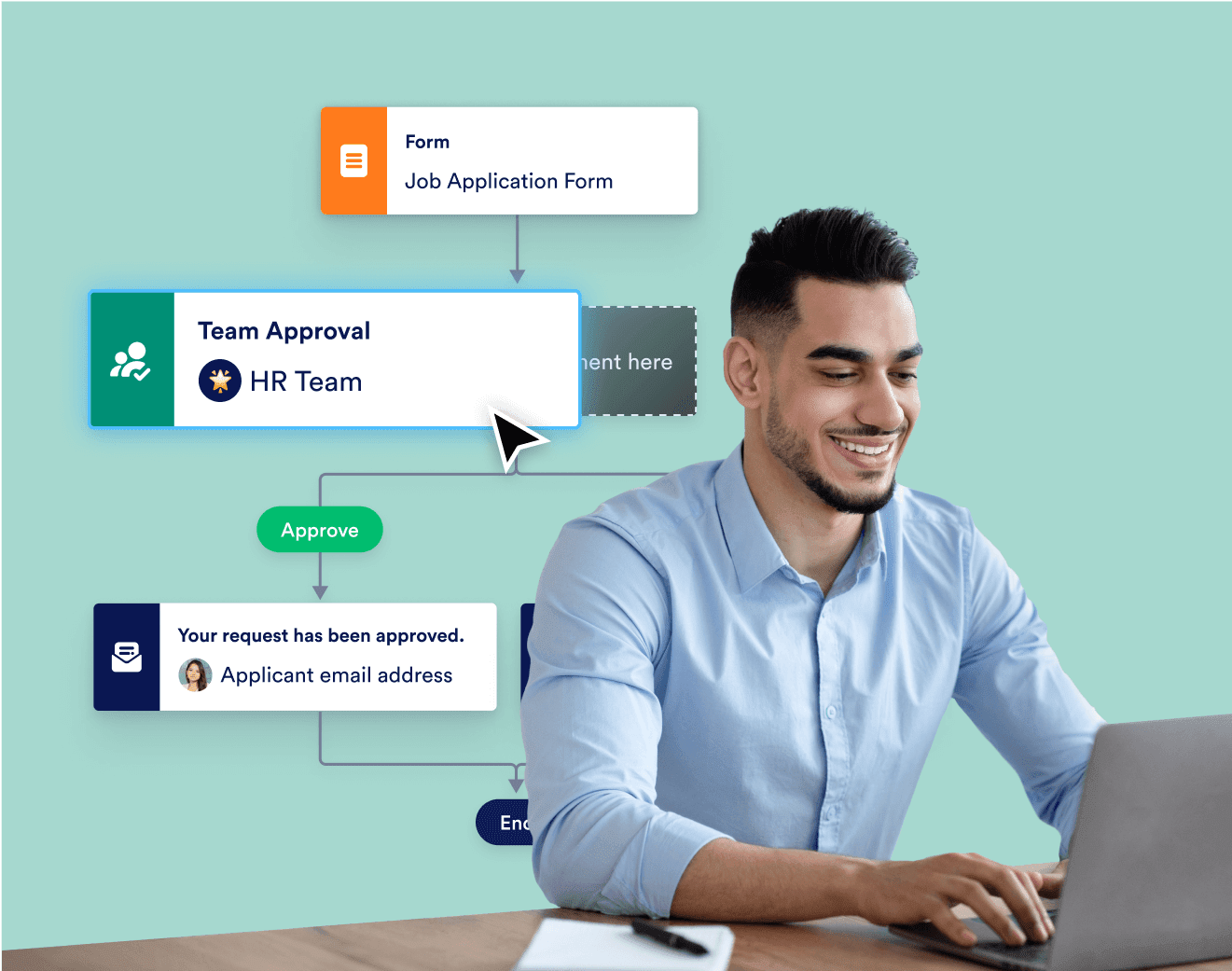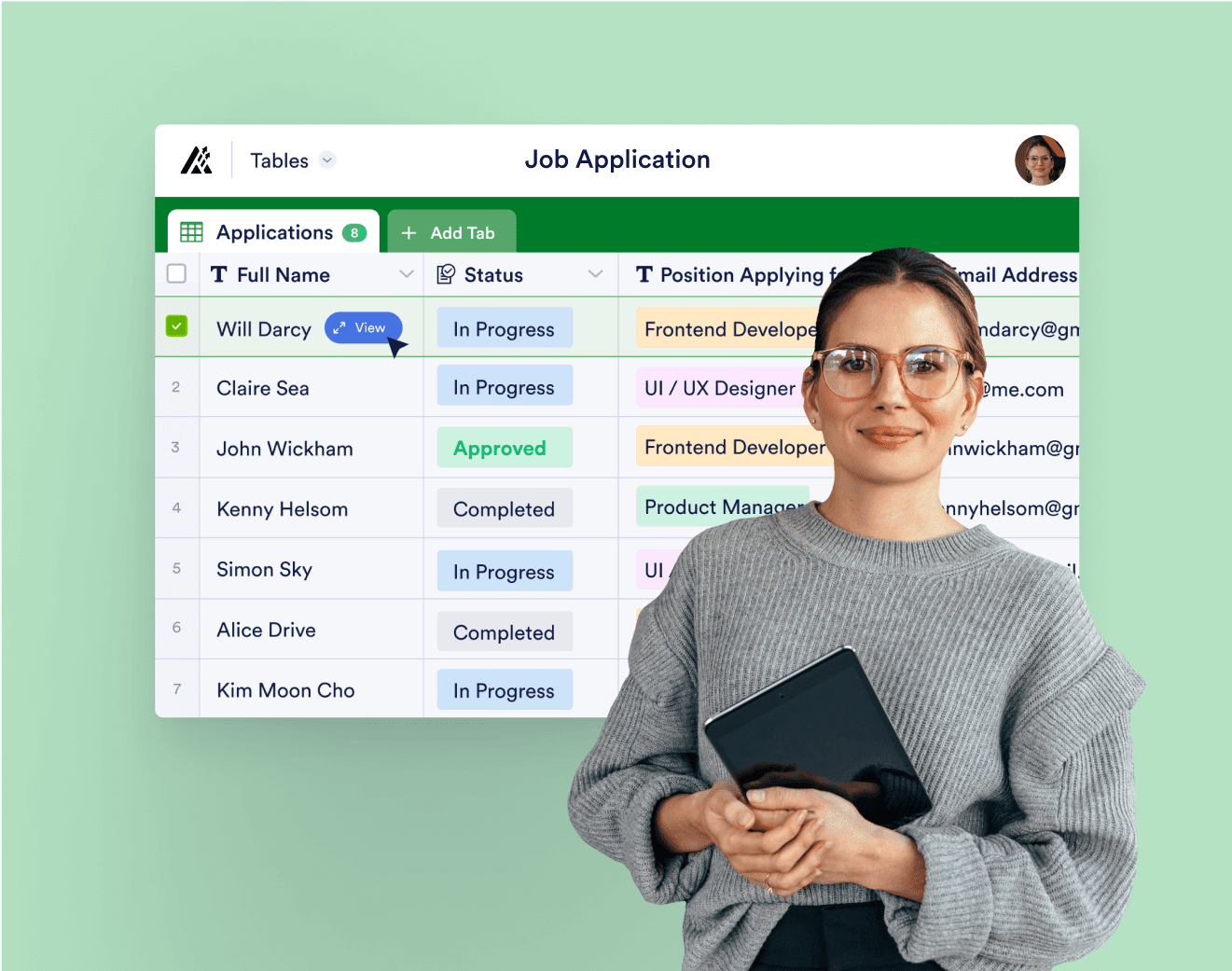Formulir canggih untuk Salesforce
Otomatiskan proses penjualan Anda dengan Jotform. Bangun formulir prospek dengan cepat yang langsung disinkronkan dengan akun Salesforce Anda, membantu Anda menghemat waktu dan mendapatkan lebih banyak transaksi.
Integrasikan data formulir Anda secara otomatis dengan database Salesforce Anda

Chatbot AI untuk Salesforce
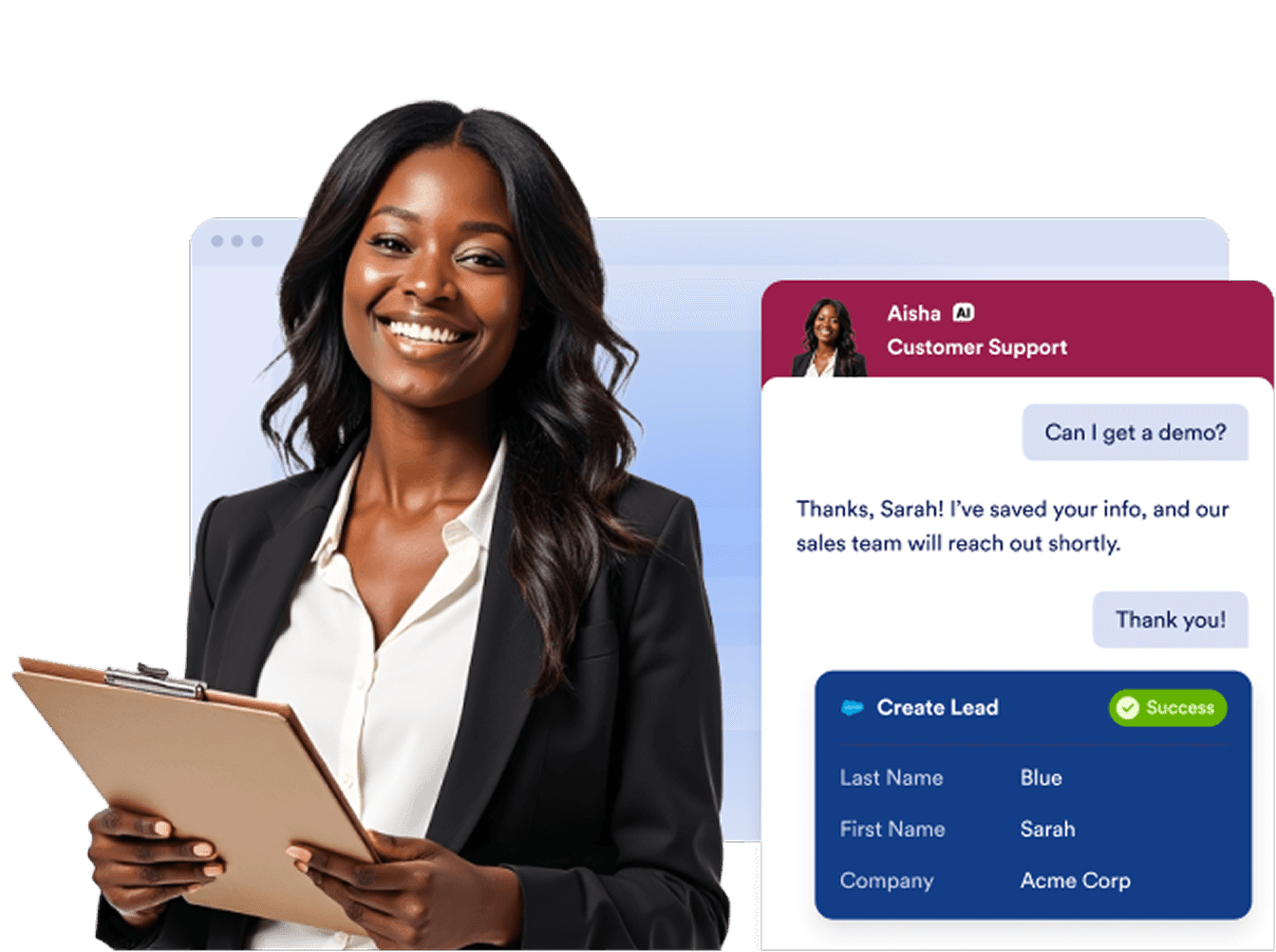
Buat formulir yang Anda butuhkan dalam hitungan menit
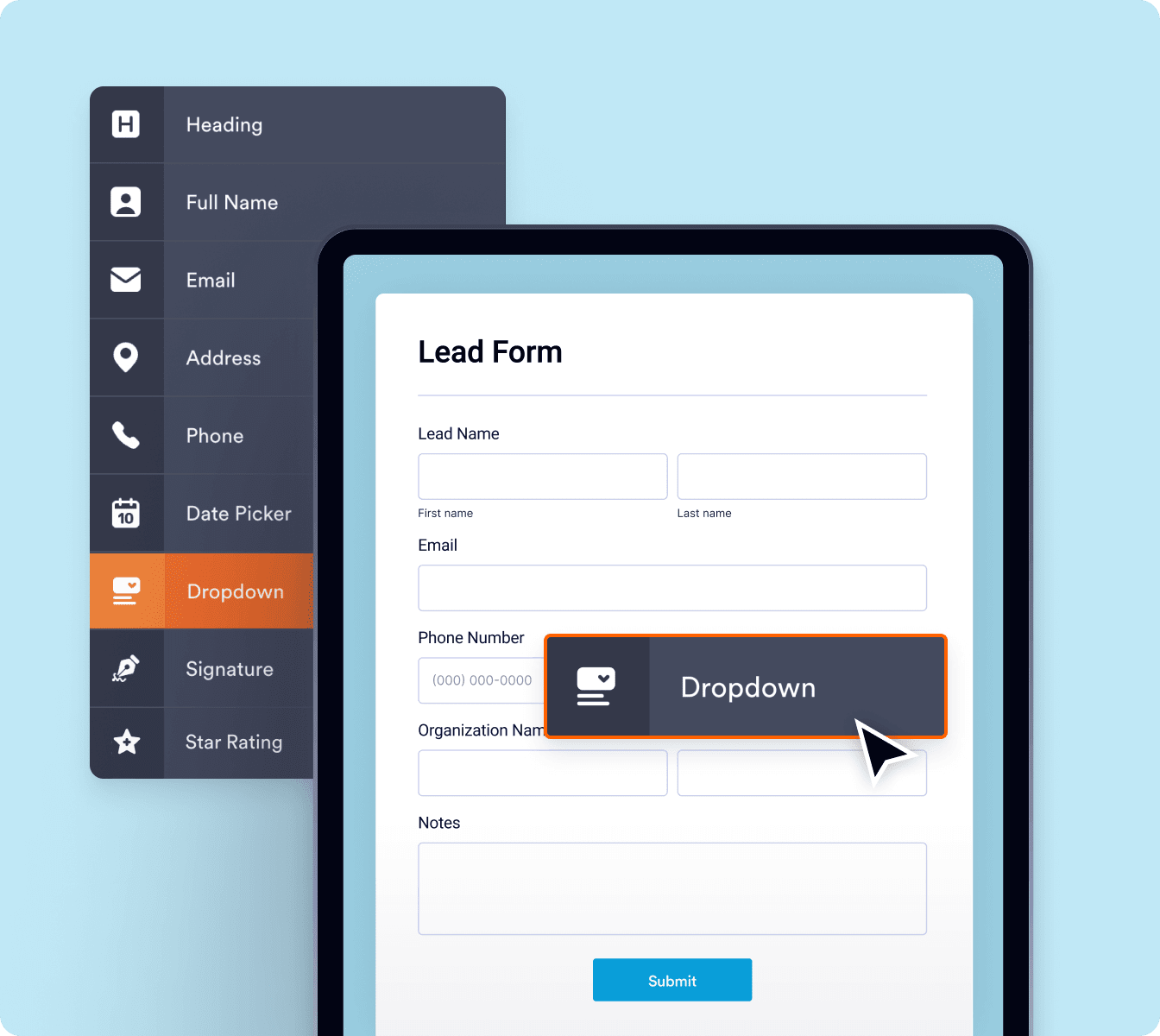
Buat formulir ideal Anda dari awal atau sesuaikan templat gratis dengan pembuat formulir kami. Kirim melalui email, bagikan dengan menyalin dan menempelkan tautan, atau sematkan formulir di situs web Anda sehingga pengguna dapat mengisinya kapan saja.
Isi formulir Anda secara dinamis dengan data waktu nyata
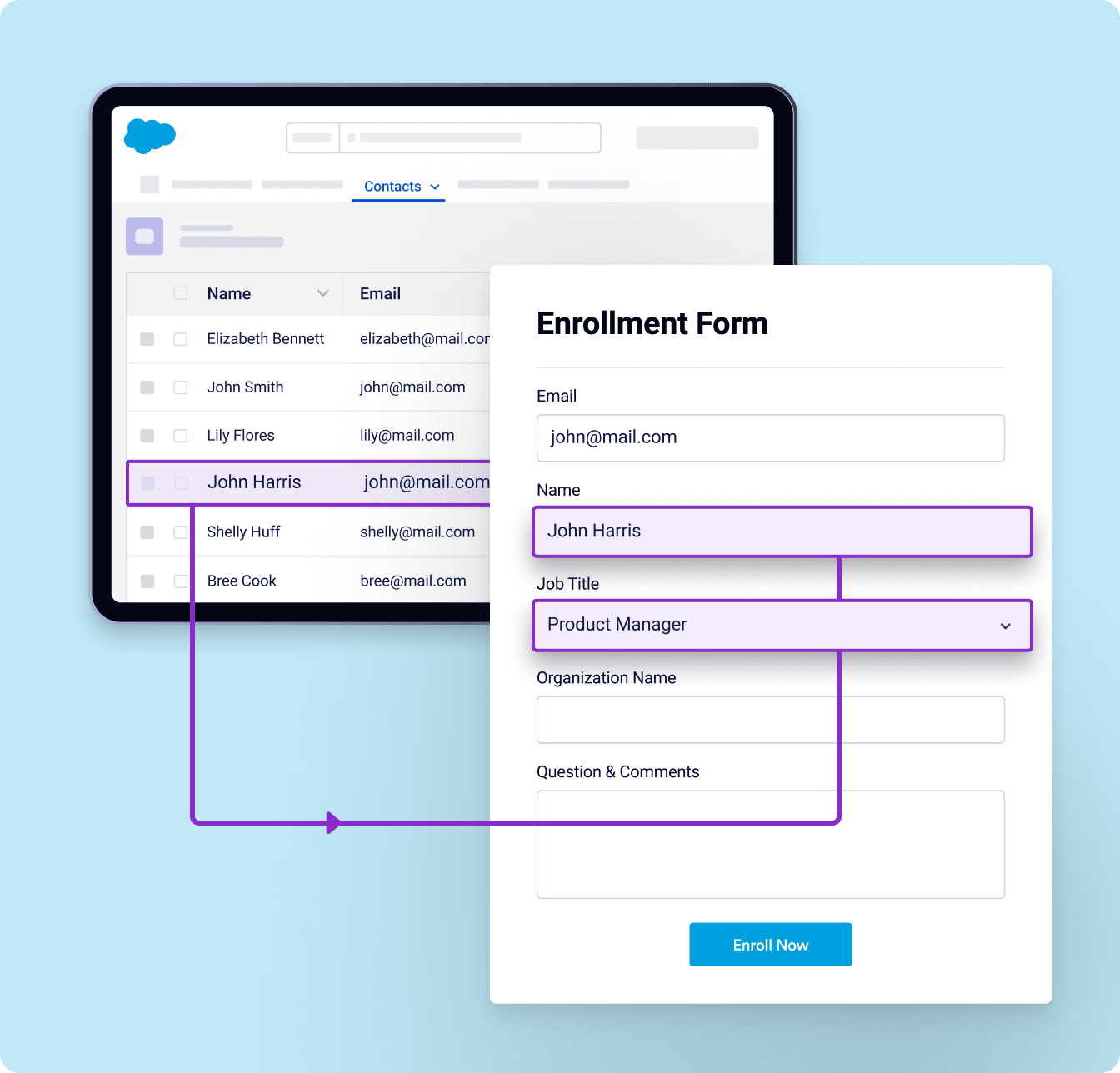
Sederhanakan pengelolaan data Anda dengan mudah dengan Salesforce Dynamic Prefill, yang memastikan formulir Anda selalu diperbarui dengan informasi Salesforce terkini. Sinkronkan data secara otomatis secara real-time, sehingga menghilangkan entri manual dan mengurangi kesalahan. Memberikan pengalaman yang dipersonalisasi dengan formulir yang telah diisi sebelumnya yang disesuaikan untuk setiap responden.
Keep your data in Salesforce
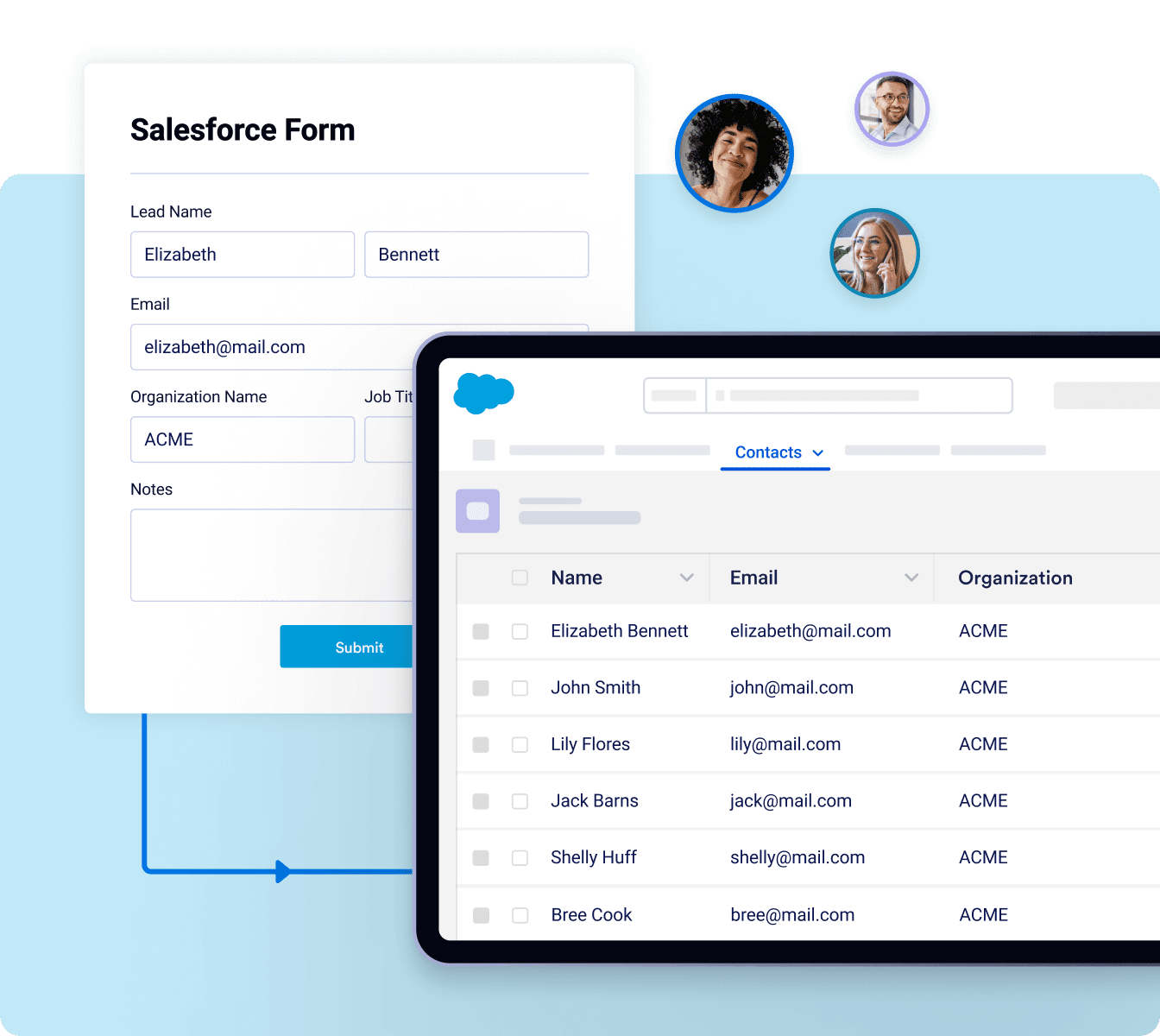
Pastikan semua data Anda disinkronkan dan dikelola dalam Salesforce, menjaga konsistensi di seluruh CRM Anda. Sederhanakan alur kerja Anda dan simpan semuanya di satu tempat, memberi Anda kendali penuh atas data Anda.
Gunakan rangkaian produk lengkap tanpa meninggalkan Salesforce
Data Anda aman dan terlindungi

Memastikan privasi dan keamanan data Anda adalah prioritas utama kami. Anda bisa percaya bahwa kami melakukan setiap tindakan pencegahan untuk menyediakan layanan formulir online dengan keamanan tingkat tinggi.
240+ Integrasi & Gateway Pembayaran
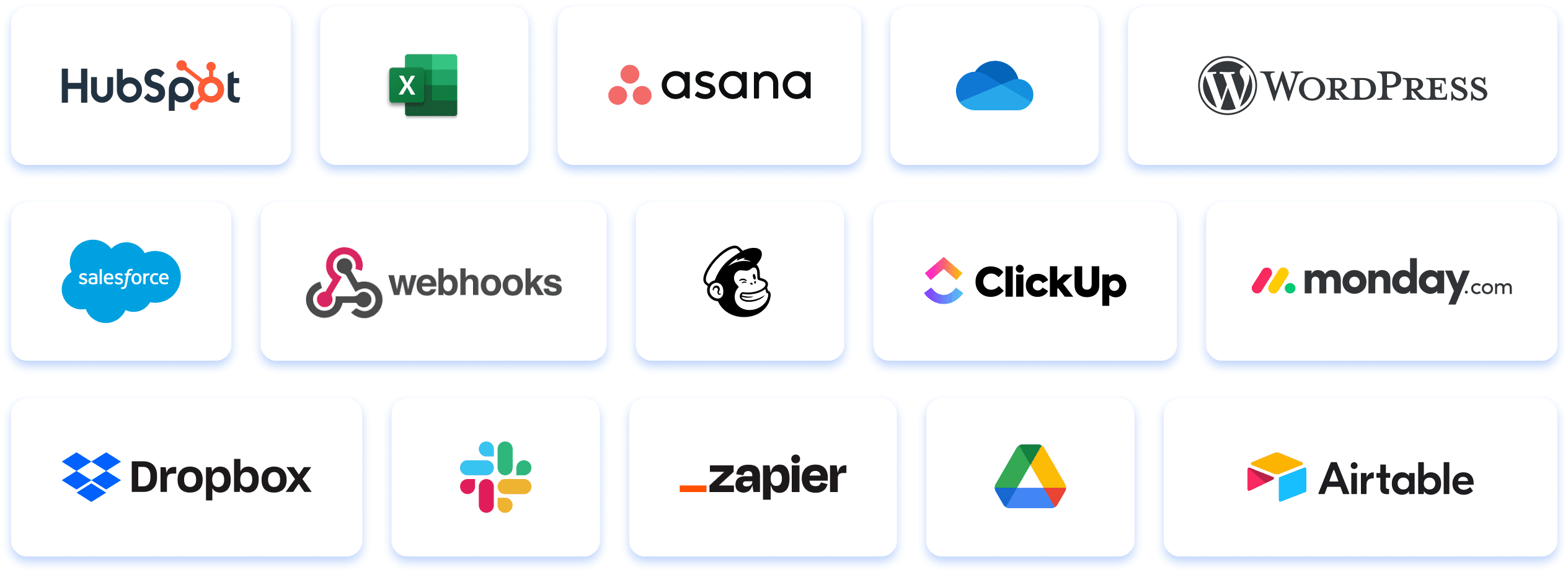
Jotform Enterprise menyertakan integrasi dengan alat perangkat lunak efektif yang dapat membantu Anda mengelola alur kerja. Integrasi ini mencakup segalanya mulai dari CRM dan solusi penyimpanan cloud hingga pemroses pembayaran dan papan manajemen proyek! Kemudian, ketika karyawan, pelanggan, atau mitra Anda melengkapi formulir Anda, informasi tanggapan akan secara otomatis muncul di akun online Anda yang lain berdasarkan pengaturan integrasi Anda.
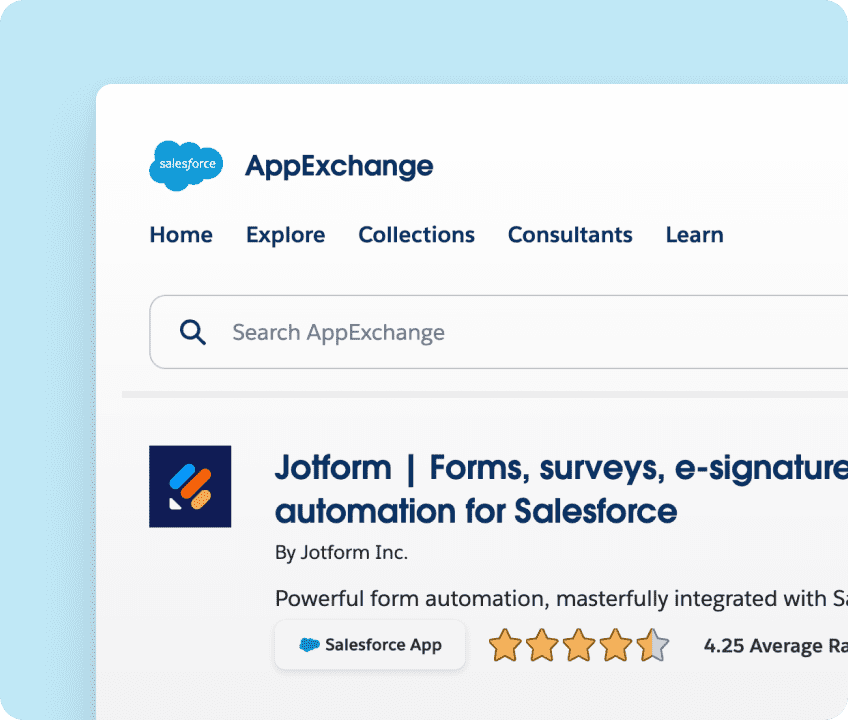
Program Reseller Jotform

Tertarik menjadi reseller Jotform? Manfaatkan keahlian Anda dengan Jotform Enterprise dan Salesforce untuk menciptakan aliran pendapatan baru! Beli Jotform Enterprise atas nama klien Anda dan jual kembali dengan margin keuntungan Anda sendiri — cocok untuk konsultan perorangan dan perusahaan besar di berbagai industri. Program kami mencakup prospek yang telah memenuhi syarat, akun yang tidak untuk dijual kembali, dana pengembangan pasar, dan materi pemasaran bermanfaat lainnya untuk membantu Anda memulai. Anda juga akan mendapatkan akses ke diskon mitra reseller yang unik.
Cocok untuk industri seperti

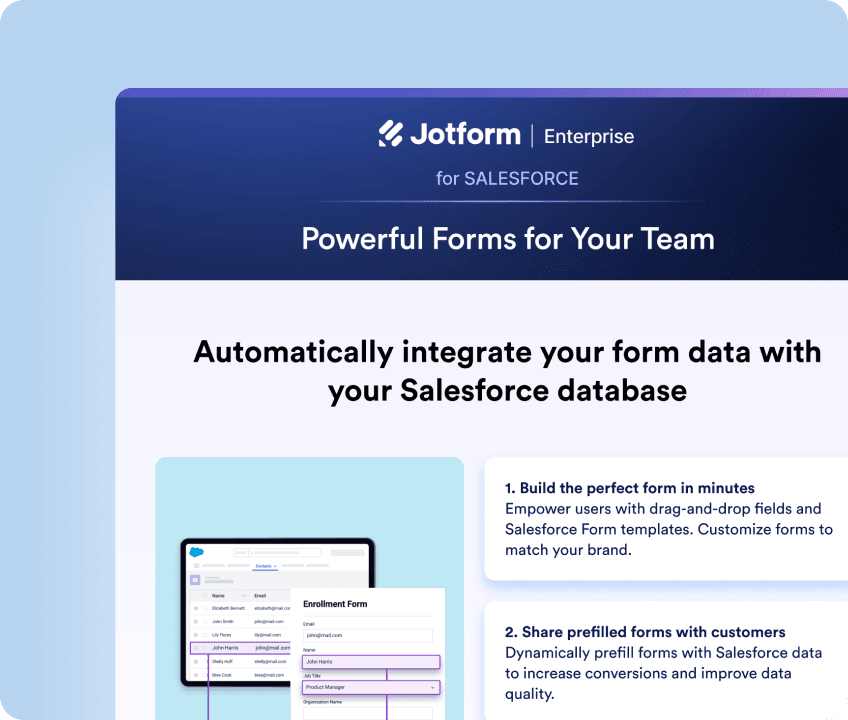
Dapatkan bantuan langsung dari tim kami

Tim kami yang berdedikasi siap memastikan penerapan yang lancar dan disesuaikan dengan kebutuhan organisasi Anda. Dapatkan panduan ahli di setiap langkah, mulai dari pembuatan formulir hingga optimalisasi alur kerja. Biarkan kami membantu mempersiapkan perusahaan Anda untuk sukses.

How does Jotform Enterprise for Salesforce compare to Salesforce's native forms?
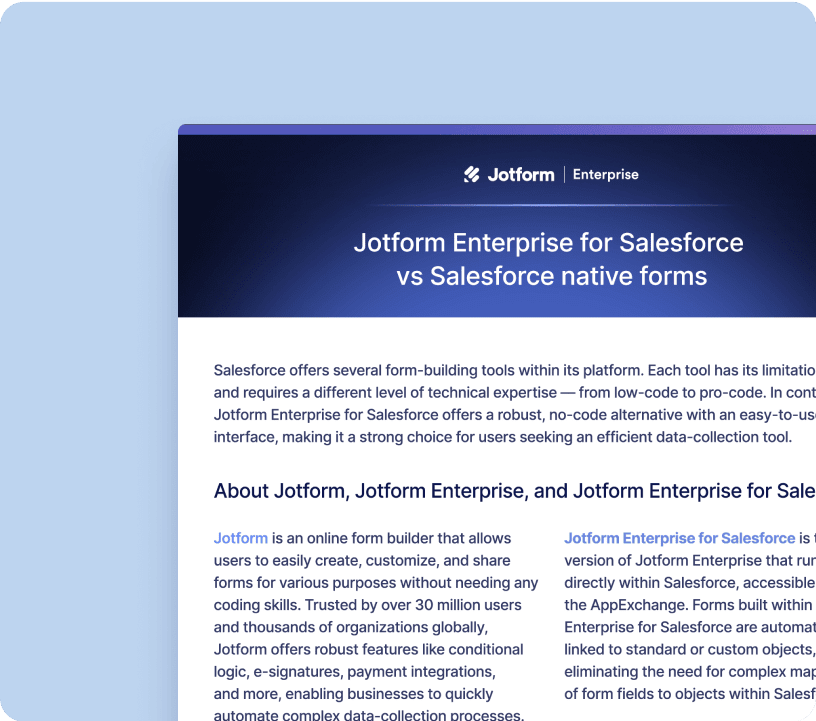
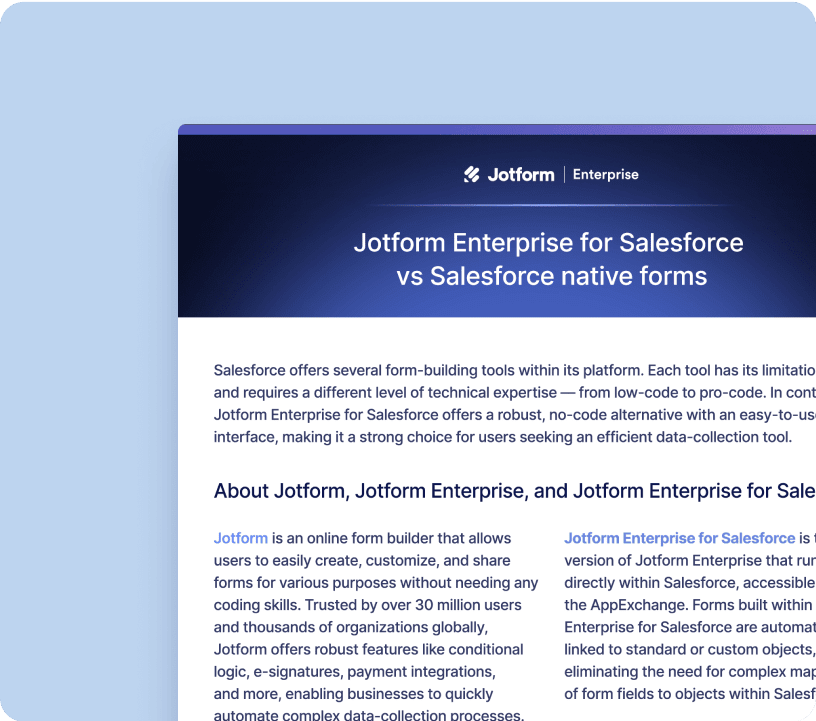
FAQ
-
Apa itu Jotform untuk Salesforce?
Jotform untuk Salesforce adalah pembuat formulir online dan alat otomatisasi alur kerja yang kuat, tersedia di Salesforce AppExchange. Jotform untuk Salesforce dapat bermanfaat bagi semua organisasi yang membutuhkan alat pengumpulan data yang kuat, tanpa memandang industri atau ukurannya.
-
Apa keuntungan menggunakan Jotform di dalam akun Salesforce Anda?
Ketika Anda menggunakan Jotform di dalam akun Salesforce Anda, semua data yang dikumpulkan melalui formulir Anda secara otomatis mengisi objek terkait di Salesforce. Keuntungannya termasuk, namun tidak terbatas pada, pengambilan data yang mudah, peningkatan pengumpulan prospek, peningkatan kualitas data, dan pengalaman pengguna yang terintegrasi
Selain itu, dengan menggunakan Jotform untuk Salesforce Anda akan mendapatkan akses berbagai fitur dan alat yang berguna, termasuk cara membangun aplikasi dan PDF tanpa kode, mengumpulkan tanda tangan elektronik dan unggahan file, membuat laporan, dan mengotomatiskan alur kerja Anda.
-
Bagaimana cara mengintegrasikan Salesforce dengan formulir saya?
To integrate Salesforce with your form, start by installing Jotform on the Salesforce AppExchange. After installing the app, open it by clicking on the App Launcher icon and searching for “Jotform.”
Once you’ve launched the app, click Create Salesforce Form, select an object to create a form for, select the object fields you’d like to add to your form, and then click Create Form. Your form will now be ready to collect data and automatically send it to the linked fields in your Salesforce account.
If you’d like to access Salesforce via Jotform, you can add the legacy Salesforce integration to a form in the Form Builder. To do this, open the Jotform Form Builder and select the form you’d like to connect with Salesforce.
Klik Pengaturan, lalu buka tab Integrasi dan telusuri “Salesforce.” Klik tombol Otentikasi untuk menautkan akun Salesforce Anda. Jika Anda telah menautkan akun Salesforce Anda, silakan memilihnya dari menu dropdown.
After connecting your account, choose either Create or update a record or Find a record. Pick an object from the list and map your form fields to the data fields from your chosen Salesforce object. Once you’re finished, click the Save button and you’re done! Your form data will now be sent to Salesforce every time a submission is received.
-
Can I get notified when an error happens in my Salesforce integration?
Yes! Integration logs can help you identify and resolve any integration issues — reducing downtime and data discrepancies. Combined with error notifications, integration logs enable you to take immediate action when an error occurs instead of manually checking the logs yourself.
-
Bagaimana Anda bisa mengakses Jotform di Salesforce AppExchange?
Untuk mengakses Jotform Enterprise di Salesforce AppExchange, Anda perlu menghubungi bagian sales.
-
Bagaimana cara menyiapkan Jotform Enterprise untuk Salesforce?
Untuk menyiapkan Jotform Enterprise untuk Salesforce, Anda perlu terlebih dahulu meningkatkan paket Anda untuk menyertakan add-on Jotform Enterprise untuk Salesforce. Setelah peningkatan selesai, Manajer Sukses Pelanggan Jotform akan membantu Anda menyiapkannya. Jika Anda ingin menanganinya sendiri, Anda harus mencari Jotform di Appexchange dan mengklik, Dapatkan Sekarang, dan ikuti instruksi pengaturan. Setelah Anda menginstal aplikasi, Anda dapat memutuskan apakah akan menginstalnya untuk Hanya Admin, untuk Semua Pengguna, atau untuk Profil Tertentu.
Anda kemudian dapat membuka aplikasi Jotform Enterprise dengan mengeklik ikon Peluncur Aplikasi dan mencari Jotform. Masuk ke akun Jotform Anda, lalu ikuti petunjuk terakhir untuk menyelesaikan pengaturan aplikasi. Anda sekarang dapat mengakses Jotform di Salesforce AppExchange untuk semua kebutuhan pembuatan formulir Anda.
-
Di bawah cloud manakah Jotform disajikan di AppExchange?
Jotform dapat berjalan pada Salesforce Sales Cloud — platform CRM yang sepenuhnya dapat disesuaikan yang menggabungkan informasi pelanggan. Gunakan untuk mengotomatiskan tugas administratif, mengelola prospek dan informasi klien, menutup transaksi, dan memperoleh wawasan penting tentang bisnis Anda.
-
Bisakah saya mengisi formulir secara dinamis dengan data dari Salesforce?
Ya! Saat Anda menambahkan Salesforce Dynamic Prefill ke formulir Anda, Anda dapat mengisinya secara dinamis dengan data dari Salesforce — artinya data yang secara otomatis mengisi formulir Anda akan selalu menjadi informasi terkini di akun Salesforce Anda. Untuk menghubungkan formulir Anda dengan Salesforce, buka tab Publish dari Jotform Form Builder. Pilih Prefill dari menu di sebelah kiri, lalu Salesforce Prefill. Selesaikan pengaturan integrasi untuk menambahkan Dynamic Prefill ke formulir Anda.
-
Apakah Pra-pengisian Dinamik Salesforce yang baru berfungsi dengan objek kustom?
Yes. With the new Salesforce Dynamic Prefill, you can prefill your forms dynamically from any Salesforce object, including custom objects.
Anda juga dapat pra-isi formulir terlebih dahulu dari beberapa objek dengan menghubungkan beberapa sumber pra-pengisian.
-
Saya memiliki banyak kontak di akun Salesforce saya. Apakah mungkin untuk mengotomatiskan pembuatan pra-pengisian tautan?
Ya, benar. Yang perlu Anda lakukan adalah menyalin tautan pra-pengisian langsung di bawah pengaturan pra-pengisian Anda dan menempelkan pengenal unik bidang pencarian Anda di akhir URL. Anda kemudian dapat menggunakan tautan ini di templat email atau tombol khusus di dalam Salesforce, dan menyesuaikannya dengan bidang gabungan. Bila dikombinasikan dengan alat otomatisasi Salesforce, fitur Pra-pengisian Salesforce Jotform memungkinkan Anda mendistribusikan email yang dipersonalisasi dalam skala besar, yang memungkinkan distribusi formulir yang efisien dengan upaya minimal.
-
Bagaimana cara membuat tautan pra-isi individual untuk kontak yang saya pilih?
Untuk membuat tautan prapengisian individual untuk kontak Salesforce yang Anda pilih, buka tab Publikasikan di Pembangun Formulir Jotform. Pilih Prapengisian dari menu di sebelah kiri dan kemudian Prapengisian Salesforce. Konfigurasikan pengaturan prapengisian Anda, lalu buka tab Tautan yang Dipersonalisasi. Klik tombol Buat Tautan Baru dan pilih catatan yang ingin Anda buatkan tautan formulir khusus.
-
Bagaimana cara mengirim lampiran file formulir ke Salesforce?
Dengan integrasi Salesforce yang lebih baik, Anda kini dapat mengirim unggahan file dan PDF tanggapan formulir ke Salesforce. Opsi ini secara otomatis melampirkan file yang dipilih ke catatan objek yang relevan.
Untuk mengirim lampiran file ke Salesforce, di Pembangun Formlir, klik Pengaturan, lalu buka tab Integrasi dan cari “Salesforce.” Klik tombol Otentikasi untuk menautkan akun Salesforce Anda.
Setelah menghubungkan akun Anda, pilih Buat atau perbarui catatan. Pilih objek dari daftar, dan petakan bidang yang diperlukan. Di bagian bawah halaman, buka tombol Lampiran dan pilih file yang ingin Anda lampirkan ke catatan Anda. Setelah selesai, klik tombol Simpan. Meskipun data formulir secara otomatis dikirim ke Salesforce dengan setiap tanggapan baru, file yang dipilih akan dikirim sebagai lampiran ke catatan yang baru dibuat dan dapat diakses dari bagian Catatan & Lampiran.