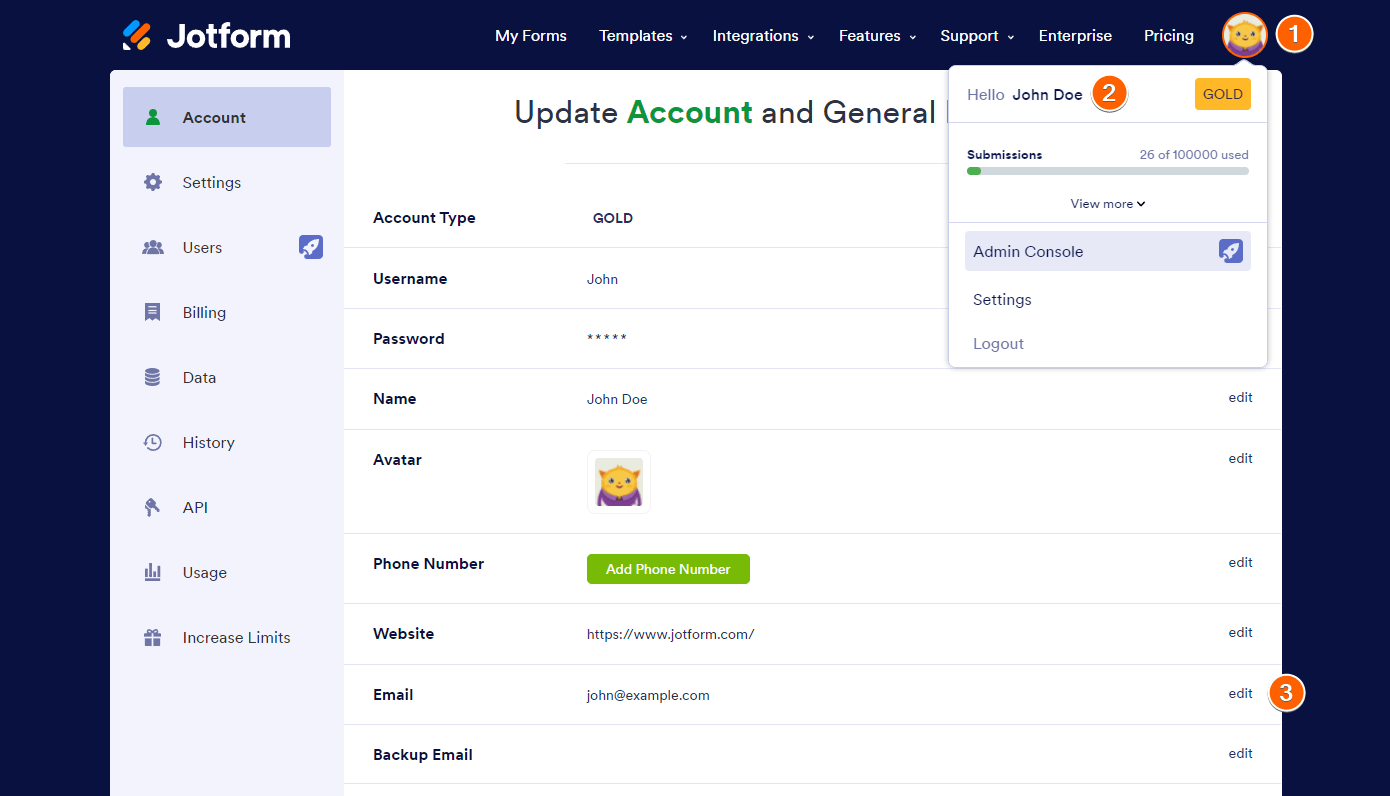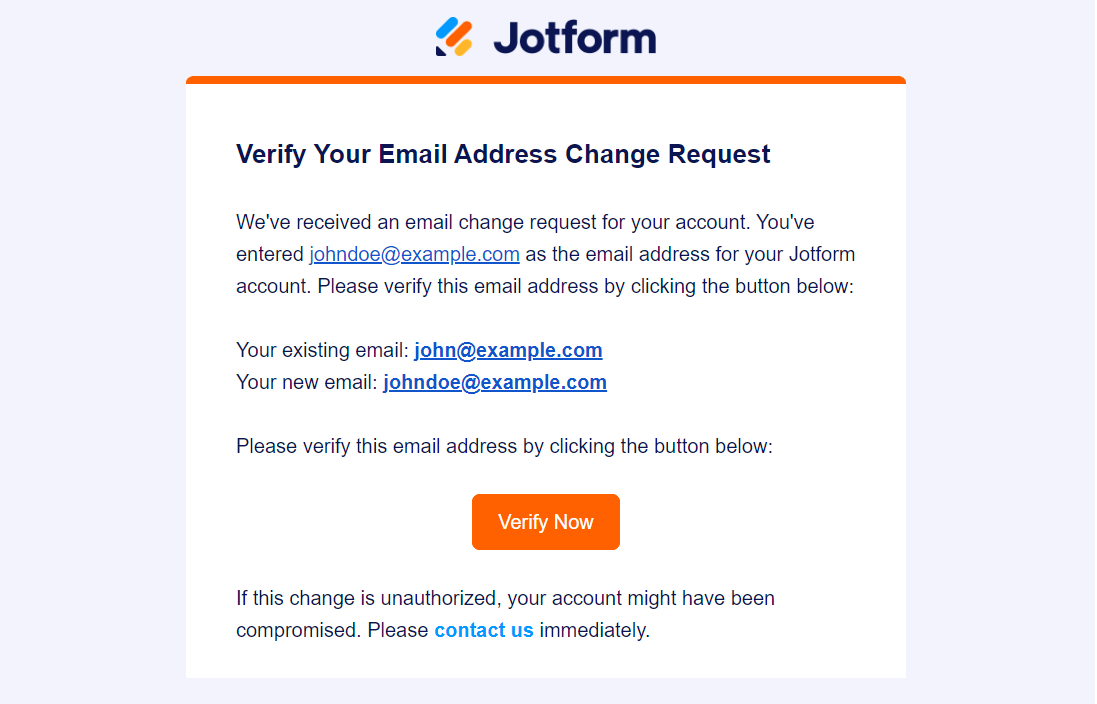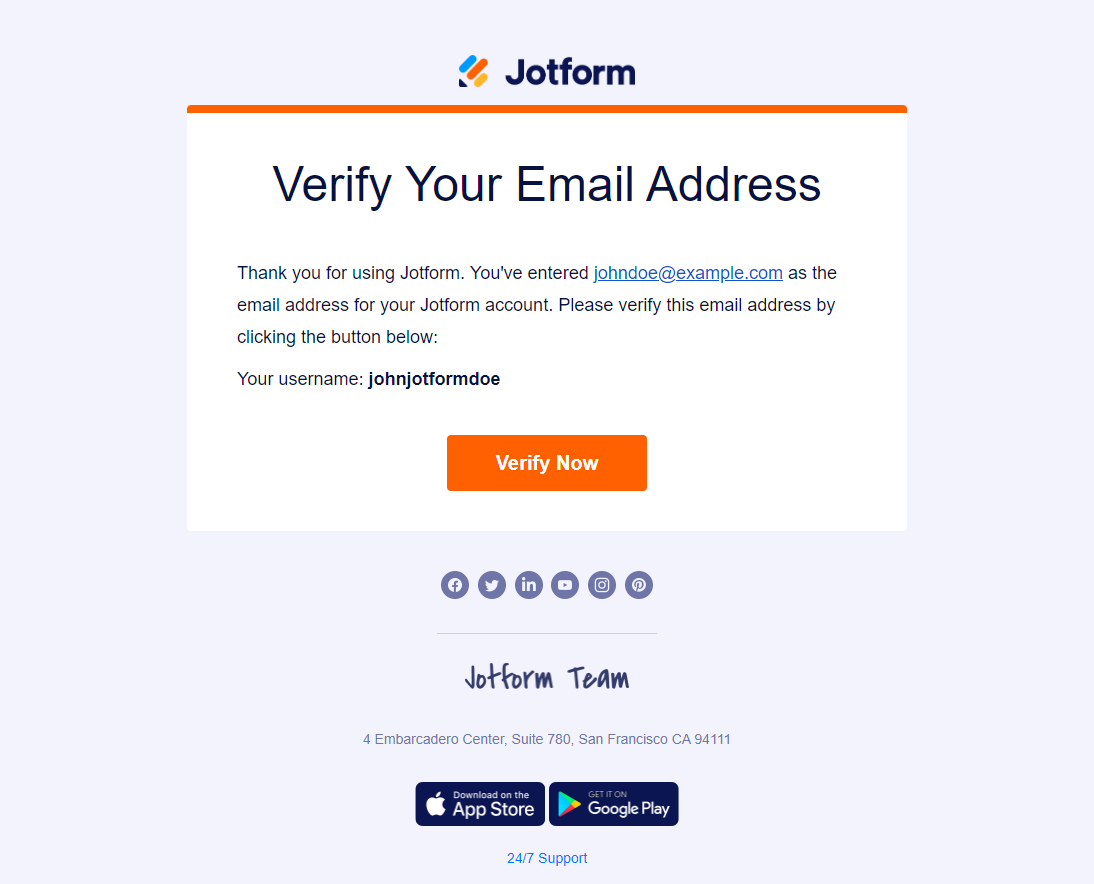-
akm2024Ditanyakan pada tanggal 21 Mei 2024 pukul 08.52
Selamat malam, saya ingin menanyakan bagaimana cara mengganti email pada akun jotfrom. Terima kasih
-
Chris_L Jotform SupportDibalas pada tanggal 21 Mei 2024 pukul 09.03
Hi akm2024,
Thanks for reaching out to Jotform Support. Unfortunately, our Indonesian Support agents are busy helping other Jotform users at the moment. I'll try to help you in English using Google Translate, but you can reply in whichever language you feel comfortable using. Or, if you'd rather have support in Indonesian, let us know and we can have them do that. But, keep in mind that you'd have to wait until they're available again.
Now, coming back to your question, you can change the email address of your account in just a few steps. Let me show you how:
- While you're logged in to your account, click on your Avatar in the top right corner of the page.
- Click on your name.
- Click on Edit on the right side of your current account's email address.

- Add the new email address and click on the Save button.
If the Require verification to change email option is enabled in your Security Settings, you will get an email message to verify the email address change request.

Finally, you will get an email message to verify the new email address of the account.

Reach out again if you need any other help.