Jotform’s Presentation Agent is a powerful AI tool that transforms dull presentations into fun, interactive experiences. Whether you work in sales, education, training, or customer service, it helps you deliver content in a more engaging way—letting your audience ask questions and get voice-narrated answers in real time, anytime, day or night.
Presentation Agent makes smart, interesting presentations by combining AI, voice narration, and real-time interaction. Here’s what it can do:
- Interactive Voice Narration — Slides are narrated in real time, guiding viewers with voice-based explanations as they move through the presentation.
- Live Q&A and Clarifications — Viewers can ask questions at any time. The agent responds instantly and can even jump to different slides based on what they asked.
- AI-Powered Slide Generation — Create beautiful slide decks with a prompt, or upload PDFs, PPTX, or Google Slides to convert them instantly.
- Narration Script Editor — Take full control over what your agent says. Edit narration to match your tone, language, and messaging.
- Multilingual Support — The AI Agent fully adapts to the language you set. It automatically selects a matching voice, generates presentation scripts in that language if you upload one, and handles live questions and answer, creating a seamless, localized experience for your audience.
- Custom Voice and Avatar — Personalize everything from the voice and accent to the avatar and interaction style—so it feels just right for your brand or audience.
- Form Integration — Add contact forms, appointment schedulers, or quizzes at the end of your presentation for easy follow-up.
- Slide-Based Triggers — Set up automatic questions after specific slides and route viewers based on their responses.
- Insight Tracking — See which slides were viewed, what questions were asked, and how users engaged with your presentation.
- Multiple Presentations Per Agent — Manage and publish multiple presentations under a single agent, each with its own unique shareable link.
How to Create Your First Presentation Agent
Making your first Presentation Agent is easy and only takes a few steps. Here’s how to do it:
- In AI Agent Builder, under the Channels menu on the left side of the page, click on Presentation.
- Then, in the Presentation Agent Builder, on the top-right side of the page, click on Add Presentation.
- Now, in the Add Presentation window that opens, create your first Presentation Agent using one of these options:
- Upload Presentation — Import an existing PDF and PPT file and instantly turn it into an interactive experience.
- Generate Presentation With AI — Enter a topic or prompt and let AI instantly create a professional slide deck with narration.
- Import From URL — Paste the Google Slides Public URL, and convert it into an AI-powered presentation.
And that’s it! You’ve now successfully created a presentation agent. You can now start sharing it with your audience or embed it on your website. Get started easily with our guide on How to Share Your Presentation Agent.
Who Is It For?
Presentation Agent is perfect for anyone who needs to deliver interactive presentations without being there in person. It’s ideal for:
- Sales Teams — Deliver automated demos, pitch decks, or onboarding sessions that can run at any time, without needing a live rep.
- Corporate Trainers & HR — Boost engagement in onboarding or internal training by making presentations interactive and easy to revisit.
- Educators & Instructors — Turn lessons into immersive, narrated sessions where learners can ask questions and get answers instantly.
- Customer Support Teams — Guide users through complex features or troubleshooting with step-by-step, voice-driven walkthroughs.
How Does Presentation Agent Work with Other Jotform Products?
Presentation Agent works seamlessly with other Jotform tools to make your presentations more powerful and easier to manage. Here’s how they work together:
- AI Agent Framework — Reuse your Agent’s trained knowledge, avatar, and tone settings.
- Form Builder — Add forms at the end of your presentation to collect data, book meetings, or trigger automated workflows.
- Agent Conversations View — Track which slides were viewed, what was asked, and how viewers engaged overall.
What Makes Presentation Agent Stand Out?
Presentation Agent gives Jotform users a unique edge:
- It combines presentation, voice, AI, and forms into one seamless experience.
- It’s fully customizable in terms of tone, avatar, and branding.
- It’s designed for scalability and automation.
- It delivers smarter presentations that adapt to each viewer.
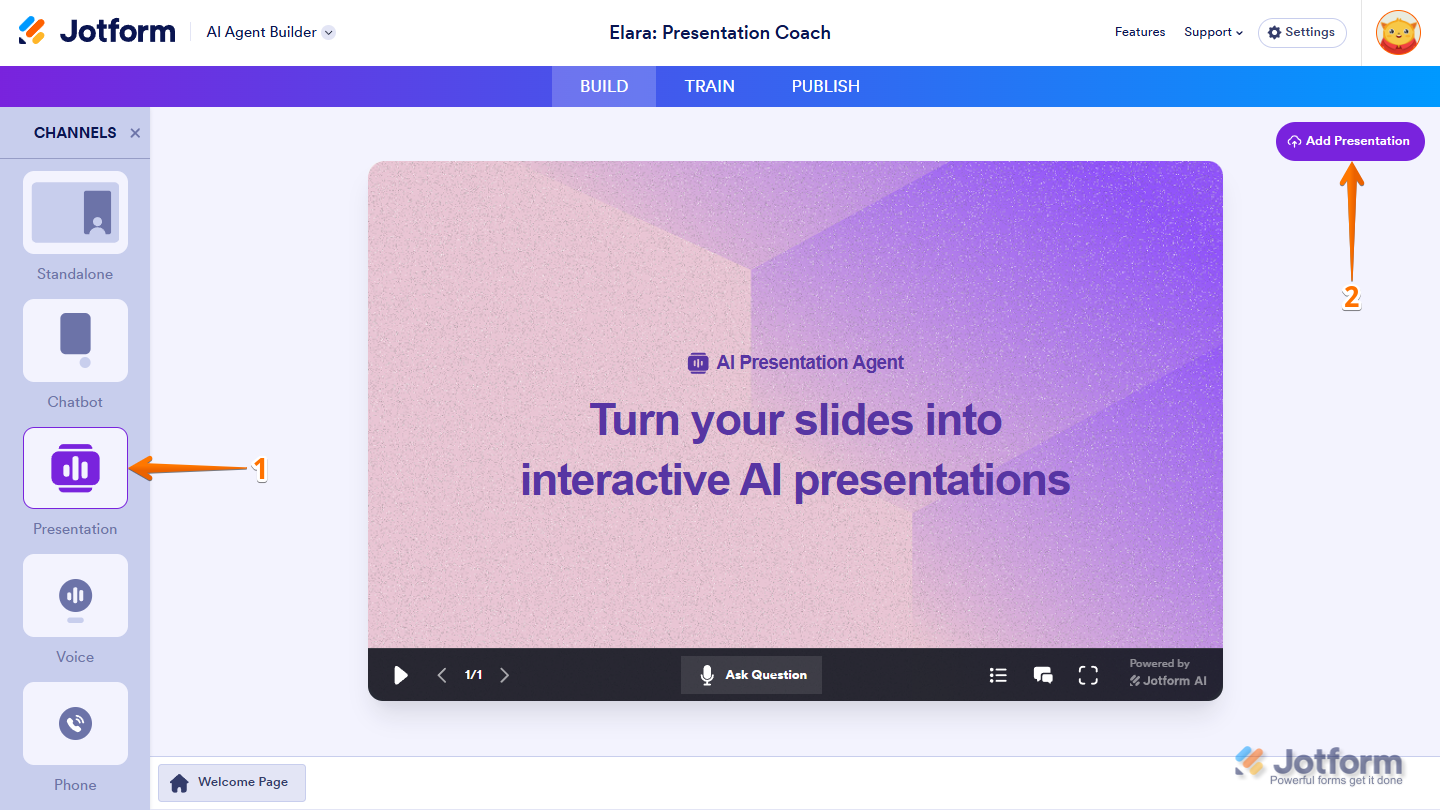
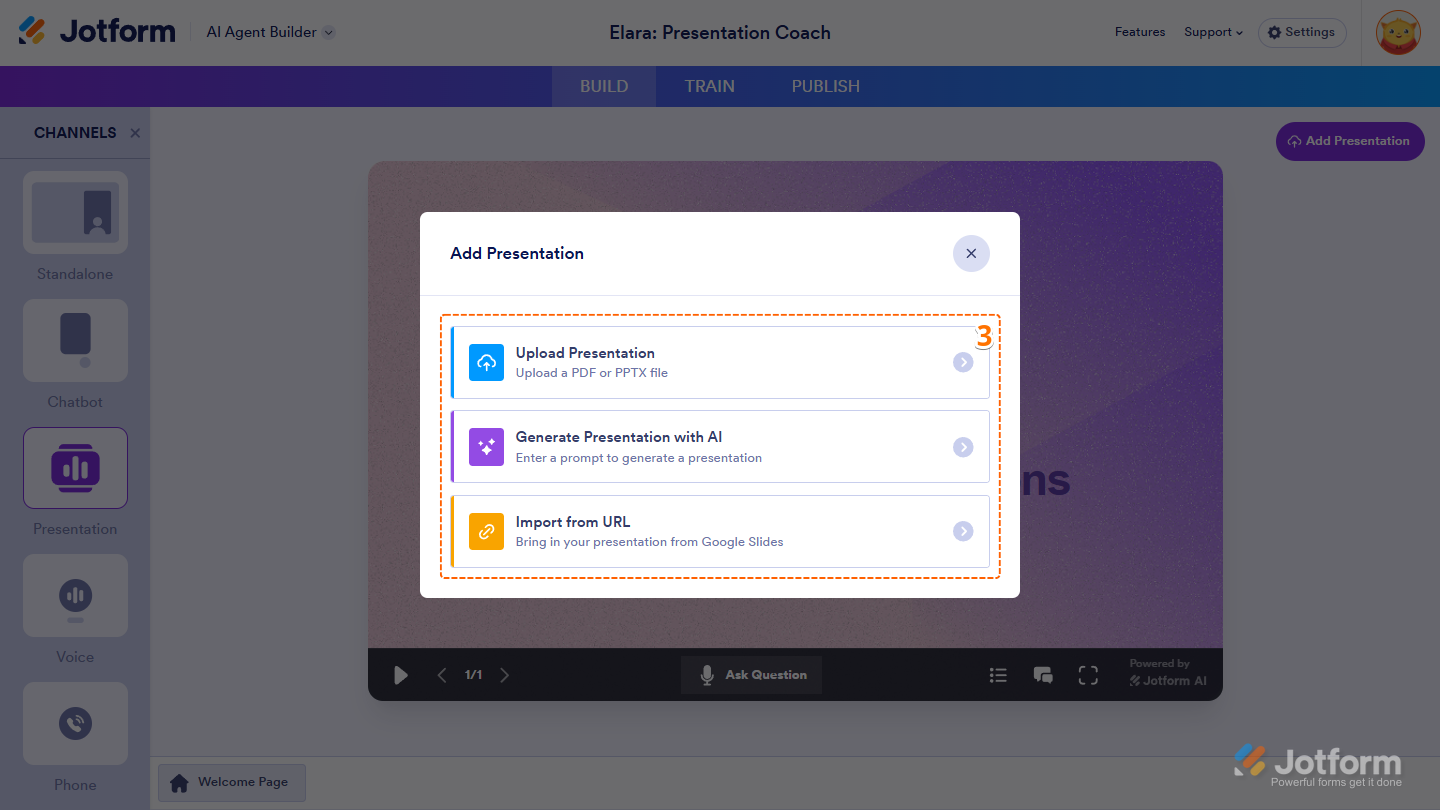
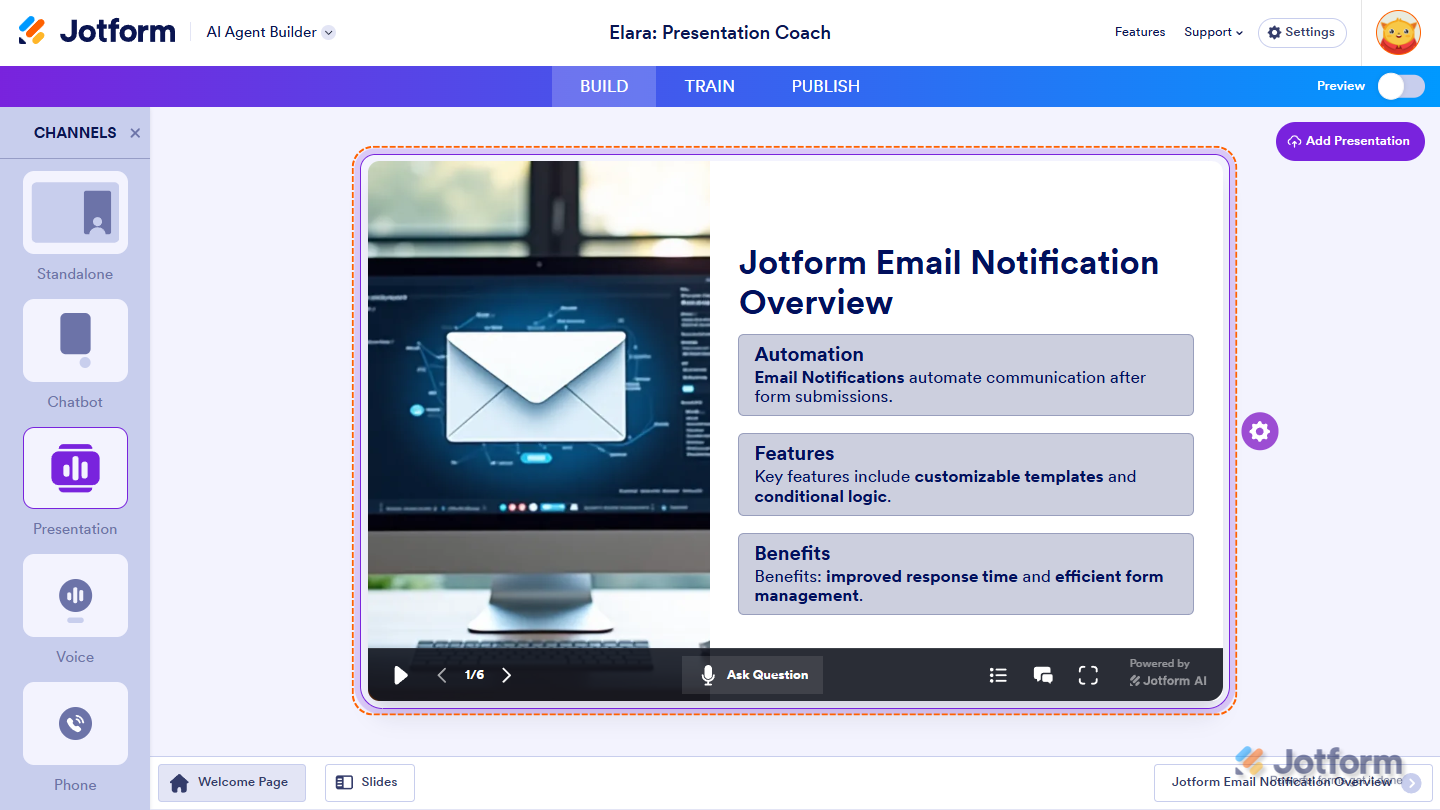
Send Comment: