Just-In-Time (JIT) Access provides temporary, time-limited permissions to restricted systems only when necessary. This helps keep sensitive environments secure by ensuring that elevated privileges are granted on demand and automatically revoked once the approved period ends.
How to Get Access
- In the Admin Console, click on Security.
- Under Single Sign-On (SSO), select Request JIT.
- Fill in the request form.
- Click on Request.
Your account manager will be in touch with you as soon as possible.
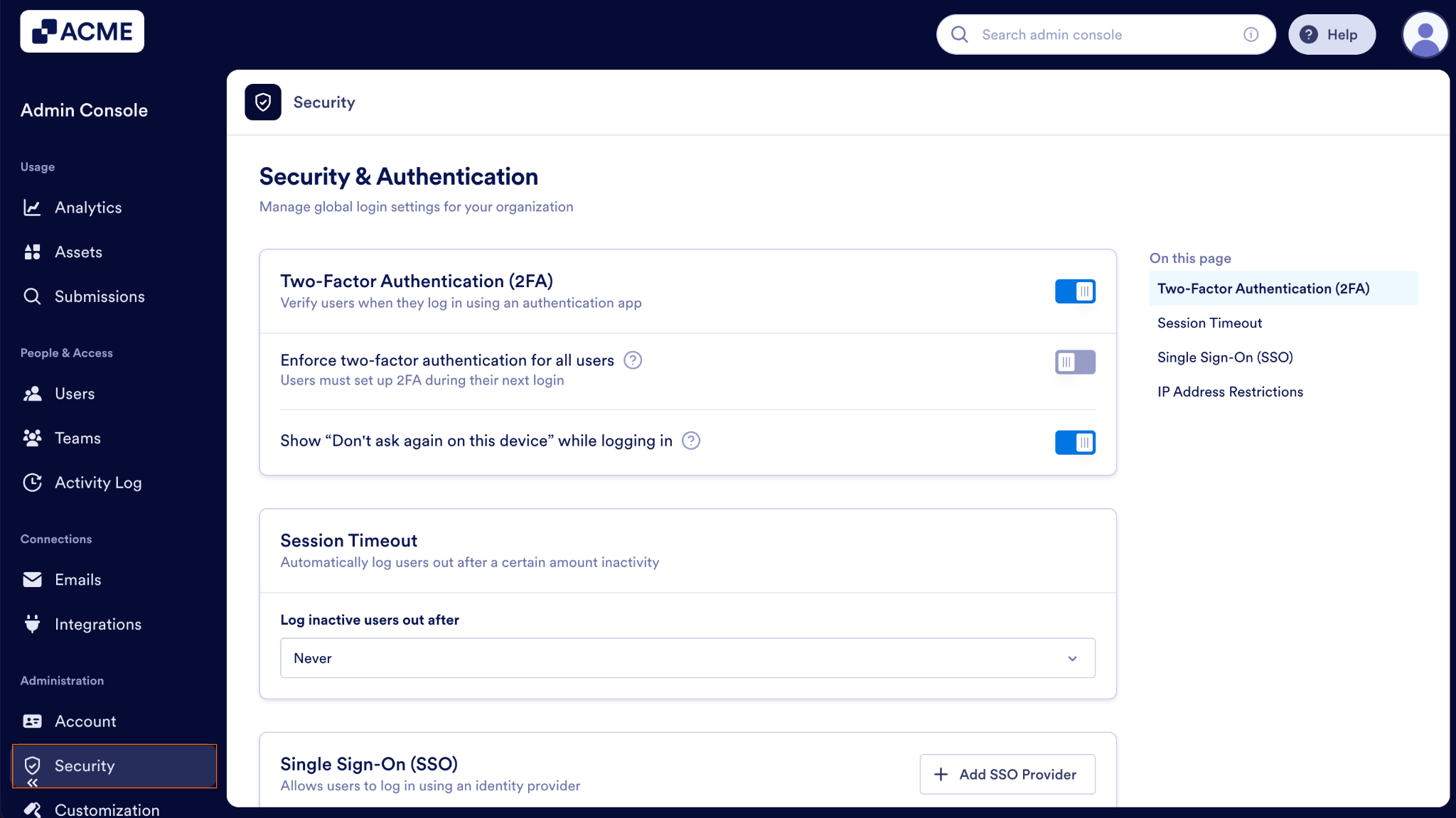
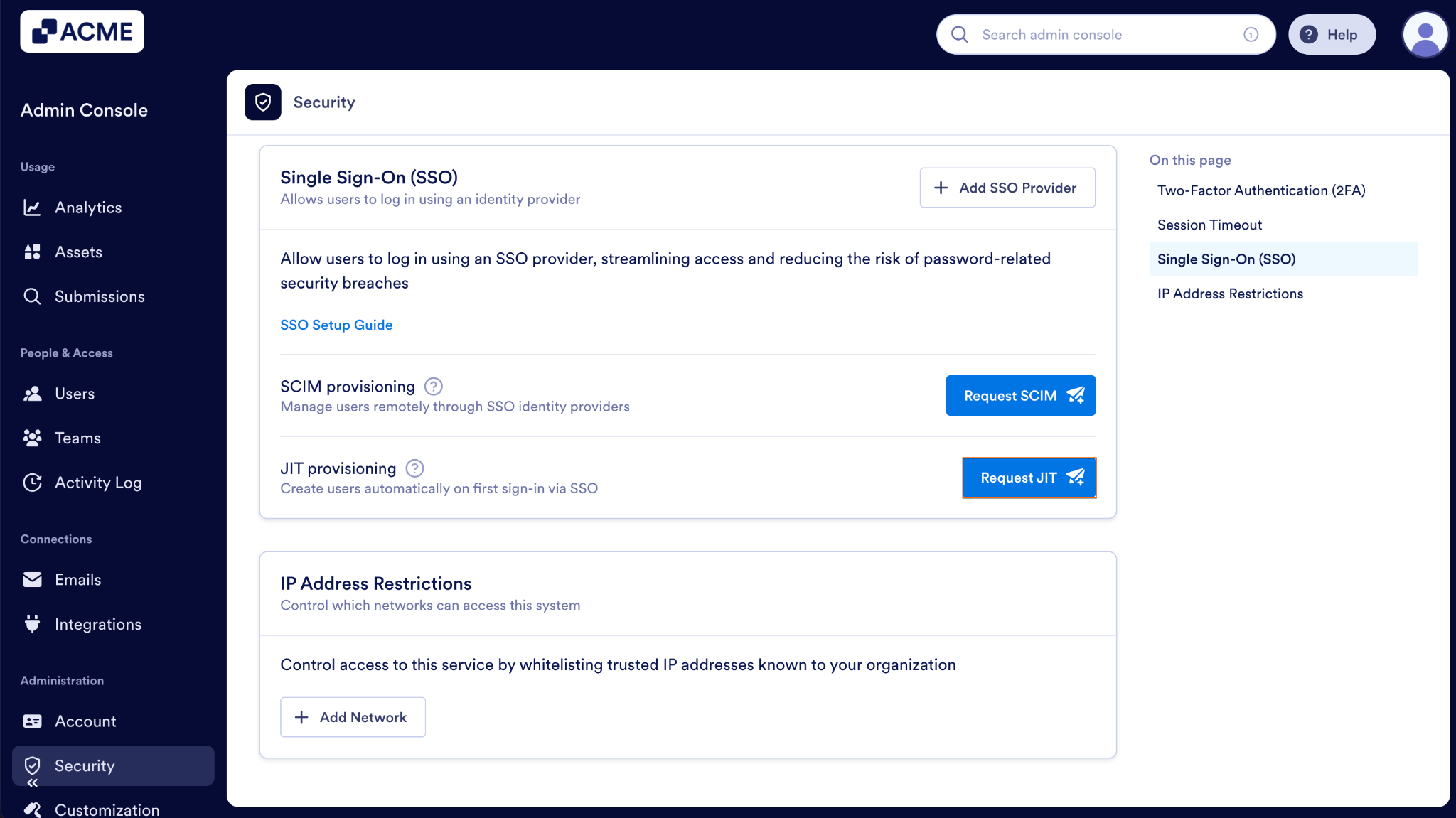
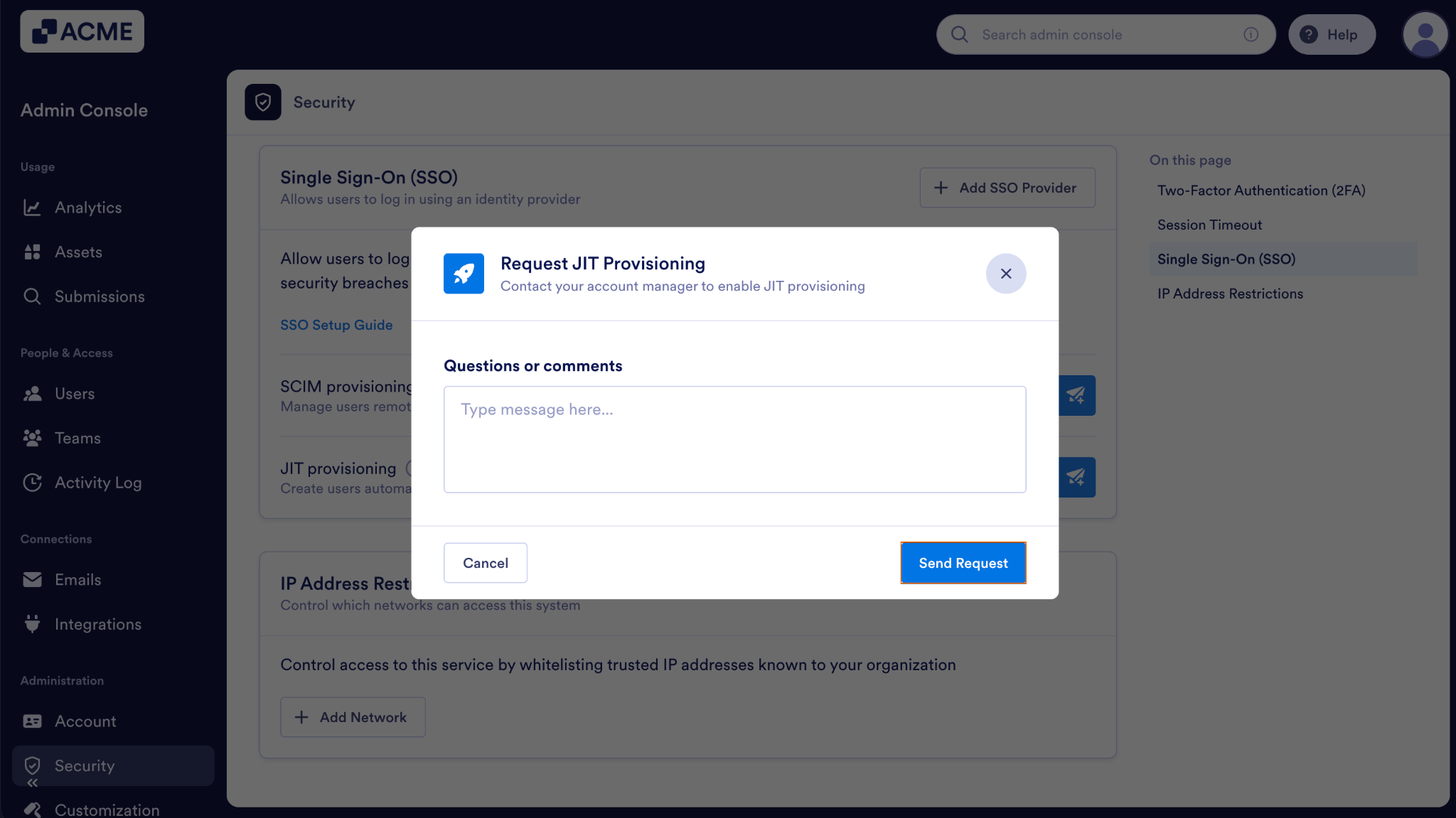
Send Comment: