Jotform’s Salesforce Agent helps you make the most out of your Jotform AI and Salesforce integration. When setting up your Salesforce Agent Actions, you can decide how it fills in information during conversations—making it easier to collect, manage, and update data automatically. These options let your agent respond intelligently while keeping your Salesforce records accurate and up to date.
Salesforce Agent Actions offer four Field Fill methods: Ask in Chat, Generate with AI, Static Value, and Look Up Result. Each method gives you control over how data is gathered or displayed, so you can fine-tune your agent’s behavior based on your workflow. Whether you’re collecting new information, updating existing records, or referencing stored data, understanding these field fill options will help you create a seamless, more personalized experience for your users.
When to Use the Ask in Chat
Ask in Chat is perfect when you want your Salesforce Agent to get information directly from the user during a conversation. Instead of relying on stored data, the agent simply asks them for the details it needs—just like a natural chat interaction. This keeps things personal and ensures your agent always gets the most accurate and up-to-date responses straight from the source.
When to Use the Generate with AI
Generate with AI is ideal when you want your Salesforce Agent to automatically create a response or fill in information using AI. Instead of asking the user directly, the agent uses content from the conversation or existing Salesforce data to come up with the right answer. It’s a great time-saver, keeping interactions smooth and providing quick, intelligent responses without extra input from the user.
When to Use the Static Value
Static Value is best used when you want your Salesforce Agent to fill in a field with a fixed piece of information every time. Instead of asking the user or generating a new value, the agent uses the same data you’ve set—like a default response or a constant reference. It’s perfect for fields that don’t change often, such as company names, status types, or predefined categories, helping keep your workflow consistent and reliable.
When to Use the Look up Result
Look Up Result is perfect when your Salesforce Agent needs to pull existing information straight from your Salesforce Database. Instead of asking the user or generating a response, the agent searches your records to find and display the right data in real time. It’s especially useful for referencing details like account info, contact records, or past interactions—helping your agent give accurate, up-to-date answers without any extra steps.
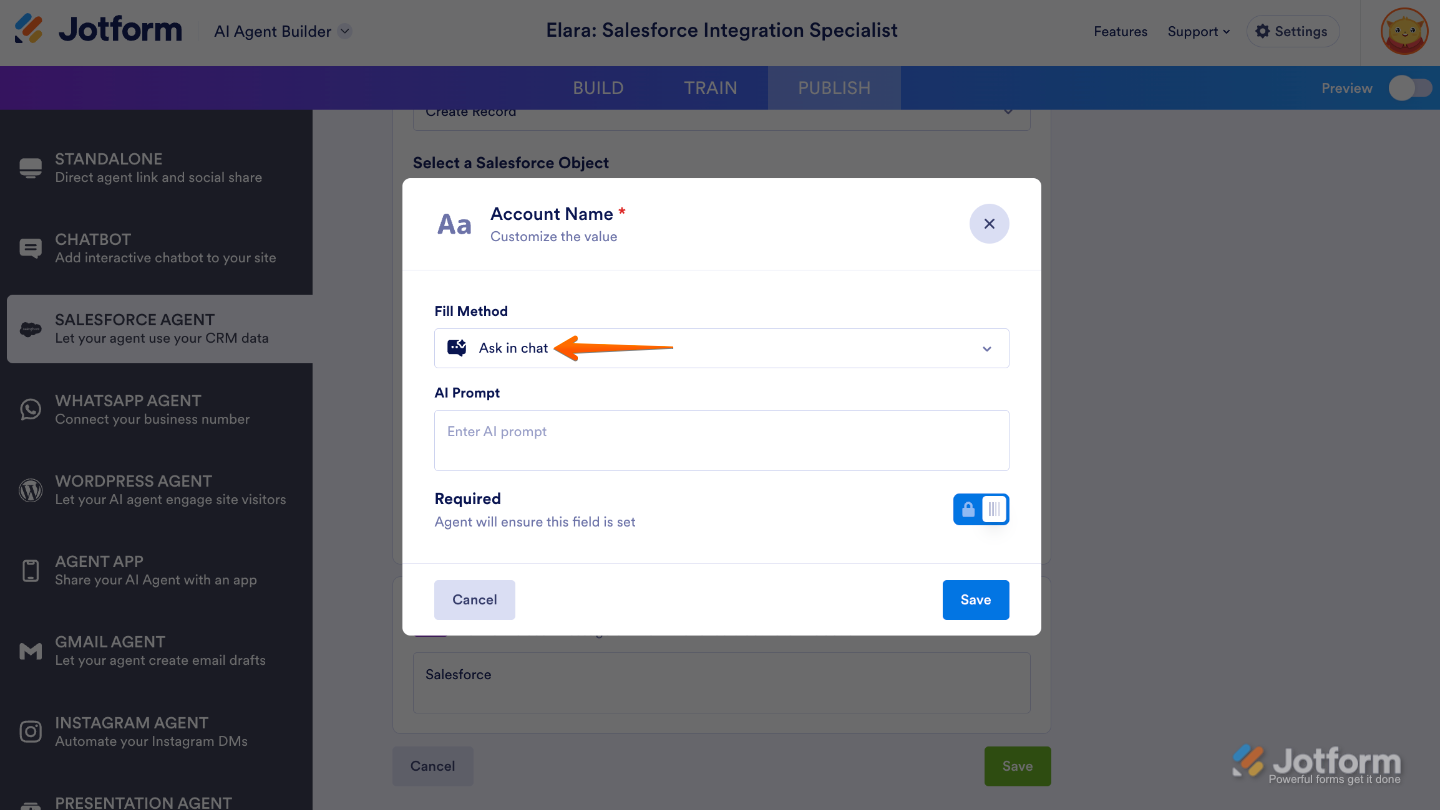
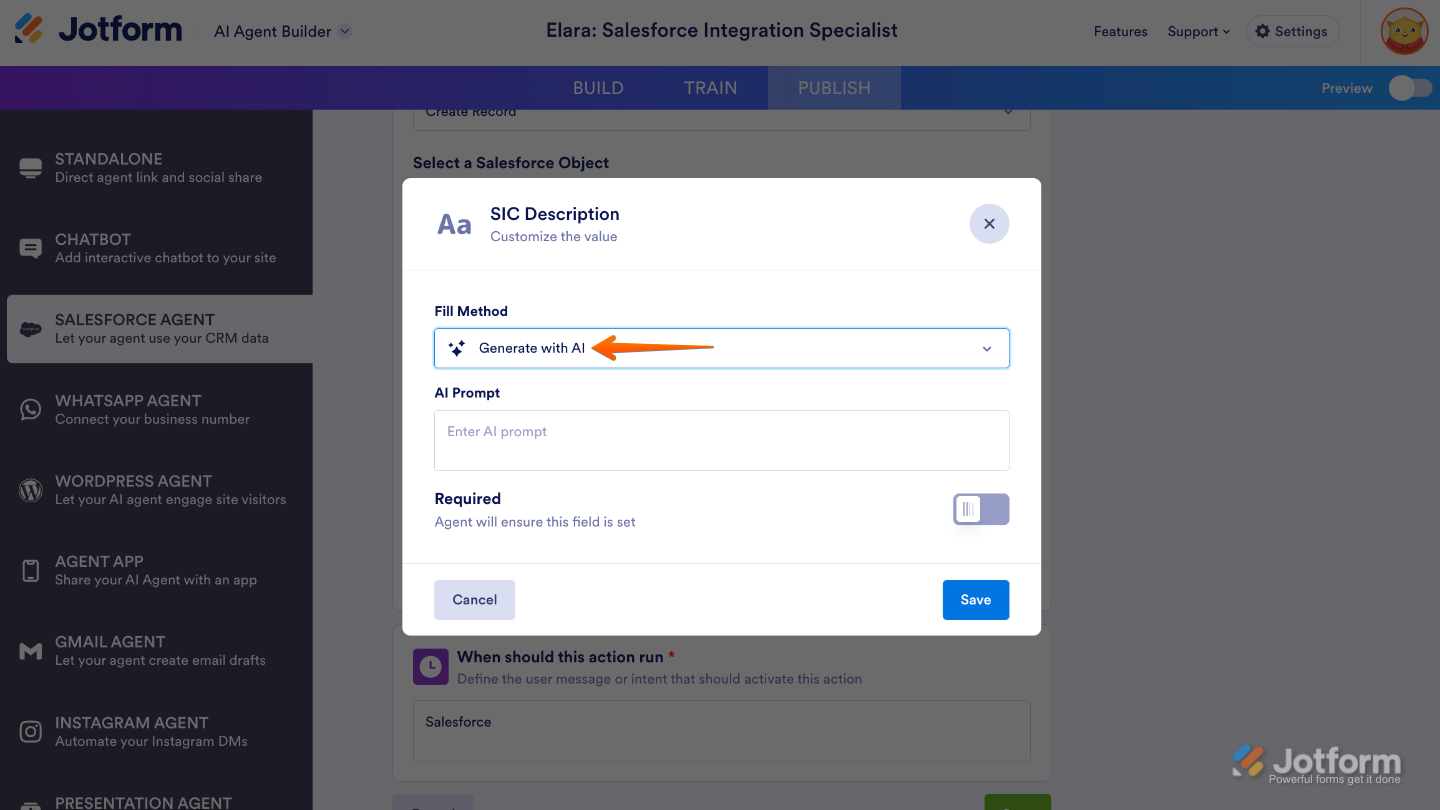
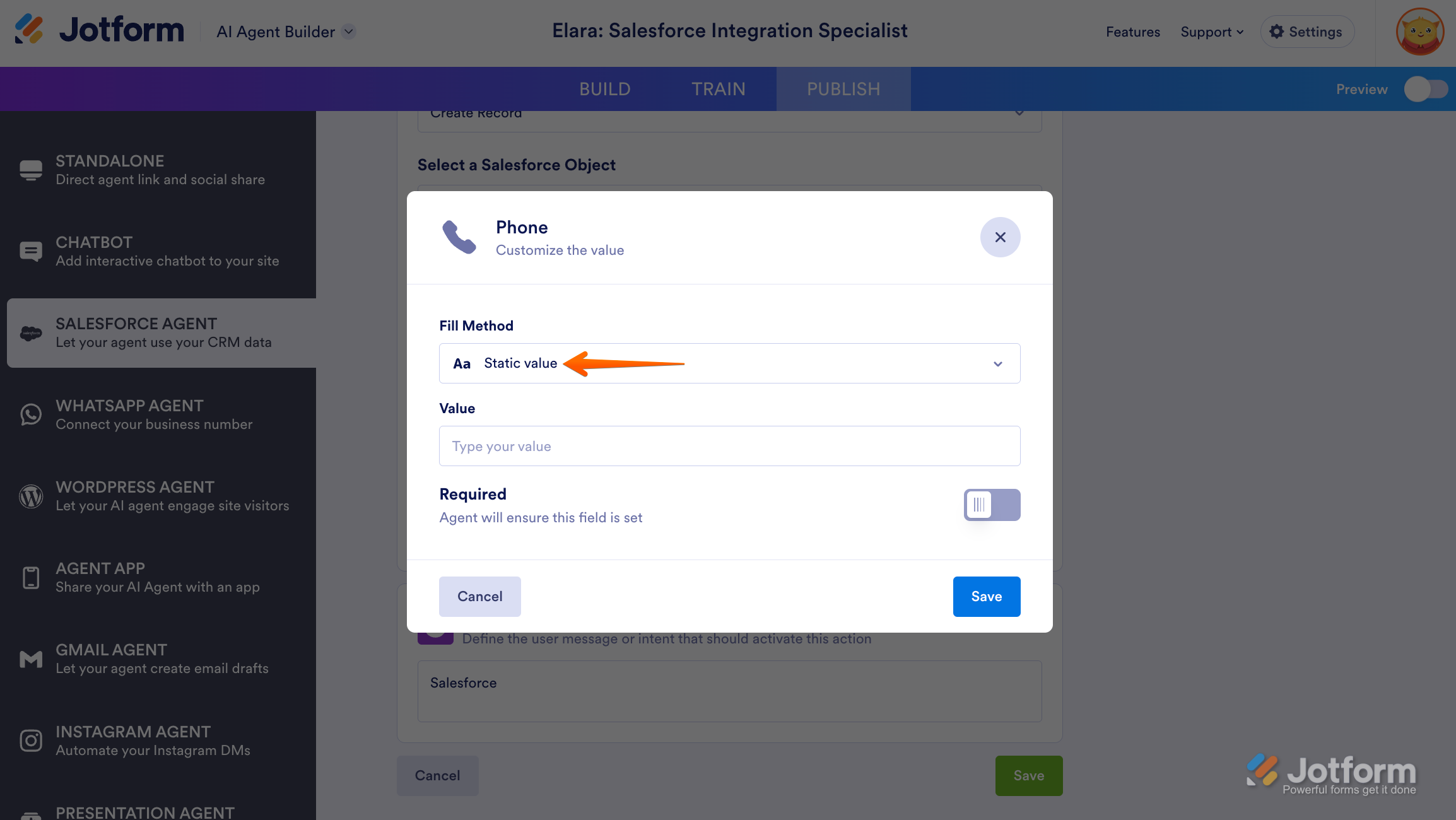
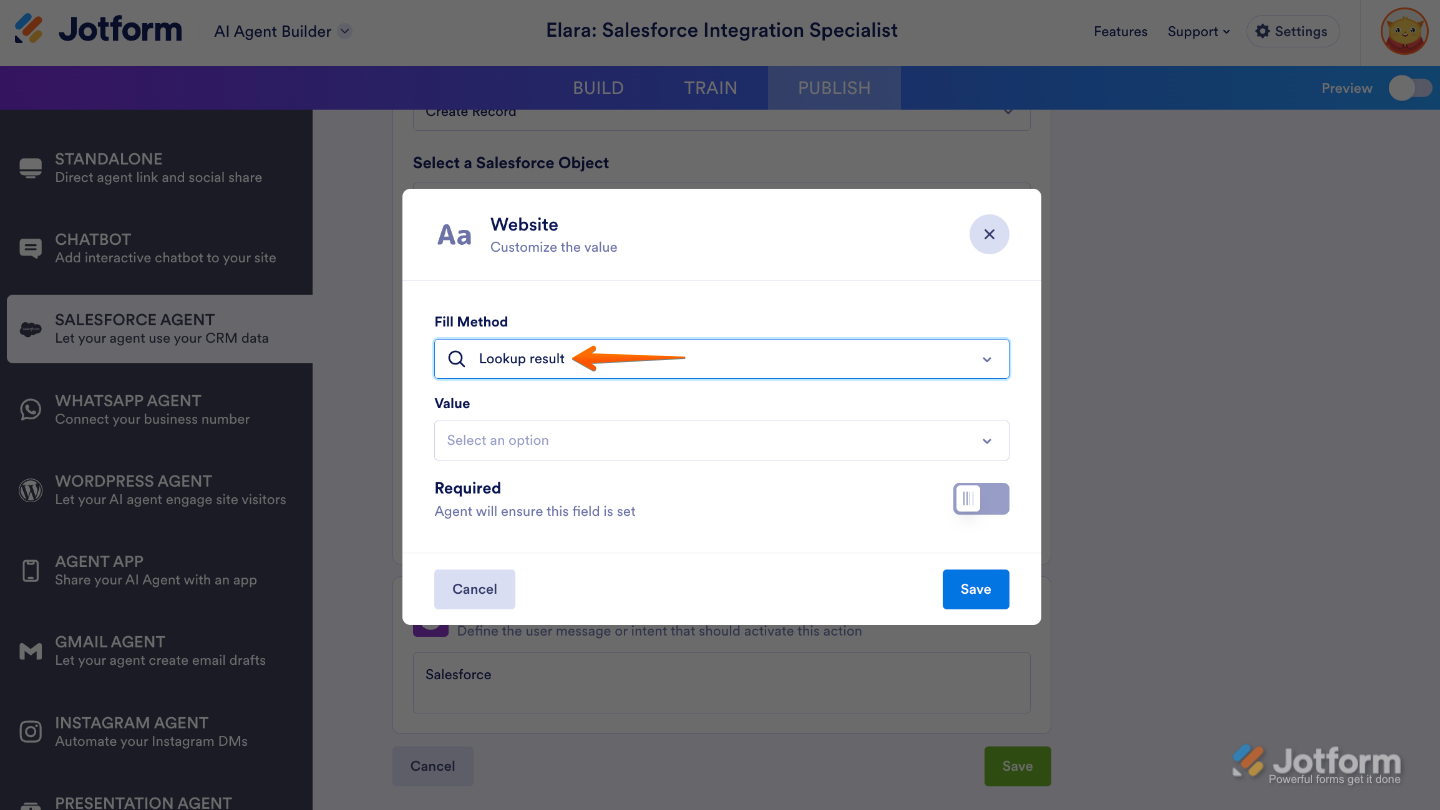
Send Comment: