Many Identity Providers (IdPs), including Google, Microsoft Entra ID, OneLogin, and Okta, require the Service Provider (SP) Metadata from your organization to properly configure their custom SAML application settings. This metadata contains essential details such as Entity ID, ACS (Assertion Consumer Service) URL, and Certificate information. These help establish a secure and seamless SSO (Single Sign-On) connection between your organization and the chosen IdP.
Providing accurate SP Metadata in your IdP ensures smooth authentication and authorization processes, improving security and user access management.
To get your Service Provider Metadata:
- Login to your organization and go to the Admin Console through the Profile Menu.
- In the left menu, click on Security.
- Scroll down and under Single Sign-On (SSO) click on Add SSO Provider.
- Select Configure Manually.
- Finally, scroll down and copy the Service Provider Metadata details as follows:
- Entity ID
- Assertion Consumer Service URL
- Certificate
- SLO URL
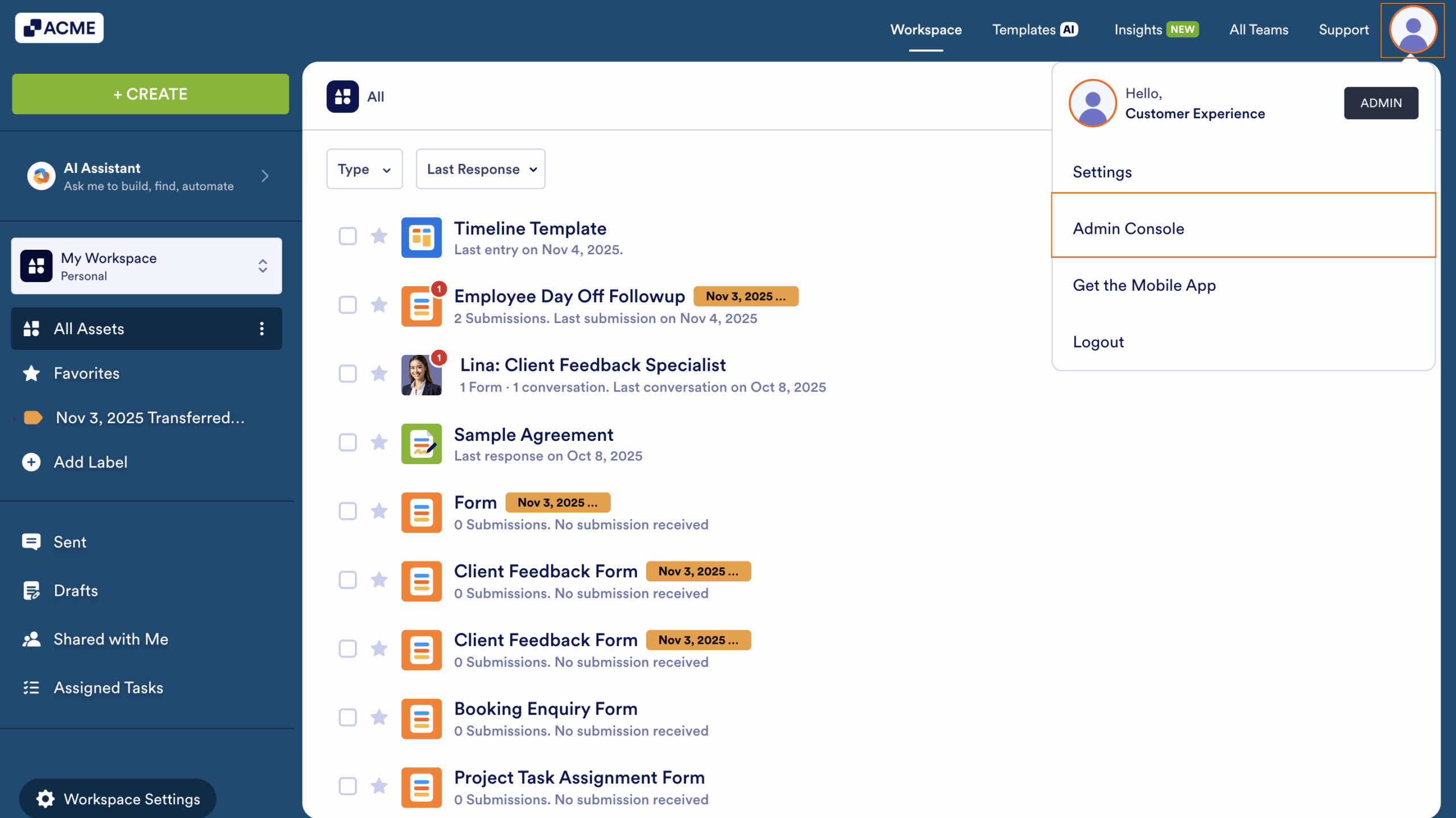
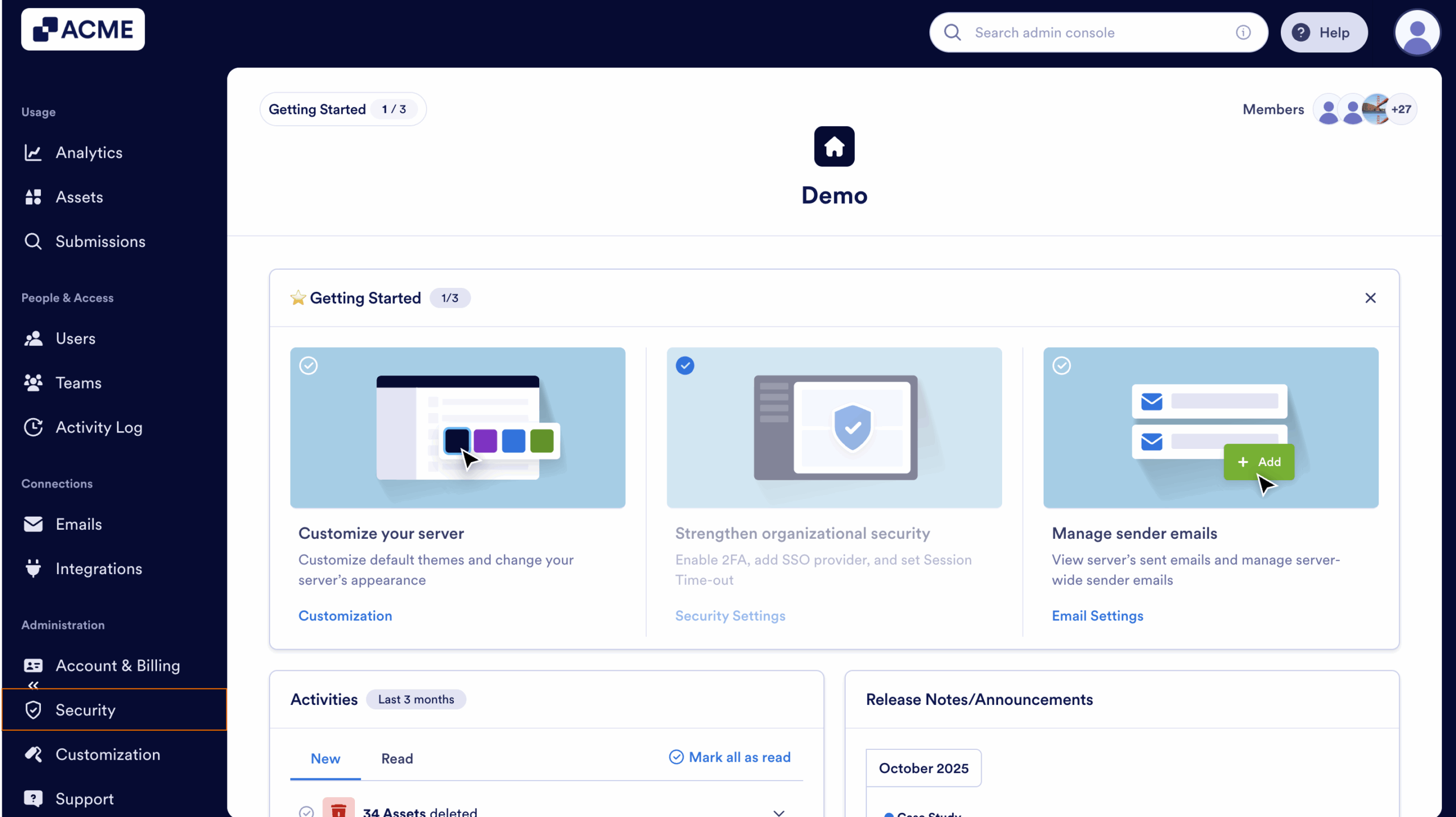
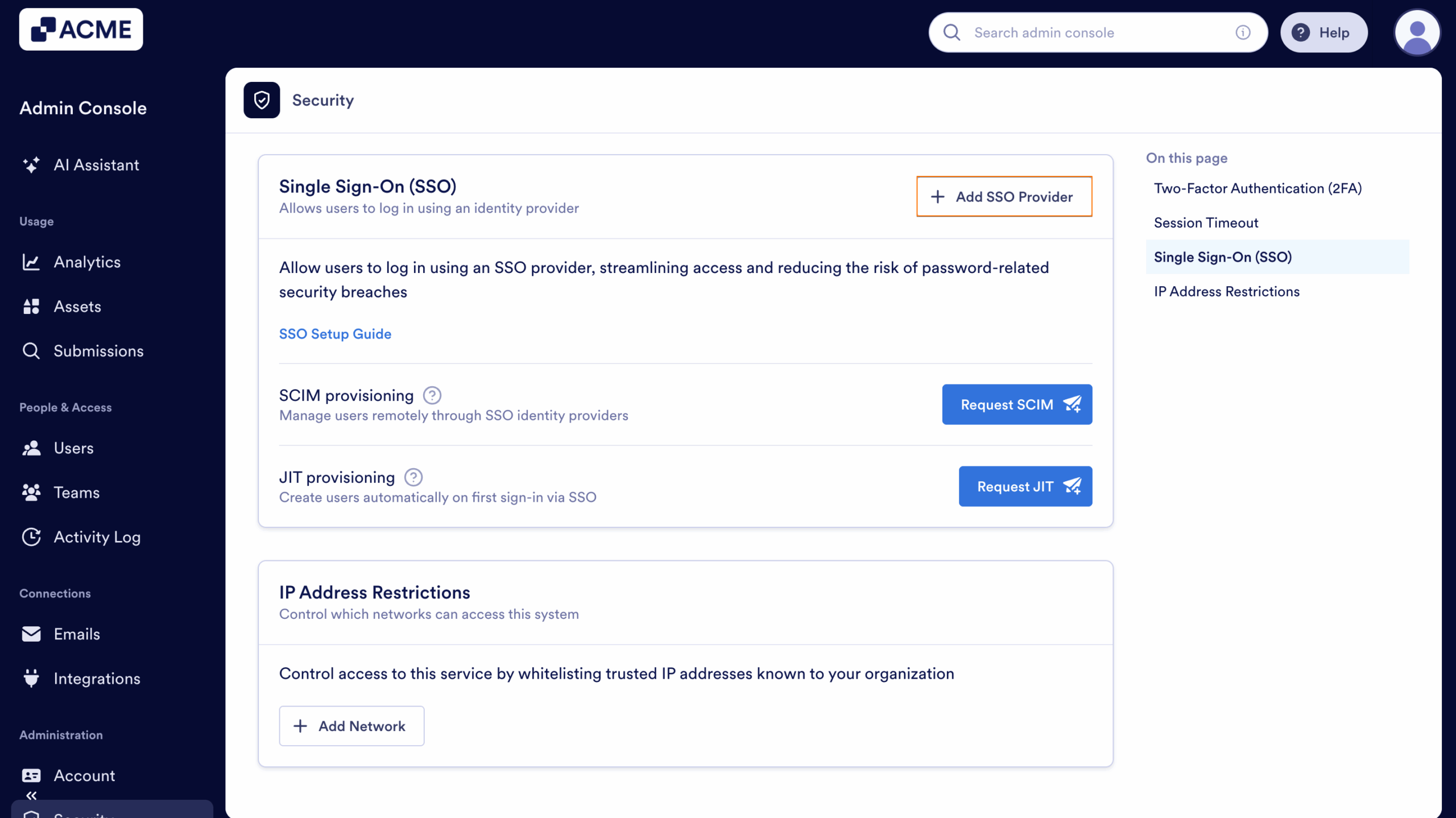
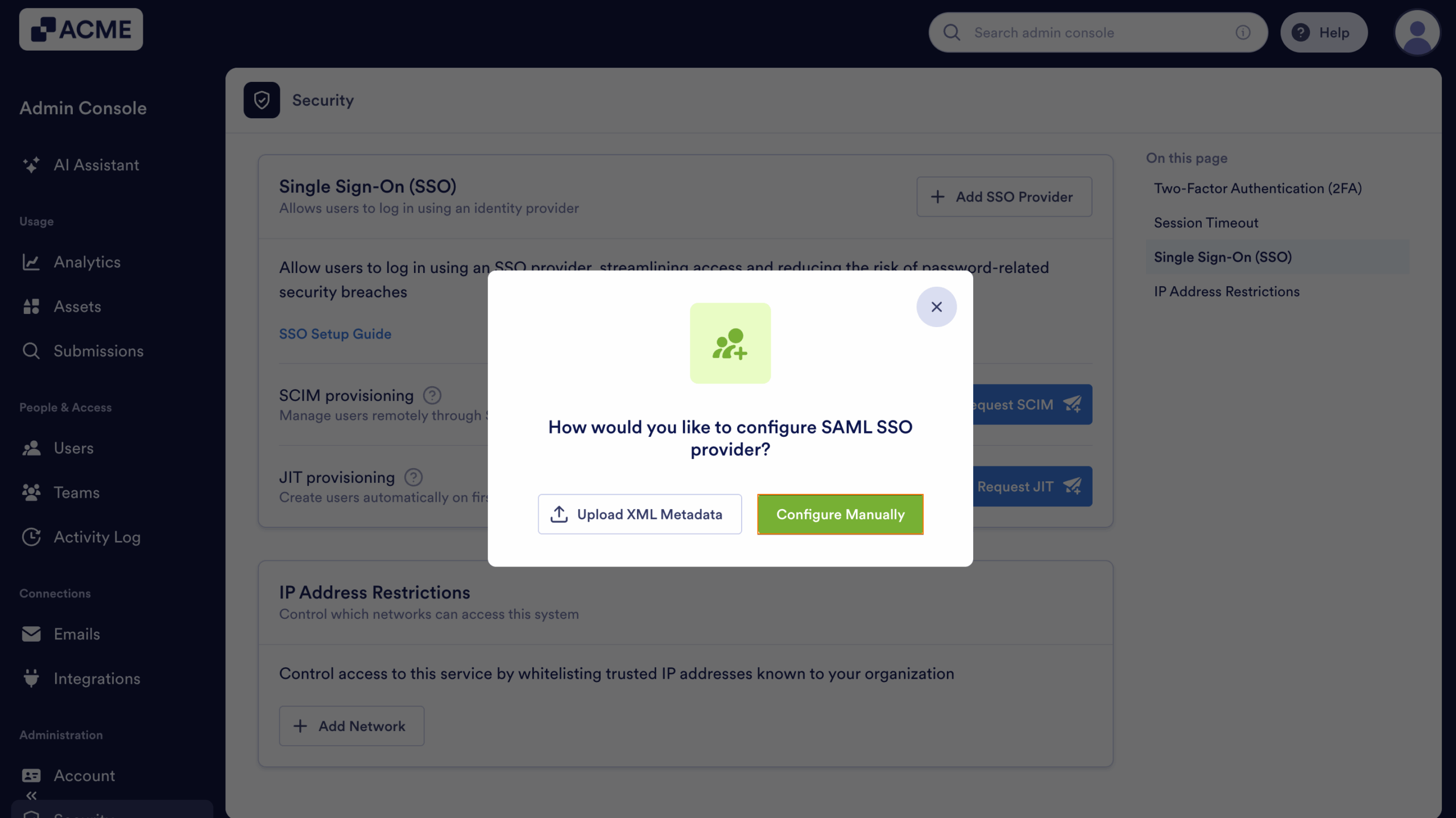
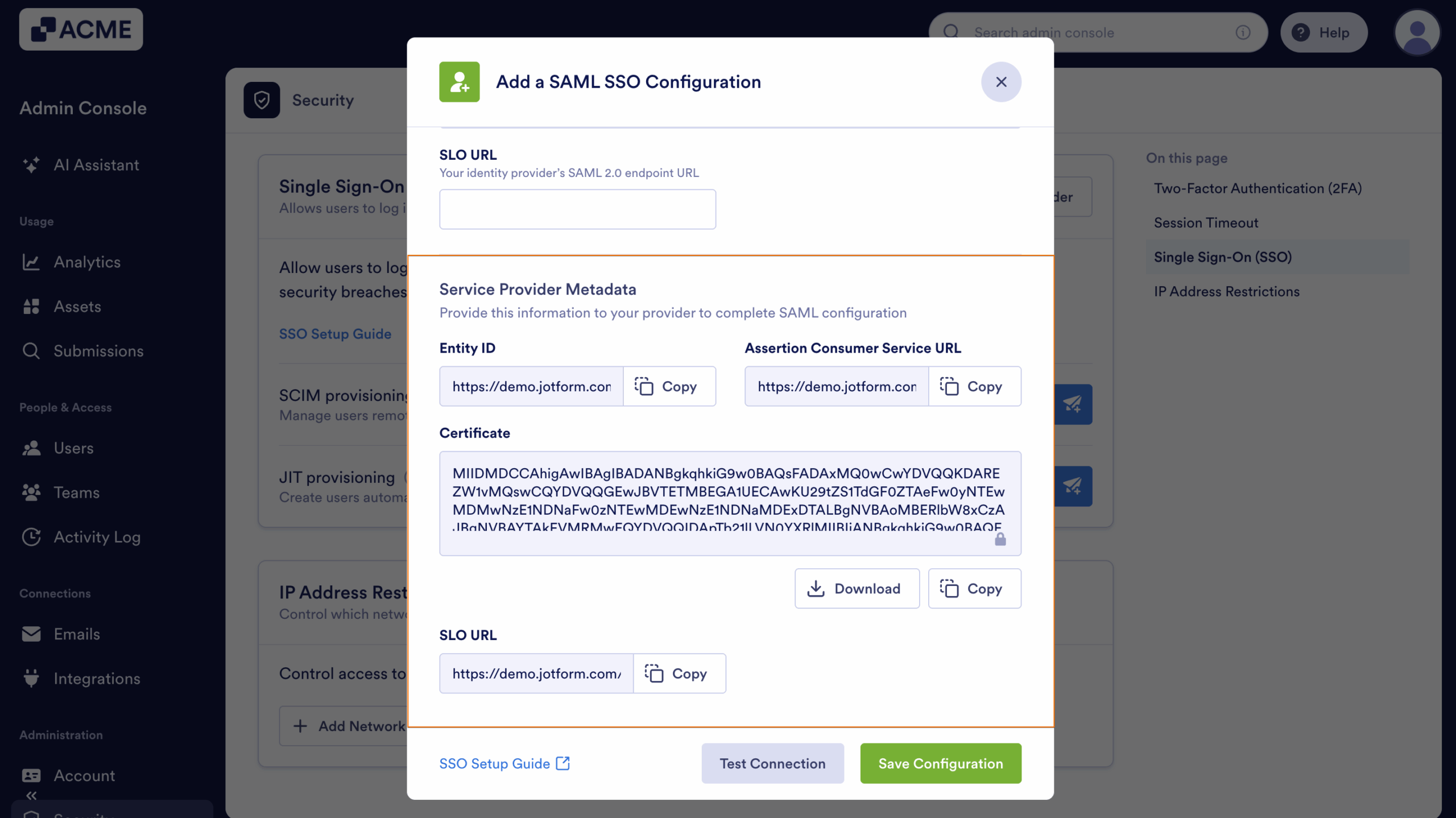
Send Comment: