Jotform Mobile Forms is made with features that simplify the data collection process. Additionally, its offline form capability will allow you to collect data even with limited connectivity or during network downtime.
With Jotform Mobile Forms, offline form data is collected and stored on the device. However, when the data is synced, the Submission Date is logged based on the sync date, not the actual submission date. To get the actual submission date on offline forms, a workaround using the Date Picker element is required.
Add the Date Picker element as shown in the image above, and set it up with the current date and time as follows:
Lastly, set it to be read-only and hidden.
Note
The date is real-time, but not the time since the date picker is an element, and it will record the time when the form was opened, not when it was submitted.
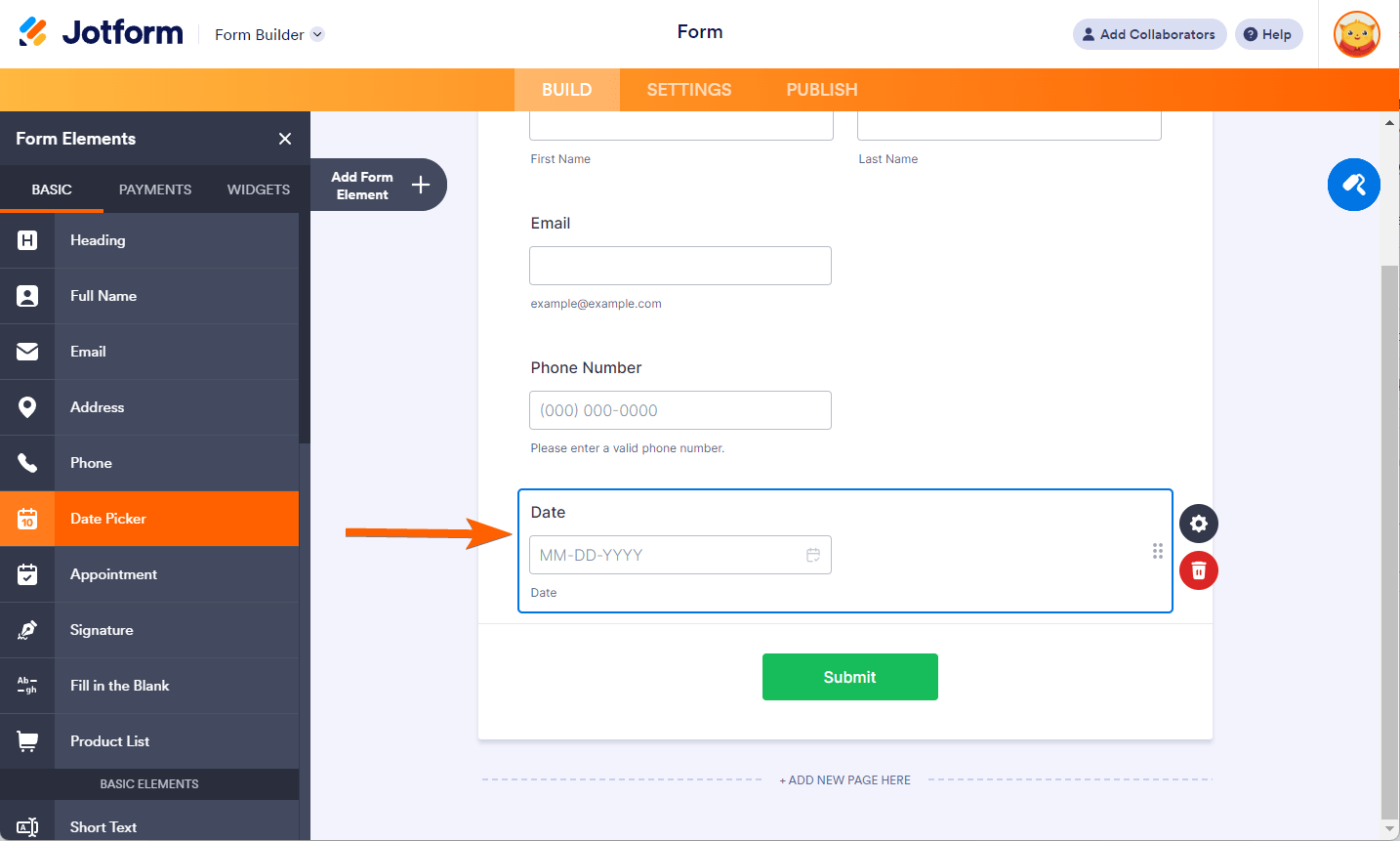
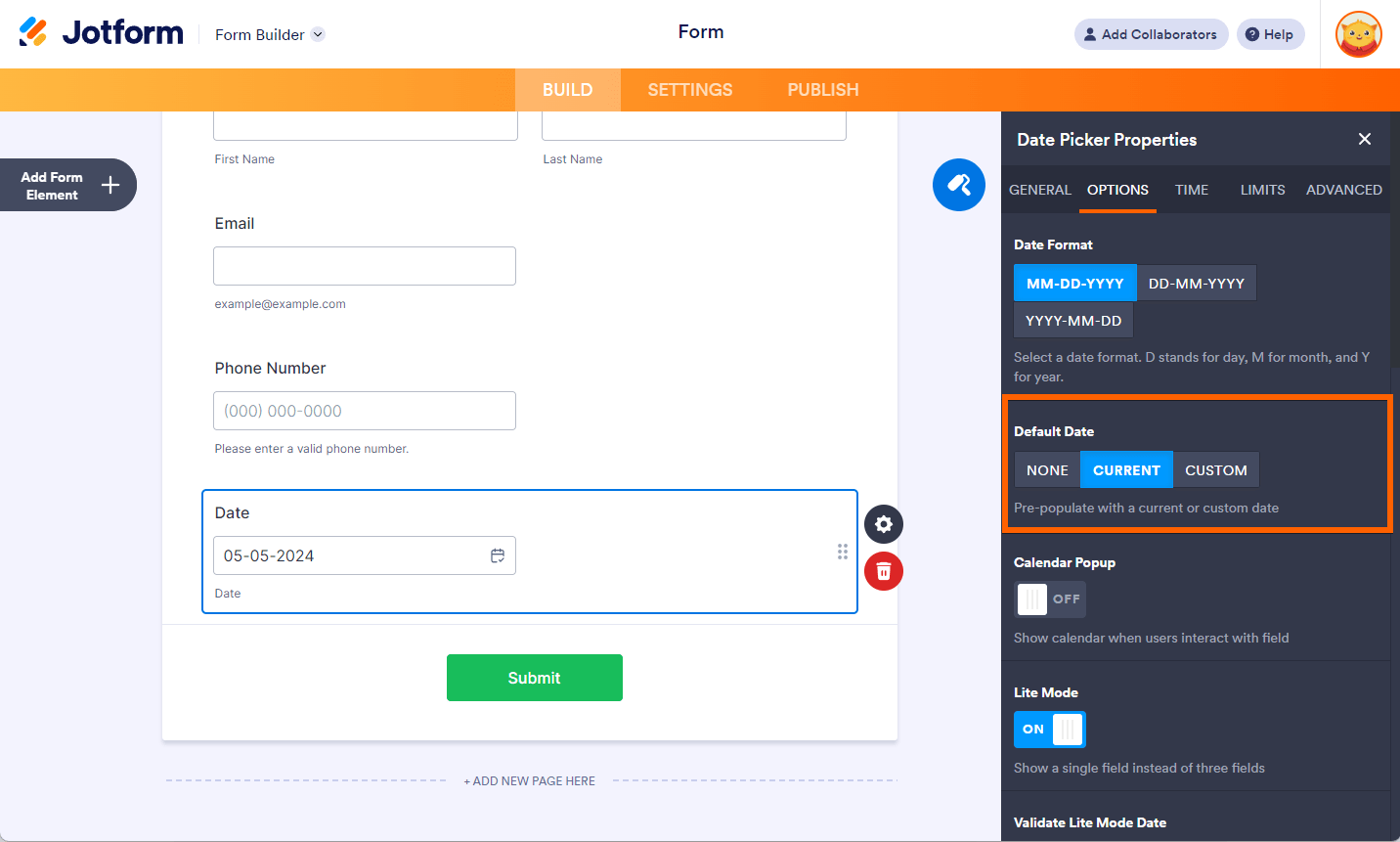


Send Comment: