Embedding your Salesforce form into your website will make it so much easier to get your contacts to go straight to your Salesforce database. Let’s check out how to embed your Salesforce forms into your website.
- Make sure you’re logged on to the Jotform App in Salesforce. Go to the Publish tab, then click Embed.
- Click the green copy code button. The first line of code you see is in Javascript. We have other versions of embed codes to use as well, check out our help guide on embed codes to see which one works best for you.
- Paste your code in your site builder of choice.
- Preview your site to make sure it’s working correctly.

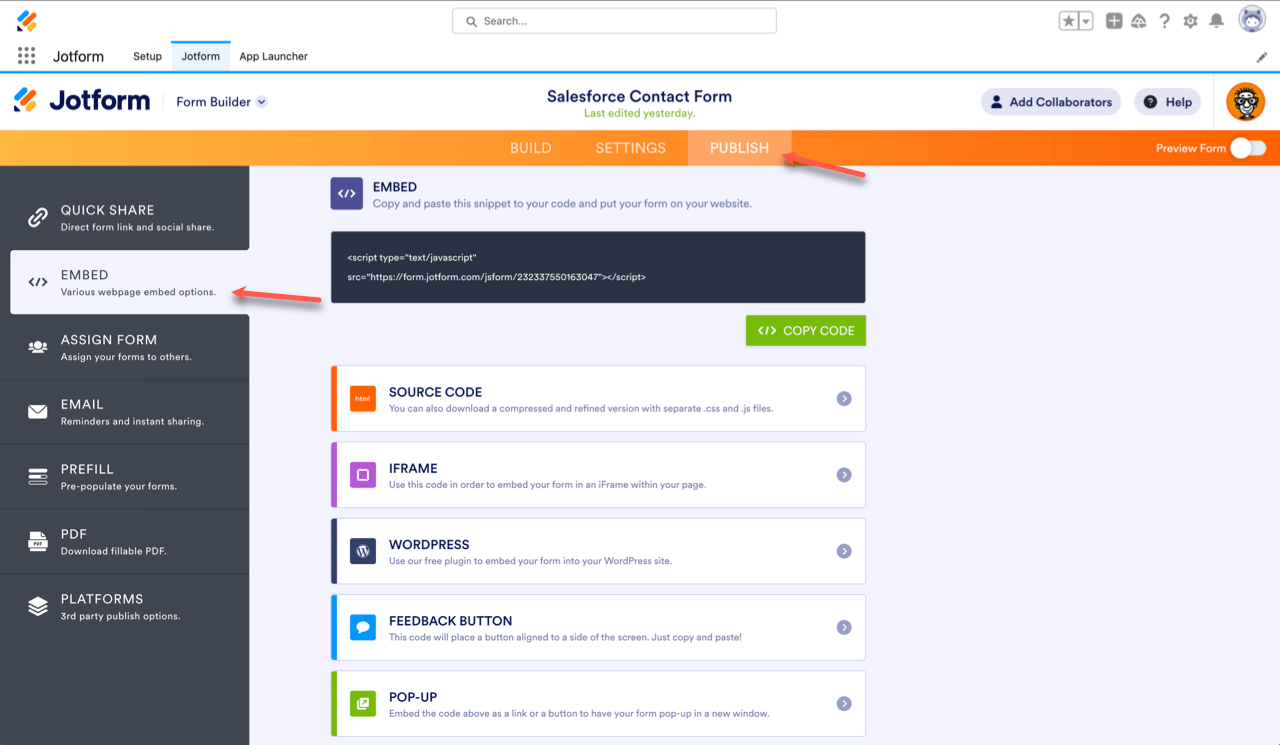
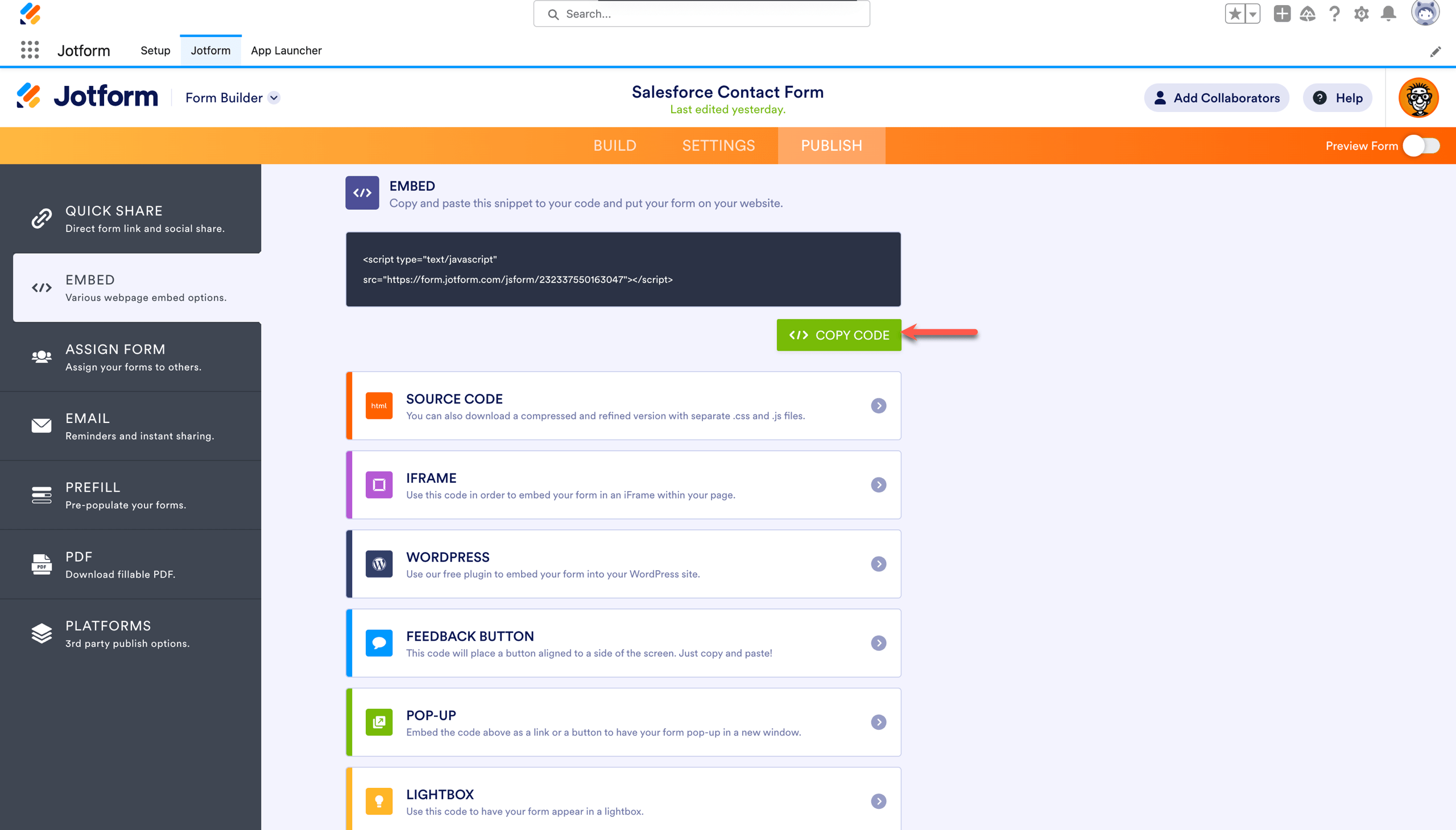
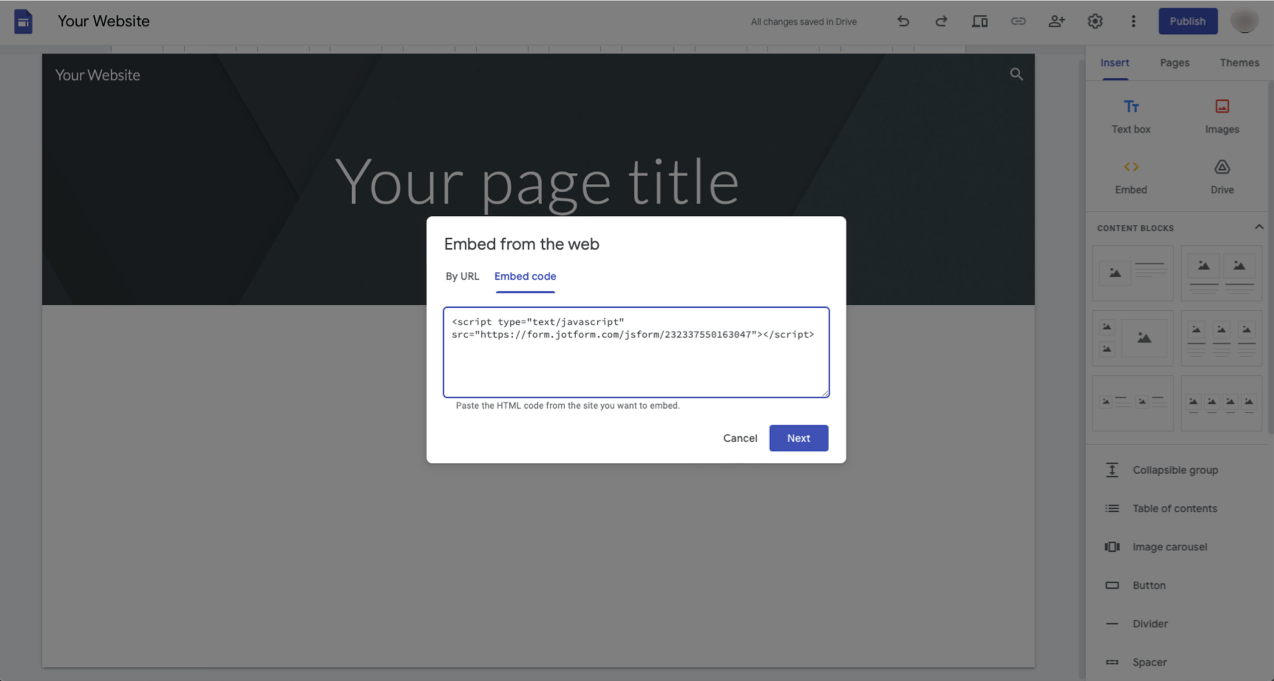
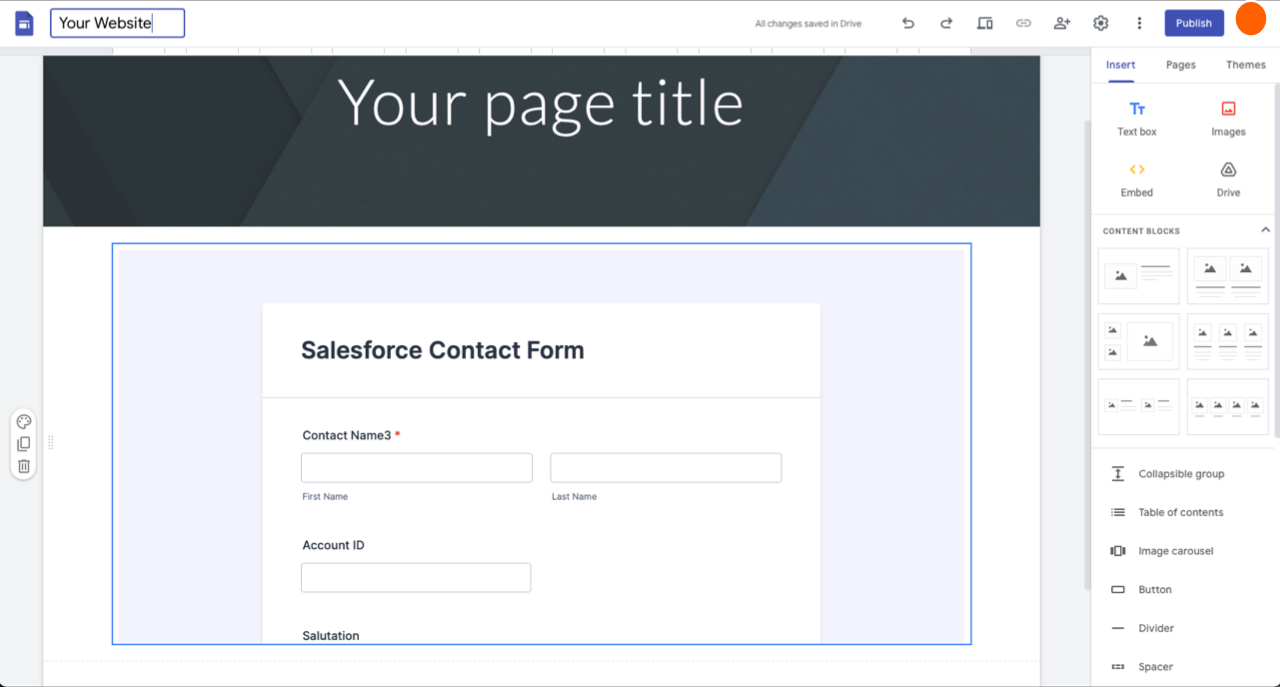
Send Comment: