Jotform Store Builder
All you need to know about Jotform Store Builder
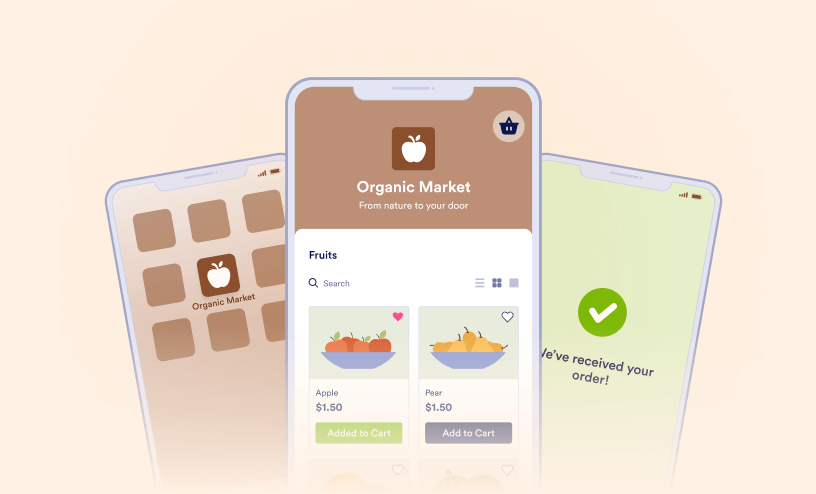
Guides
How to Create a Jotform Store from Scratch and Publish It
Jotform Store Builder is an extension of Jotform Apps, enabling app owners to collect payments and orders more efficiently. It’s a no-code app, which means no coding skills are required to build your online store and collect payments from your...

How to Add Widgets to Your Store
As well as Jotform App Builder, Jotform Store Builder offers you an ability to use widgets in your store. These are static widgets that you can add to maximize the content of your store. You can add such widgets as Image...

How to Create Product Categories in Jotform Store Builder
Jotform Store Builder is a whole new approach to creating your online or mobile store on the go. You can create your store in minutes with no coding required. As part of its unique features, Jotform Store Builder allows you to add multiple Product...

How to Use Jotform Shopping Cart
The new Jotform Shopping Cart lets users easily embed the online stores they’ve created on their WordPress websites. Jotform Shopping Cart is compatible with WordPress’s Gutenberg block editing tool. Installing Jotform Shopping Cart...

How to Share your Jotform Store
You can share your Jotform Store in a few different ways. To see all the sharing options, just click on the Publish tab at the top of the Store Builder page. You can share the store direct link to your customers...

How to Change the Store Name and Icon
Jotform Store Apps allow you to customise your app's name and icon. You can style your app with a custom image or by choosing from among the hundreds of available icon sets and colors. In the App builder, click on Settings and select the App...

How to Disable or Delete a Store
You can disable or delete your store if you don't need it or you want to launch it later. Since Jotform Stores based on Jotform Apps, disabling/deleting an app will also disable/delete a store. App Status: Disable a Store The default...

How to Customize the Splash Screen of your Store
You can customize the splash screen of your store app. The splash screen is the window that’s displayed when someone taps the store app from their device’s home screen right when the store app opens. You can customize the splash screen to...

How to Embed Store into a Website
If you don’t want to publish your Jotform Store as a standalone app, you can embed it as an iFrame to your website or another app. To embed your Jotform Store: Go to the Publish tab in your Jotform App Builder Select the Embed...
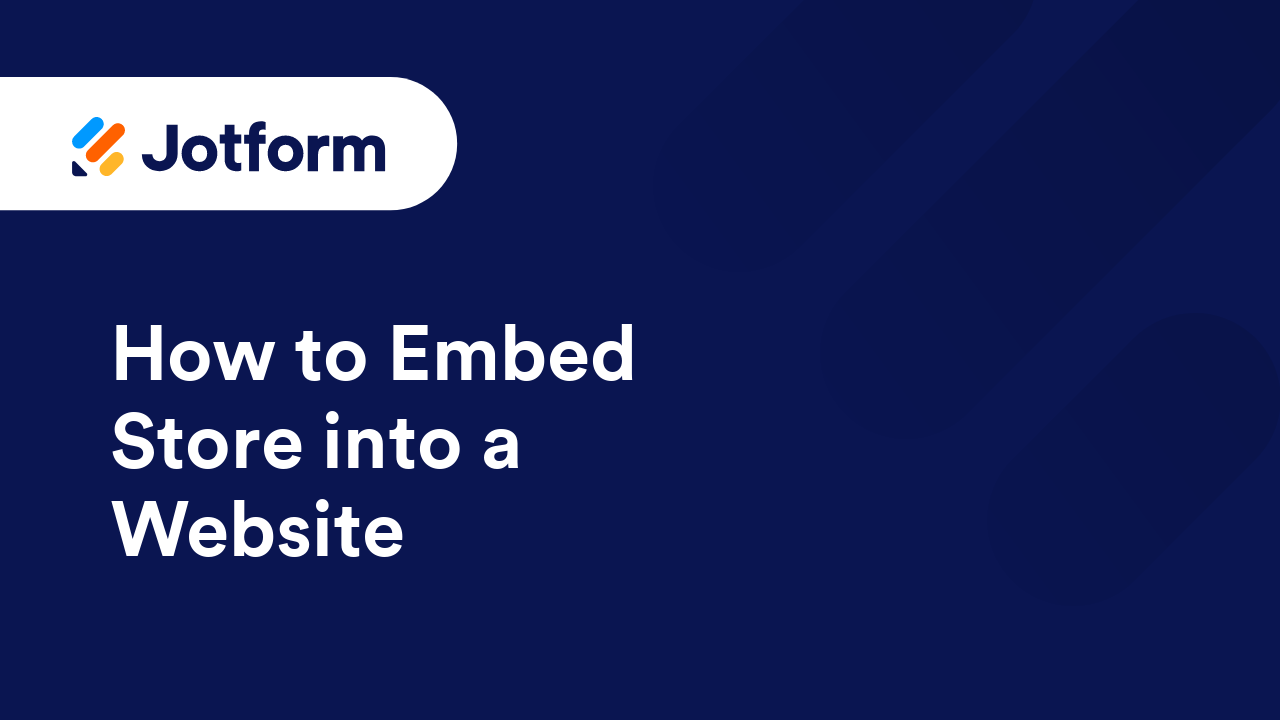
How to Use Store Templates
If you want to get started with Jotform Stores really quickly, we have created some ready-to-go store templates that can be used for different categories of business. For example, you can choose a cake ordering store app for your bakery or a car...

How to Customize the Store URL
In addition to adding your business logo and colors, Jotform Store allows you to customize the Store URL. You can add your organization and store name to the URL to make it more attractive for your customers. The process of the customization is...

How to Embed Forms Into a Store
With Jotform Store Builder, you can create a store and accept payments for your products using your preferred payment gateway. In the store, you can embed any form to let users fill in additional information, leave a testimonial, or contact you...

How to Embed your Jotform Store into your Weebly Website
Once you’ve built your store on Jotform, you can embed it into your Weebly website with these simple directions. In the Form Builder, click on the Publish tab. Then click on the Embed tab on the left side of the screen. In the...

How to Embed Your Jotform Store into Google Sites
Once you’ve built your store on Jotform, you can embed it into Google Sites with these simple directions. In the Form Builder, click on the Publish tab. Then click on the Embed tab on the left side of the screen. In the Embed tab,...

How to Embed Your Jotform Store into Wix
Once you’ve built your store on Jotform, you can embed it into your Wix website with these simple directions. In the Form Builder, click on the Publish tab. Then click on the Embed tab on the left side of the screen. In the Embed...

How to Embed Your Jotform Store into Your Squarespace Site
Once you’ve built your store on Jotform, you can embed it into your Squarespace website with these simple directions. In the Form Builder, click on the Publish tab. Then click on the Embed tab on the left side of the screen. In the...

How to Embed Your Jotform Store into Your GoDaddy Website
Once you’ve built your store on Jotform, you can embed it into your GoDaddy website with these simple directions. In the Form Builder, click on the Publish tab. Then click on the Embed tab on the left side of the screen. In the...
