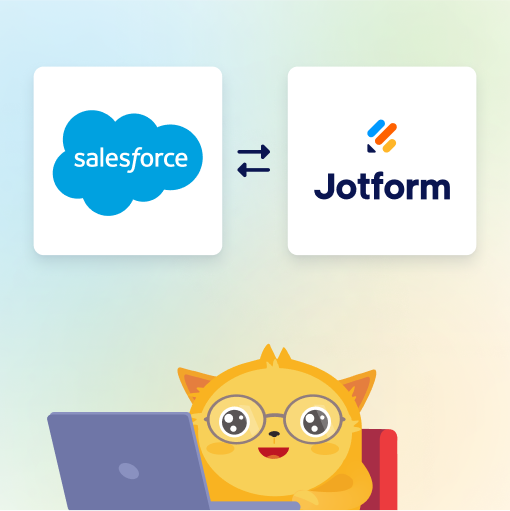When you install Jotform’s app on your Salesforce account, you’ll have a Salesforce button right there on your forms, so now you can automate the creation of records in Salesforce. Keep on reading to learn how to install Jotform from...
Embedding your Salesforce form into your website will make it so much easier to get your contacts to go straight to your Salesforce database. Let’s check out how to embed your Salesforce forms into your...
When you create a Salesforce form (a form integrated with Salesforce), you have to make sure your fields are mapped to each other correctly. You also have to make sure your form submitters fill them out to ensure the fields you map to integrate...
Automating your data-collection process can work wonders for your team and your organization. It can save you money, cut down on mistakes, and enable your team to focus on more meaningful tasks.
One of the best ways to automate data...
Salesforce helps you track contacts, leads, and opportunities throughout the entire sales process, from the first interaction to closing deals. With Jotform, you can capture information at the very first touchpoint and send it directly into...
Integrating your form with Salesforce is a smart way to make your sales process faster and more efficient. Salesforce is a powerful Customer Relationship Management (CRM) platform that helps you manage accounts, build stronger client...
Salesforce Integration Logs allow you to quickly identify and resolve integration issues, reducing system downtime and preventing data discrepancies. With error notifications, you can take immediate action when an error occurs, eliminating the...
To successfully integrate Jotform and Salesforce to create Salesforce forms, you have to make sure API access is turned on in your Salesforce account, not just Jotform. Salesforce editions that enable API access are:
Enterprise...
Salesforce integration allows you to discard a duplicate entry, update the existing record with new values, or merge the two entries to retain the most accurate and comprehensive information, ensuring data consistency and minimizing redundancy...
With Salesforce Legacy integration, you have the option to add new records to your Salesforce Campaign. If you want another way to integrate Jotform with Salesforce, check out our listing in Salesforce AppExchange.
All you need to do is to...
With the Jotform for Salesforce, assigning your form to your contacts is now easier. This saves you time from setting up the prefill settings and creating the prefill URLs for each user.
Assigning to Salesforce Contacts
Assigning is done...
Salesforce Prefill allows you to prepopulate your forms dynamically with data from your Salesforce CRM. This feature can automatically fill form fields with information from your Salesforce forms, making the form-filling process faster and more...
After configuring Salesforce Prefill, you can create unique form links for your customers. Your form will be prefilled with customer-specific data, reducing the chances of errors and ensuring that the data collected is accurate and consistent....
Using query parameters and Salesforce merge fields, you can create personalized prefill links and use them in Salesforce. These custom prefill links can populate your form with the user's information from Salesforce....
To put it simply, Salesforce’s customer relationship management (CRM) software is essentially a giant database where you can manage any kind of information. Salesforce allows you to store information in one...
Integrating one app with another is a pretty easy process for the average user, but there’s a lot going on behind the scenes you may not know about. For example, both apps usually need to access protected resources and exchange some sort of...
The work order is the cornerstone of many businesses. But what exactly is a work order? And how can a company create and execute a work order in the most efficient way?
A work order is basically a form that details what work needs to be done,...
When setting up the Salesforce integration in Jotform Sign, you can set it to attach the Signed Documents to its corresponding record. This feature will help you track completed documents directly into your Salesforce dashboard and view them from...
When configuring the Salesforce integration, you can set it to send the file uploads and Submission PDFs as attachments to the corresponding record that the integration creates after the form is submitted. This process ensures you'll automatically...
As a Salesforce System Administrator, you could create a user with API-only access. The Minimum Access - API Only Integrations profile enables and restricts assigned users from operating via API. It's helpful if you want to assign a user to...
Jotform’s Salesforce Agent is designed for teams that rely on Salesforce as their main Customer Relationship Management (CRM) or support platform and want to get more done with AI automation. Think of it as adding a new teammate who’s always...
Jotform makes it easy to connect your conversations directly with Salesforce, so every lead, support case, or request is captured and kept up to date without the extra work. Salesforce Agent brings AI into the flow, handling repetitive tasks and...
With Jotform, you can easily set up actions that help your Salesforce Agent work smarter inside Salesforce. It’s perfect for teams that want their agent to handle everyday tasks—like creating, updating, or showing records during...
Jotform makes it easy to view your Salesforce Agent’s activity directly from the conversation page. With Integration Logs, you can monitor every interaction between your Agent and Salesforce—from successful data transfers to failed sync...
Jotform’s Salesforce Agent helps you make the most out of your Jotform AI and Salesforce integration. When setting up your Salesforce Agent Actions, you can decide how it fills in information during conversations—making it easier to collect,...
Adding the Jotform AI Chatbot to your Salesforce Experience Cloud site enhances user engagement and provides instant support to visitors. It streamlines communication, improves response times, and delivers a more personalized experience—all...
With Jotform, you can easily test your Salesforce Agent before making it available to your team or customers. It’s a simple way to make sure everything runs smoothly and works the way you’ve set it up.
This helps you check if your Actions...