Managing employee leave requests and approvals can be complicated for managers. “Trying to manually record, process, and approve time-off requests, notify all relevant members of staff, and ensure you have cover is a time-consuming and error-prone process,” writes Karen McCandless for The Ascent.
It can also be frustrating for employees who may have to wait weeks before receiving approval for their request. That’s because when companies manually track time-off requests, it’s easy for managers to lose them in emails or forget about them when they’re busy with other tasks. The end result is unhappy employees and overwhelmed supervisors.
That’s why companies need a technology tool to more efficiently and effectively manage this process. One easy-to-use option is Google Forms. It’s simple to customize time-off request forms in Google Forms and manage the data with Google Sheets.

Looking for the best alternative to Google Forms?
Jotform’s full-featured form-building solution is mobile-friendly and has the most integrations in the industry. Use it to collect payments, automate workflows, gather leads, and more.
Google Forms simplifies time-off requests
Google Forms enables its users to “easily create and share online forms and surveys, and analyze responses in real-time.” Google Forms’ time-off request template makes it much easier for supervisors to manage vacation requests by streamlining the entire process — from creating the forms to tracking the information.
For starters, the time-off request template enables you to move away from paper forms that you might misplace or overlook and use a system that allows you to create branded, digital leave request forms from the template, like this one from Aquatech Management of Long Island. You can house these online forms on internal communication systems or send them via email to employees so they can easily access, complete, and submit the forms without having to print anything.
Then, you can link the responses from the time-off request form in Google Forms to Google Sheets to manage them more easily. In Sheets, responses are sorted by timestamp, so you’ll know who submitted their requests first and when they submitted them. You can even choose to get alerts when employees submit new requests so you don’t miss them.
Jotform: A better alternative for managing time-off requests
Jotform is a powerful alternative to building and tracking time-off request forms in Google Forms. Jotform’s drag-and-drop builder makes it easy to completely customize any of the 20-plus leave of absence and time off request form templates, so you can streamline your workflow and more efficiently manage employee leave requests.
Aside from extensive customization abilities (including the ability to add custom CSS), what sets Jotform apart from Google Forms is that the forms are truly mobile-friendly. They work on any device so users can submit forms and supervisors can view submissions from any device — anytime, anywhere. Jotform Mobile Forms even allows users to fill out forms offline, and their responses will be synced once they reconnect to the internet. Jotform also integrates with more than 100 third-party apps, making it the perfect tool to pair with existing tools, including Google Drive and Google Sheets.
These integrations mean that if you’re currently collecting time-off requests in Google Forms and want to switch to using Jotform, you can easily migrate your existing forms over with Jotform’s import tool. If you’re more comfortable using Google Sheets, you can also link Jotform time-off request forms to Google Sheets to track and manage responses.
If you don’t want to link to Google, Jotform Tables also offers spreadsheet templates, such as the leave request tracker and the vacation and sick time tracker spreadsheet, which automatically collect submissions. The ability to track this data means you can stay organized and plan accordingly for employee absences.
So which one is better for you? In short, “If you need forms with more customizations, a larger template library, and plenty of app integrations…Jotform is the right option for you,” writes Jack Wallen at TechRepublic.
Photo by Christopher Gower on Unsplash






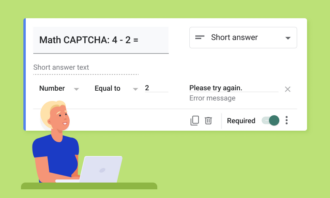

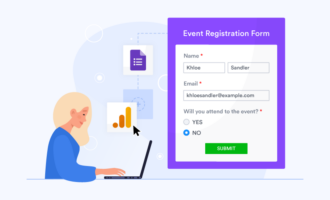

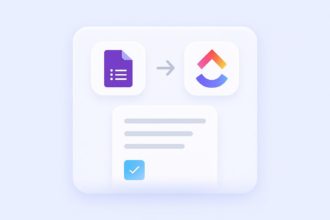


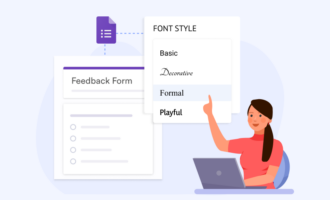




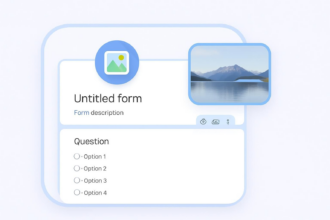


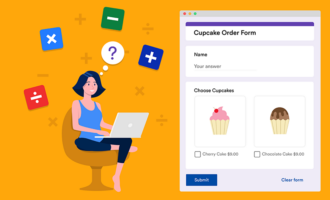


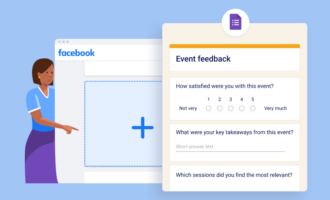





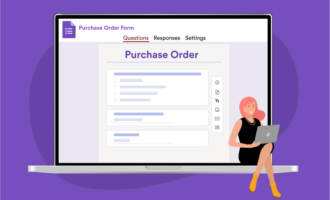



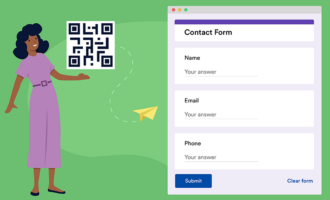



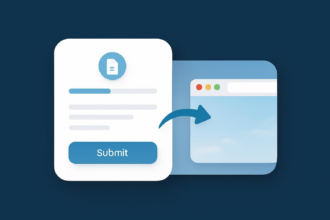


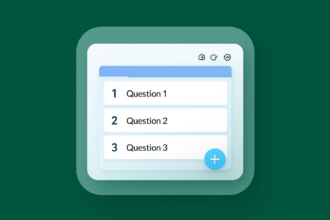



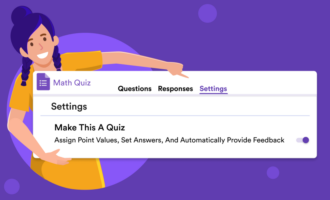





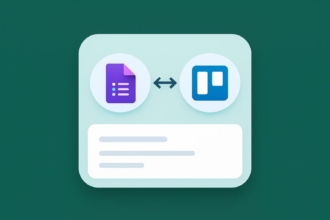






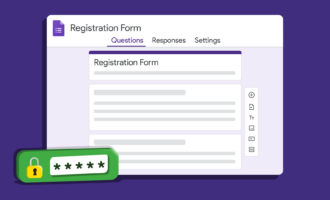







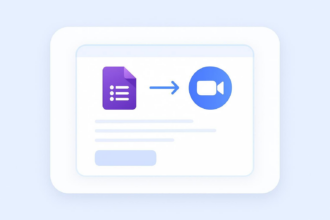











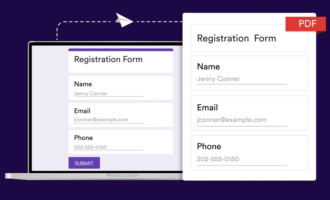


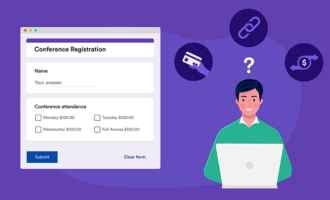

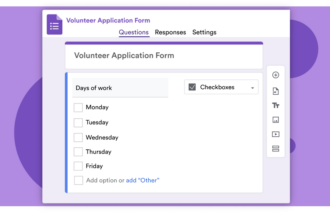
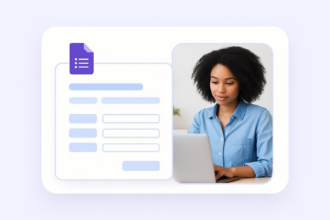









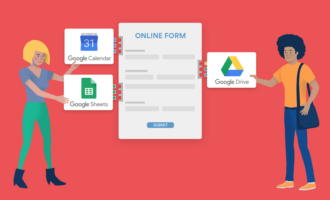





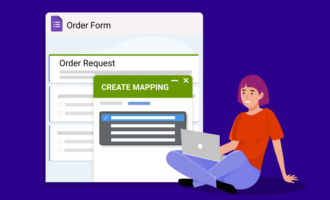

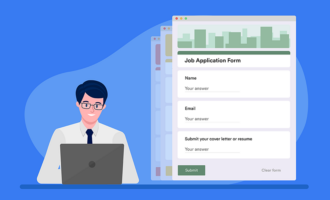
Send Comment: