Shopify is a convenient platform for business owners to sell products online and reach customers in an instant. However, merchants still struggle to collect balanced, actionable customer data. Some businesses just don’t ask the right questions, while others only hear back from their happiest or angriest clients — which doesn’t paint a complete picture of the overall customer experience.
But what if you could embed Google Forms — a free, familiar, and fully customizable tool — directly into your Shopify store? By using a Google Forms Shopify integration, you can collect detailed feedback, run targeted surveys, and boost customer engagement all without writing a single line of code.
Ways to connect Google Forms to Shopify
You can add Google Forms to Shopify via FormPopper, available on the Shopify App Store, or using a third-party Shopify form builder and integration apps.
Method 1: Using FormPopper
- Sign in to your Google account, then head to Google Forms. Click on the pre-designed template or create your own using the Blank Form option. Once you’re done, click Publish (top right corner) to ensure your form is accessible to everyone.
- Check that your form is enabled for embedding by navigating to the three dots beside the Publish tab and clicking Embed HTML. If it offers an “<iframe src=”, this implies your Google Form is embed-enabled.
- Next, click the link icon (🔗) to copy the form link. Do not tick the Shorten URL box.
- To install FormPopper, you’ll need to sign in to your Shopify store. Once done, you can add a page on your online store for your new Google Form. Alternatively, you can Add New Widget using the FormPopper Dashboard.
Advantages of this method:
- Increases user interaction by using popups
- Integrates seamlessly with Google Forms
- Offers an affordable pricing plan, plus a 14-day free trial
Disadvantages of this method:
- Popups can be intrusive and interrupt the user experience
- Some popups, especially those with several multimedia elements, can increase your website’s load times
Method 2: Using third-party integrations
Another way to create Shopify web forms using Google Forms is through third-party integration tools like Zapier and Make.
How to add Google Forms to Shopify via Zapier
- Create a Google Form. Then, sign in or create an account on Zapier.
- From the Zap editor, select Google Forms as the trigger app and choose New Form response or New or Updated Form Response as the event.
- If you’ve connected your Google account to Zapier already, your Google Forms will automatically show up under the Configure tab. If not, sign in first. Then click Test to see if it’s working.
- Connect your Shopify store to Zapier by selecting Shopify as your action app and choosing an action. Then, Sign in to your Shopify store.
- Once you’re satisfied with the configuration, click Publish, and Zapier will create a new order in Shopify from every new Google Form submission.
How to add Google Forms to Shopify via Make
- To automate workflow from Google Forms to Shopify via Make, sign up first, then click Create a New Scenario.
- Pick New Form Response as the trigger from Google Forms and use Create Customer or Update Customer from Shopify as the action. You can also select other actions such as sending notifications, updating product descriptions, or creating new products.
- Test the scenario, then click on Publish to set up your Google Forms Shopify integration via Make.
Advantages of this method:
- Automates Google Forms Shopify integration
- Allows Shopify business owners to collect important information for different purposes
- Offers free Google Forms Shopify integration services
Disadvantages of this method:
- Has a learning curve
- Offers limited customization options
Use Jotform to add forms to your Shopify store seamlessly
Looking for a more feature-packed Google Forms alternative? Sure, Google Forms provides a straightforward way to collect and view customer data. But if you want easy-to-customize question types, electronic signature capabilities, and other useful features, Jotform is the platform you need. Thanks to Jotform’s native Shopify integration, you can embed any online form into your store in seconds.
How to embed your form into your Shopify store with Jotform
- Sign up on Jotform to access the Form Builder screen. Select Platforms from the left side menu.
- Search and choose Shopify.
- Copy the code provided.
- Go to your Shopify dashboard. Click Online Store and then Pages.
- Toggle the editor to HTML view.
- Proceed to paste the embed code and then click Save.
Why use Jotform integrations for your Shopify store?
Jotform is a more versatile Google Forms alternative that can work for you in several ways. Here’s how:
- If you just started learning how to sell on Shopify, using FormPopper or third-party integration tools may seem challenging. But with Jotform, there’s no learning curve. Simply sign up, navigate to the Form Builder screen, and start your Google Forms Shopify integration process.
- Jotform lets you create and embed a custom payment form, order form, registration form, or contact form on your Shopify page. Plus, it features more than 40 payment methods.
- There are over 10,000 ready-to-use form templates, including questionnaires on Jotform that are all embeddable into your Shopify store.
- Jotform allows you to collect, organize, and monitor submissions using Jotform Tables, a powerful all-in-one workspace that facilitates seamless collaboration.
Jotform’s native Shopify integration is a foolproof way to embed online forms. If you’re looking for an easy-to-customize alternative to Google Forms, try Jotform today.
This guide is ideal for Shopify store owners, e-commerce managers, and small business entrepreneurs who want a simple way to collect and manage customer information.
Photo by Kelly Sikkema on Unsplash
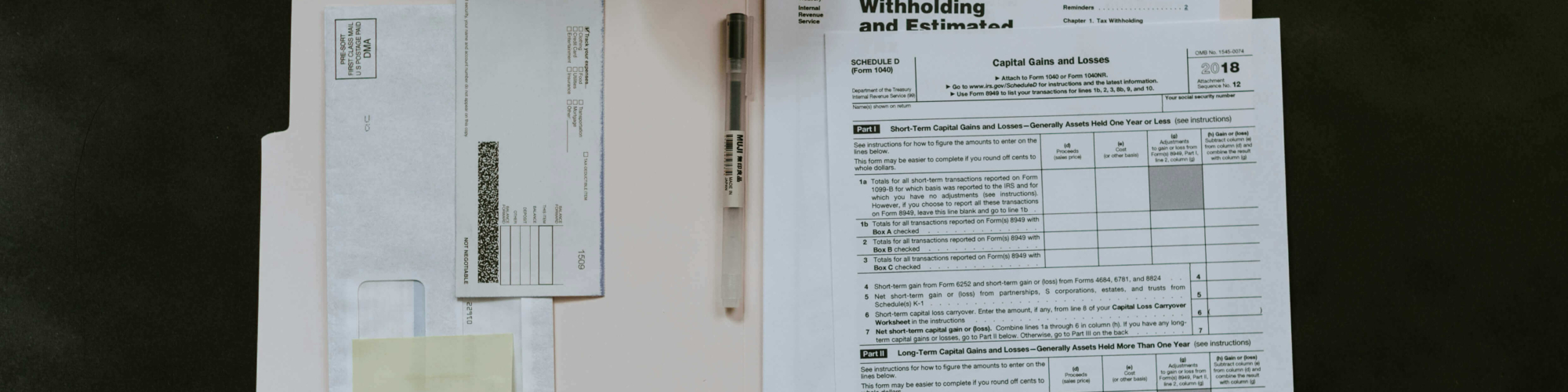
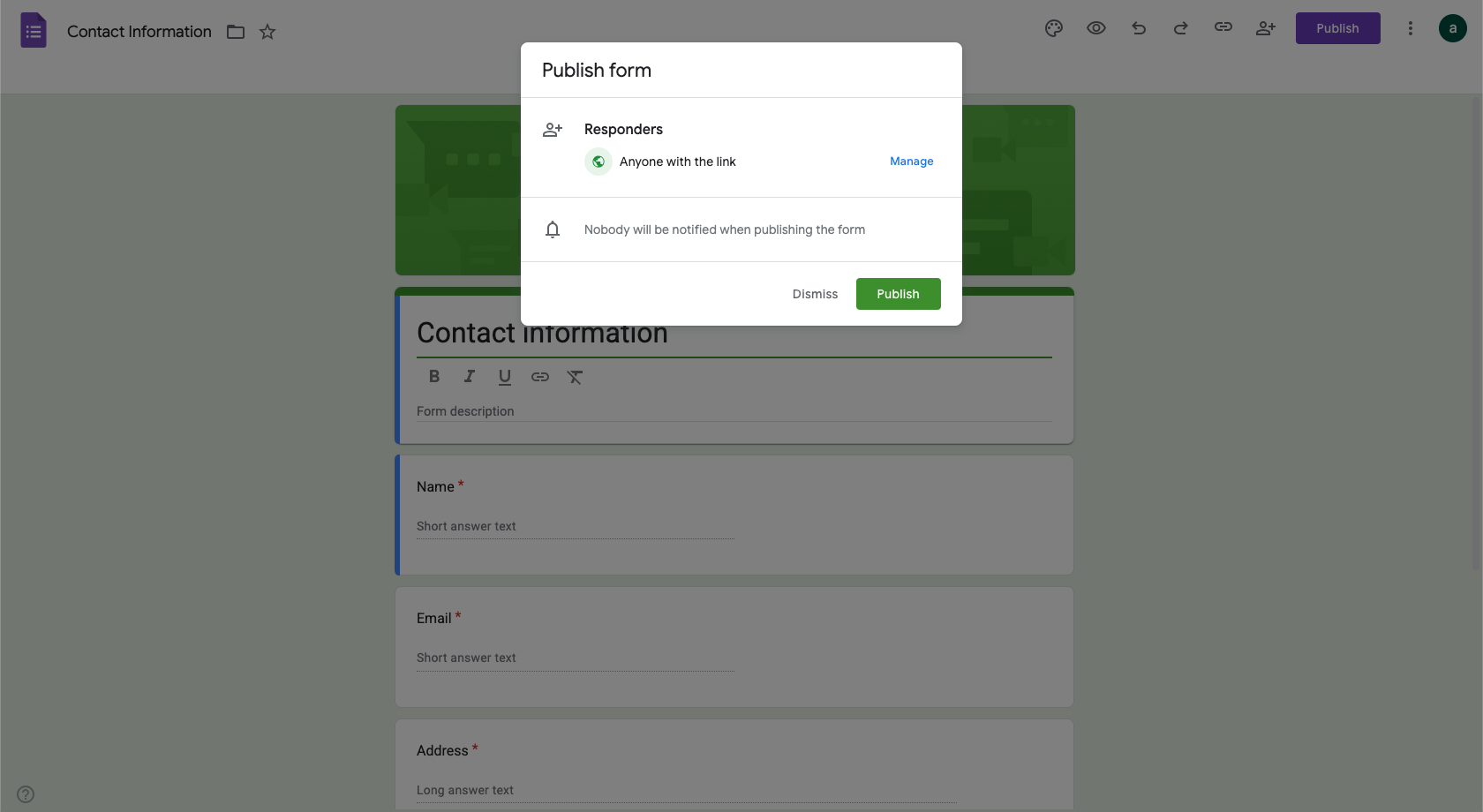
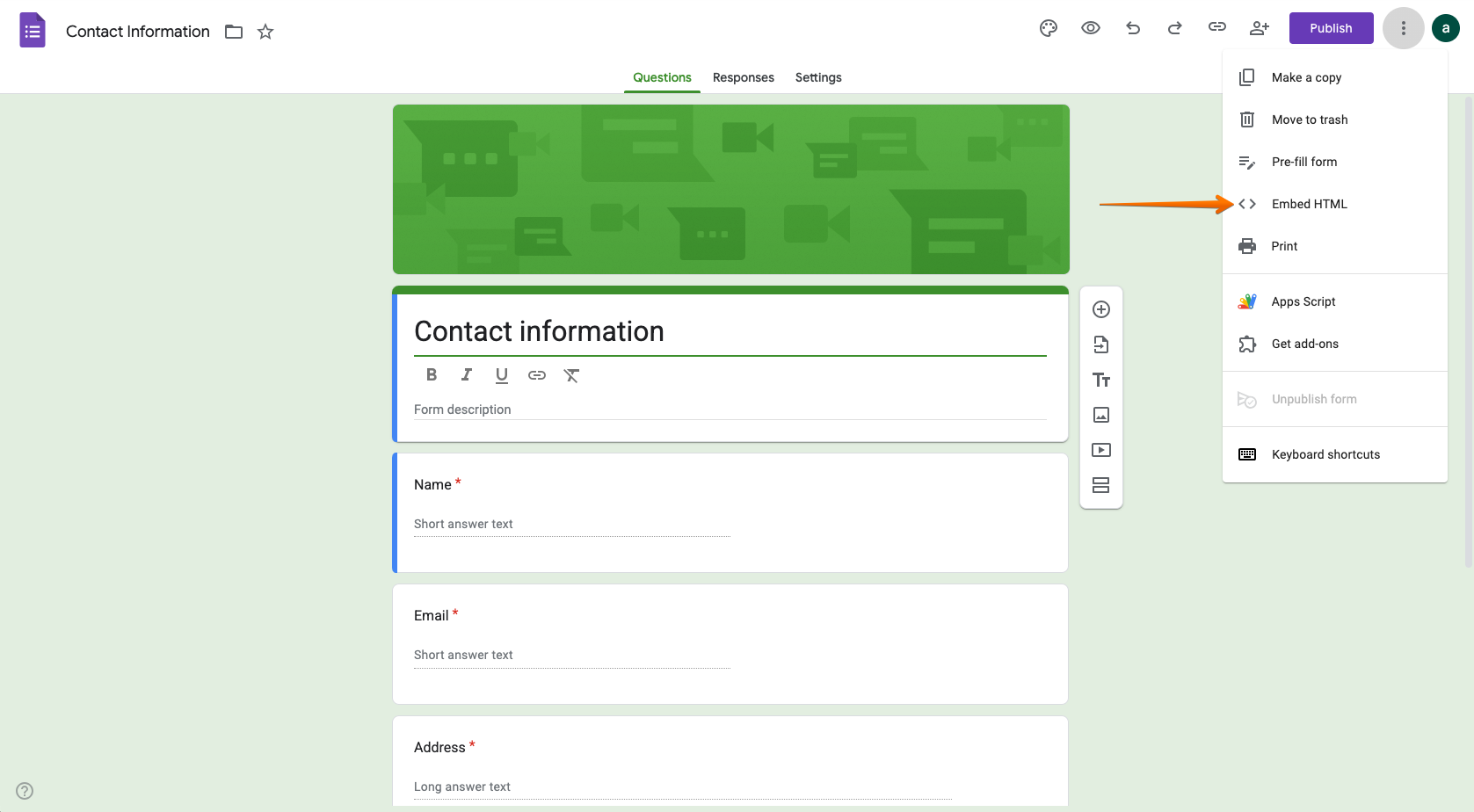
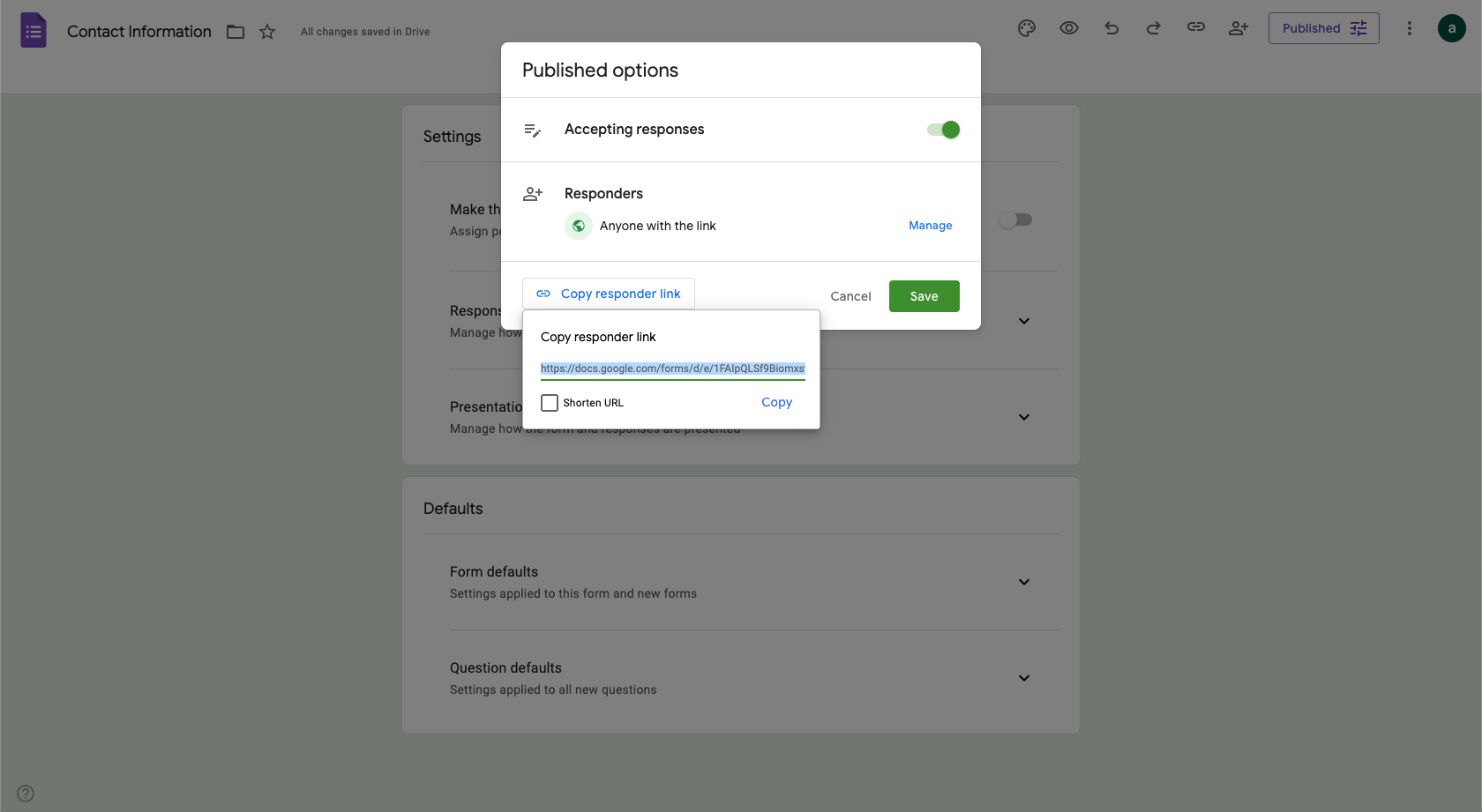
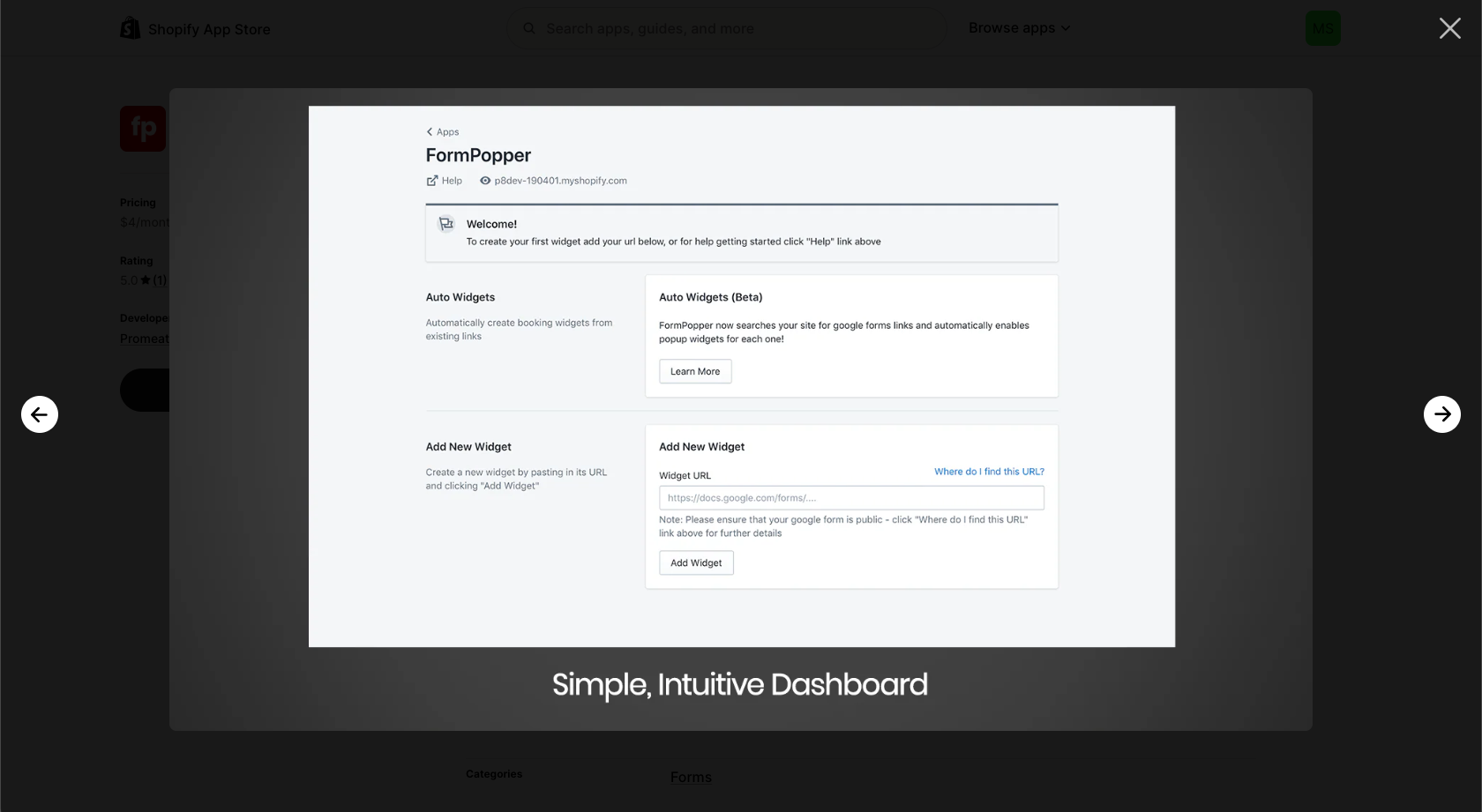
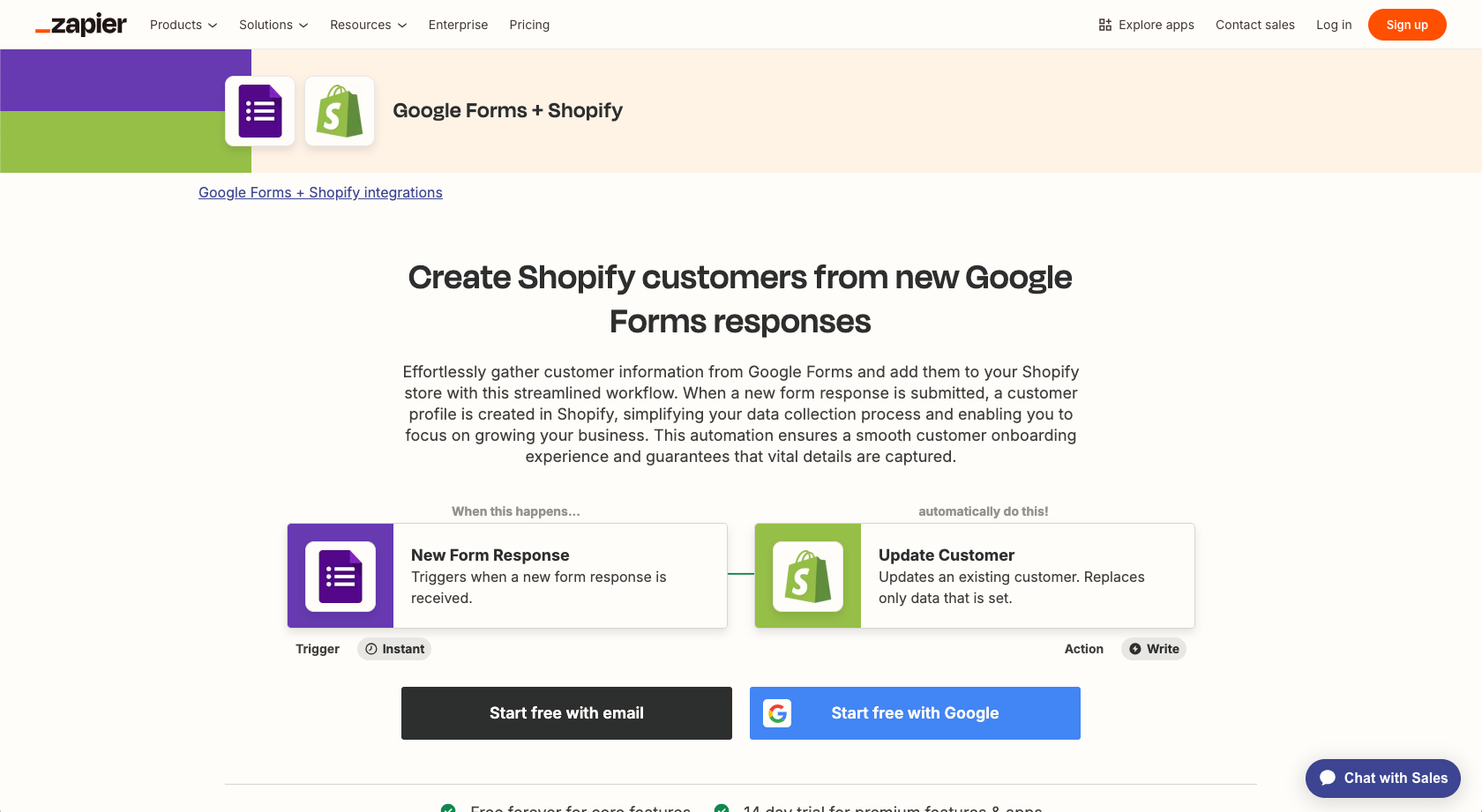
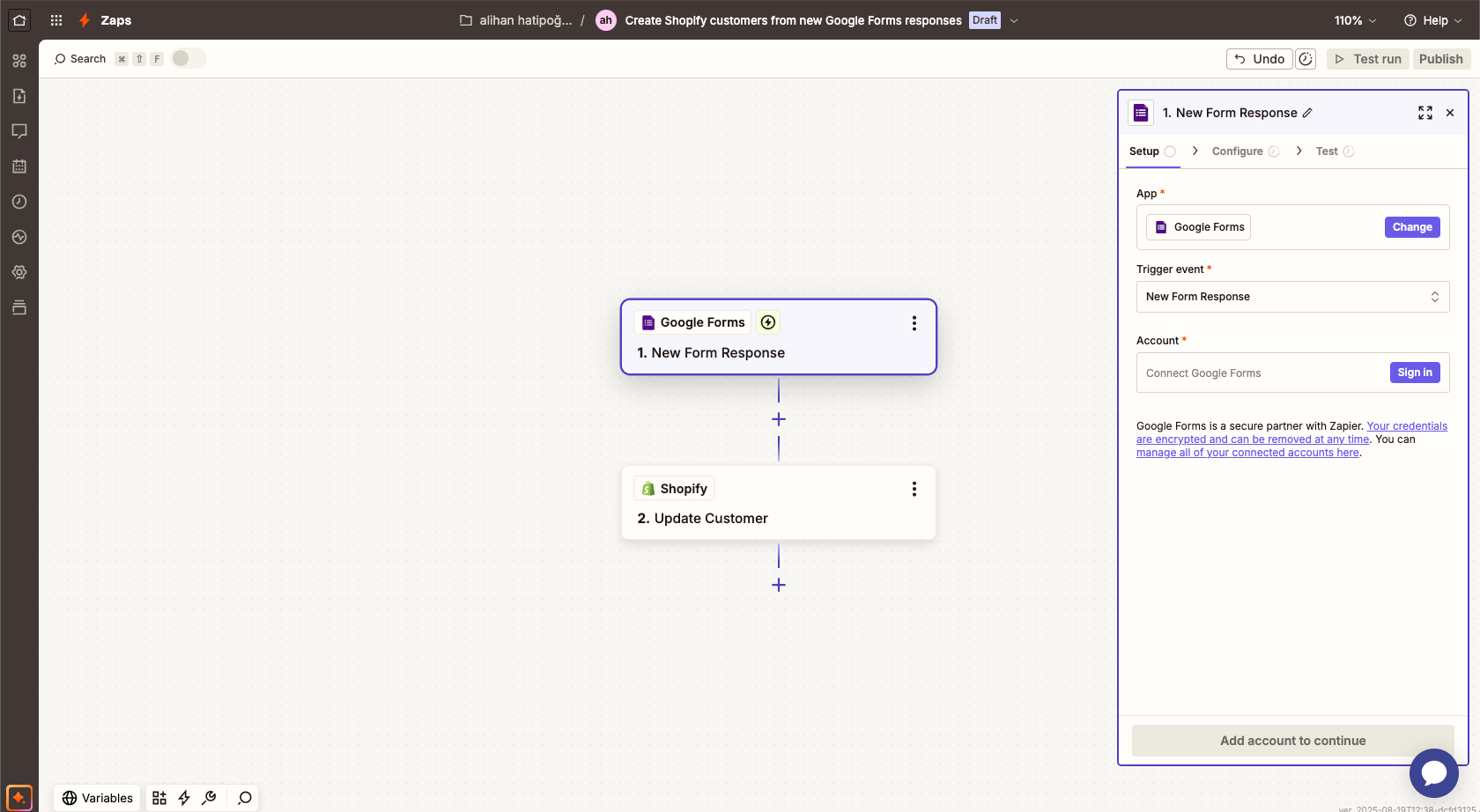
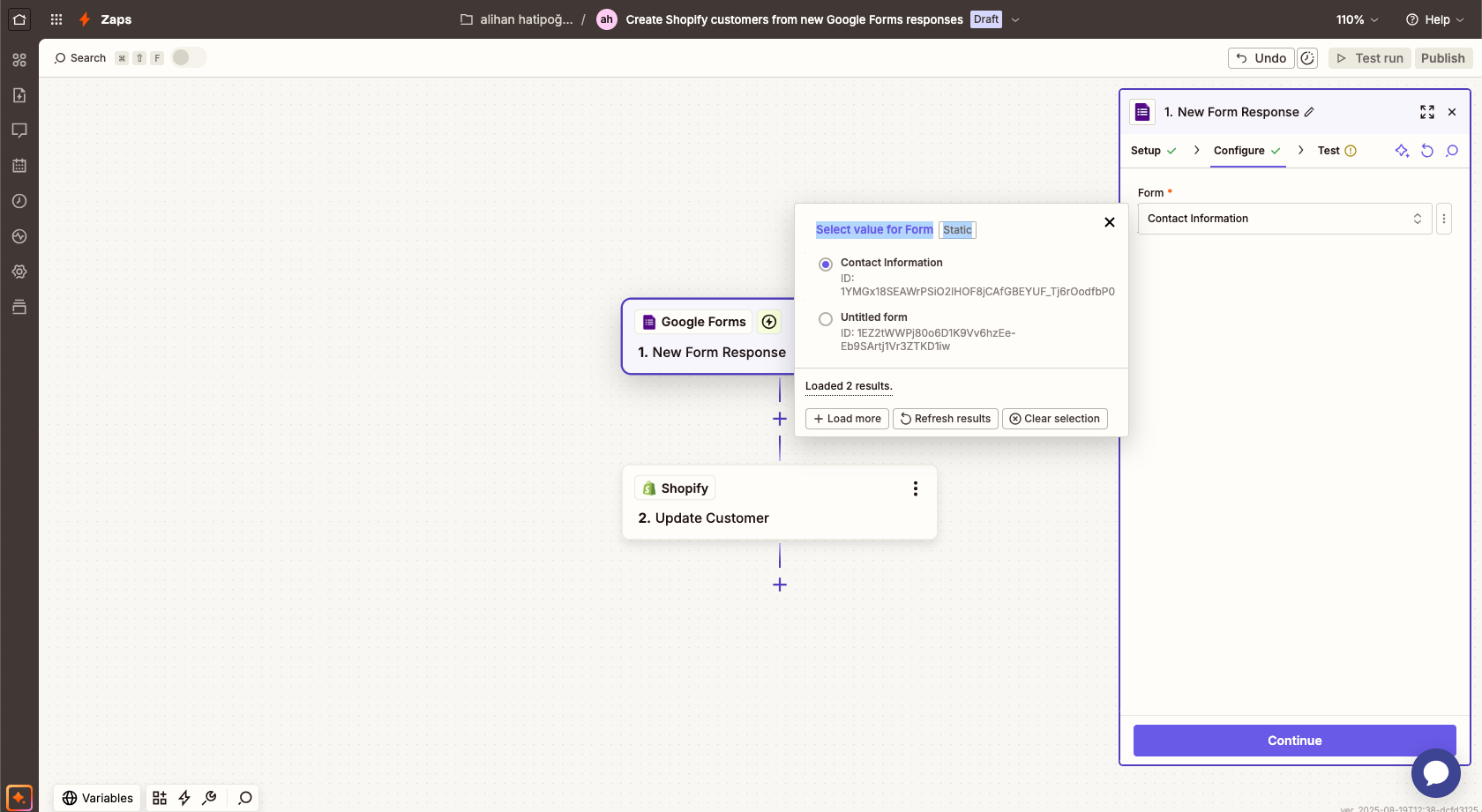
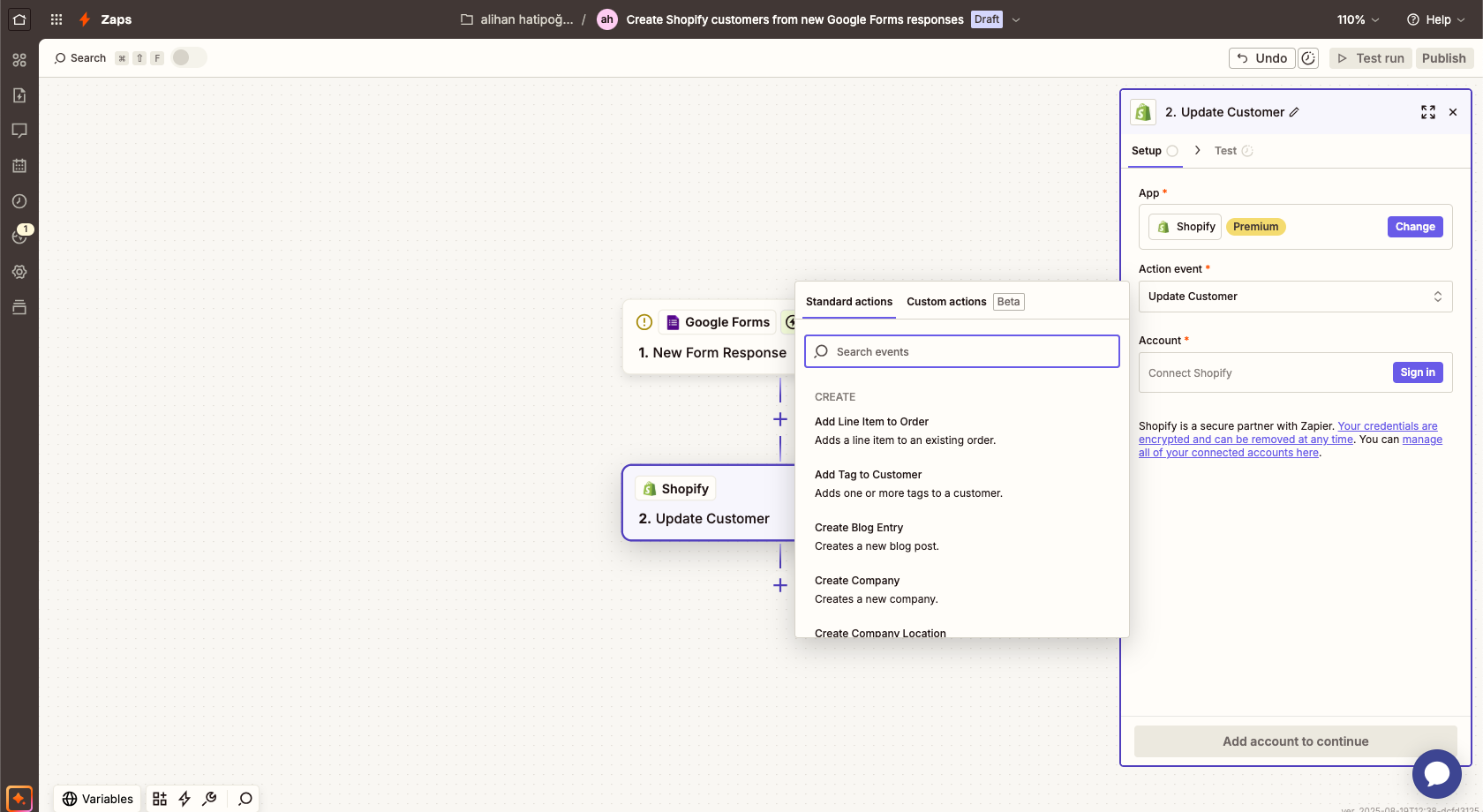
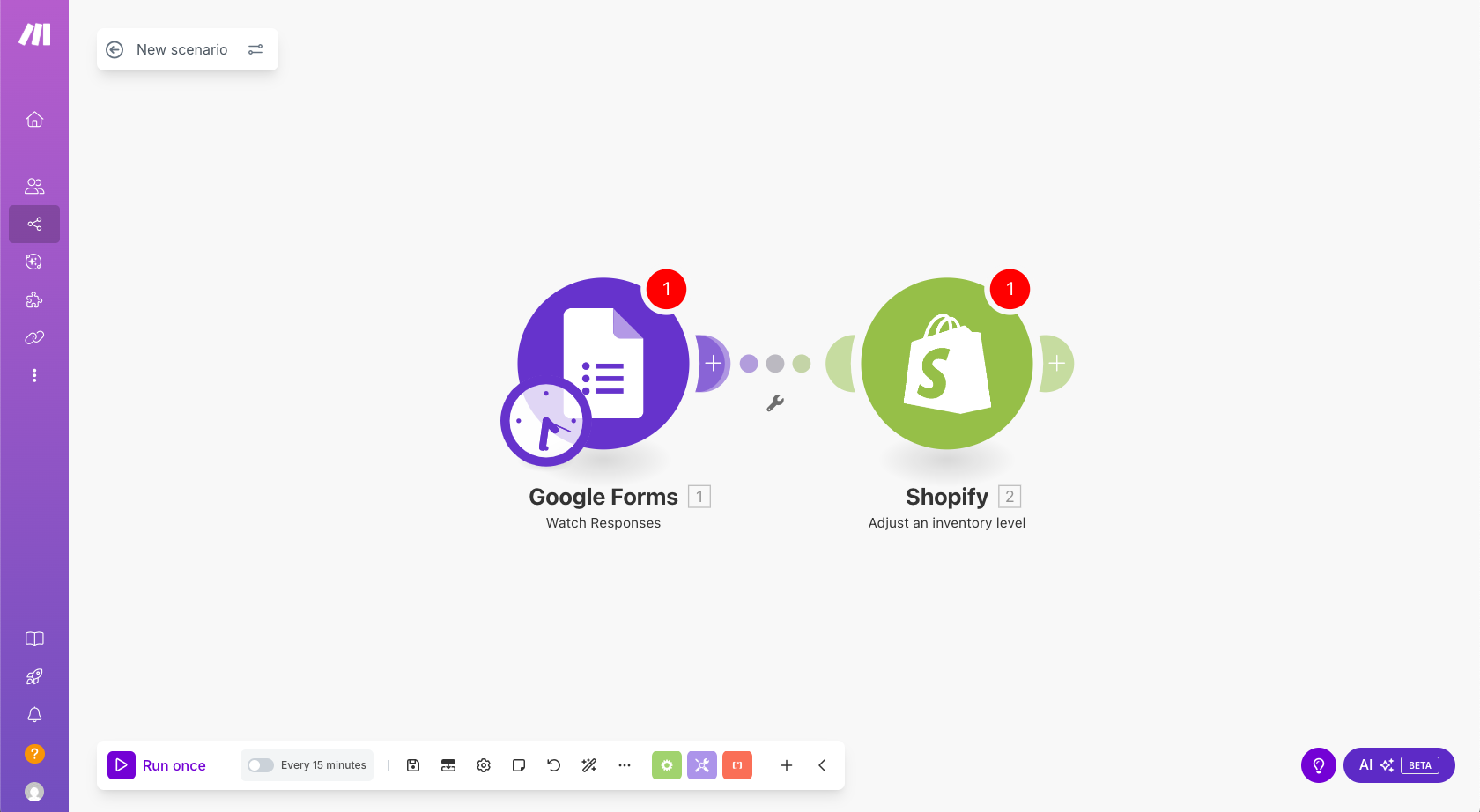
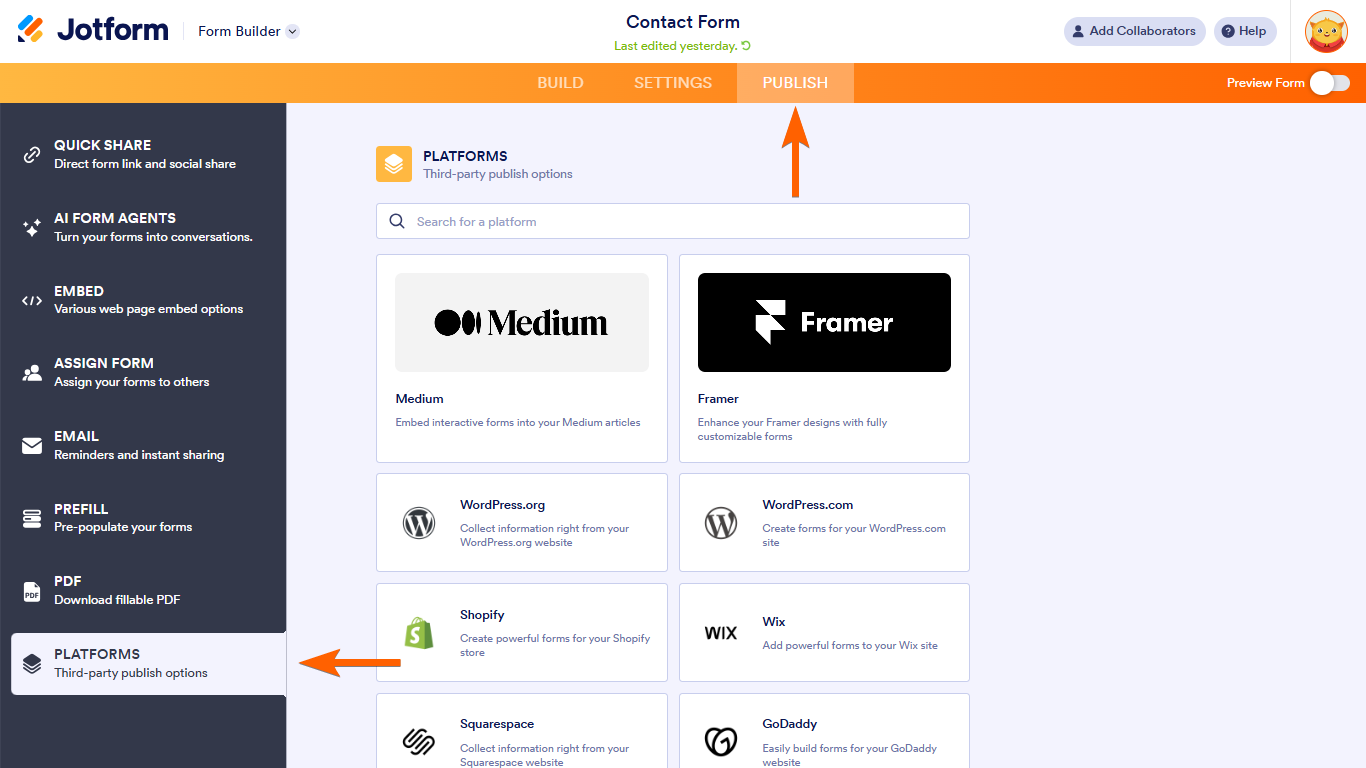
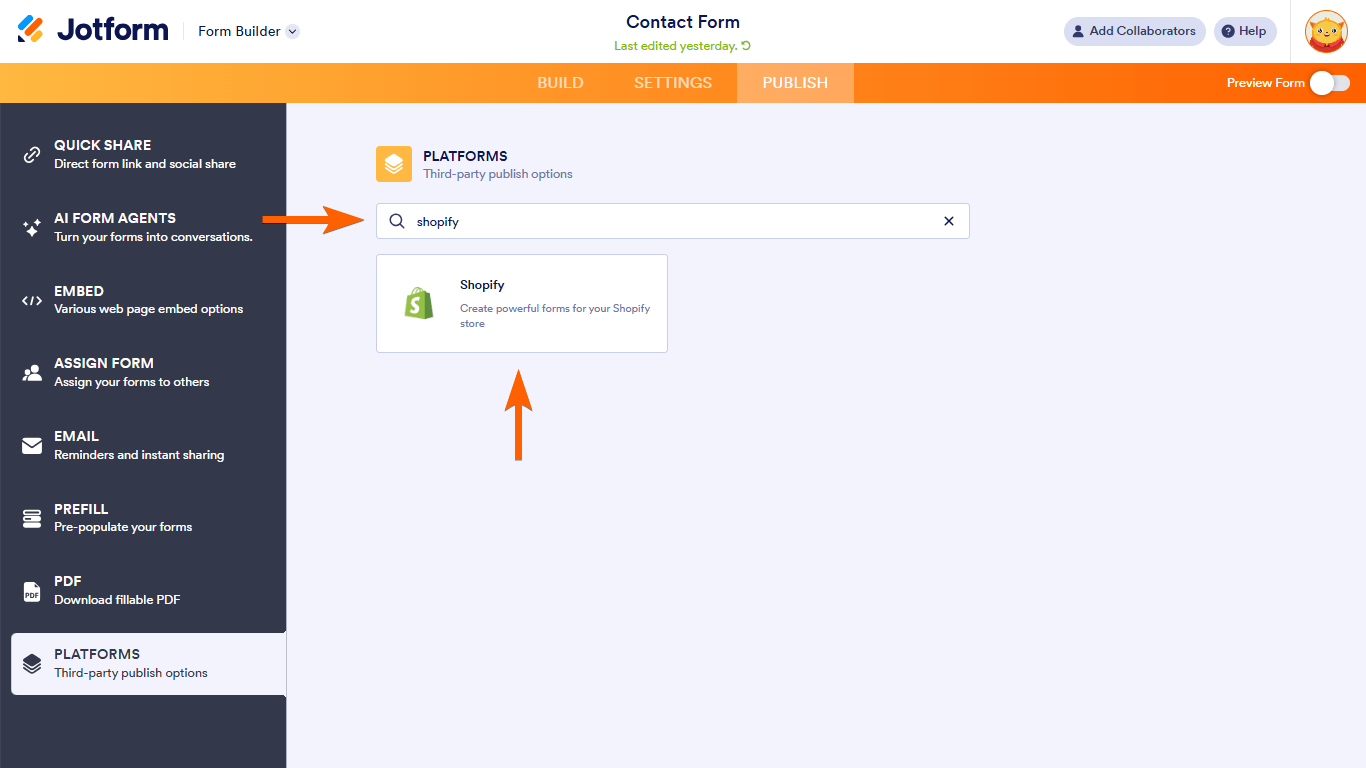
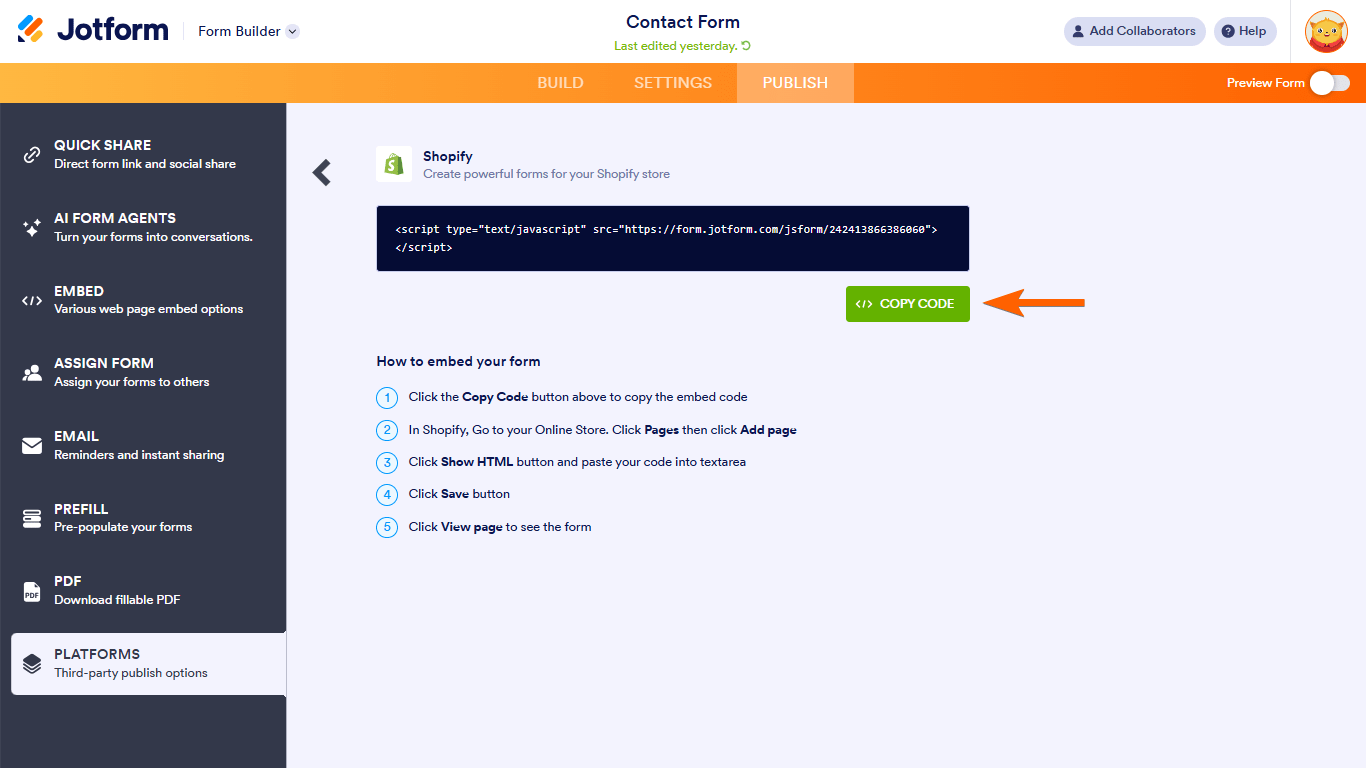
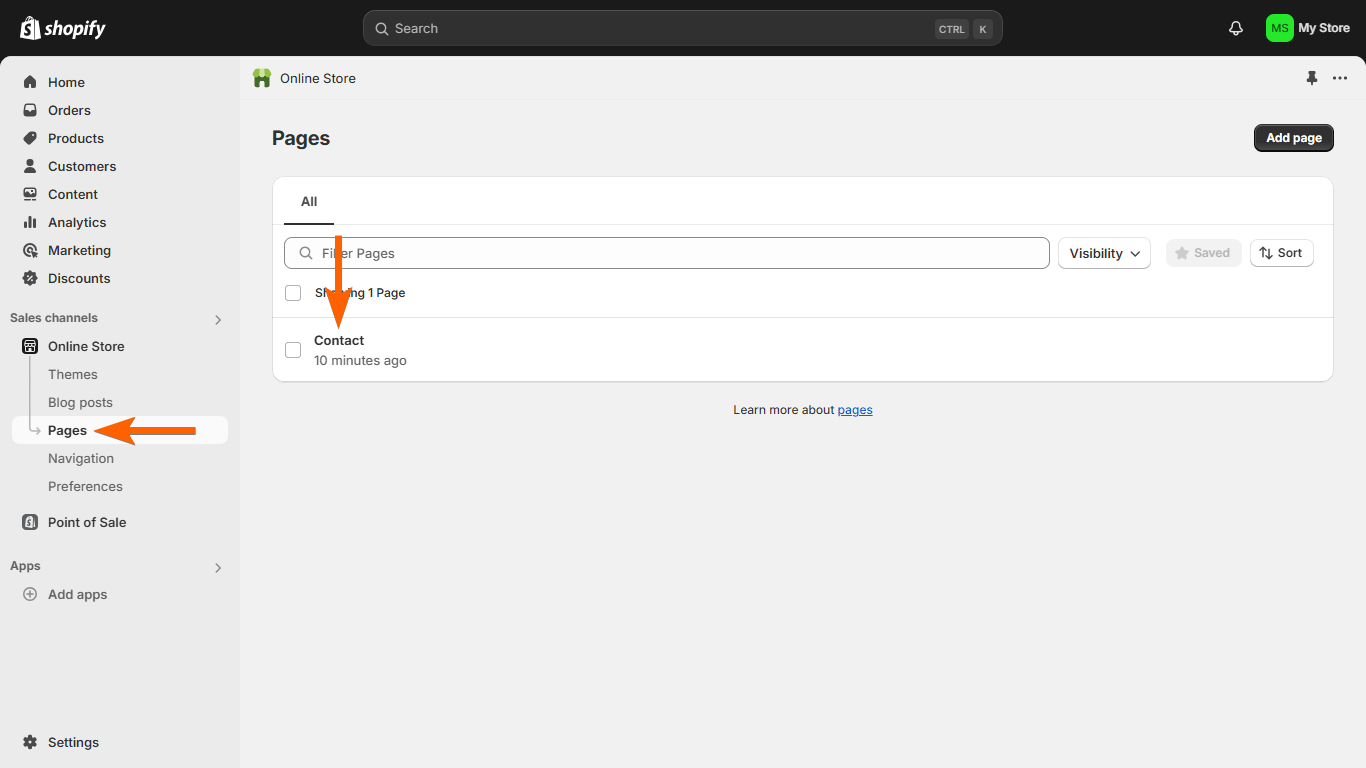
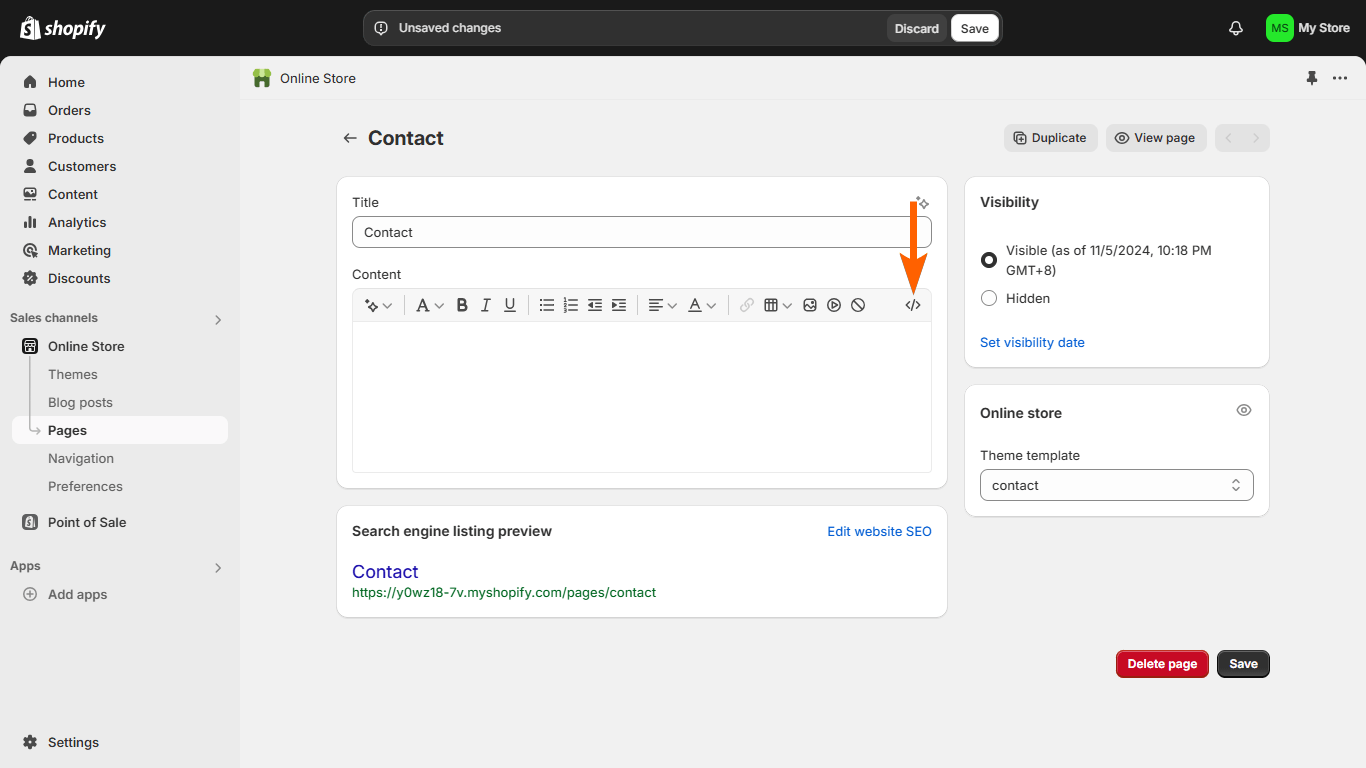
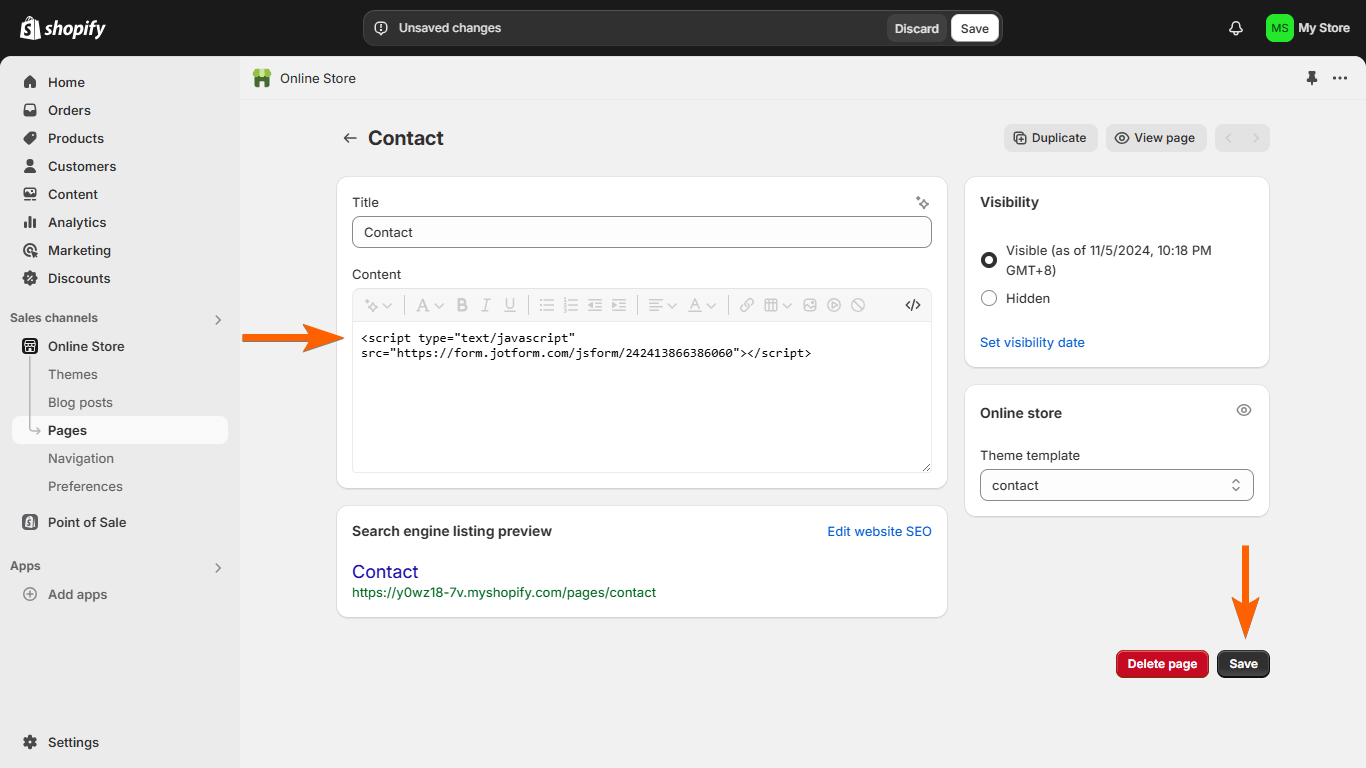





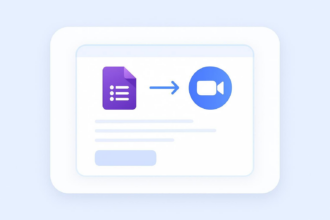

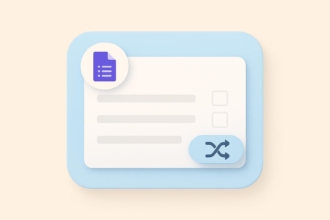




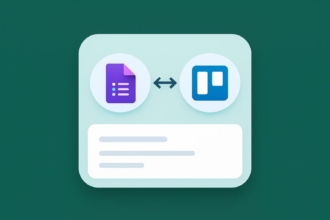
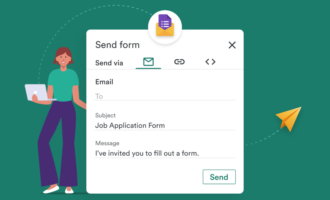






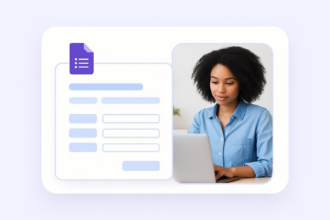





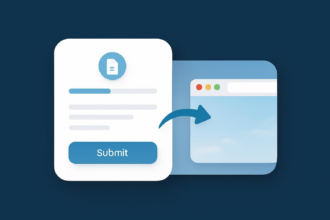


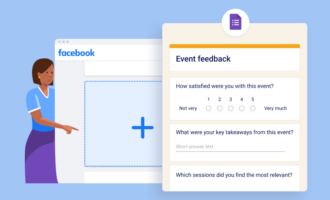







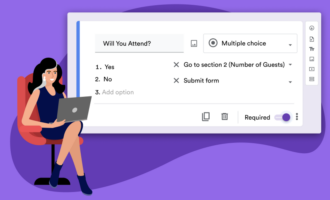









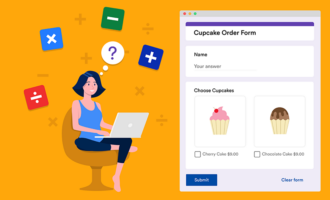
















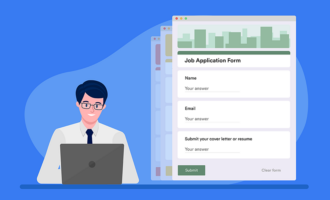





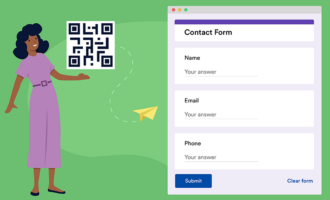






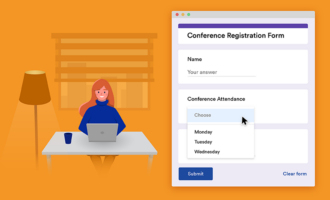



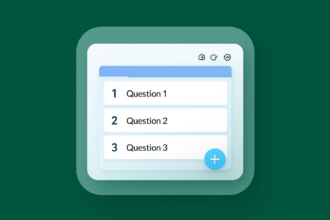
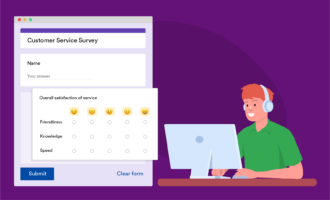


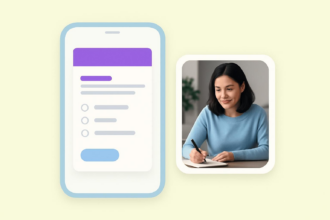
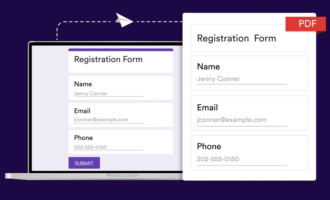







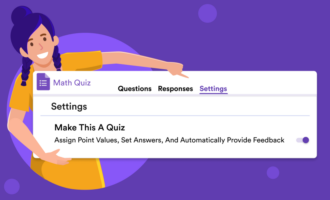

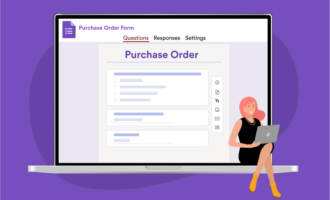
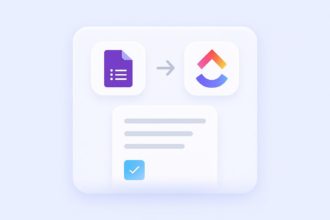

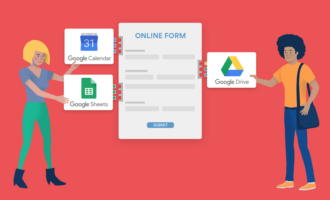
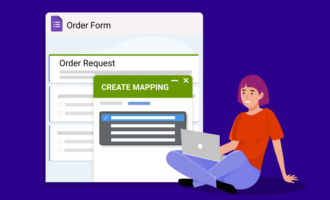
Send Comment: