Google Forms is a powerful tool for collecting information quickly and efficiently. But when it comes to choosing between multiple choice and checkbox questions, how do you decide what’s best? Let’s dive into the details.
Multiple choice questions in Google Forms
Multiple choice questions allow your respondents to select only one answer from a set of options. Each question provides several predetermined responses, but only one choice can be selected. They’re structured to simplify the decision-making process, reducing confusion and ensuring clear answers.
Here’s an example.
Checkboxes in Google Forms
Checkboxes enable respondents to select multiple answers from the options you provide, offering greater flexibility. This structure is ideal when more than one response is appropriate or encouraged.
Here’s what a checkbox question could look like.
Checkboxes vs multiple choice in Google Forms: How do they differ?
Let’s compare these two question types side by side for a deeper dive.
| Feature | Multiple choice | Checkboxes |
|---|---|---|
| Selection limit | Only one choice allowed | Multiple choices allowed |
| Best for | Clear, distinct answers | Situations requiring multiple responses |
| User interaction | Simple, quicker to complete | More comprehensive, slightly more complex |
| Data collection goal | Specific, exclusive responses | Broader insights from multiple selections |
| Use cases | Surveys, quizzes, demographic data | Product feedback, preferences, hobbies |
| Limitations | Less flexible, restricted insights | Potentially complex data analysis |
Pro Tip
For more detailed examples, check out Jotform’s blog posts on multiple choice grids and checkbox grids.
Go beyond Google Forms with Jotform
Want to expand your options even further? Jotform makes creating checkbox grids and multiple-choice grids easier with its intuitive input table feature. Unlike Google Forms, Jotform’s input tables allow you to combine various field types for greater flexibility and a better experience for both you and your respondents.
- Checkbox grid: Easily gather multiple responses in a visually appealing grid format.
- Multiple-choice grid: Clearly present options in a neat, organized table.
With Jotform’s input table feature and multi-type column options, customization is simple and efficient. The powerful form builder also offers diverse design choices and field types to create forms tailored specifically to your needs.
Looking for a great alternative to Google Forms? Jotform provides robust features and unparalleled flexibility to ensure you gather precise, actionable data effortlessly.
This article is ideal for educators, marketers, HR professionals, and anyone who regularly builds forms or surveys and needs clarity on using multiple choice vs checkbox questions in their forms.

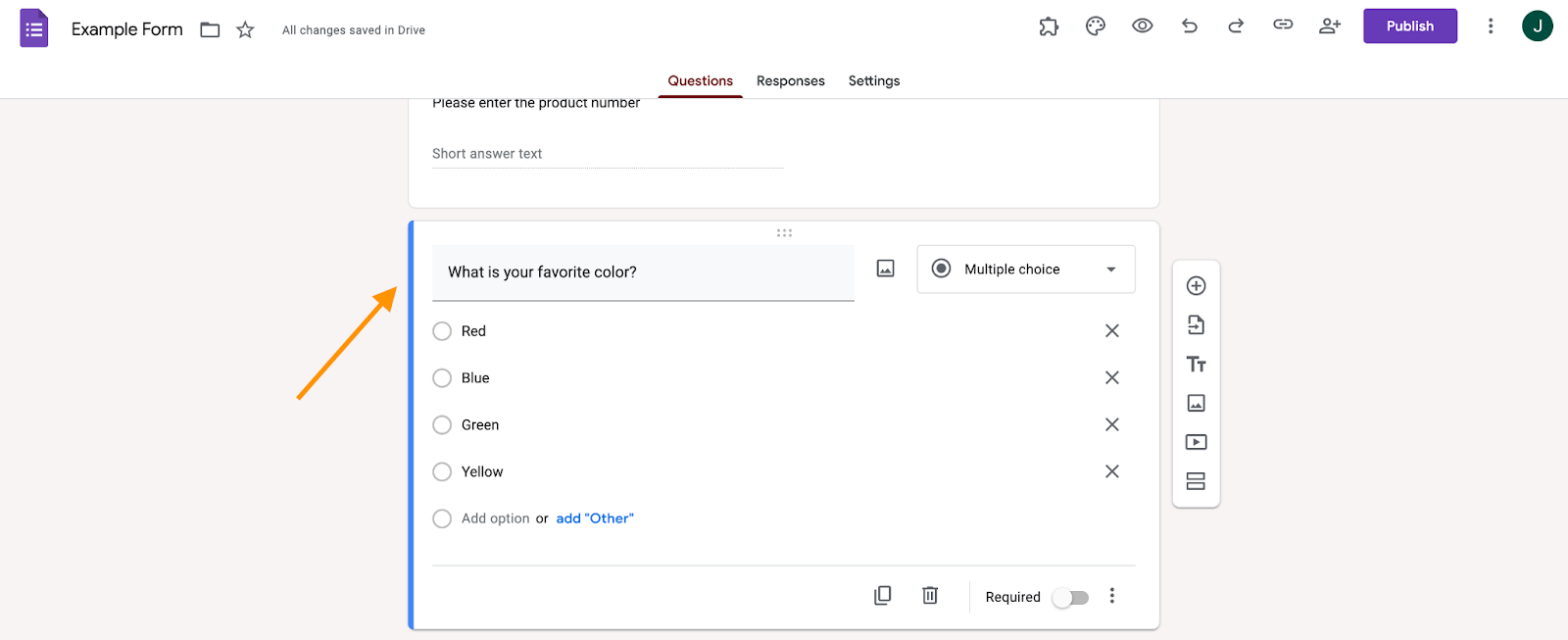
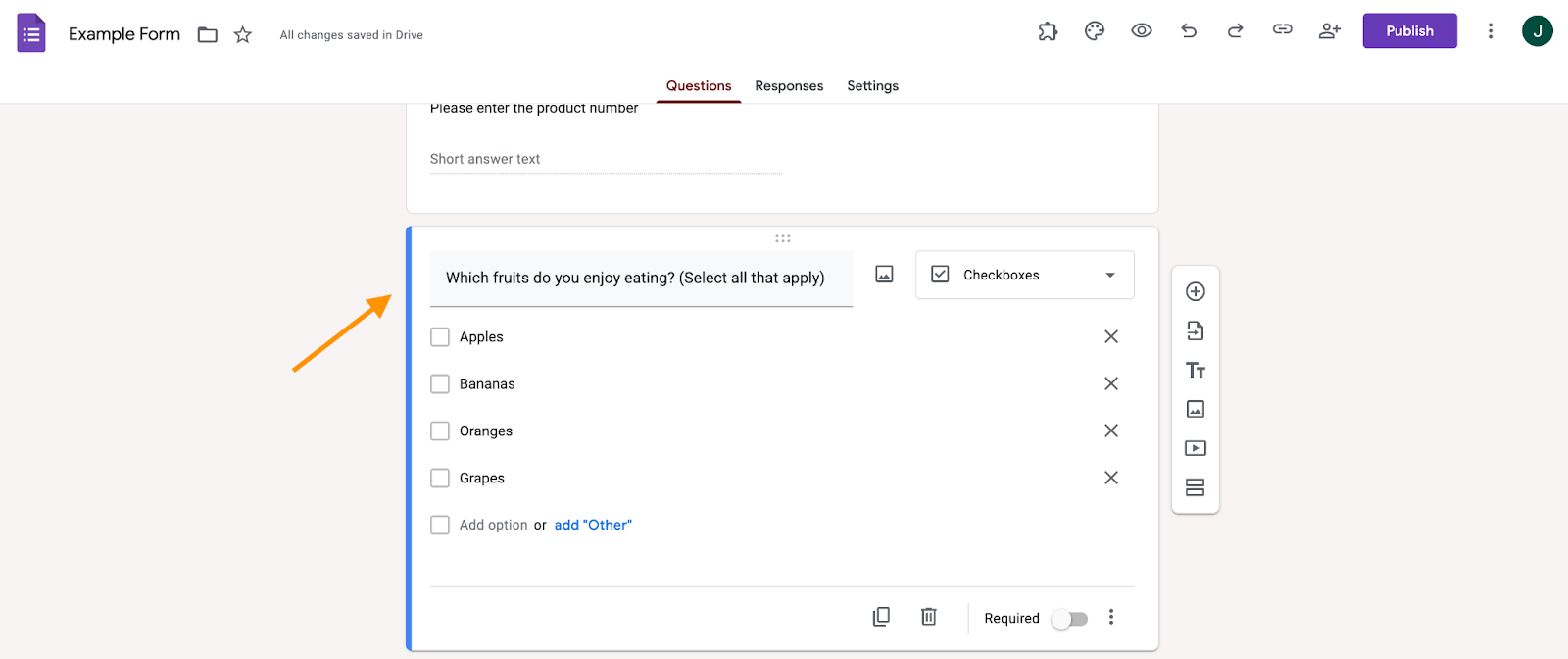
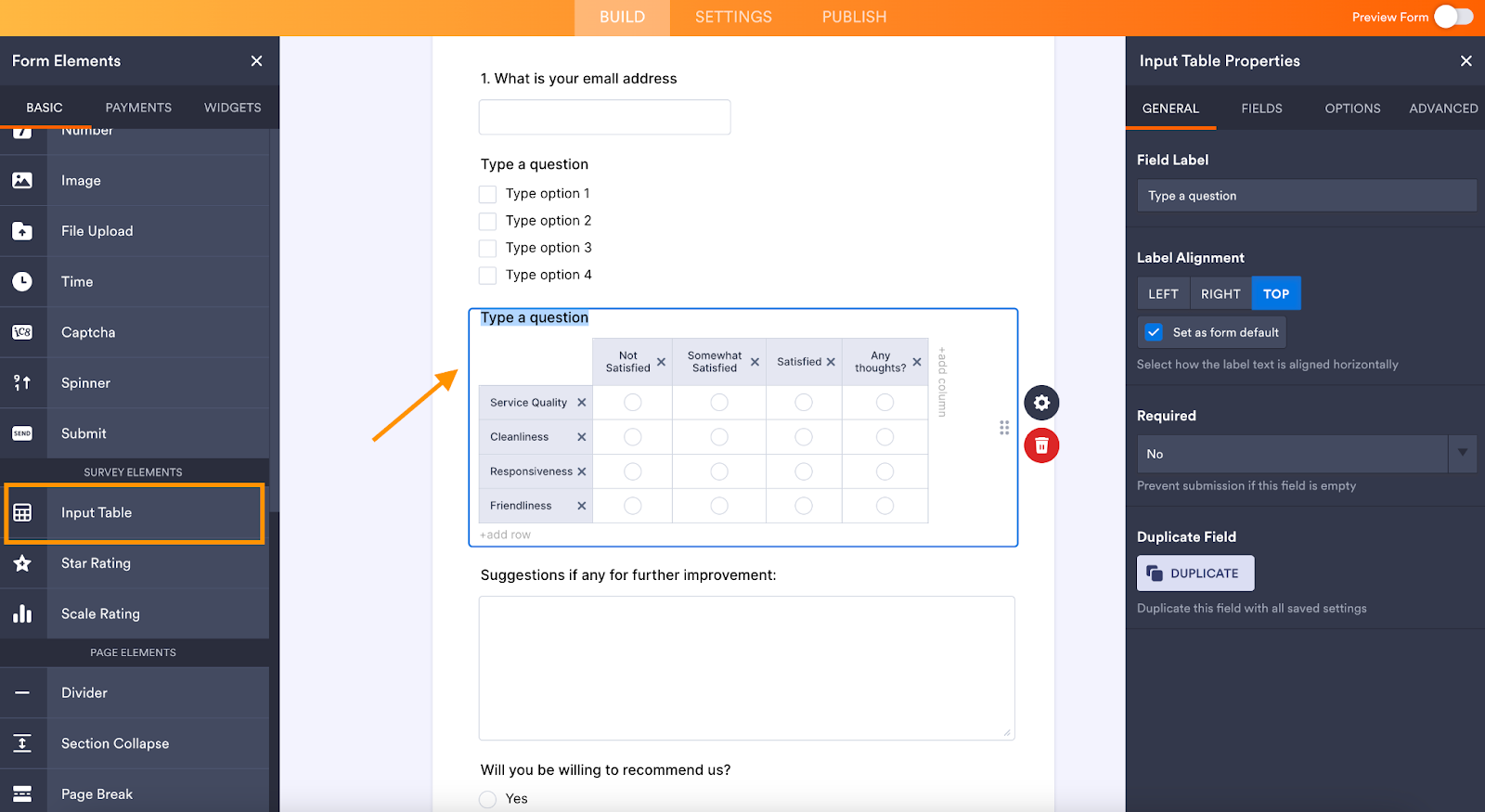
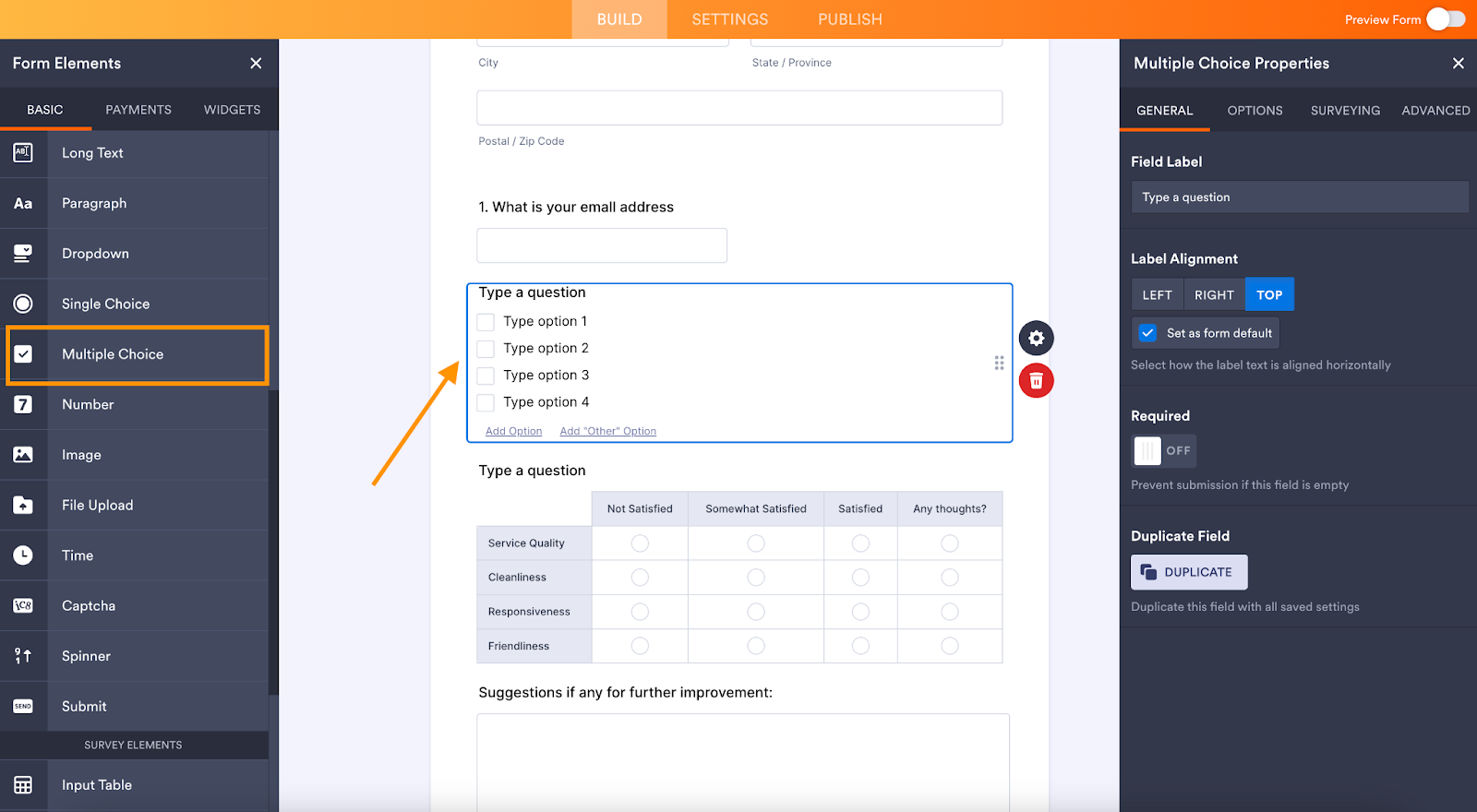


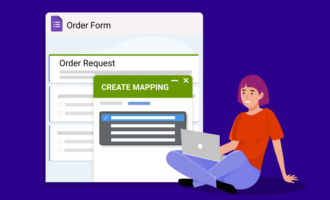


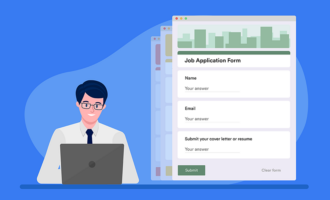


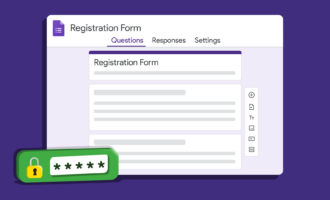


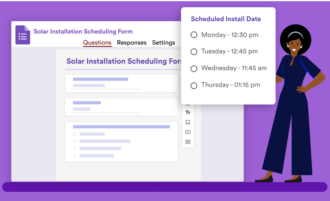
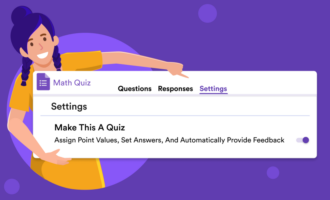
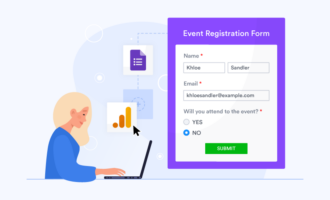
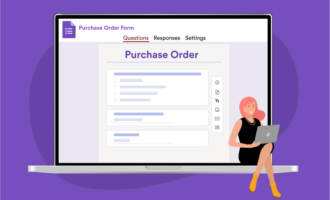






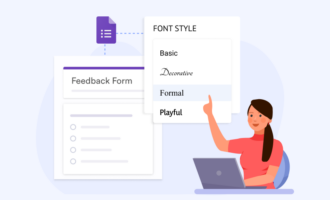
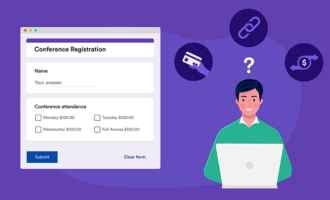





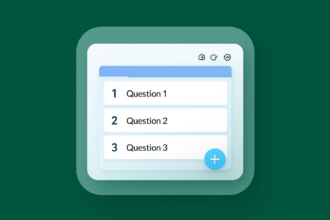
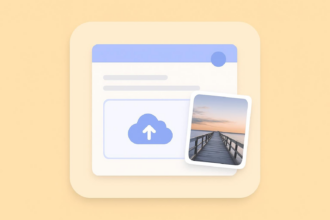


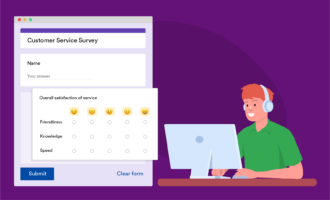

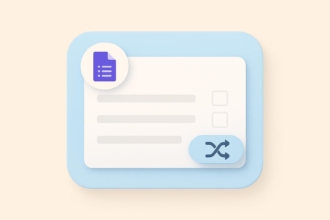
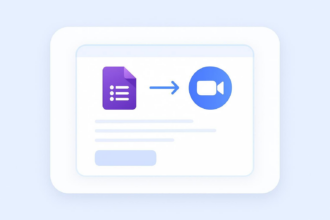




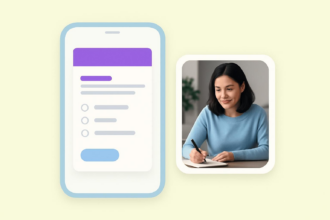




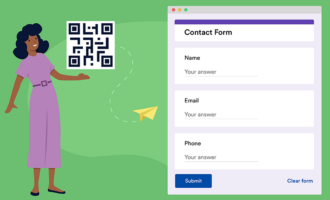

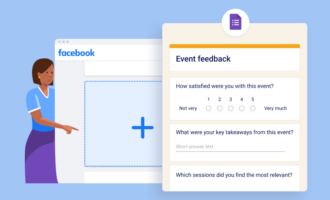
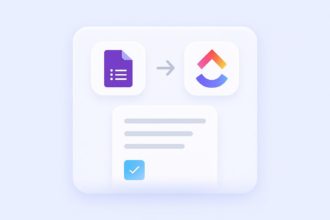





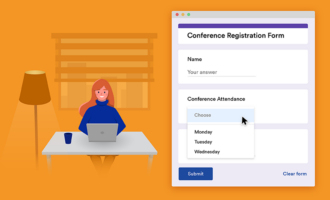










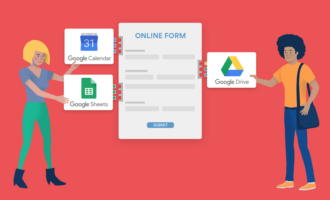


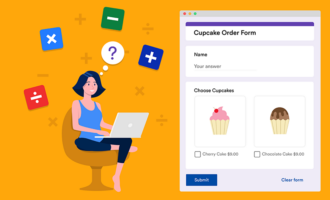













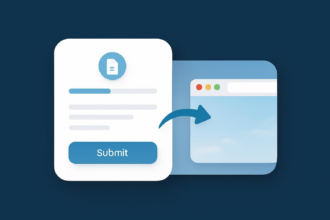















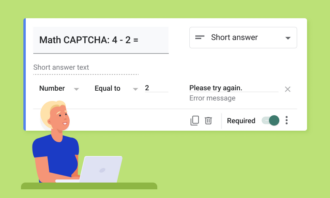


Send Comment: