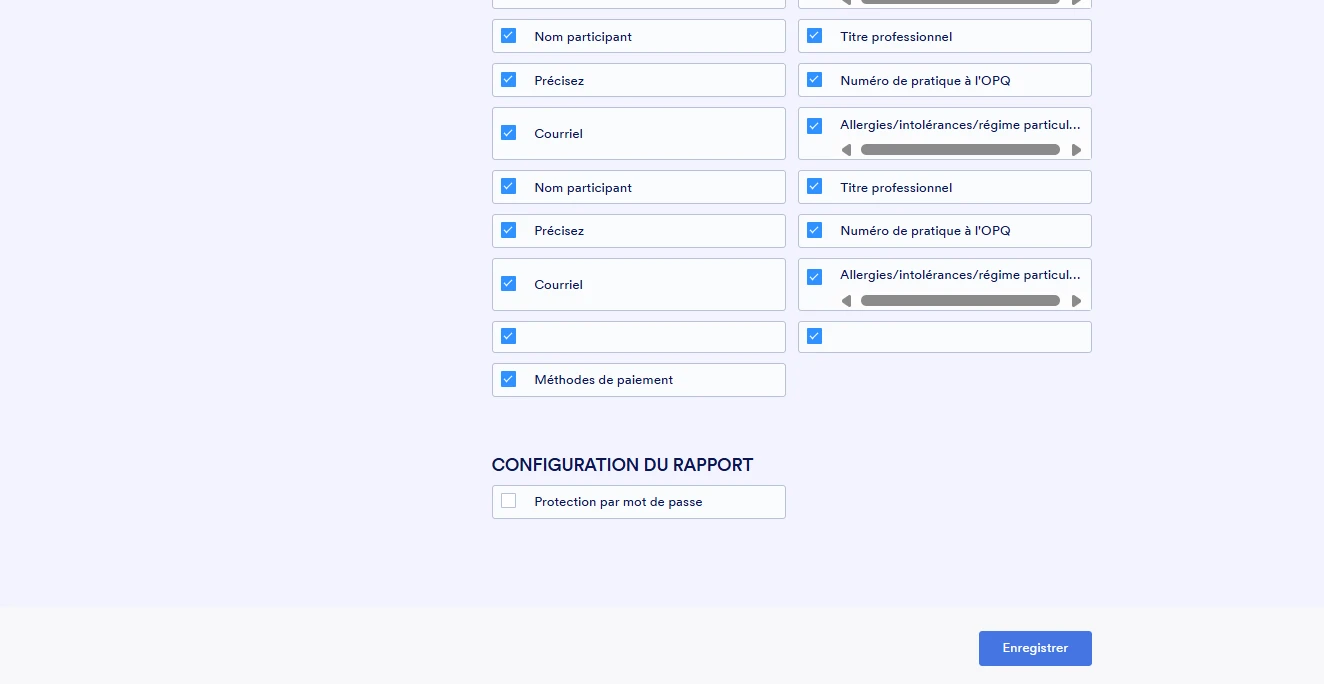-
pharmascienceDemandé le 14 avril 2025 à 14:37
Est-ce nouveau que nos liens pour rapports excel sans mot de passe demande un connexion afin de télécharger le sommaire des réponses ?

-
Joeni Jotform SupportRépondu le 14 avril 2025 à 17:32
Hi Pharmasience,
Thanks for reaching out to Jotform Support. Our French Support agents are busy helping other Jotform users right now, so I'll try to help you in English using Google Translate, but you can reply in whichever language you feel comfortable using. Or, if you'd rather have support in French, let us know and we can have them do that. But, it might take a while until they're available again.
Now, coming back to your question, Yes, it's possible to download a Jotform Excel report without logging into your Jotform Account. You can access the report by visiting its URL, which can be generated by the Jotform export submission feature. Here's how to download an Excel report without logging in:
First, you can create an Excel report directly within your Jotform account, either through the form settings or by selecting Create Report. Let me show you how:
- Click on the Create Report button on the upper left side of the panel.

- Select the Excel Report option in the Choose your report type field.

- Select a Form you want to create an Excel Report.
- Click on the Next button.

- Enter the Report Name in the Input box and select all the Fields you want to add.
- Click on the Create button.

- Then, you have a choice to Copy the Link of the report or Download Report.

After creating the report, copy the report link and that URL will allow you to download the report without logging in, according to Jotform. Take a look at the screencast of the result below:
- Click on the Create Report button on the upper left side of the panel.