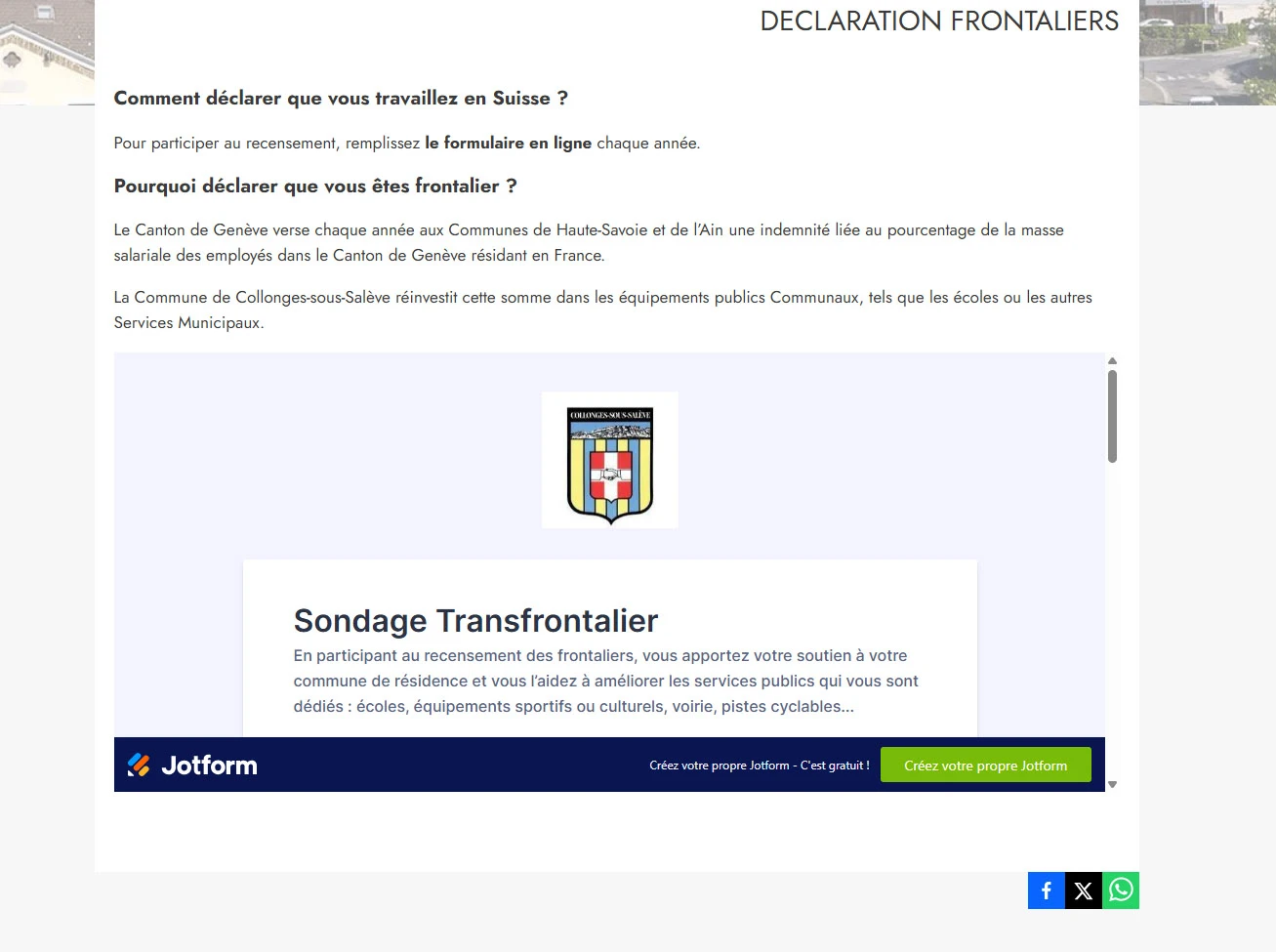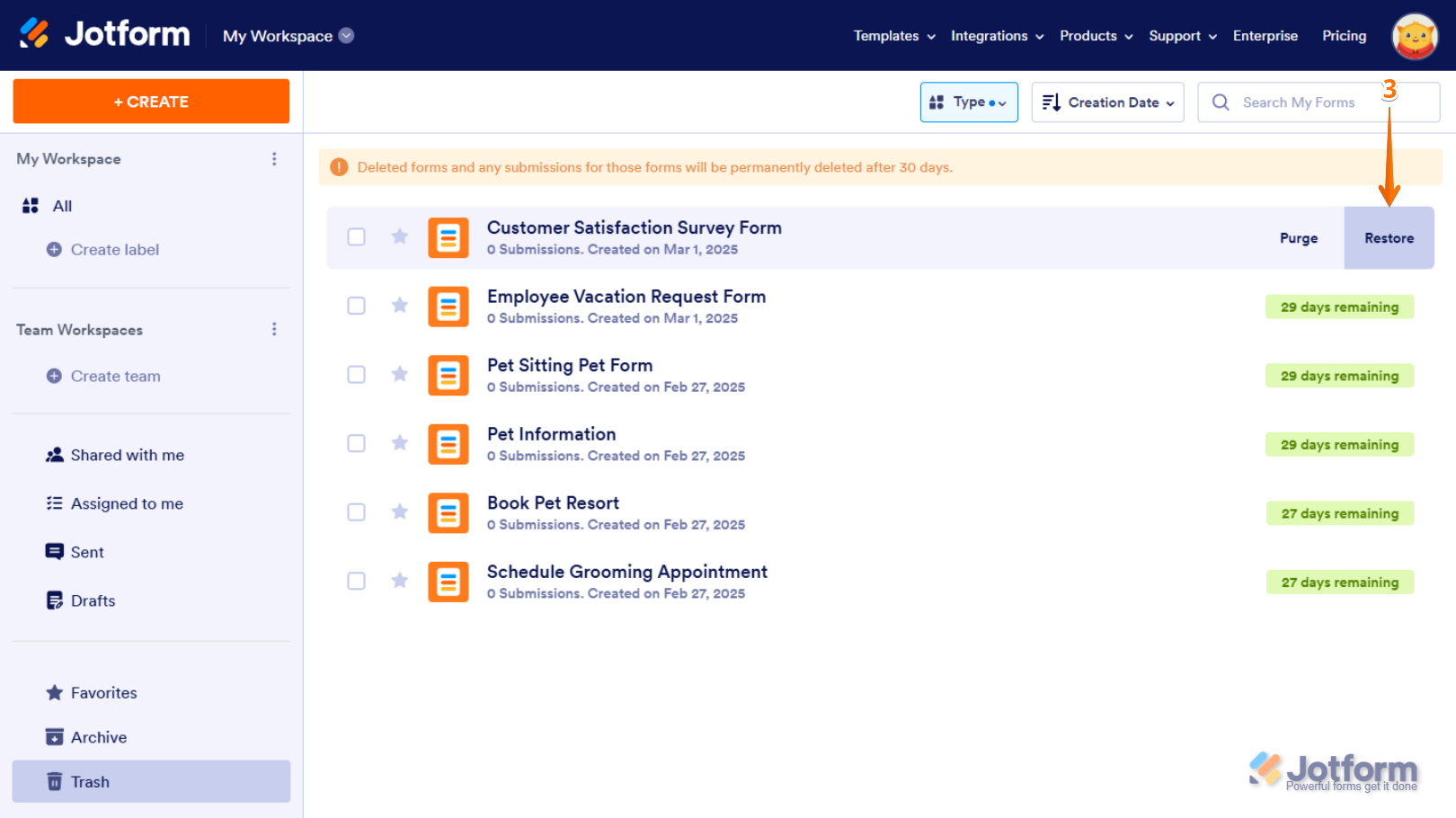-
sondagetransfrontalierDemandé le 28 mars 2025 à 11:06
Bonjour,
J'ai un formulaire en ligne, mais je n'arrive plus à y accéder pour le modifier.
il est ici
https://eu.jotform.com/tables/241082202386348
Mon Login est
sondage.transfrontalier@collonges-sous-saleve.fr
Mais je n'arrive pas à voir le formulaire sur mon compte Jotform.
J'aimerai aussi avoir une formule abonnement pour que n'apparaisse plus la marque JOTFORM sur le formulaire, est ce que vous pouvez m'aider.
Cordialement

-
Kyle Jotform SupportRépondu le 28 mars 2025 à 13:17
Hi sondagetransfrontalier,
Thanks for reaching out to Jotform Support. Our French Support agents are busy helping other Jotform users right now, so I'll try to help you in English using Google Translate, but you can reply in whichever language you feel comfortable using. Or, if you'd rather have support in French, let us know and we can have them do that. But, it might take a while until they're available again.
Now, coming back to your question, you can check your Trash/Archive folders and restore it from there. Let me show you how to recover it:
- On your My Workspace page, click on the Trash tab on the bottom-left side of the page.
- Click on Type at the top of the page, and in the Dropdown menu that opens, uncheck the boxes next to all the assets except Forms, so only they’ll be shown on the page.

- Hover your mouse over the form you want to restore, and then click on Restore on the right side of the page.

Give it a try and reach out again if you have any other questions.