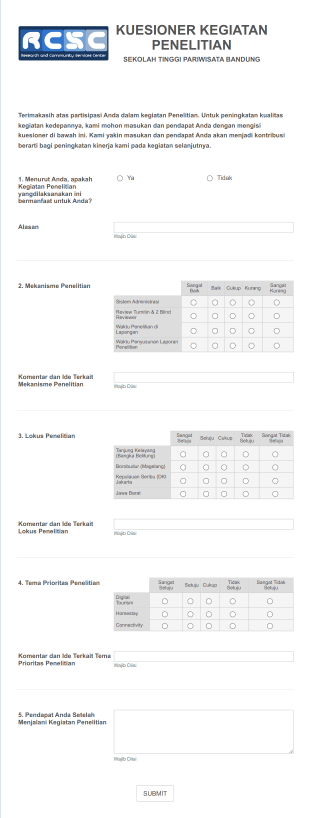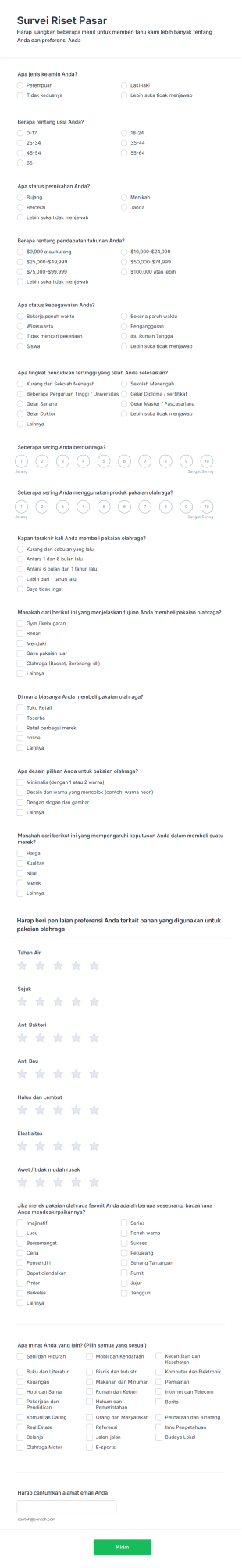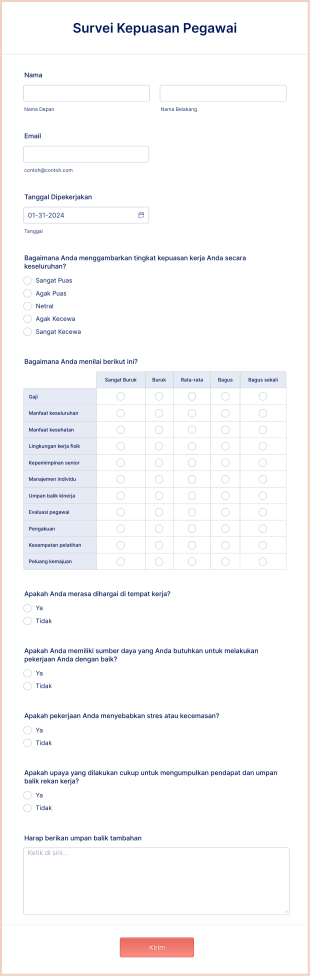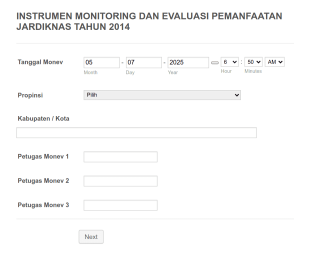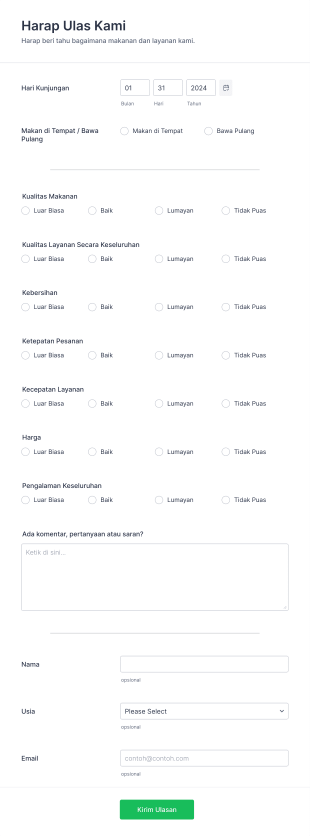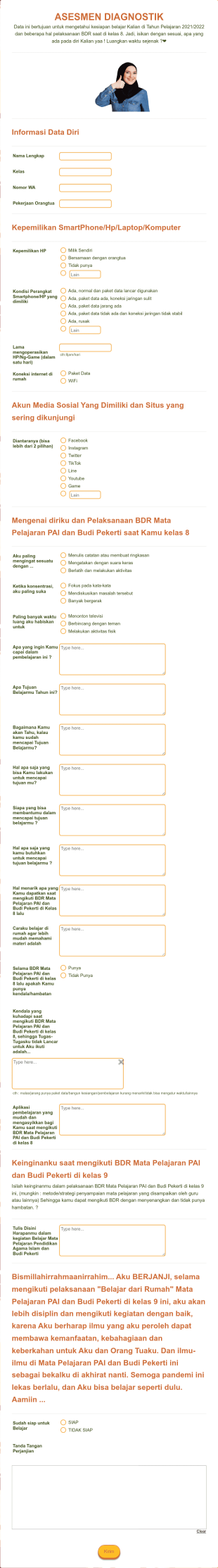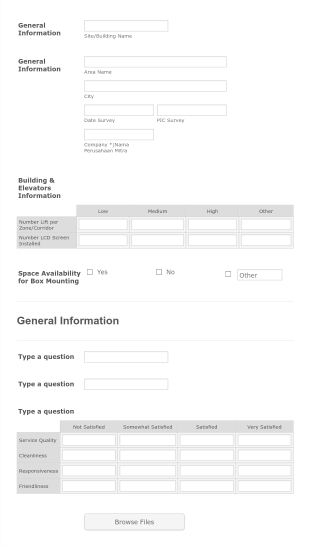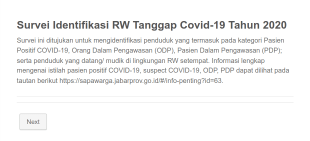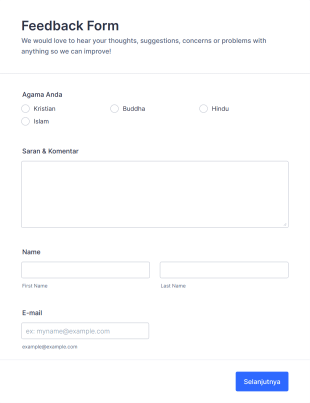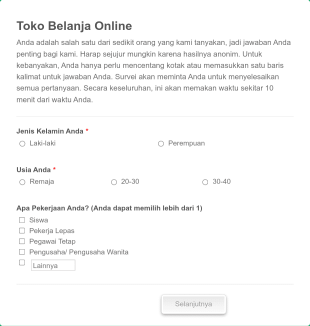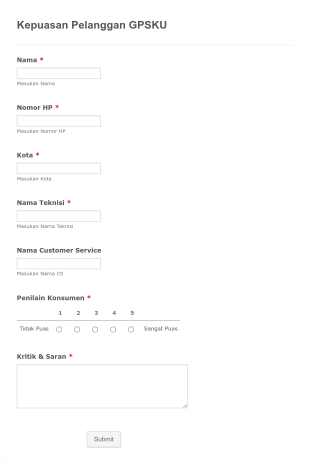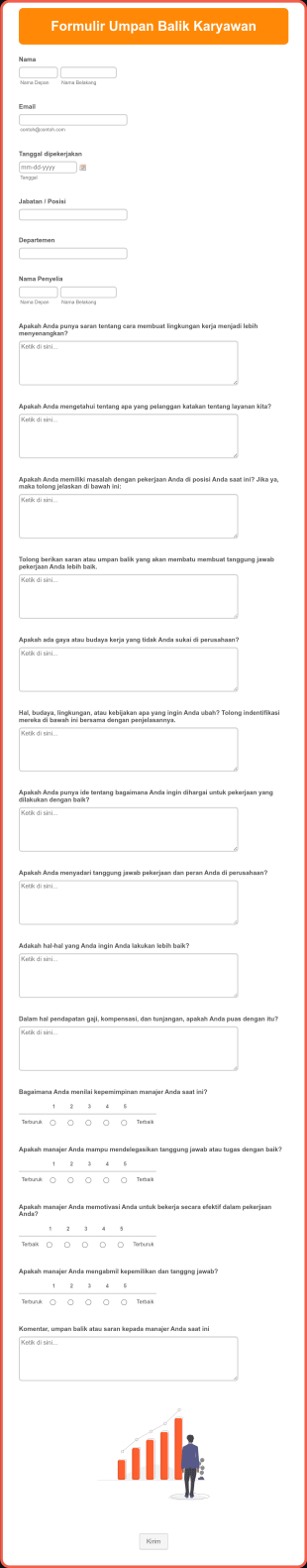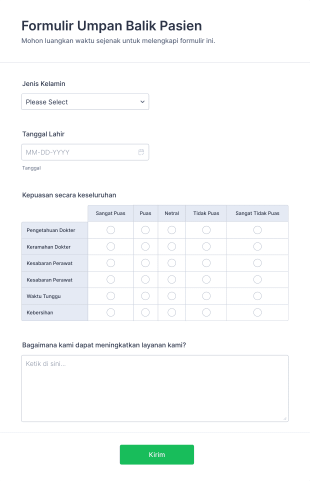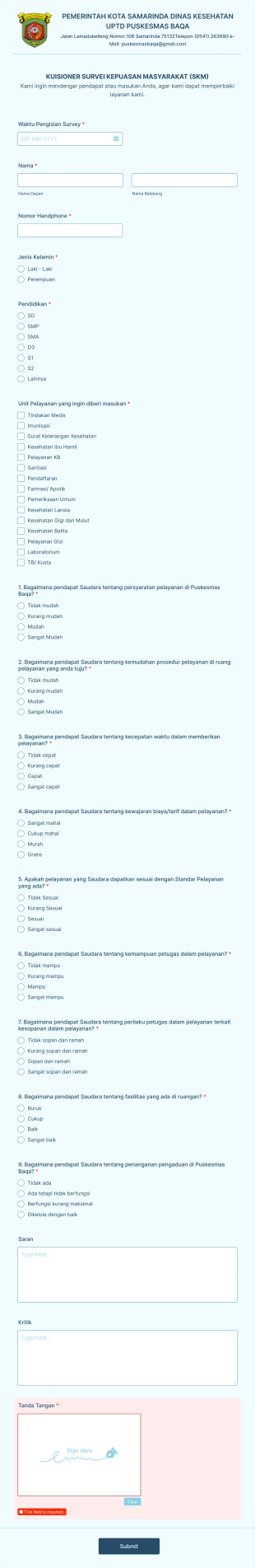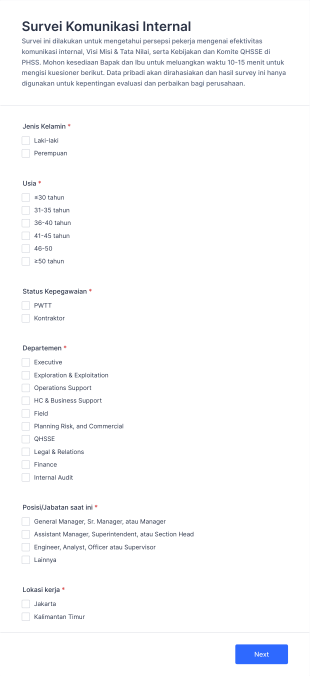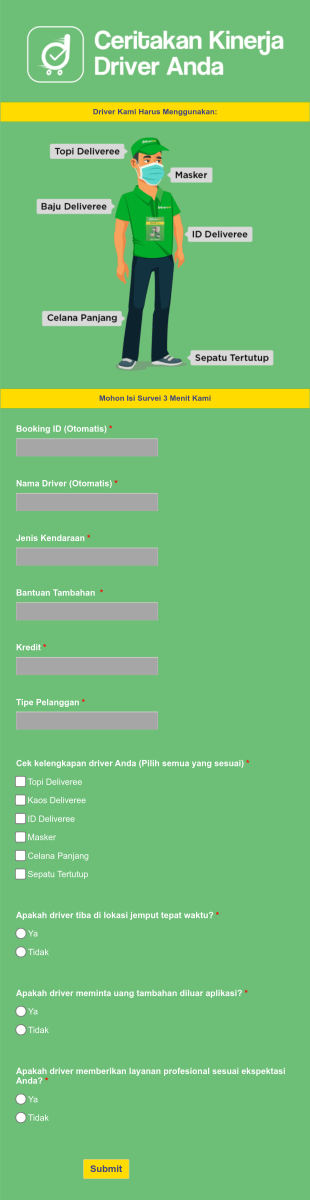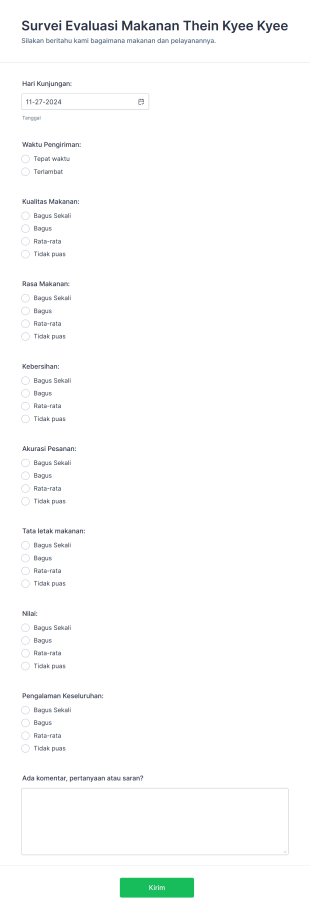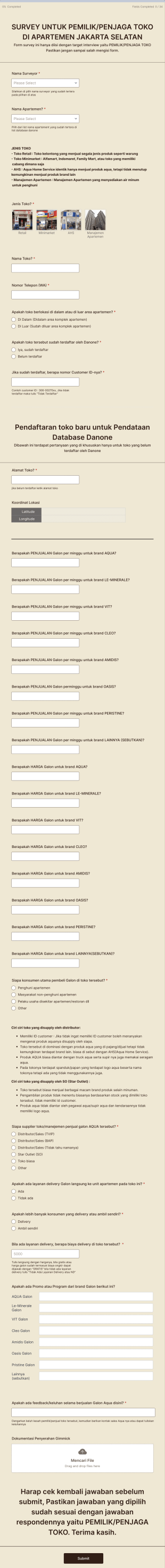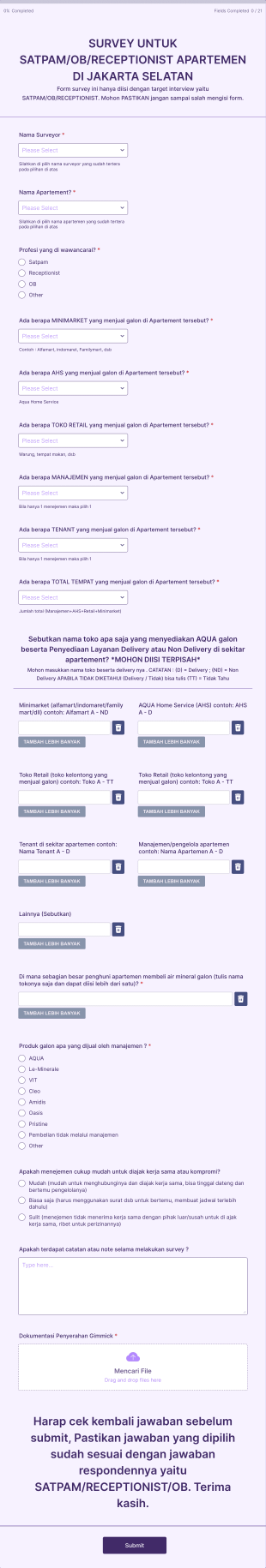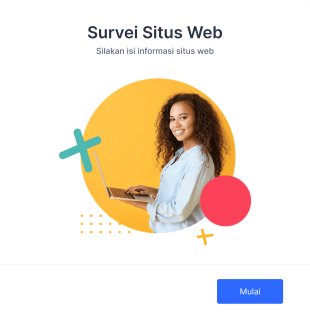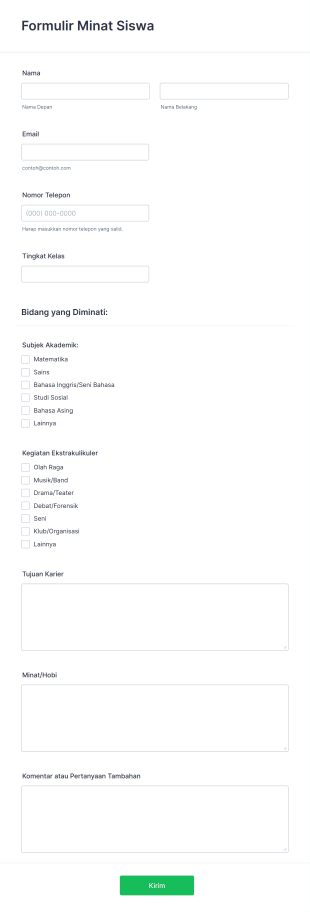Template Survei
Tentang Template Survei
Survey templates are pre-designed forms that help individuals and organizations collect feedback, opinions, or data from a target audience. These templates are widely used for a variety of purposes, such as customer satisfaction surveys, employee engagement assessments, market research, event feedback, and academic studies. By providing a structured set of questions, survey templates streamline the process of gathering valuable insights, making it easier to analyze trends, measure satisfaction, and make informed decisions. Whether you’re a business owner, HR professional, educator, or researcher, survey templates offer a quick and effective way to reach your audience and collect actionable information.
With Jotform, users can take full advantage of survey templates by customizing them to fit their specific needs—no coding required. Jotform’s intuitive drag-and-drop Form Builder allows you to add, remove, or modify questions, integrate with payment gateways, and apply conditional logic to create dynamic surveys. Submissions are automatically organized in Jotform Tables, making data management and analysis seamless. By leveraging Jotform’s extensive library of survey templates and powerful customization features, users can launch professional surveys in minutes and efficiently collect the data they need to drive their projects forward.
Use Cases of Survey Templates
Survey templates are versatile tools that can be adapted to a wide range of scenarios, helping users solve different challenges and meet specific goals. Here’s how they can be used, who can benefit, and how their creation may differ based on the use case:
1. Kemungkinan Kasus Penggunaan:
- Customer Satisfaction Surveys: Gather feedback on products, services, or experiences to improve offerings.
- Employee Engagement Surveys: Assess workplace morale, identify areas for improvement, and boost retention.
- Market Research Surveys: Collect data on consumer preferences, trends, and market demands.
- Event Feedback Surveys: Evaluate attendee satisfaction and gather suggestions for future events.
- Academic or Educational Surveys: Conduct research studies, course evaluations, or student feedback.
- Healthcare Surveys: Assess patient satisfaction, collect health histories, or screen for symptoms.
2. Poin Pemecahan Masalah:
- Streamline data collection and analysis.
- Standardize feedback for easier comparison.
- Reduce manual entry and errors.
- Enable quick deployment for time-sensitive projects.
3. Kemungkinan Pemilikan dan Penggunaan:
- Business owners, marketing teams, HR departments, educators, researchers, healthcare providers, event organizers, and nonprofit organizations.
4. Perbedaan Metode Penciptaan:
- Content and Fields: A customer satisfaction survey may focus on rating scales and open-ended feedback, while a market research survey might include demographic questions and multiple-choice options. Employee engagement surveys often require anonymity and may use Likert scales, whereas event feedback forms might include questions about logistics and speaker quality.
- Customization: Depending on the audience, language, branding, and logic (such as skip logic or conditional questions) may vary.
In summary, survey templates offer flexible solutions for diverse data collection needs, with customizable content and structure to suit any scenario.
How to Create a Survey Template
Creating a survey template with Jotform is a straightforward process that empowers you to collect meaningful data efficiently, regardless of your specific use case. Whether you’re conducting market research, gathering customer feedback, or evaluating employee engagement, Jotform’s platform provides all the tools you need to design, customize, and manage your survey from start to finish.
To create a survey template tailored to your needs, follow these steps:
1. Mulai Survei Anda:
- Masuk ke akun Jotform Anda dan navigasikan ke ruang kerja Anda.
- Click on “Create” and select “Form.”
- Choose to “Start from Scratch” or “Use Template” to access Jotform’s extensive library of survey templates.
2. Pilih Tata Letak:
- Decide between a Classic Form (all questions on one page) or a Card Form (one question per page) based on your audience and survey length.
3. Add and Customize Survey Elements:
- Click on the “Add Element” menu to insert fields such as multiple-choice questions, rating scales, text boxes, dropdowns, and more.
- For customer satisfaction surveys, include Net Promoter Score (NPS) fields or star ratings.
- For market research, add demographic questions and matrix tables.
- For employee engagement, use Likert scales and open-ended comment boxes.
- Drag and drop elements to arrange the order and group related questions.
4. Terapkan Logika Bersyarat:
- Use Jotform’s conditional logic to show or hide questions based on previous answers, ensuring a personalized and relevant experience for each respondent.
5. Design and Brand Your Survey:
- Klik ikon rol cat untuk mengakses Desainer Formulir.
- Customize colors, fonts, and themes to match your organization’s branding.
- Add your logo and adjust the layout for a professional appearance.
6. Set Up Notifications and Privacy:
- Configure email notifications to receive responses instantly.
- Set up autoresponder emails to thank participants or provide follow-up information.
- Adjust privacy settings to ensure data security and compliance with regulations.
7. Publikasikan dan Bagikan:
- Klik “Publikasi” untuk membuat tautan yang dapat dibagikan.
- Distribusikan survei Anda melalui email, media sosial, atau sematkan di situs web Anda.
8. Uji dan Luncurkan:
- Preview your survey to ensure all logic and fields work as intended.
- Submit a test response and verify that data is captured correctly in Jotform Tables.
9. Analyze and Manage Responses:
- Use Jotform Tables to filter, sort, and analyze survey data.
- Export results for further analysis or reporting.
By following these steps, you can create a survey template that is tailored to your specific objectives, ensuring you collect high-quality data efficiently and securely.
Tanya Jawab
1. What is a survey template?
A survey template is a pre-designed form that includes common questions and structure for collecting feedback or data on a specific topic, making it easy to launch surveys quickly.
2. Why are survey templates important?
Survey templates save time, ensure consistency, and help users gather structured data efficiently, which is essential for making informed decisions.
3. What information is typically collected in a survey template?
Survey templates can collect a wide range of information, including opinions, ratings, demographic data, open-ended feedback, and more, depending on the survey’s purpose.
4. Are there different types of survey templates?
Yes, there are many types, such as customer satisfaction surveys, employee engagement surveys, market research surveys, event feedback forms, and academic surveys.
5. Who can use survey templates?
Anyone needing to collect feedback or data can use survey templates, including businesses, educators, researchers, healthcare providers, and event organizers.
6. How do survey templates help with data analysis?
Survey templates standardize data collection, making it easier to compare responses, identify trends, and generate reports for actionable insights.
7. Are survey responses private and secure?
With platforms like Jotform, survey responses are stored securely, and privacy settings can be adjusted to comply with data protection regulations.
8. Can survey templates be customized for different audiences?
Absolutely. Survey templates can be fully customized in terms of questions, design, language, and logic to suit the needs of any audience or purpose.