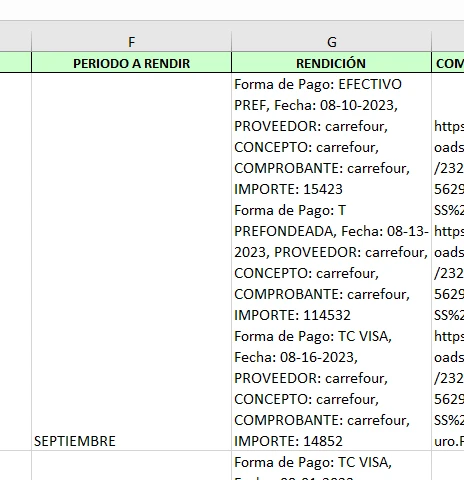-
mvssflorenciafernandezFecha de consulta 30 de agosto de 2023, 15:51
Buenas tardes,
estoy queriendo integrar Excel con Zapier en el formulario que hice, en el que utilizo el widget Lista Configurable para el ingreso de 7 columnas. En el monto de recibir un formulario, la columna que corresponde a la info ingresada en Lista Configurable la recibo toda en una misma columna pero necesitaria que se divida en los 7 criterios que generé.
El formulario es:
y en la bajada de excel aparece asi la columna que necesito que se divida automaticamente por cada ingreso de formulario:

-
Afzal Jotform SupportFecha de respuesta 30 de agosto de 2023, 16:28
Hi Florencia,
Thanks for reaching out to Jotform Support. I am currently using a translation to provide assistance, but if you want to get assistance in Spanish language, we can forward your request to our Spanish Support Team, but please note that it may take longer to receive a response.
Thanks for reaching out to Jotform Support. I'm afraid that there is no option to separate the data under the Configurable List widget column into multiple columns in a spreadsheet. However, as another workaround, you may download the submission(s) as Excel, then use Microsoft delimiter to split them into multiple columns. Kindly refer to the link below for instructions, or click here for the video instructions.
Split-Text-Into-Different-Columns-with-the-Convert-Text-to-Columns-Wizard.
While the feature you’re looking for isn’t currently available, rest assured we’re always working on adding new services and features to Jotform. I've gone ahead and escalated your request to our Developer Team. When or if it's developed depends on their workload, how viable it is, and how many other users request it. If there are any updates, we’ll circle back to this thread and let you know.
Let us know if there’s anything else we can help you with.