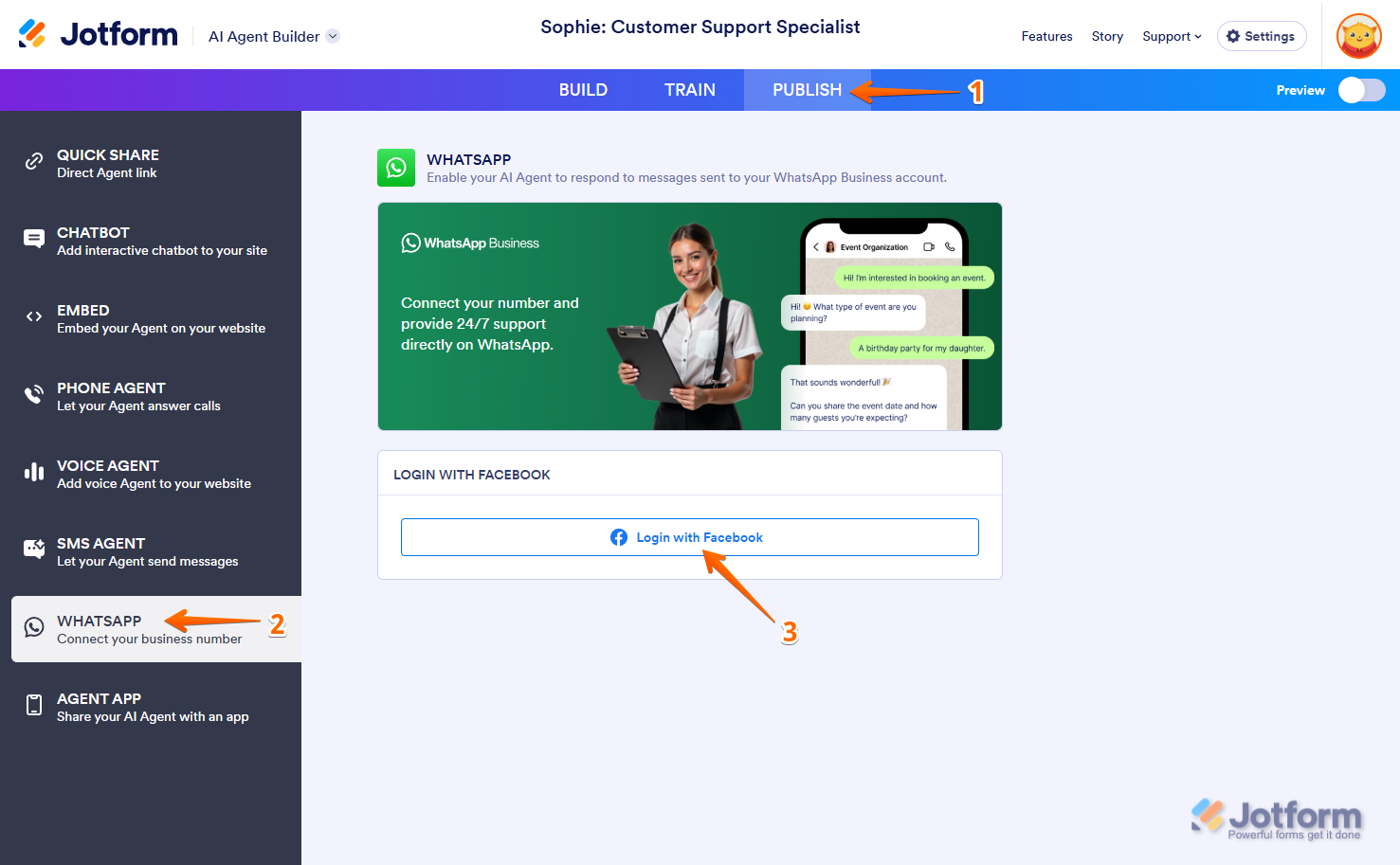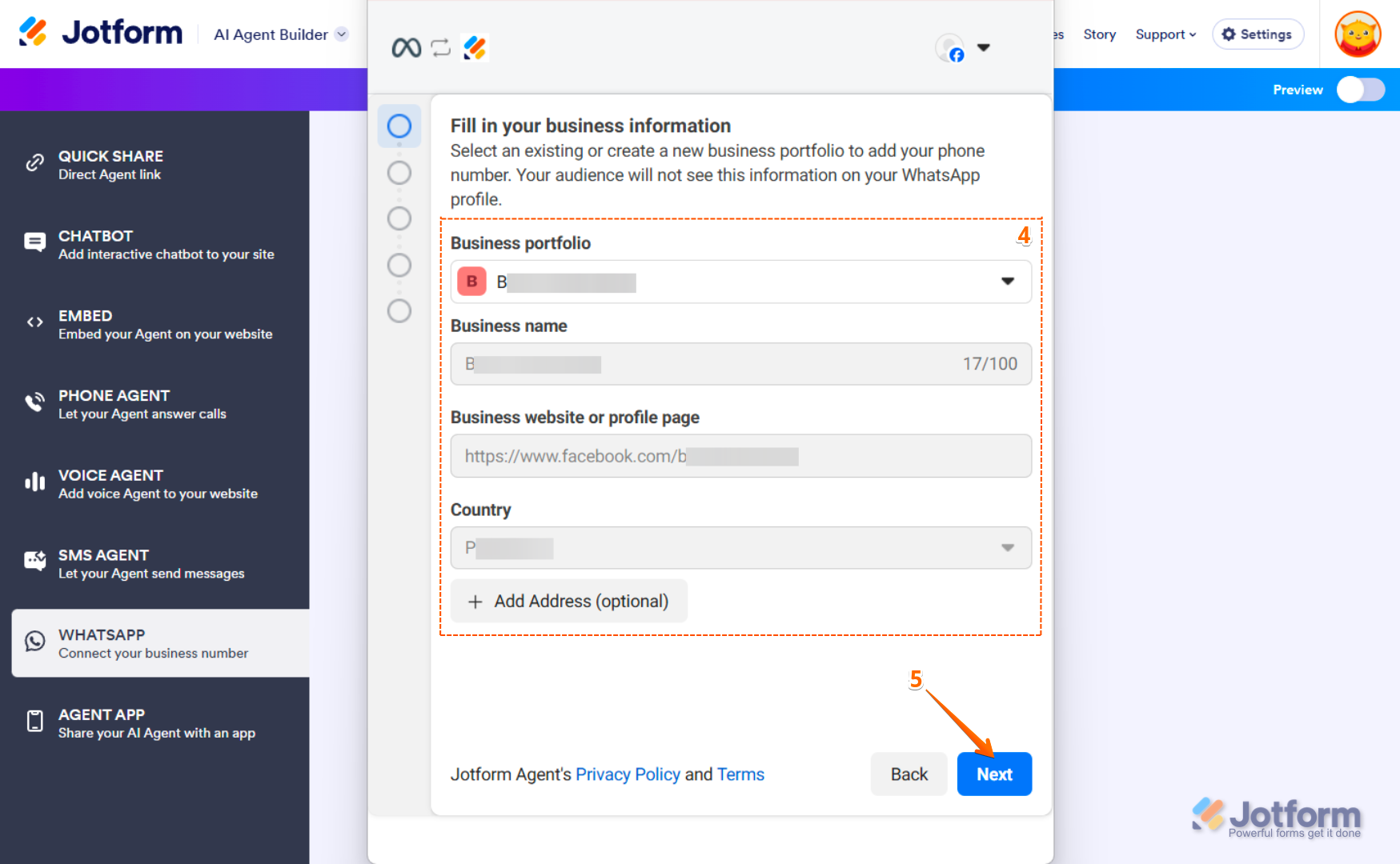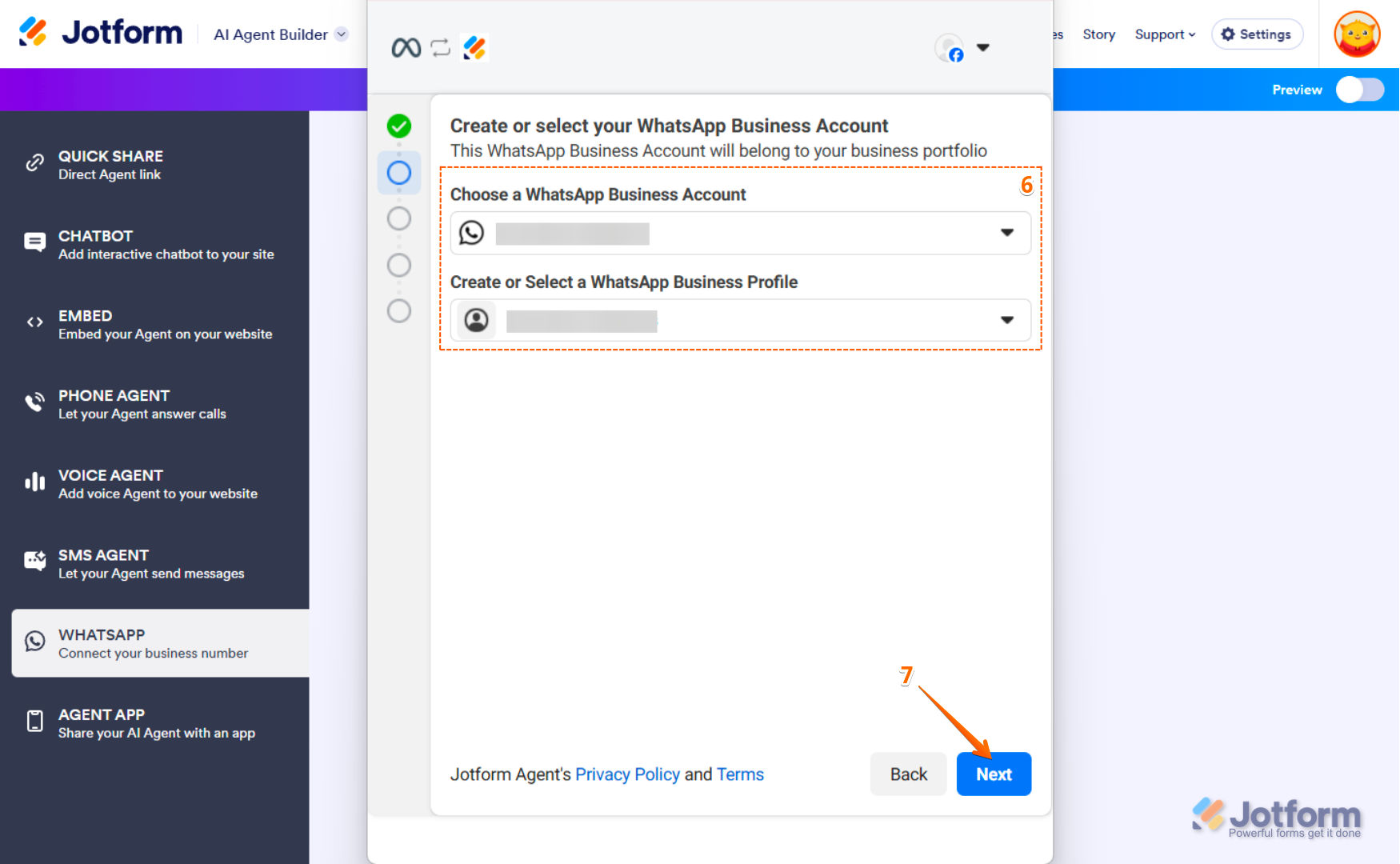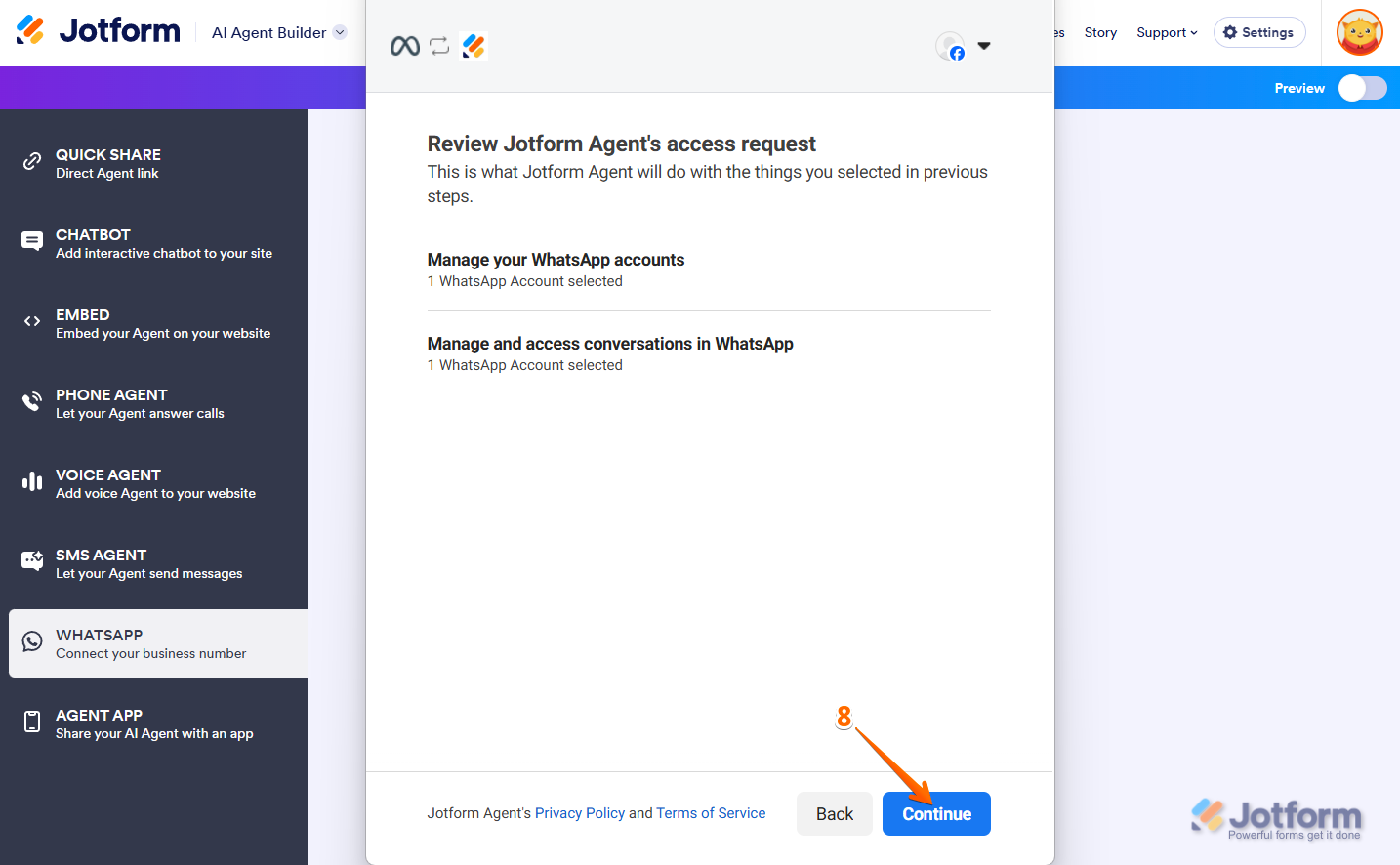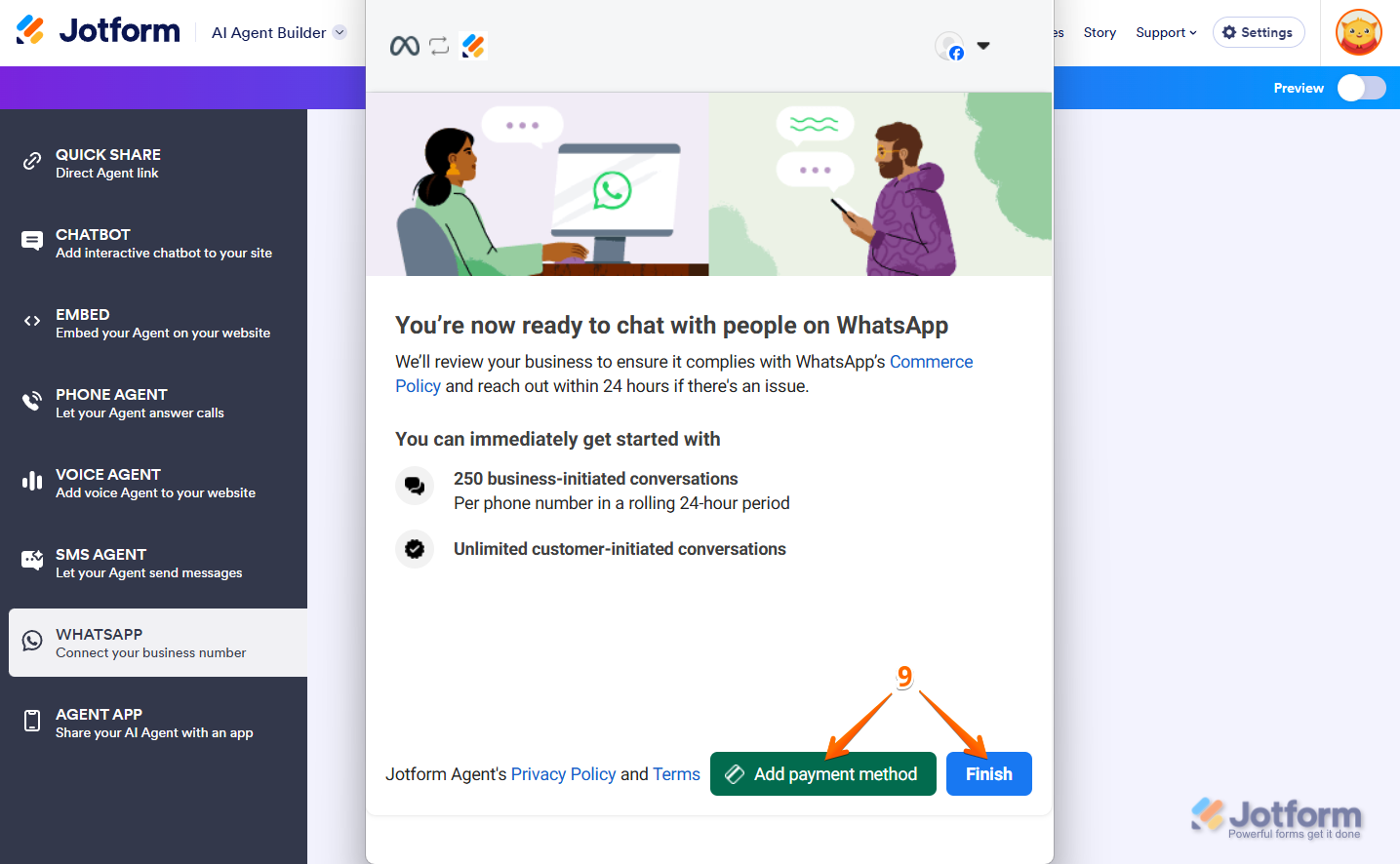-
 ashlyvelasquezt2007
ashlyvelasquezt2007quiero estar interacturando con el usuario sin correo solo hacerlo como mensajes de whatsapp
-
 Raymond Jotform Support
Raymond Jotform SupportHi Ashly,
Thanks for reaching out to Jotform Support. Our Spanish Support agents are busy helping other Jotform users right now, so I'll try to help you in English using Google Translate, but you can reply in whichever language you feel comfortable using. Or, if you'd rather have support in Spanish, let us know and we can have them do that. But, it might take a while until they're available again.
Now, coming back to your question, can you give me a few more details so I can understand what you need? If you'd like your form to be filled out by your customers through WhatsApp, you may need to create an AI Agent for that. Check out our guide on How to Create WhatsApp Chatbot with AI Agents.
After we hear back from you, we’ll know what’s going on and how to help.
-
 ashlyvelasquezt2007
ashlyvelasquezt2007No, lo que ocupo es estarle preguntando en el formulario en tiempo real.
-
 Yagiz
YagizHello Ashly,
I understand that you would like to directly get in touch with the user in real time, like chat messages. Unfortunately, Jotform does not have the option to directly get in touch with the user in real-time.
However, you can explore our Chatbot Agents to create an effective solution to your problem. You can also explore our WhatsApp Chatbot Agent, like Raymond mentioned above.
Let me know if that answers your question.
-
 ashlyvelasquezt2007
ashlyvelasquezt2007y como conesto el chatbot con un formulario
-
 ashlyvelasquezt2007
ashlyvelasquezt2007porque en la pagina de agadecimiento del formulario no me deja poner el link del chatbot de whatssapp
-
 Kim Jotform Support
Kim Jotform SupportHi Ashly,
If you're looking to add an AI Agent to your form, you may watch our full video tutorial here. Now, if you have an existing AI agent, you may follow this guide on integrating it to your WhatsApp. Let me show you how to:
- In Agent Builder, in the blue navigation bar at the top of the page, click on Publish.
- Click on WhatsApp in the menu on the left side of the page.
- Then, click on Login with Facebook and connect your Facebook account.

4. After connecting your Facebook account, fill in the following business information:- Business Portfolio — Choose a business portfolio from the list of those you’ve created.
- Business Name — This field is automatically filled in and verified based on the business portfolio you selected.
- Business Website or Profile Page — The system automatically applies and verifies this information from the business portfolio.
- Country — The country is automatically detected and verified based on the business portfolio.
- Add Address (Optional) — Enter your business address if you want to include it.
5. Then, click on Next.

6. Now, set up the following options:- Choose a WhatsApp Business Account — Select an existing WhatsApp Business Account.
- Create or Select a WhatsApp Business Profile — Choose a WhatsApp Business Profile.
7. And then, click on Next.

8. Now, click on Continue.
9. Here, you can optionally Add a payment method, then click Finish, and you’re all set.
Give it a try and let us know if you have any other questions.
Your Reply
Something Went Wrong
An error occurred while generating the AI response. Please try again!