-
 gcm_l11Fecha de consulta 10 de octubre de 2025, 14:58
gcm_l11Fecha de consulta 10 de octubre de 2025, 14:58According to the configuration I set up, everything was working correctly at first, but then it suddenly stopped working.
There is a job flow where a different type of PDF document is assigned depending on the selection. The document is sent via email, but it is being received without the formatting I configured.
Could you please help me?
I attach evidence.
Those are some I set up, nevertheless, when I receive via email, those appear like this:
And this is the job flow. All the pdfs were personalized.
I'll be attentive to your response.
Best regards
-
 Podo: Support AI AgentFecha de respuesta 10 de octubre de 2025, 14:59
Podo: Support AI AgentFecha de respuesta 10 de octubre de 2025, 14:59Hola Gonzalo,
Gracias por compartir los detalles y la evidencia sobre el problema con los PDFs que se envían por correo electrónico sin el formato configurado correctamente.
Este tipo de inconvenientes suele ocurrir cuando hay un problema en la configuración del PDF o en el flujo de trabajo que asigna los documentos. Para ayudarte mejor, te recomiendo revisar lo siguiente:
- Verifica que el PDF personalizado esté correctamente guardado y actualizado en el editor de PDF de Jotform.
- Confirma que el flujo de trabajo condicional esté asignando correctamente el PDF correspondiente según la selección hecha en el formulario.
- Revisa la configuración del correo electrónico para asegurarte de que el PDF adjunto sea el correcto y que no haya conflictos con plantillas o formatos.
Si después de estas verificaciones el problema persiste, puede ser útil recrear el PDF personalizado o el flujo para descartar errores de configuración.
Por favor, intenta estas recomendaciones y si necesitas más ayuda, no dudes en comentarlo.
Saludos.
-
 Christian Ice Jotform SupportFecha de respuesta 10 de octubre de 2025, 17:05
Christian Ice Jotform SupportFecha de respuesta 10 de octubre de 2025, 17:05Hi Gonzalo,
Let me take a look at this for you. To do that, we’ll need your permission to access your account. Don’t worry, you can turn it off again once we’re done. Let me show you how to do it:
1. In the top-right corner of your My Workspace page, click on your Avatar/Profile Image icon.
2. In the Dropdown menu that opens, click on Settings.

3. Next, in the panel on the left, click on the Security tab.
4. If you haven’t opened your Security page in a while, it’ll ask you to verify. To do that, click on Send Verification Code.

5. Then, enter the Verification Code you receive in your email.

6. Finally, at the bottom of the page, toggle the Jotform Support Access to the On position.
 After we hear back from you, we’ll have a better idea of what’s going on and how to help.
After we hear back from you, we’ll have a better idea of what’s going on and how to help.
Your Reply
Something Went Wrong
An error occurred while generating the AI response. Please try again!
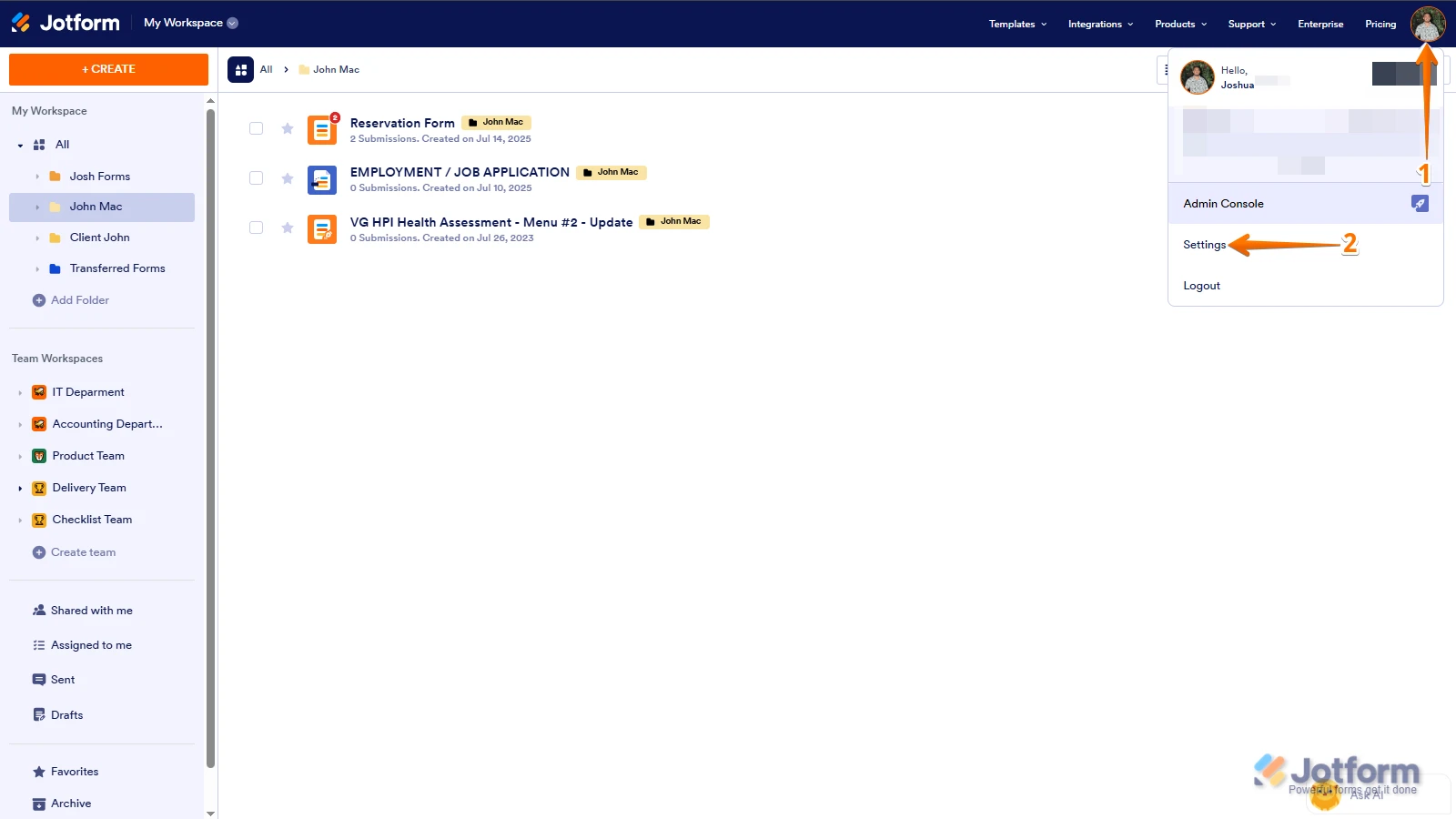
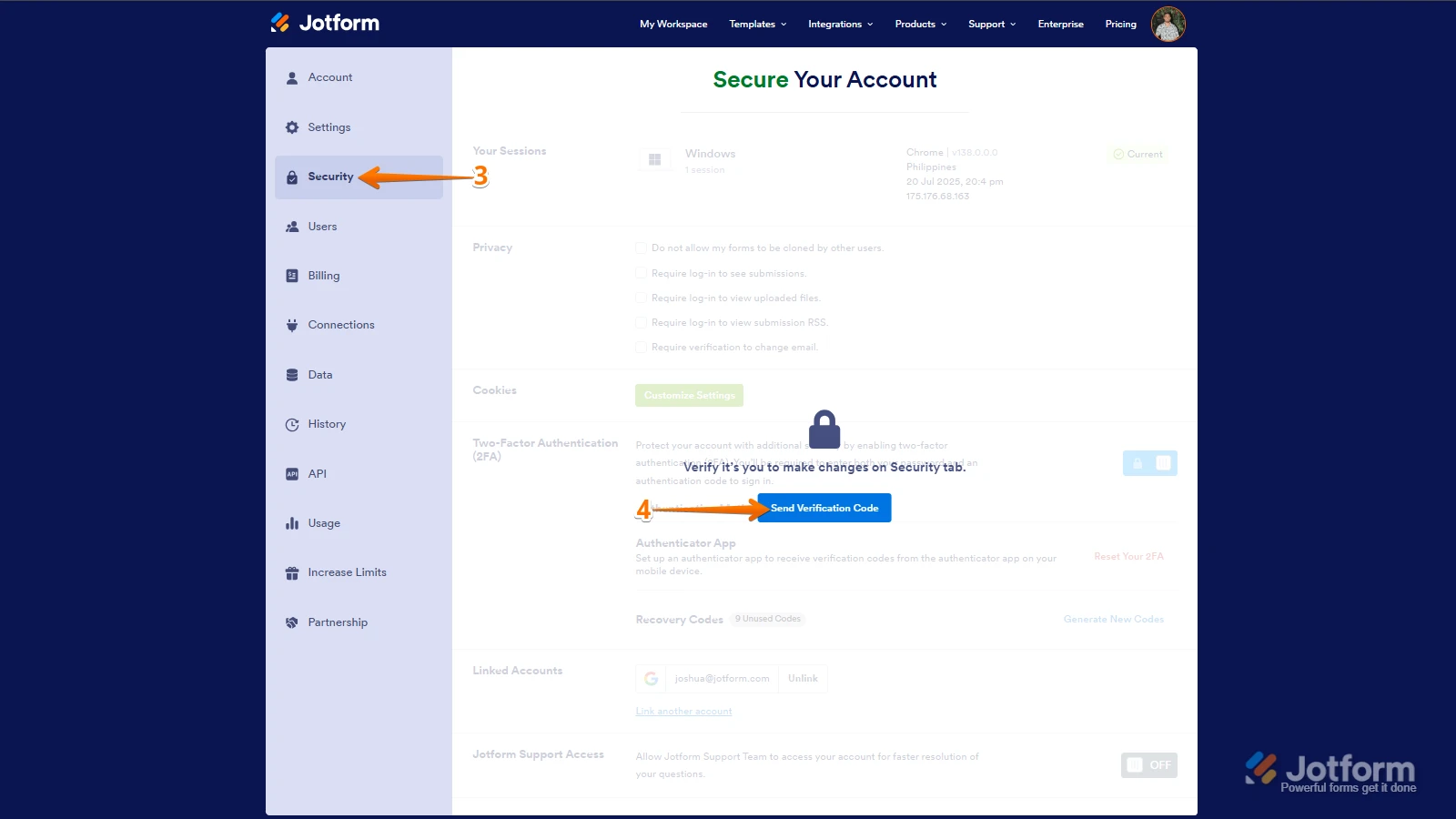
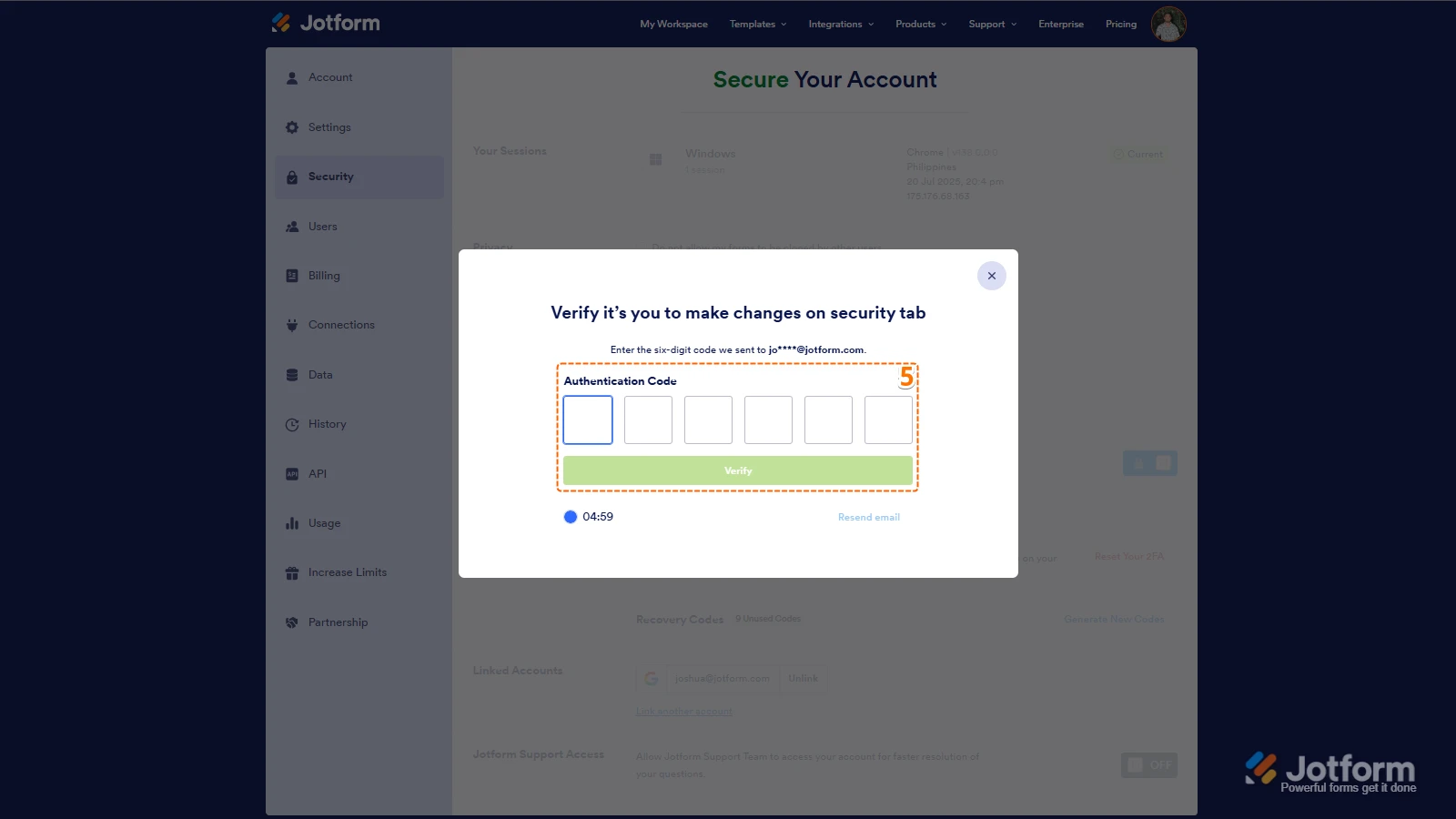
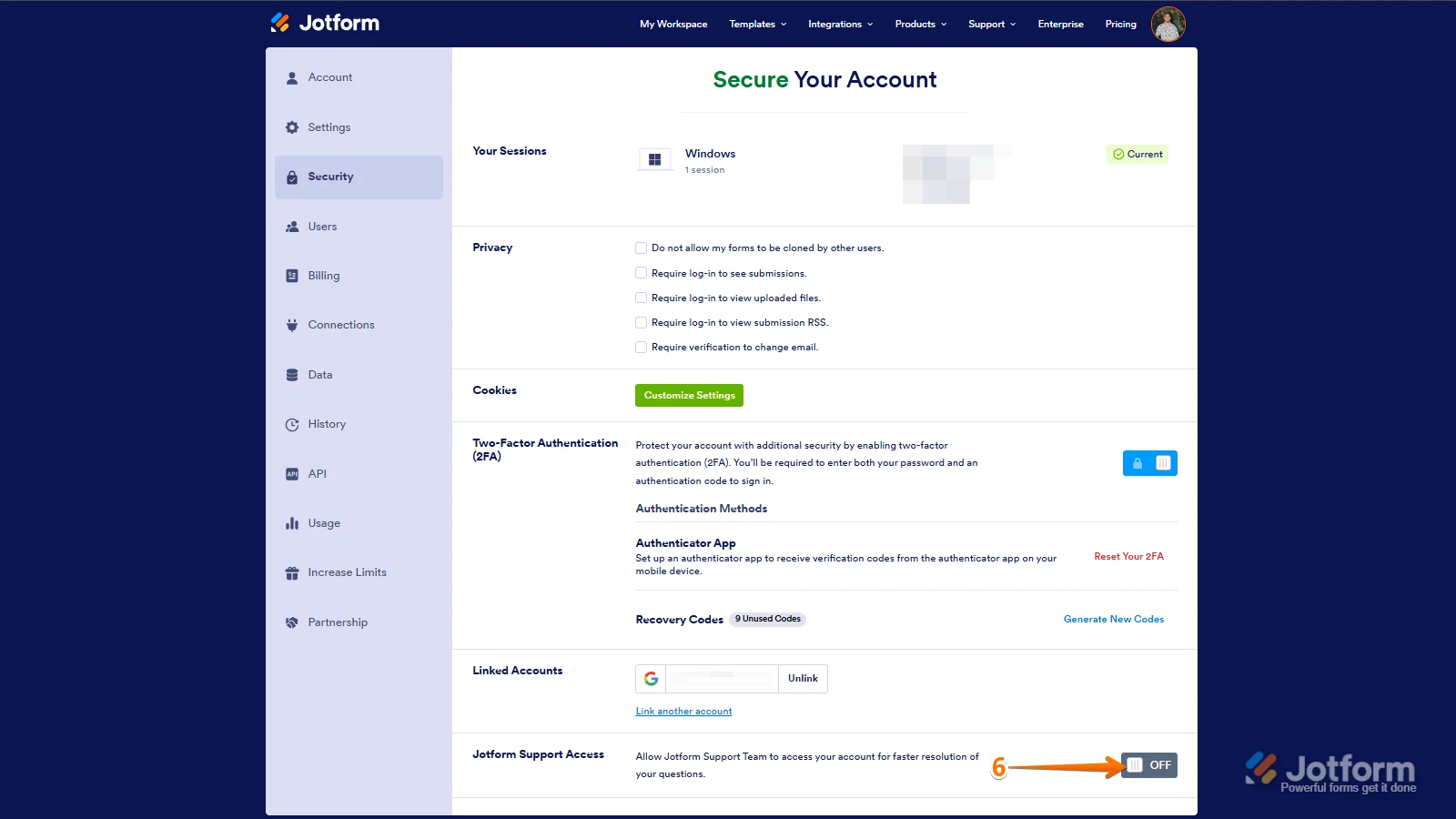 After we hear back from you, we’ll have a better idea of what’s going on and how to help.
After we hear back from you, we’ll have a better idea of what’s going on and how to help.