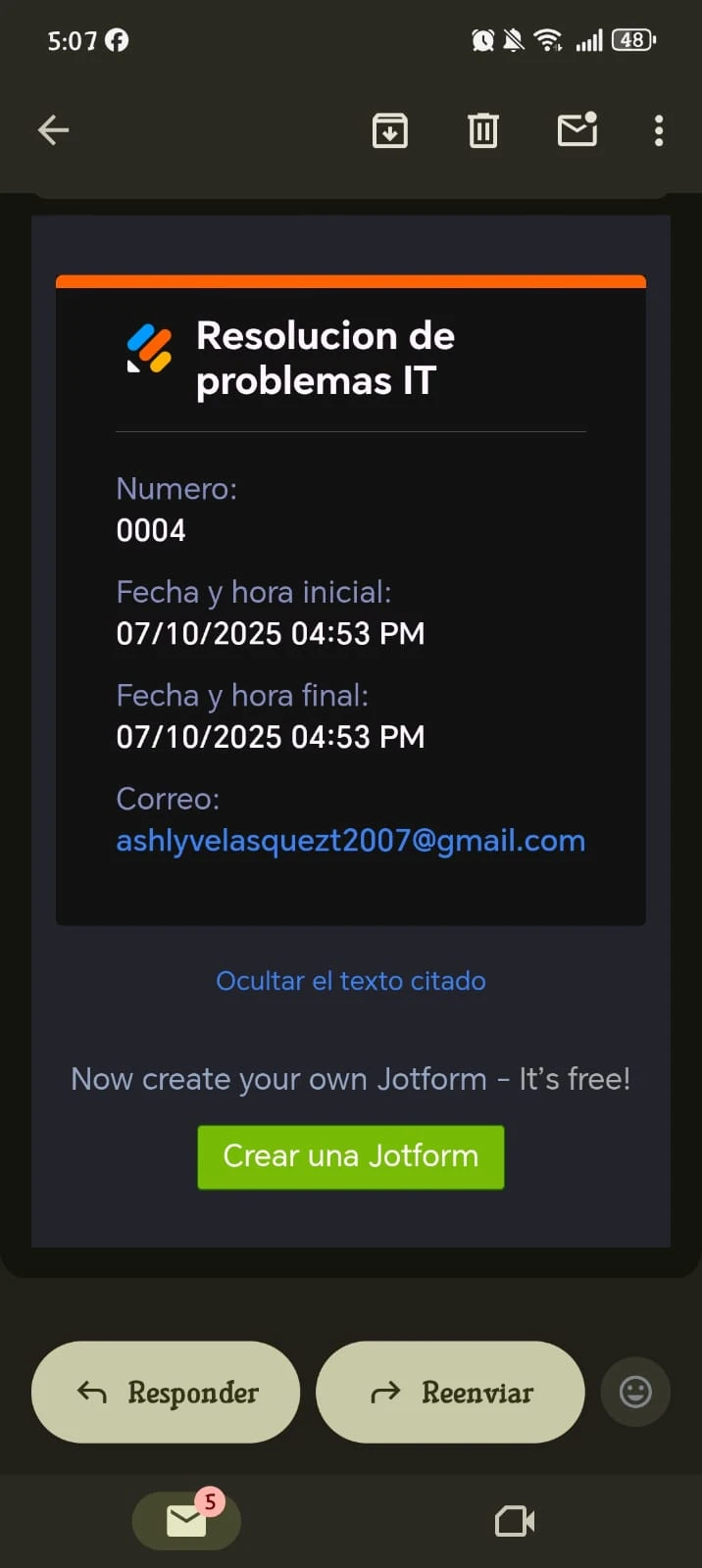-
AAshly
Buenas, cuando envio formulario manda un correo y en ese correo yo agrege un boton y un link y ando ya recibo el correo no me aparece ni el boton ni el link.
Para solucionar esto, te recomiendo revisar lo siguiente:
- Verifica el contenido del correo: En el constructor de formularios, ve a la pestaña Configuración y luego a Emails. Selecciona el correo de auto-respuesta y asegúrate de que el botón y el enlace estén correctamente añadidos en la sección de contenido del correo.
- Usa el editor de correo: Asegúrate de que el botón o enlace estén insertados usando las herramientas del editor de correo de Jotform, ya que algunos formatos HTML pueden no ser compatibles o no mostrarse correctamente en todos los clientes de correo.
- Prueba con diferentes clientes de correo: Algunos clientes de correo pueden bloquear ciertos elementos como botones o enlaces por razones de seguridad. Intenta abrir el correo en otro cliente o navegador para verificar si el problema persiste.
Si después de revisar estos puntos el problema continúa, por favor indícanos para poder ayudarte con más detalles.
Y si ya hice eso, pero sigo en lo mismo.

 Page URL: https://form.jotform.com/252786654676879
Page URL: https://form.jotform.com/252786654676879 -
 Vishvakumar Jotform Support
Vishvakumar Jotform SupportHi Ashly,
Thanks for reaching out to Jotform Support. I've checked out the screenshot you shared with us. When I cloned and tested your Resolucion de problemas IT tested it to see if I could replicate the issue, and I ran into the same thing. When I looked at your form, I saw that the Numero field was set to read only so, it wasn’t configured correctly. Let me show you how to fix it:
- In Form Builder, under the orange navigation bar, click on the Numero field. Choose Gear icon to open Properties.
- From the right side of the panel, click on the Advanced tab.
- Turn toggle off for Read only then close the panel. That's it.
- In Form Builder, in the orange navigation bar at the top of the page, click on Settings.
- In the menu on the left side of the page, click on Emails.
- Hover your mouse over your Notification and click on the Pencil icon to customize it.
- Click on the Email Content, and insert the link in the email content body.
- Then click on the Chain icon to insert or edit link button from the black navigation bar.
- Paste the link in the URL and Text to display sections. Click on the OK button. That's it.
Give it a try and let us know how it goes.
Your Reply
Something Went Wrong
An error occurred while generating the AI response. Please try again!