-
 gerchico
gerchicoEl agente de Ai no encuentra la info la cual esta subida en pdfs
-
 Ronald Jotform Support
Ronald Jotform SupportHi gerchico,
Our Spanish Support agents are busy helping other Jotform users right now, so I'll try to help you in English using Google Translate, but you can reply in whichever language you feel comfortable using. Or, if you'd rather have support in Spanish, let us know and we can have them do that. But, it might take a while until they're available again.
Now, coming back to your question, I saw that you have multiple AI Agents, can you share with us the link of the affected agent so we can check on it? It's really easy to get. Let me show you how:
- In Agent Builder, in the blue navigation bar at the top of the page, click on Publish.
- Under Standalone tab, click the Copy Link button. That's it.
Also, in order to thoroughly troubleshoot the issue you're experiencing, our team would like to clone your AI agent along with its associated knowledge base. By replicating your environment, we can more accurately diagnose the problem and work on a tailored solution. Rest assured that all data will be handled securely and used solely for troubleshooting purposes in line with our strict privacy and security policies. Once the issue is resolved, the cloned AI agent and all associated data will be deleted. Can you confirm that we have your permission to go ahead with this process?
Once we hear back from you, we'll have a better idea of what's going on and how to help.
-
 gerchico
gerchicohi sure the agent is https://agent.jotform.com/019958ec7d1275fbb07ad225419dce1ded0c
-
 Jason Jotform Support
Jason Jotform SupportHi gerchico,
In order to thoroughly troubleshoot the issue you're experiencing, our team would like to clone your AI agent along with its associated knowledge base. By replicating your environment, we can more accurately diagnose the problem and work on a tailored solution.
Rest assured that all data will be handled securely and used solely for troubleshooting purposes in line with our strict privacy and security policies. Once the issue is resolved, the cloned AI agent and all associated data will be deleted.
Once we hear back from you, we can get moving on a solution.
-
 gerchico
gerchicosure please proceede
-
 Ronald Jotform Support
Ronald Jotform SupportHi gerchico,
I cloned your AI Agent and tried testing the uploaded file named GUÍA-BIOLOGÍA. The AI Agent was able to provide its content when I asked it. See the screenshot below:
You can try to re-upload the PDF, so the AI Agent can read through it again or clear the cache of your account, as it helps with temporary issues. Although Clearing Your Form Caches isn't done automatically, it's easy to do it manually. Let me show you how:
1. On your My Workspace page, click on your Avatar/Profile Image icon.
2. In the dropdown menu, click on Settings.

3. In the Settings menu, click on Clear Cache. And that's it, you're done.

Give it a try and let us know if you need any other help.
-
 gerchico
gerchicoHi Ronald, already try but is the same not working same answer
i create a new agent and is the same thing https://agent.jotform.com/01995d814e7078149b43ead0d6ca8a0dda9c
-
 Ronald Jotform Support
Ronald Jotform SupportHi gerchico,
There are multiple PDFs on your AI Agent right now. To further help you, can you let us know the name of the PDF you're trying to test so we can check it?
Once we hear back from you, we'll be able to move forward with a solution.
-
 gerchico
gerchicoEcologia
-
 Joeni Jotform Support
Joeni Jotform SupportHi gerchico,
When I checked your AI Agent, I noticed that the Ecologia PDF is not properly crawled in your Knowledge Base. Take a look at the screenshot below:
 Take note that once the file is properly crawled in your Knowledge Base, it should display the link below similar to the other PDF file. To fix this, try re-crawling the Ecologia PDF and ensure it’s correctly configured. Let me show you how:
Take note that once the file is properly crawled in your Knowledge Base, it should display the link below similar to the other PDF file. To fix this, try re-crawling the Ecologia PDF and ensure it’s correctly configured. Let me show you how:- In AI Agent Builder, click on the Train tab in the top navigation bar and click on the File option in the Knowledge Base tab.
- Now, click on the Three Dots icon of the Ecologia and select the Re-crawl option in the Dropdown Menu.
-
 gerchico
gerchicoHi joeni just cheked, reload the pdf, clean cahe and same answer
-
 Ronald Jotform Support
Ronald Jotform SupportHi gerchico,
Can you upload the PDF file for Ecologia so we can try and replicate it? We'll also use it for escalation once we've confirmed that the issue is replicable on the cloned AI Agent. You can upload to Google Drive/Dropbox, then send us the link.
Once we hear back from you, we'll be able to help you with this.
-
 gerchico
gerchicoHi ronald
sure the url is https://drive.google.com/file/d/1XFJXBm6MIbLVWqu-sYVe8kY_LTzsL4vM/view?usp=sharing
thanks
-
 Ronald Jotform Support
Ronald Jotform SupportHi gerchico,
I uploaded the same PDF to my cloned AI Agent and the upload completed without errors. The Agent was able to extract the data and correctly reference it when the user selects Semana 6: Ecología at the start of the conversation. Take a look at my demo set up and results:
Can you try to change the prompt on How should your agent use these files? from usa las guias para bindar el conocimiento al alumno usalas de base to When users say Semana 6: Ecología on the File Knowledgebase? This will make the trigger much more specific. Can you go ahead and try it again and let us know how it goes? If you’re still having the same issue, we’ll look into it more to see if we can figure out what’s going on.
Reach out again if there’s anything else we can help you with.
-
 gerchico
gerchicoHi Roland
i still don´t know why some pdf are scanned an then create a url link and others not... if the url is no created that mean that it did not crawled the pdf ?
-
 Joeni Jotform Support
Joeni Jotform SupportHi gerchico,
Could you try accessing your form using a different browser, preferably in an incognito or private browsing mode, to see if that makes any difference? If the issue persists, try disabling any browser extensions, especially ad blockers, privacy tools, or script blockers, as these can interfere with AI Agent functionality. After making these changes, refresh the page and try crawling the uploaded PDF again to check if the issue is resolved.
Give it a try and let us know how it goes.
-
 gerchico
gerchicohi, already try incgnito mode and nothing
-
 Ronald Jotform Support
Ronald Jotform SupportHi gerchico,
As long as the AI Agent was able to extract the content from the PDF File you uploaded, it will be able to use the data during the conversation. You can click the Expand icon to see the scanned content. Take a look at the screencast below to see how it works:
Keep us updated and let us know if you need any more help.
-
 gerchico
gerchico -
 Joeni Jotform Support
Joeni Jotform SupportHi gerchico,
I’ve gone ahead and moved your other question to a separate thread to keep things tidy, and someone from our Support Team will help you out with it here.
Reach out again and let us know if you have any other questions.



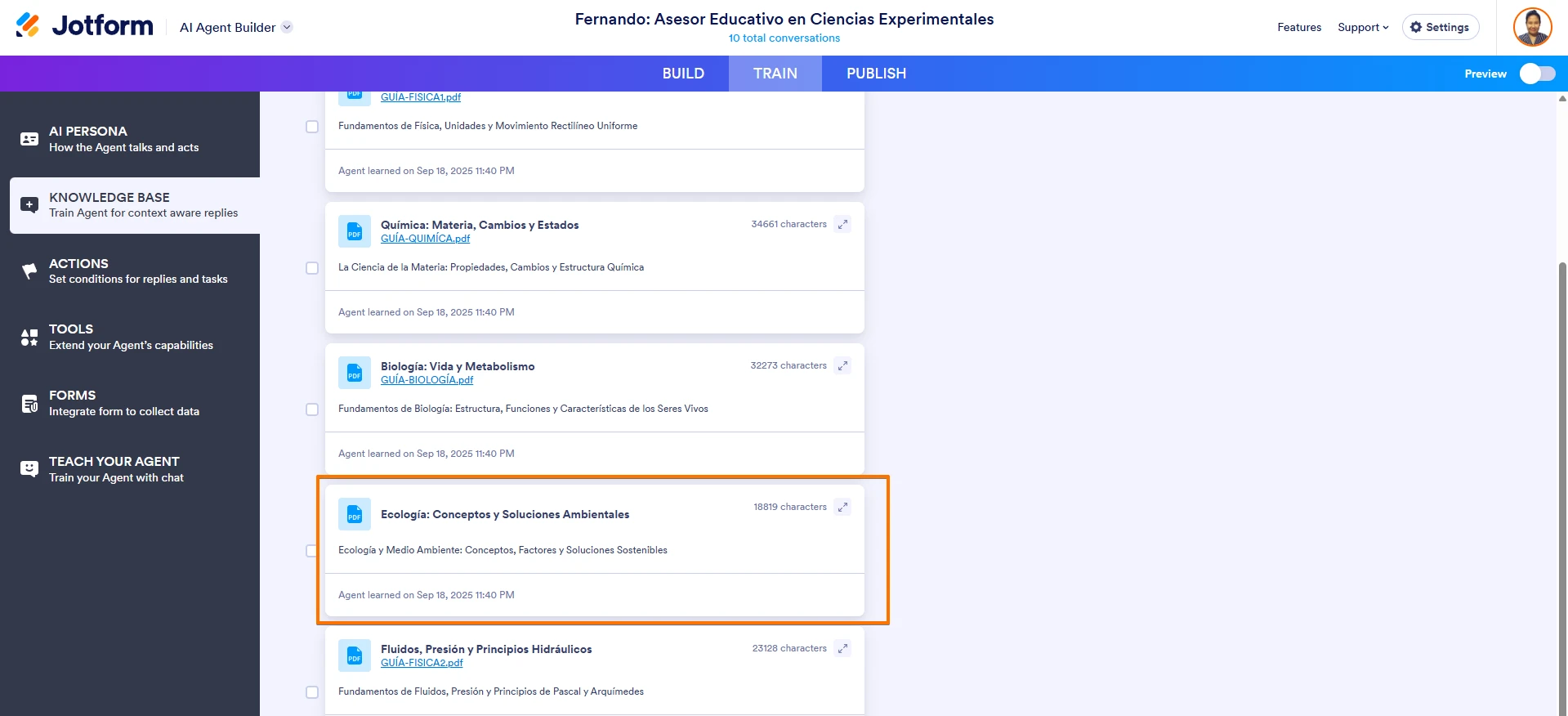 Take note that once the file is properly crawled in your Knowledge Base, it should display the link below similar to the other PDF file. To fix this, try re-crawling the Ecologia PDF and ensure it’s correctly configured. Let me show you how:
Take note that once the file is properly crawled in your Knowledge Base, it should display the link below similar to the other PDF file. To fix this, try re-crawling the Ecologia PDF and ensure it’s correctly configured. Let me show you how: