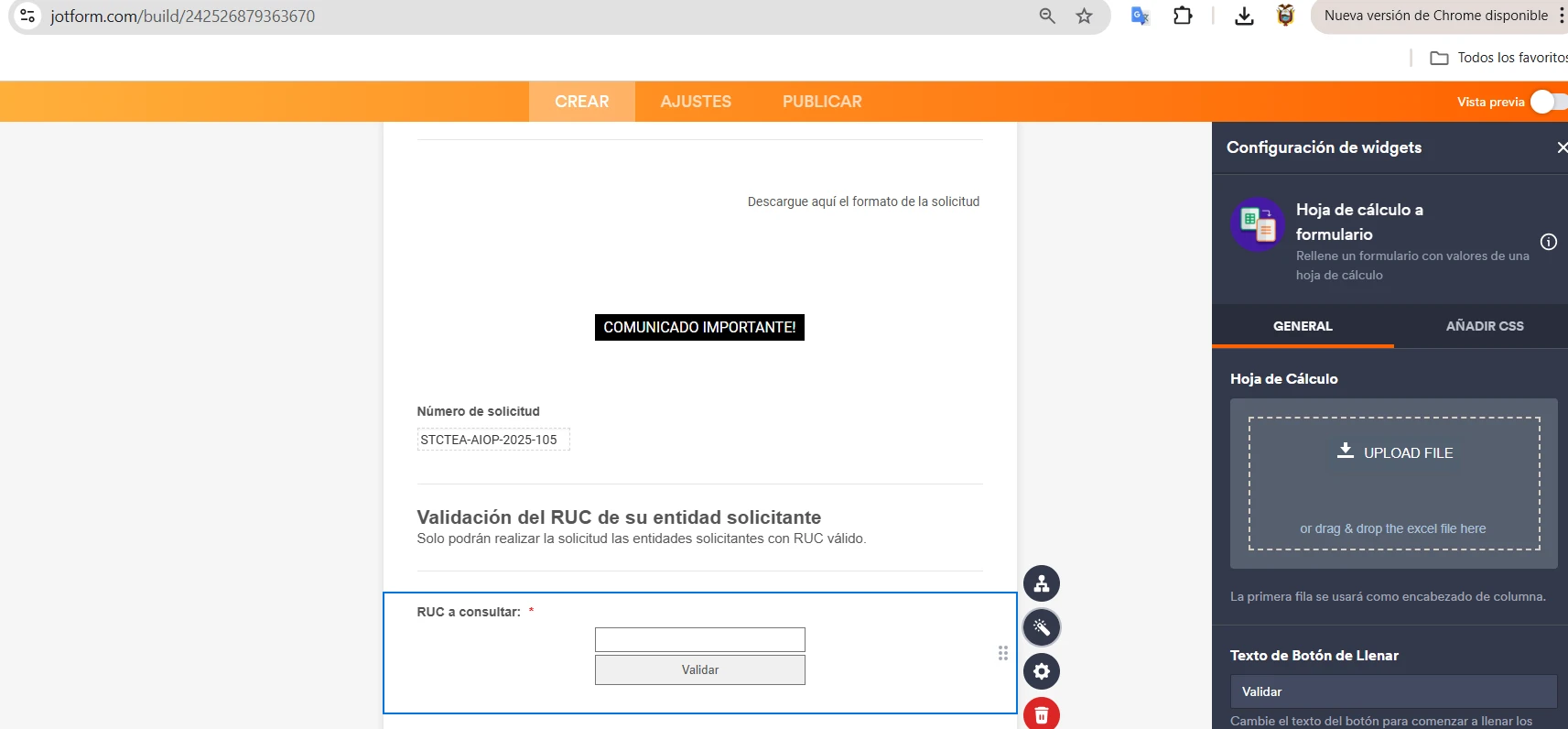-
dgiet.cteaFecha de consulta 22 de julio de 2025, 11:50
ESTIMADOS POR FAVOR SU AYUDA, INTENTO CARGAR EN EL WIDGET UN EXCEL PERO AL PRESIONAR UPLOAD FILE Y SUBIR EL ARCHIVO NO OCURRE NADA VISIBLE, CABE RECALCAR QUE ESTA ACCION LO HECHO VARIAS VECES Y SIEMPRE HA FUNCIONADO.


-
Vishvakumar Jotform SupportFecha de respuesta 22 de julio de 2025, 14:23
Hi Dgiet.ctea,
Thanks for reaching out to Jotform Support. Our Spanish Support agents are busy helping other Jotform users right now, so I'll try to help you in English using Google Translate, but you can reply in whichever language you feel comfortable using. Or, if you'd rather have support in Spanish, let us know and we can have them do that. But, it might take a while until they're available again.
Now, coming back to your question, I've cleared your form caches; your forms are now refreshed. Can you update the widget first, then upload an Excel file? Let me show you how to update the widget:
- Open your form in Form Builder, and in the orange navigation bar at the top of the screen, click on the Spreadsheet to Widget.
- Choose Wand Icon to open the Widget Settings.
- On the right side, scroll down and click on the UPDATE button. That's it.