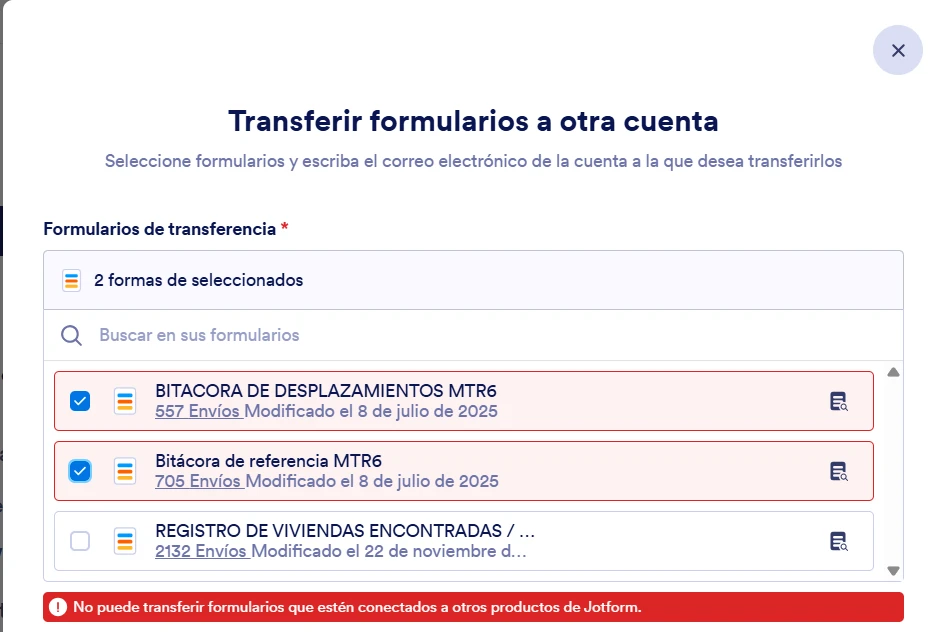-
ecisFecha de consulta 8 de julio de 2025, 21:19

-
Aries Jotform SupportFecha de respuesta 8 de julio de 2025, 22:13
Hi ecis,
Thanks for reaching out to Jotform Support. Our Spanish Support agents are busy helping other Jotform users right now, so I'll try to help you in English using Google Translate, but you can reply in whichever language you feel comfortable using. Or, if you'd rather have support in Spanish, let us know and we can have them do that. But, it might take a while until they're available again.
Now, coming back to your question, it seems there are connected assets to your forms, which is why you are getting the error when transferring them, but when I checked your form, I couldn't find any connected assets to it. We need to investigate this further. I’ll just need access to your account to do that. Don't worry, you can disable that again after we're done checking things out. Let me show you how to do it:
1. In the upper-right corner of your My Forms page, click on your Avatar/Profile Image icon.
2. In the small window that opens, click on Settings.

3. In the panel on the left, click on the Security tab.
4. Then, on the bottom-right side of the page, toggle Jotform Support Access to the On position.

After we hear back from you, we’ll have a better idea of what’s going on and how to help.
-
ecisFecha de respuesta 9 de julio de 2025, 10:18
listo, realizado!, acceso a soporte activado
-
Manilene Jotform SupportFecha de respuesta 9 de julio de 2025, 11:00
Hi ecis,
The message indicating that you can't transfer forms connected to other Jotform products means the form is linked to services beyond the standard Form Builder such as Jotform Apps, Jotform AI Agent, Jotform Store Builder, or Jotform Workflows. Even if you created the form using only the standard builder, hidden links or integrations with these additional products can block the transfer process.
To proceed, you'll need to manually check if your form is associated with any of these Jotform services and remove those connections. Since Jotform doesn't currently display a list of connected products directly on the form, identifying them may require reviewing your form’s settings, integrations, or related apps individually. Once you've cleared all product connections, you should be able to transfer the form to another account without any further issues.
Reach out again if you have any other questions.