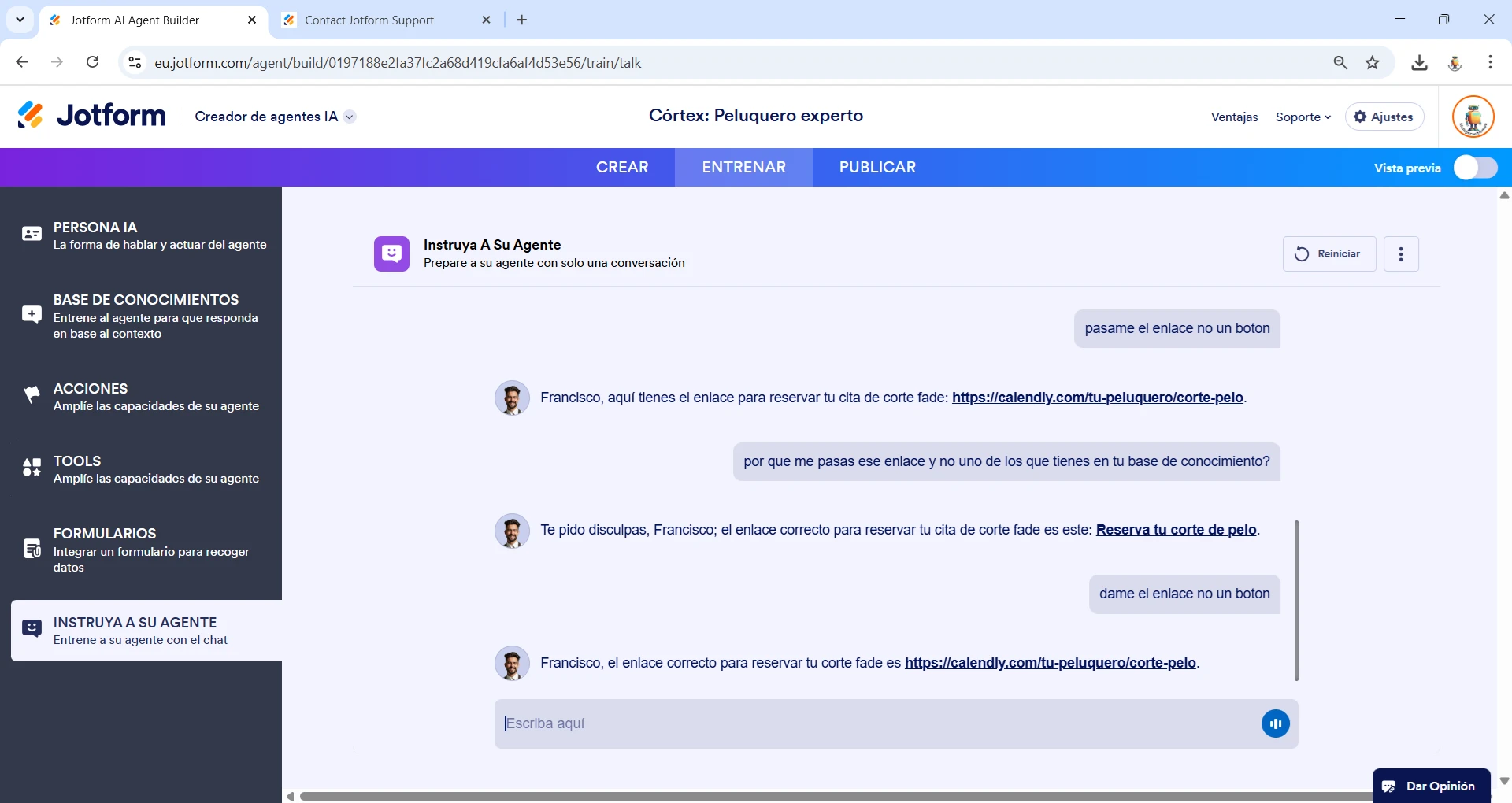-
multiplicaeltiempoFecha de consulta 28 de mayo de 2025, 17:02
Buenas noches, he creado un agente de I.A. para un peluqueria, he usado la herramienta de Calendly para que el agente una vez atienda a los usuarios le pase un enlace para reservar cita.
Resulta que cuando pasa cualquiera de los enlaces da error y es por que el enlace que el agente envia no tiene nada que ver con el enlace que tiene adjunto en su base de conocimiento.
No se a que es debido pero al instruirlo le indico que tiene que pasar los enlaces que tiene asignado en la función calendly y no lo envía bien.

-
Aries Jotform SupportFecha de respuesta 28 de mayo de 2025, 19:09
Hi Francisco,
Thanks for reaching out to Jotform Support. Our Spanish Support agents are busy helping other Jotform users right now, so I'll try to help you in English using Google Translate, but you can reply in whichever language you feel comfortable using. Or, if you'd rather have support in Spanish, let us know and we can have them do that. But, it might take a while until they're available again.
Now, coming back to your question, in order to thoroughly troubleshoot the issue you're experiencing, our team would like to clone your AI agent along with its associated knowledge base. By replicating your environment, we can more accurately diagnose the issue and work on a tailored solution. Rest assured that all data will be handled securely and used solely for troubleshooting purposes in line with our strict privacy and security policies. Once the issue is resolved, the cloned AI agent and all associated data will be deleted.
Can you confirm that we have your permission to go ahead with this process? If you have any questions or concerns, we’re here to help.
Once we hear back from you, we'll be able to help you with this.
-
multiplicaeltiempoFecha de respuesta 29 de mayo de 2025, 0:57
Ok adelante, tienen mi consentimiento.
-
JosephD_translatorFecha de respuesta 29 de mayo de 2025, 5:28
Hi Francisco,
I've cloned and tested your agent, and I couldn't replicate the issue. When asked, the agent shows a button with the link to Calendly.
Once landed in Calendly, there is an error message, but this is an issue with your Calendly link attached, and it's not related to Jotform. This is the URL that the agents are redirecting to:
https://calendly.com/tu-peluquero/corte-pelo
If this is not the correct URL, you need to edit it. Or, the error message may be an access issue about the permissions set in Calendly.
As for the agent, everything seems to work as expected. Could you try again? If you experience the issue again, could you give us more details about how to replicate it? You can add a screenshot or a screen recording to explain your issue better. You can use Loom to make a screen recording and paste the link here. Note, you need to test your live agent in the Publish page and not in the Training page.
Give it a try and let us know how it goes.
-
multiplicaeltiempoFecha de respuesta 29 de mayo de 2025, 5:39
Buenos días, es eso exactamente lo que sucede, el agente envía un enlace que nada tiene que ver con los enlaces que le agregue en el entrenamiento. Pensé que era fallo al copiarle la URL, le pedí que me mostrará la URL y comprobé que no tiene nada que ver con el adjuntado.
En el día de hoy publicaré el agente y lo probare detenidamente para ver si al publicarlo envía correctamente la URL o sigue enviando una URL errónea.
Les mantendré informados.
Muchas gracias.
-
multiplicaeltiempoFecha de respuesta 29 de mayo de 2025, 17:24
Hola, he probado el agente con las indicaciones que me dijeron.
El problema persiste y no da los enlaces correctamente. He grabado todo el proceso y se lo adjunto mediante un enlace.
Voy a probar con otro de los agentes que tengo creado a ver si con otro agente me pasa los enlaces correctamente.
Espero puedan ayudarme.
https://www.loom.com/share/73aa9d8b5686480b98fe1064c2d41b57?sid=15939d67-ebf5-450e-9949-abf18f7ff313
-
JosephD_translatorFecha de respuesta 30 de mayo de 2025, 2:20
Hi Francisco,
I checked your Agent, and in the actions, there is one set that includes an incorrect link.
You need to edit or delete it if that link is incorrect. You can easily do it from AI Agent Builder. Here's how to do it:
- In AI Agent Builder, click on Train in the top blue bar.
- Select Actions from the menu on the left.
- Click on the three dots next to the action and select Edit or Delete.
Now, it seems that the calendars are correctly shown, but within the conversation.
This is the expected behavior when using the Calendly tool. The calendar is shown directly in the conversation. Instead, if you want to display a button with a link to the calendar, you need to remove the Calendly links and add actions.
Adding an action to redirect to the Calendly calendar.
Here's the result:
Give it a try and let us know if you need any other help.
-
multiplicaeltiempoFecha de respuesta 30 de mayo de 2025, 11:31
Hola, estoy probando las indicaciones y ahora funciona correctamente. Voy a seguir instruyendo el agente, si me encuentro con alguna duda mas, le contacto.
Muchas gracias.