-
cotizacionesmdstsasFecha de consulta 8 de mayo de 2025, 17:54
nos sale limite de firmas pero no se encuentra en el limite, y necesitamos seguir trabajando, y resolver esto de la manera mas rapida posible sin actualizar el plan debido a que aun no se ha exedido el limite

-
Aries Jotform SupportFecha de respuesta 8 de mayo de 2025, 18:17
Hi Anyela,
Thanks for reaching out to Jotform Support. Our Spanish Support agents are busy helping other Jotform users right now, so I'll try to help you in English using Google Translate, but you can reply in whichever language you feel comfortable using. Or, if you'd rather have support in Spanish, let us know and we can have them do that. But, it might take a while until they're available again.
Now, coming back to your question, I recalculated your Sign Documents usage, and it shows 102 / 100 available signed documents, which exceeds your maximum usage for your plan. Each plan has a monthly limit for the number of signed documents that can be processed. For example, the Starter plan allows up to 10 signatures per month, while the Bronze plan allows up to 100, Silver 250, and Gold 1000. When this limit is reached, the Form Over Quota message will appear, and no more signatures can be processed until the counter resets on your account usage reset date.
If you need to continue working without upgrading your plan, your only option is to wait for the counter to reset on the first day of the next month. In the meantime, you can review your current usage and make sure there are no errors or confusion with the count. To view your current usage and limits, you can do the following:
1. On your My Forms page, click on your Avatar/Profile Image on the top-right side of the page, and then click on Settings.

2. Go to Usage in the menu on the left, and beside the Monthly Usage section, you’ll see your limit reset date.
 Let us know if you have any other questions.
Let us know if you have any other questions.

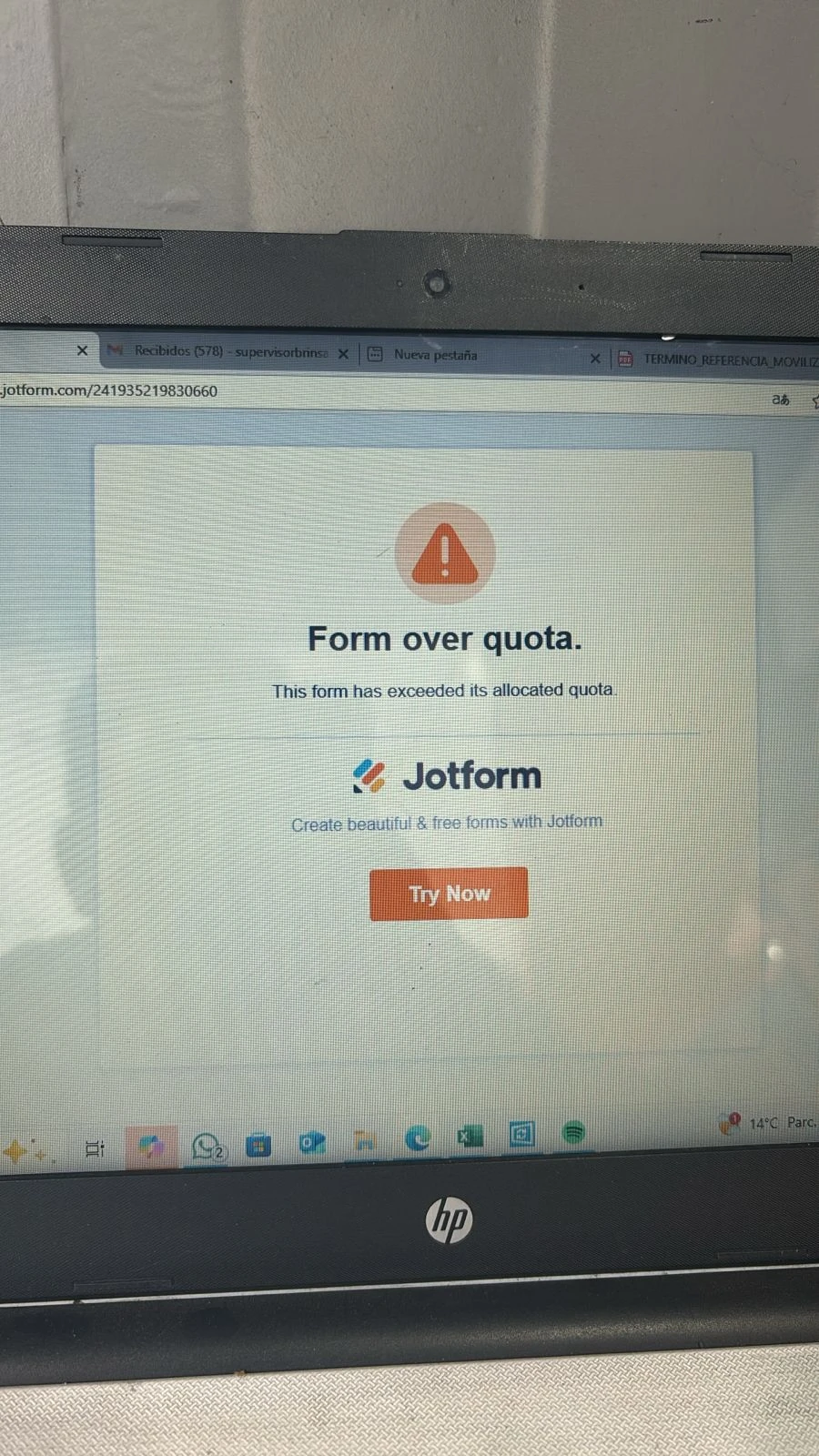


 Let us know if you have any other questions.
Let us know if you have any other questions.