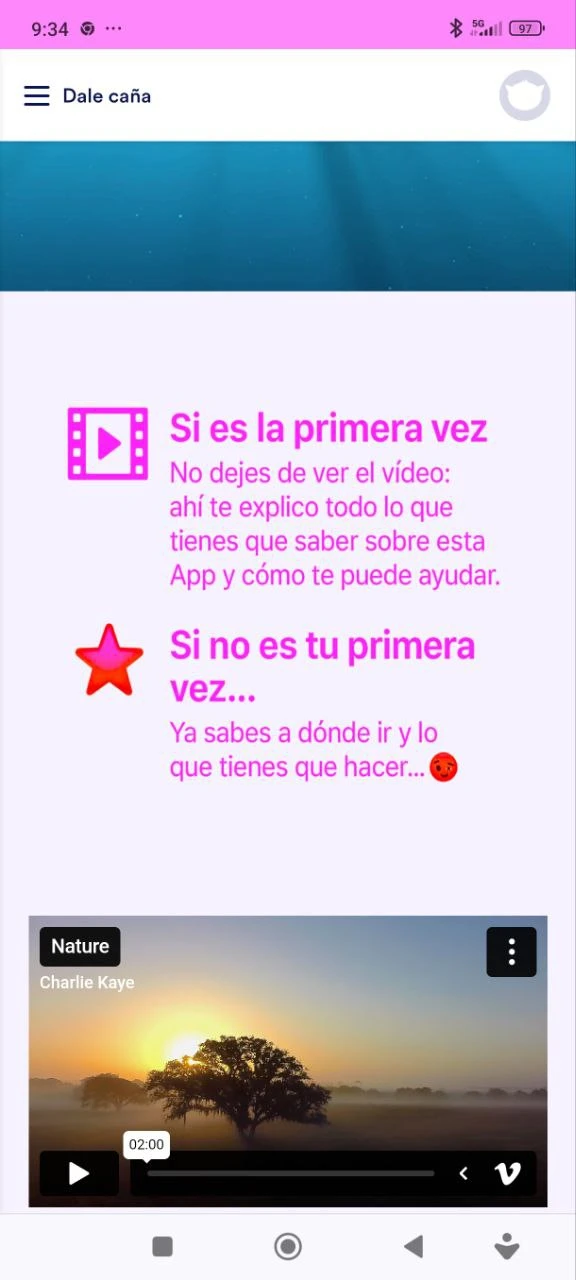-
danipnotistaFecha de consulta 4 de mayo de 2025, 3:57
Hola, tengo un plan Plata activo y no me aparece la opción para quitar el "Jotform Branding" en la configuración de mi cuenta. Quiero eliminar el icono de login de la app y necesito que revisen mi cuenta. Gracias.
Y por favor no me digas más veces: Para quitar el branding de Jotform, ve a Configuración de la cuenta y desactiva la opción "Mostrar 'Powered by Jotform' en mis formularios". Si no ves esta opción, dime más detalles para ayudarte mejor. Como soy una IA, puedo guiarte paso a paso si necesitas más ayuda.
Qué aunque ya no aparece vuestro logo debajo todavía me aparece la opción de loquearme en su página cuando estoy creando la app y quiero que desaparezca


-
Jeric Jotform SupportFecha de respuesta 4 de mayo de 2025, 4:08
Hi Daniel,
Thanks for reaching out to Jotform Support. We can look into this further. We'll just need access to your account to do that. Don't worry, you can disable that again after we're done checking things out. Let me show you how to do it:
1. In the upper-right corner of your My Forms page, click on your Avatar/Profile Image icon.
2. In the small window that opens, click on Settings.

3. In the panel on the left, click on the Security tab.
4. Then, on the bottom-right side of the page, toggle Jotform Support Access to the On position.

After we hear back from you, we’ll have a better idea of what’s going on and how to help.
-
danipnotistaFecha de respuesta 4 de mayo de 2025, 4:11
Muchas gracias por vuestra rápida respuesta, todo arreglado, saludos y buen día! :)
-
danipnotistaFecha de respuesta 9 de mayo de 2025, 0:52
Disculpen que le vuelva a contactar pero pensaba que se había arreglado mi problema de que apareciera el icono de loguearse en su plataforma en mi app pero no es así sigue apareciendo y queda fatal es más se puede confundir incluso con el menú propio de la app entonces quiero saber de qué manera lo puedo eliminar si quieren le vuelvo a remitir la imagen del logo y no hay manera de quitarlo por favor ayudenme
-
Jeric Jotform SupportFecha de respuesta 9 de mayo de 2025, 1:43
Hi danipnotista,
Our Spanish Support agents are busy helping other Jotform users right now, so I'll try to help you in English using Google Translate, but you can reply in whichever language you feel comfortable using. Or, if you'd rather have support in Spanish, let us know, and we can have them do that. But, it might take a while until they're available again.
Now, coming back to your question, which icon are you referring to? Is that the login icon on the top right of the app? If so, you remove it by unchecking “Allow users to access their submissions through the app." Let me show you how:
- In Form Builder, in the orange navigation bar at the top of the screen, click on Publish.
- Click on Quickshare on the left side of the screen.
- Now, click on the gear icon on Access Settings.
- Finally, uncheck “Allow users to access their submissions through the app."
Once we hear back from you, we'll be able to help you with this.