-
OperacionesSHFecha de consulta 24 de marzo de 2025, 16:52
Tengo aproximadamente 10 envíos en total, no suman 10 GB, por favor ayuda para liberar espacio, elimine formularios y vacie la papelera, aun asi no se libera el espacio
-
Gian Jotform SupportFecha de respuesta 24 de marzo de 2025, 22:31
Hi OperacionesSH,
Thanks for reaching out to Jotform Support. Our Spanish Support agents are busy helping other Jotform users right now, so I'll try to help you in English using Google Translate, but you can reply in whichever language you feel comfortable using. Or, if you'd rather have support in Spanish, let us know and we can have them do that. But, it might take a while until they're available again.
Now, coming back to your question, I checked your upload space usage and it's currently at 5.90 GB. To free up more upload space, you can delete submissions with files uploaded to them. Let me show you how to delete submissions:
1. In the Jotform Table, select the entries to delete.
2. Click on the Delete button in the upper-right corner.
3. Select Move to Trash.
After you already deleted the submissions, these are going to be stored on your Trashed Entries for the next 30 days which will still take up your upload space usage. In order to reactivate your account, you must also purge these submissions from the Trashed Entries. It's really easy, let me show you how:
1. Click on the Three Dots icon on the current table tab.
2. Select Trashed entries from the menu.
3. In the Trash panel on the right, choose the submissions to purge.
4. Select Delete Forever.
5. Select Delete in the confirmation dialog.
Give it a try and let us know if you need any help.