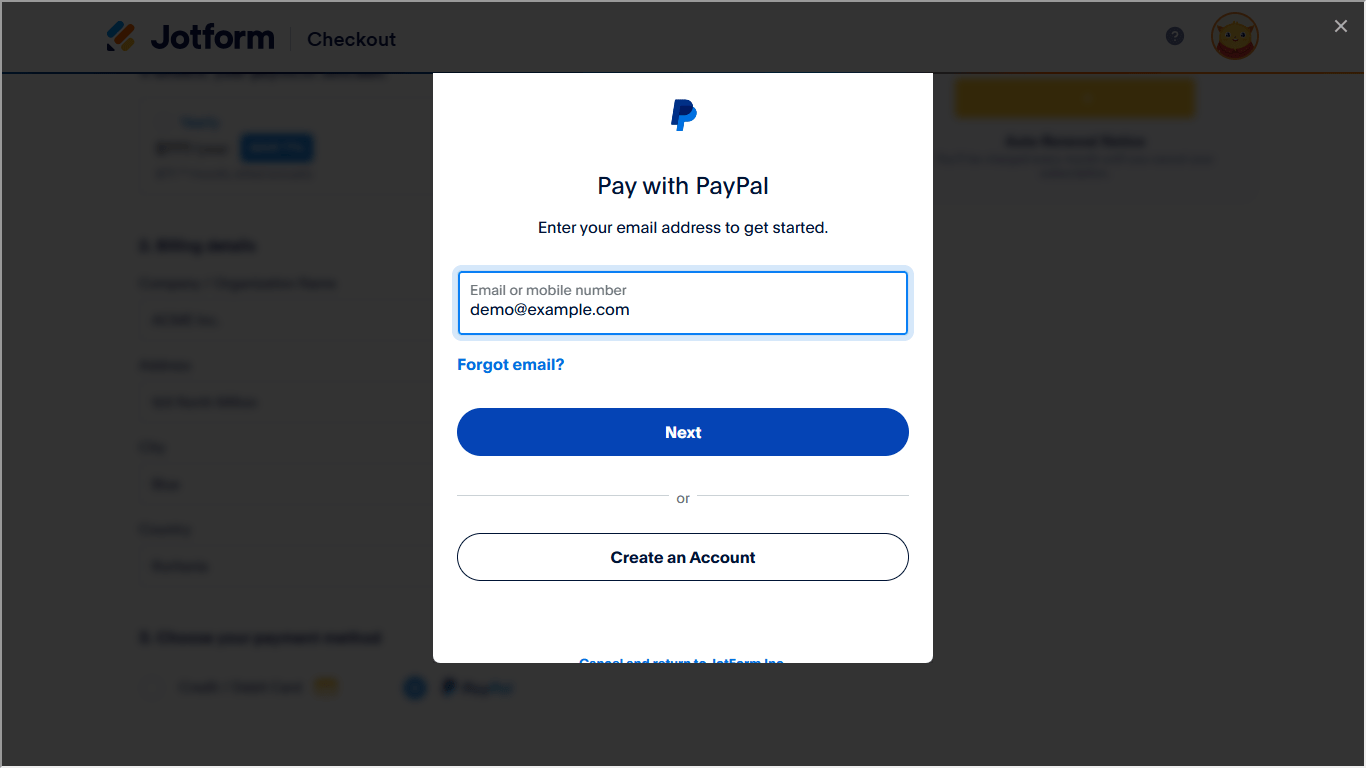-
ainhoabecerroFecha de consulta 13 de marzo de 2025, 11:55
Hola,
Proximamente vamos a crear una cuenta de jotform para un estudio medico.
Nos han explicado previamente que por seguridad de los datos, tiene que cumplir las condiciones de HIPPA.
La daremos de alta desde un email corporativo (aun pendiente de crearlo), y somo una organización sin ánimo de lucro
Me pregunto si:
- tiene que ser un plan gold o el plata es suficiente?
- el descuento del 50% es aplicable independientemente del plan que adquiramos?
- podriais comprobar si el formulario cumple esas condiciones? (Lo tengo creado en mi cuenta personal gratuita,en espera de iniciar el estudio).
Muchas gracias
Page URL: https://form.jotform.com/243337042736051 -
Lorevie Jotform SupportFecha de respuesta 13 de marzo de 2025, 14:14
Hi Ainhoa,
Thanks for reaching out to Jotform Support. Our Spanish Support agents are busy helping other Jotform users right now, so I'll try to help you in English using Google Translate, but you can reply in whichever language you feel comfortable using. Or, if you'd rather have support in Spanish, let us know and we can have them do that. But, it might take a while until they're available again.
Now, coming back to your question, we are offering HIPAA compliance features only for Gold subscriptions. The 50% discount only applies if you upgrade your account to our Yearly plan. Let me show you how to upgrade your account:
- On your My Forms page, hover over your Avatar/Profile in the upper right corner of the page.
- Select Settings from the dropdown.
- Select Upgrade from the left side window.
- Click on the Upgrade button of your preferred subscription. In your case, select Gold.
- Fill out the checkout page.a. Select your preferred Payment Schedule. If you want the 50% discount, select Yearly.b. Fill out the Billing Details.
c. Choose your Payment Method and enter your card details
d. Read and agree to the Terms Of Service.e. Click on the Pay button.
- For PayPal users, complete the payment with your PayPal account.

Any form that has patient's medical information is eligible for HIPAA-compliant feature. To learn more, you can check out our guide on How to Enable HIPAA Compliance.
Let us know if you have any other questions.
-
ainhoabecerroFecha de respuesta 13 de marzo de 2025, 17:28
Muchas gracias por todas tus indicaciones.
En este caso, sería crear una cuenta nueva, y no un upgrade.
Con gusto haría yo misma el upgrade de mi cuenta, pero he leido que no se puede cambiar el usuario en las cuentas de pago, verdad?
-
ainhoabecerroFecha de respuesta 13 de marzo de 2025, 17:40
Qué significa esto exactamente?
Form Review
In this step, the upgrade wizard will review all your forms for HIPAA compliance. To avoid any HIPAA compliance issues, Jotform will only allow widgets and integrations that help with HIPAA compliance in your forms. If the wizard detects any elements in your forms unsuitable for HIPAA compliance, it will list them.
Me preocupa que hagamos la cuenta gold para tener HIPPA y que luego no cumpla estos criterios. Podríais mirar si los cumple ahora?
-
Eduarda Jotform SupportFecha de respuesta 13 de marzo de 2025, 22:11
Hola ainhoabecerro,
Gracias por contactarnos. Cuando actualices a una cuenta HIPAA Gold, nuestro asistente de actualización escaneará automáticamente tus formularios para asegurarse de que cumplan con los estándares de cumplimiento HIPAA. Esto significa que el asistente revisa cada elemento en tus formularios, como widgets, integraciones y otros componentes, para confirmar que están diseñados para respaldar el cumplimiento HIPAA. Solo se permitirán los elementos que sean compatibles con HIPAA. Si el asistente detecta algún elemento que no cumpla con los requisitos HIPAA, por ejemplo, ciertas integraciones o widgets, los listará para que sepas qué necesita ser modificado. Esta revisión garantiza que, una vez que actualices, tus formularios contengan únicamente las funciones que te ayudarán a mantener el cumplimiento HIPAA.
Puedes obtener más información sobre el Verificador de Cumplimiento HIPAA en esta guía.
No dudes en contactarnos nuevamente si tienes alguna otra pregunta. -
ainhoabecerroFecha de respuesta 14 de marzo de 2025, 2:49
Y no podeis mirar si lo cumplo ya ahora? Lo digo porque necesito que el formulario sea así y no cambiarlo mucho. Y si me obligan a cambiar cosas para cumplir las condiciones HIPPA, no me haría gold
-
Lorevie Jotform SupportFecha de respuesta 14 de marzo de 2025, 3:10
Hi Ainhoa,
You can change your username under any of our subscription plan, unless you have enabled HIPAA compliance. Once you have Gold subscription, you can enable the HIPAA-compliant feature anytime. There are no restrictions to enable HIPAA on your account if you have a Gold plan. To learn more, you can check our HIPAA FAQS and our guide on How to Enable HIPAA Compliance.
Regarding your concern about the integrations and widgets, we have created a list of the widgets that are not supported in accounts that are HIPAA-Compliant. You can click on this link to see the list. If you want to know what integrations are HIPAA-Compliant, you can visit this page about HIPAA Integrations of Jotform. We also have our HIPAA Compliance Checker that you can check out.
Reach out again if you need any other help.