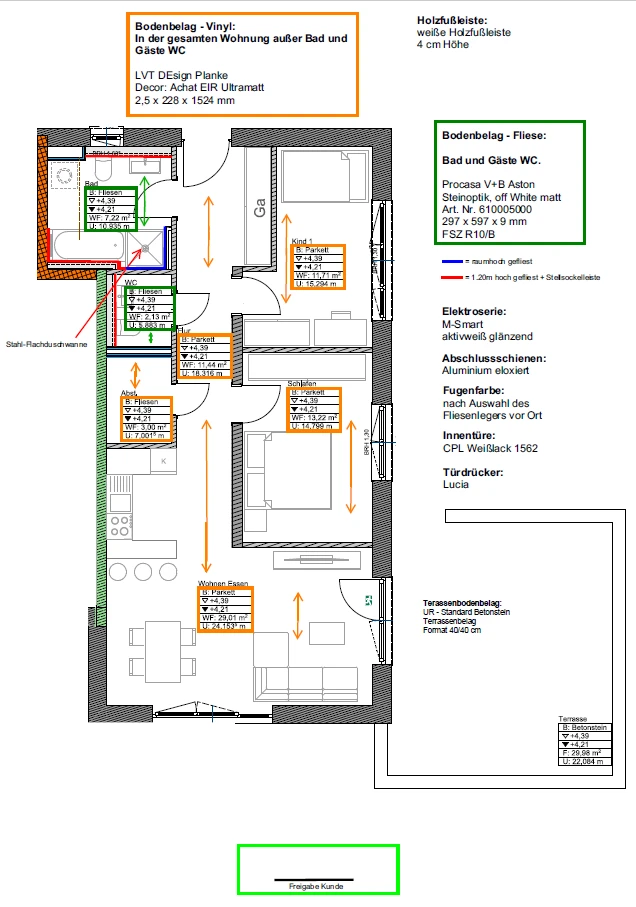-
MMartin Kigle
Ich wollte fragen ob es möglich ist mit mir Kontakt aufzunehmen. Unter der Nummer: 08272995779
-
 Sheena Jotform Support
Sheena Jotform SupportHi Martin,
Thanks for reaching out to us for help. Our German Support agents are busy helping other Jotform users right now, so I'll try to help you in English using Google Translate, but you can reply in whichever language you feel comfortable using. Or, if you'd rather have support in German, let us know and we can have them do that. But, it might take a while until they're available again.
Now, coming back to your question, we haven’t got phone support, but you’ll get all the help you need right here on this thread. What can we do for you? Could you provide more details about your specific needs with a form you wanted to create?
Once we hear back from you, we'll be able to help you with this.
-
MMartin Kigle
Hi Sheena,
unsere Firma baut im Jahr ungefähr 50-100 Wohnungen. Wenn wir die Wohnungen verkaufen, dann wird in dem Grundriss die Ausstattung festgehalten. Aktuell wir das erstellen des Grundrisses mit Ausstattung mit einem PDF Editor gemacht. Dies ist sehr umständlich. Deshalb meine Frage, ob man bei Jotform den Grundriss einfach hochladen kann und nur einträgt was die Ausstattung ist um dies dann automatisch in den Grundriss einfügt.
-
 Sheena Jotform Support
Sheena Jotform SupportHi Martin,
You can use the Smart PDF feature to automatically populate a PDF with data entered by users. Creating a form by uploading a PDF is easy. Let me show you how to do it:
- On your Workspace page, click on Create on the top-left side of the page.
- Select Form from the assets, and then click on Smart PDF Form.
- In Smart PDF Forms, click on Upload Document, and then select the PDF you want to convert to a form, or just drag and drop the PDF into the white upload area.
We also have a guide on How to Use and Get the Most Out of Jotform Smart PDF Forms that you can check out.
Give it a try and let us know if you need any help.
-
MMartin Kigle
So erstellen wir den Grundriss. Ich füge den Grundriss ein und dann schreibe ich über Textfelder die Ausstattung außen herum.

-
 Sheena Jotform Support
Sheena Jotform SupportHi Martin,
You may consider using the Annotate Picture widget. This allows users to directly mark or highlight areas on an image or floor plan, and add text annotations, making it easier to specify equipment or features visually. Here's how to set that up:
- In Form Builder, click on the Add Element menu on the left side of the page.
- Under the Widgets tab, search for the Annotate Picture widget, and click on it or drag and drop it to your form.
- In the menu that opens or by clicking on Wand icon, click on Upload File and upload your image. Then click on Update to save.
Result:
Give it a try and let us know if you need any help.
-
MMartin Kigle
Hi Sheena,
I tried it and it´s not smarter than our current system. Is there any other option you can offer me? -
 Sheena Jotform Support
Sheena Jotform SupportHi Martin,
You can check out all our drawing widgets on this page. If the functionality you are looking for is more advanced, I suggest asking the user to use a different app outside of Jotform and then simply collect the file using the file upload field. We have a File Upload element that makes it simple for users to attach files when filling out a form. Let me show you how to add it:
- Open your form in Form Builder and click on Add Element on the upper-left side of the screen.
- Under the Basic tab, scroll down to the Field Upload element and click on it to add it to your form.
- Click on the File Upload field, and then click on the Gear icon to open File Upload Properties.
- In the menu on the right side of the page click on the Options tab.
- In the File Types section, remove unwanted file types and add the ones you want respondents to upload.
Give it a try and let us know if you have any other questions.
Your Reply
Something Went Wrong
An error occurred while generating the AI response. Please try again!