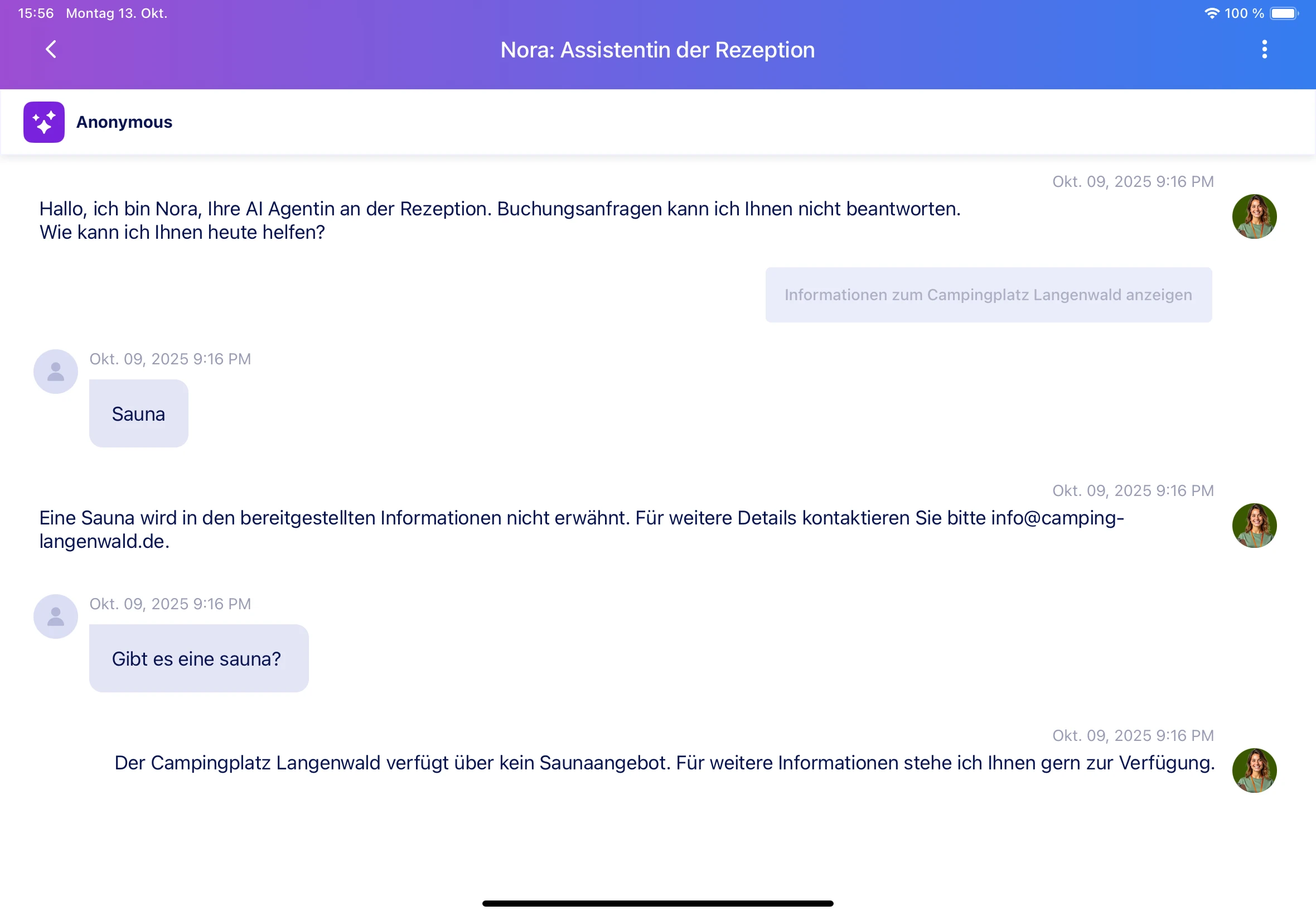-
 leaeiermann
leaeiermannGuten Tag,
leider beantwortet mein AI Agent die gestellten Fragen oft falsch.
Er hat einige Seiten unserer Homepage für Informationen und ein FAQ Dokument, dass er als Informationsquelle nutzen darf. Ich habe ihm gesagt, dass er keine Antworten erfinden darf. Das FAQ Dokument ist am Worddokument mit Frage-Antwort-Prinzip.
Problem:
- fragen mit dem gleichen Inhalt beantwortet er unterschiedlich. Manchmal mit der optimalen Antwort und manchmal falsch.
- er sagt, dass er keine Information zu der Frage hat, obwohl ihm die Informationen in dem FAQ Dokument zur Verfügung gestellt werden.
Ich habe ein Beispiel von der Frage, die einmal richtig und einmal falsch beantwortet wurde als Datei angefügt. Zuvor wurde gefragt, ob eine Sauna zur Verfügung steht. Der AI Assistent hat dies bejaht, den Preis und die Konditionen genannt. Die zweite Frage kam wenige Minuten später. Der AI Assistent hat auf die Frage „Sauna?“ geantwortet, dass kein Saunaangebot vorhanden ist.
Aktuell bin ich leider sehr unzufrieden mit den Antworten und weiß nicht woran das liegt. Ich hoffe, Sie können mir helfen.
Mit freundlichen Grüßen
Lea Erdrich

-
 Mertcan
MertcanHi leaeiermann,
Thanks for reaching out to Jotform Support. Our German Support agents are busy helping other Jotform users right now, so I'll try to help you in English using Google Translate, but you can reply in whichever language you feel comfortable using. Or, if you'd rather have support in German, let us know and we can have them do that. But, it might take a while until they're available again.
The AI Agent can regenerate the information added to it and send the same response to the user using different sentences. If you want clear answers, you can add Actions.
Let me show you how to do it:
- In Agent Builder, in the blue navigation bar at the top of the page, click on Train.
- In the menu on the left side of the page, click on Actions.
- Set up the Actions according to your needs.
-
 leaeiermannDear Mertcan,
leaeiermannDear Mertcan,
Thank you for your response.
I’m aware of the option to define Actions in the Agent Builder and havealready implemented this approach for queries that require consistent,predefined answers. However, this does not address the core issue I’mencountering.
My concern lies in the AI Assistant’s inconsistent behavior: it has providedboth correct and incorrect answers to the same question, based on the same dataset. This inconsistency has occurred multiple times and, critically, I’ve hadno way to correct or override the AI’s response—even when the correct answerhad been tested and verified in advance. This has unfortunately led to thedissemination of incorrect information to guests.
For context, the FAQ is attached to the mail and should be available to theAI. I’m wondering whether the structure of the document itself might becontributing to the issue. Additionally, the Agent has access to only a limitednumber of pages from our homepage. While the information from these sourcesdoes not contradict the document, the AI still responds inconsistently.
Could you help me identify the technical cause of this behavior? I wouldgreatly appreciate your support in pointing the problem so I can assess whetherthe system is suitable for my use case.
At this point, I am deeply dissatisfied with the reliability of the AI Assistant. If this issue cannot be resolved in a sustainable and dependable manner, I would like to cancel my subscription. Since I am on an annual plan, I kindly request a partial refund as a gesture of goodwill, so that I am only charged for the month of usage.
Thank you for your understanding. I look forward to your response.
Best regards, Lea Eiermann
Am Mittwoch, 15. Oktober 2025 um 12:52:56 MESZ hat Jotform <noreply> Folgendes geschrieben:
| |
| |
| |
|
| |
|
| |
| There’s a new response on your question: |
|
Falsche Antworten vom AI Assistenten
|
|
|
|
| |
| |
|
|
|
Hi leaeiermann,
Thanks forreaching out to Jotform Support. Our German Support agents are busy helpingother Jotform users right now, so I'll try to help you in English using GoogleTranslate, but you can reply in whichever language you feel comfortable using.Or, if you'd rather have support in German, let us know and we can have them dothat. But, it might take a while until they're available again.
The AIAgent can regenerate the information added to it and send the same response tothe user using different sentences. If you want clear answers, you can addActions.
Let me show you how to do it:
- InAgent Builder, in the blue navigation bar at the top of thepage, click on Train.
- In the menu on the left side ofthe page, click on Actions.
- Set up theActions according to your needs.
You might also want to check out our guidesaboutHowto Train Your AI Agent,Howto Teach Your Agent by ChattingandHowto Train Your Agent with Questions and Answers.
|
|
|
| |
| |
|
|
| |
| Answered by |
|
Mertcan
|
|
|
|
|
| View this thread |
|
|
| |
|
| |
|
|
| |
|
4 Embarcadero Center, Suite 780, San Francisco CA 94111
|
| |
|
|
|
24/7 Support
| |
Unsubscribe Thread
|
|
|
| |
</noreply>... -
 Kris Jotform Support
Kris Jotform SupportHi leaeiermann,
Is this the only question that's having a conflict with an answer? Also, to thoroughly check the issue, our team would like to clone your AI agent along with its associated knowledge base. By replicating your environment, we can more accurately diagnose the problem and work on a tailored solution. Rest assured that all data will be handled securely and used solely for troubleshooting purposes in line with our strict privacy and security policies.
Once the issue is resolved, the cloned AI agent and all associated data will be deleted.
-
 leaeiermannGood afternoon Kris,
leaeiermannGood afternoon Kris,
I would be grateful if you could do this and help me further. In fact, I had another question where the problem occurred:- Question about opening hours: 14 October 2025, 6:52 p.m.
Answer: The site is open in autumn from 14 September to 2 October. After that, the site is open again from 5 October until 24 December.
These dates are incorrect.
Question: When does the campsite open in 2026? 11 October 2025, 11:22 a.m.
Answer: The campsite is open from Easter until the end of the autumn holidays in Baden-Württemberg. The log cabins can be rented all year round.That is correct.
While reviewing the information, I noticed a few more errors a few days ago, and I am not sure where the assistant gets its data from. Due to the many incorrect answers, I have now deactivated the agent again. The FAQ-document and more fault cases are attached.
Many thanks.
Kind regards,Lea Erdrich
Am Freitag, 17. Oktober 2025 um 16:50:12 MESZ hat Jotform <noreply> Folgendes geschrieben:
| |
| |
| |
|
| |
|
| |
| There’s a new response on your question: |
|
Falsche Antworten vom AI Assistenten
|
|
|
|
| |
| |
|
|
|
Hileaeiermann,
Is this the only question that's having a conflict with ananswer? Also, to thoroughly checkthe issue, our team would like to clone your AI agent along with its associatedknowledge base. By replicating your environment, we can more accurately diagnosethe problem and work on a tailored solution. Rest assured that all data will behandled securely and used solely for troubleshooting purposes in line with ourstrict privacy and security policies.
Once the issue is resolved, the cloned AIagent and all associated data will be deleted.
|
|
|
| |
| |
|
|
| |
| Answered by |
|
Kris
|
|
|
|
|
| View this thread |
|
|
| |
|
| |
|
|
| |
|
4 Embarcadero Center, Suite 780, San Francisco CA 94111
|
| |
|
|
|
24/7 Support
| |
Unsubscribe Thread
|
|
|
| |
</noreply>... -
 Frédéric Jotform Support
Frédéric Jotform SupportHi Lea,
The answers provided by the agent comes only from its Knowledge base. So, I'd suggest checking out all the information gathered by the agent from the links to the web pages you provided. You can do this by opening the Summary associated to each link provided. Let me show you how to do it:
- Under the Knwoledge Base tab, click on the Three Vertical dots at the bottom right of each link, and select Summary.
- Then click on each item, and the summary is opening, showing all the information retrieved from the link.
From my side, as far as I could see, but without German language capabilities, I didn't find a clear and explicit information for the site opening. If the information you're expecting for the agent answer is not found in any of the Knowledge base items, whatever their are links or uploaded files, you migt need to define specific Actions to provide the expected answers to specific questions.
If you want us to go further, we'll need you to enable your agent to allow us to clone it, so that we can try to replicate your issue.
Keep us updated and let us know if you need any more help.
Your Reply
Something Went Wrong
An error occurred while generating the AI response. Please try again!