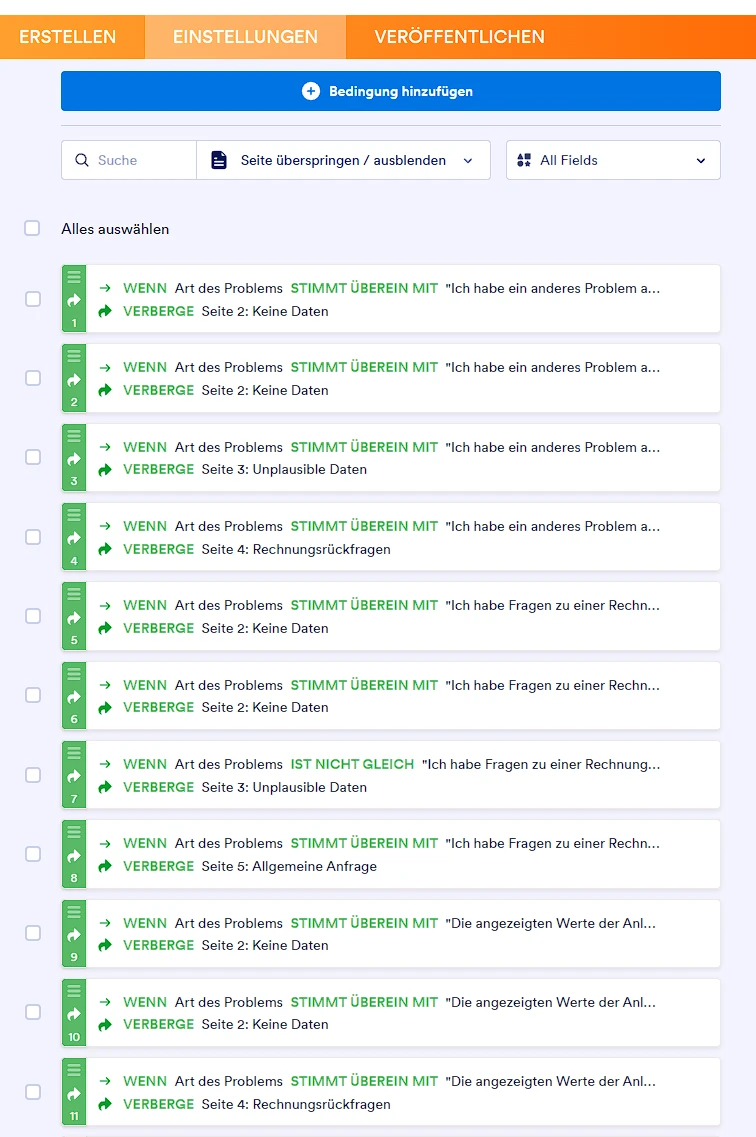-
 kevinbless
kevinblessHi,
we’re experiencing a problem with the following form:
https://eu.jotform.com/build/250093566634359/settings/conditions
On the first page of the form, the type of problem is selected. Depending on what our customer chooses there, the following pages that are not relevant to that selection should be hidden.
Until recently, this worked exactly as expected.
Today, one of our customers pointed out that all pages must now be filled out, no matter what is selected at the beginning.
I’ve already checked all conditions for hiding pages, deleted them, and recreated them. I also changed all required fields on pages after page 1 to regular fields – but the issue persists.
We’re not using any scripts or special features in the form, and the only change I made yesterday was adding some fields on page 5.
---
Hallo,
wir haben bei folgendem Formular ein Problem:
https://eu.jotform.com/build/250093566634359/settings/conditions
Auf der ersten Seite des Formulars wird die Art des Problems abgefragt, abhängig davon, was unser Kunde dort ausfüllt, sollen nachfolgende Seiten, die nichts damit zu tun haben ausgeblendet werden.
Das hat bis vor kurzem auch so funktioniert, wie erwartet.
Heute hat uns einer unserer Kunden darauf hingewiesen, dass man trotzdem alle Seiten ausfüllen muss, egal was man am Anfang auswählt.
Ich habe bereits alle Bedingungen zum Ausblenden von Seiten überprüft, diese gelöscht und neu erstellt. Außerdem habe ich auf allen Seiten nach Seite 1 die Pflichtfelder zu normalen Feldern umgewandelt - doch das Problem besteht weiterhin.
Wir haben keine Scripts oder andere Besonderheiten in den Formularen verwendet und ich habe gestern nur einige Felder auf Seite 5 ergänzt.

-
 Joeni Jotform Support
Joeni Jotform SupportHi Kevin,
Thanks for reaching out to Jotform Support. Our German Support agents are busy helping other Jotform users right now, so I'll try to help you in English using Google Translate, but you can reply in whichever language you feel comfortable using. Or, if you'd rather have support in German, let us know and we can have them do that. But, it might take a while until they're available again.
Now, coming back to your question, for us to further investigate the issue, could you clarify how the Skip To/Hide A Page condition is intended to function in your form, so we can adjust the logic accordingly on our end?
Once we hear back from you, we'll be able to move forward with the solution.
-
 kevinbless
kevinblessHi,
thanks for your reply. Here’s how the Skip To/Hide A Page logic should work in our form:
- If the customer selects “I am not receiving any data from my facility”, pages 3, 4, 5, and 6 should be hidden, and page 2 should be shown.
- If the customer selects “My facility is not generating any power”, pages 2, 4, 5, and 6 should be hidden, and page 3 should be shown.
- If the customer selects “The displayed values of the facility are implausible”, pages 2, 3, 5, and 6 should be hidden, and page 4 should be shown.
- If the customer selects “I have questions about an invoice/credit note”, pages 2, 3, 4, and 6 should be hidden, and page 5 should be shown.
- If the customer selects “I have another issue with my facility”, pages 2, 3, 4, and 5 should be hidden, and page 6 should be shown.
Let me know if you need any additional details to reproduce the behavior.
Best regards,
Kevin
-
 Joeni Jotform Support
Joeni Jotform SupportHi Kevin,
Thanks for walking me through that, it’s much clearer now. You can modify your Skip To/Hide A Page condition like the conditions in the screenshots below:







Take a look at the screencast of the result below:
Give it a try and let us know how it goes.
-
 kevinbless
kevinblessHi Joeni,
thanks a lot – that worked perfectly! 👍
Best,
Kevin
Your Reply
Something Went Wrong
An error occurred while generating the AI response. Please try again!