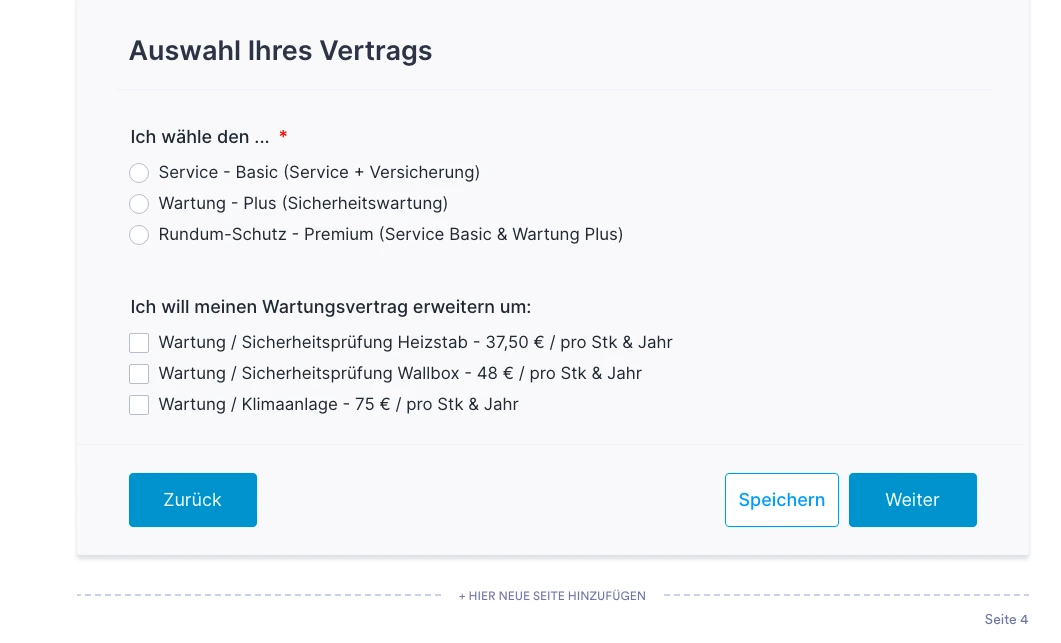-
engelstromGefragt am 28. Mai 2025 um 07:26
Ich habe das Problem dass in ich den Bedingungen ausgewählt habe, dass bei der Auswahl eines Feldes (#input_120_0, ) die Seiten 5 und 6 ausgeblendet werden sollen. Es wird aber nur Seite 5 ausgeblendet. Woran liegt das?
-
Raymond Jotform SupportGeantwortet am 28. Mai 2025 um 07:41
Hi Julian,
Thanks for reaching out to Jotform Support. Our German Support agents are busy helping other Jotform users right now, so I'll try to help you in English using Google Translate, but you can reply in whichever language you feel comfortable using. Or, if you'd rather have support in German, let us know and we can have them do that. But, it might take a while until they're available again.
Now, coming back to your question, I checked your form and it seems that your skip to/hide a page conditions are conflicting with each other. Can you share with us which options corresponds which with page? For example, share with us a short table that shows the option, when selected, should show with pages.
This will allow us to understand what you're trying to do as a whole and provide a solution that wouldn't conflict with each other.
After we hear back from you, we’ll have a better idea of what’s going on and how to help.
-
engelstromGeantwortet am 31. Mai 2025 um 10:10
Hi,
if the customer choose for example the "Basic" contract - only the Basic Page (Page 4) should be displayed. Not 5 and 6.
At the moment it shows page 4 and 6.

-
Eliza Jotform SupportGeantwortet am 31. Mai 2025 um 12:36
Hi Julian,
I checked your conditions, and saw that there are two Hide Page conditions that conflicting each other. Let me show you how to fix it:
1. In Form builder, click on the Ich wähle den ... field, and select the Conditions icon on the right.
2. Under Conditions, hover your mouse over Conditions #3, and click on the Pencil icon to edit it.
3. Edit the conditions by adding the ones highlighted in the screenshot below.
4. Click on Save at the bottom.
5. After saving, hover your mouse over Conditions #5, and you can choose either Disable or Delete.
-
engelstromGeantwortet am 31. Mai 2025 um 12:52
OMG - Now "Basic" doesn't work anymore, which worked before!
Guys please, we tried that for so many times now.
Can someone please assist me from now till the end. Every new supporter from you tell me something new then it works with this option and the other option doesn't work anymore...
Or can you just edit it on your own so that it works?
-
engelstromGeantwortet am 31. Mai 2025 um 12:59
I try to explain now what i want exactly one more time. Maybe it helps you.
On page 3 i have an option. The single option field is called:
"Ich wähle den..." // {ichWahle} // field ids: #input_120_0, #input_120_1, #input_120_2
If the user chooses for example:
- "Service - Basic" #input_120_0
Page 6 and Page 7 should be not displayed to the user
- "Wartung - Plus" #input_120_1
Page 4 and Page 6 should not be displayed to the user
" Rundum-Schutz" #input_120_2Page 4 and Page 5 should not be displayed to the user
I really hope that helps.
Your support was so great in the past but this time it is really a mess.
-
Eliza Jotform SupportGeantwortet am 31. Mai 2025 um 13:24
-
engelstromGeantwortet am 31. Mai 2025 um 14:04
I had to delete the 7 rule, my mistake. Page 7 should be shown every time. But now it works. The double if was the solution.
Now it works, thank you very much! 🙏😊