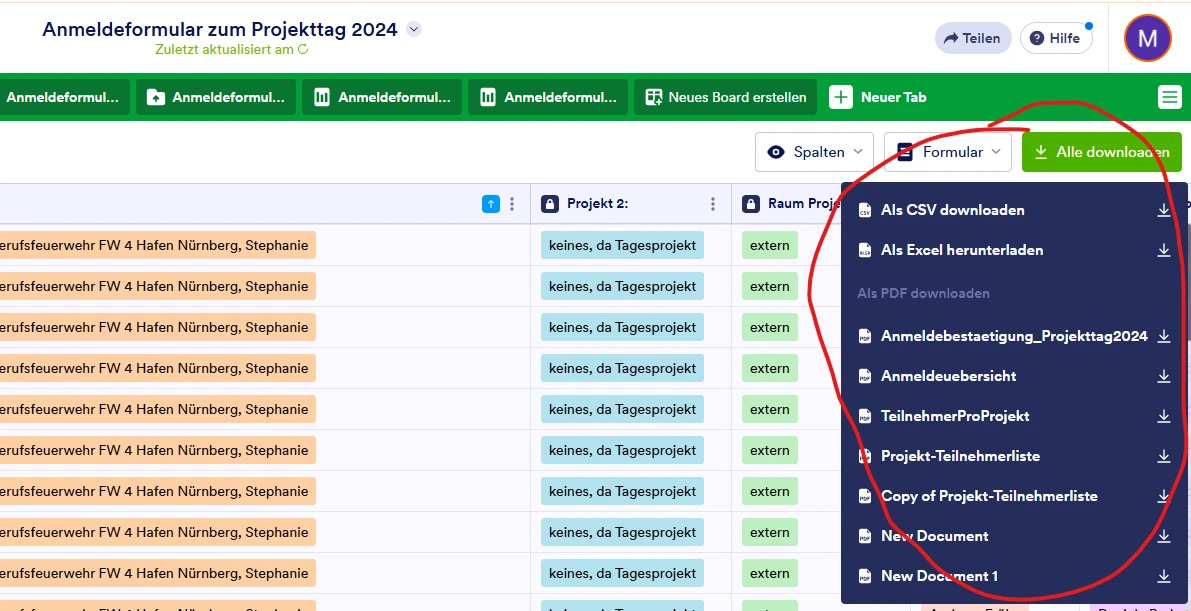-
 monteprojekttag
monteprojekttagHallo liebes Team,
ich verwende Jotform nun schon das 3. oder 4. Jahr für eine Veranstaltung in der Schule, die 1x im Jahr stattfindet. Ich bin ein Elternteil, die bei diesem Projekt unterstützt.
Ich habe mein Formular die letzten Jahre dementsprechend angepasst und viel Arbeit hinein gesteckt, sodass ich froh bin, nur noch einen Clone erstellen und nur den Inhalt auf das entsprechende Jahr anzupassen zu müssen.
Nun hatte ich im Formular von 2024 die Möglichkeit, die zugeteilten Ergebnisse per PDF herunterzuladen und zu versenden.
Bei dem Clone, den ich nun auf 2025 umbenannt habe, fehlen mir jegliche Download Möglichkeiten. Ich habe nur noch die Möglichkeit auf CSV herunterzuladen. Neben der PDF Download Möglichkeit fehlt mir auch die Excel Option.
Liegt das an der Verschlüsselung oder an etwas anderem?
Altes Formular: Anmeldeformular zum Projekttag 2024 (Formular)
Hier meine Dateien, die ich gerne benutzen möchte:
Anmeldeformular zum Projekttag 2025 (Formular)
Anmeldebestaetigung_Projekttag2025 (PDF)
2025-Projekt-Teilnehmerliste PDF
Können Sie mir hier weiterhelfen?
Ich habe noch weitere Screenshots, kann hier aber nur einen hochladen.

-
 Mary Jotform Support
Mary Jotform SupportHi monteprojekttag,
Thanks for reaching out to Jotform Support. Our German Support agents are busy helping other Jotform users right now, so I'll try to help you in English using Google Translate, but you can reply in whichever language you feel comfortable using. Or, if you'd rather have support in German, let us know and we can have them do that. But, it might take a while until they're available again.
Now, coming back to your question, yes, since you have enabled encryption, I'm afraid there is no option to download the submissions Via PDF or Excel, you can only download the submission as CSV. What you can do is go to your PDF Editor, right-click on your PDF, then select Print:
After that, you can save the file as a PDF, and print it manually:
Give it a try and let us know if you have any other questions.