-
 Diestelmann
DiestelmannSeit ein paar Tagen werden bei machen Formularen keine Email mehr verschickt. Die Einstellungen sind meiner Meinung nach alle korrekt.
Könnt ihr euch das einmal anschauen bitte.
Danke! :-)
-
 Kris Ann Jotform Support
Kris Ann Jotform SupportHi Simon,
Thanks for reaching out to Jotform Support. Our German Support agents are busy helping other Jotform users right now, so I'll try to help you in English using Google Translate, but you can reply in whichever language you feel comfortable using. Or, if you'd rather have support in German, let us know and we can have them do that. But, it might take a while until they're available again.
Now, coming back to your question, when I checked the email logs, our system shows that the status of the Notification Email for this form is Ignored. I strongly recommend Setting up an SMTP and that should solve the issue. Let me show you how:
1. Go to the Settings page while logged in to your Jotform account and click on Add Sender Email in the Sender Emails section.

2. In the window that opens, select Custom and click on the Continue button.

3. Enter your email provider's details, click on Send Test Email to check if it’s set up correctly, and then click on Save.
 Once done, update the Sender Email on the form's Notification and Autoresponder Email.
Once done, update the Sender Email on the form's Notification and Autoresponder Email.1.In Form Builder, click on the Settings Tab at the top, then go to Emails Tab on the left side panel.
2.Hover your mouse to the Notification/Autoresponder Email and click on the Pencil Icon.
3.Go to Advanced Tab, then under Sender Email, click on the dropdown and select the SMTP you set.
4.Once done, click on the Save button below.
After setting it up, submit a test submission again, If the issue persists, let us know.
Give it a try and let us know how it goes.
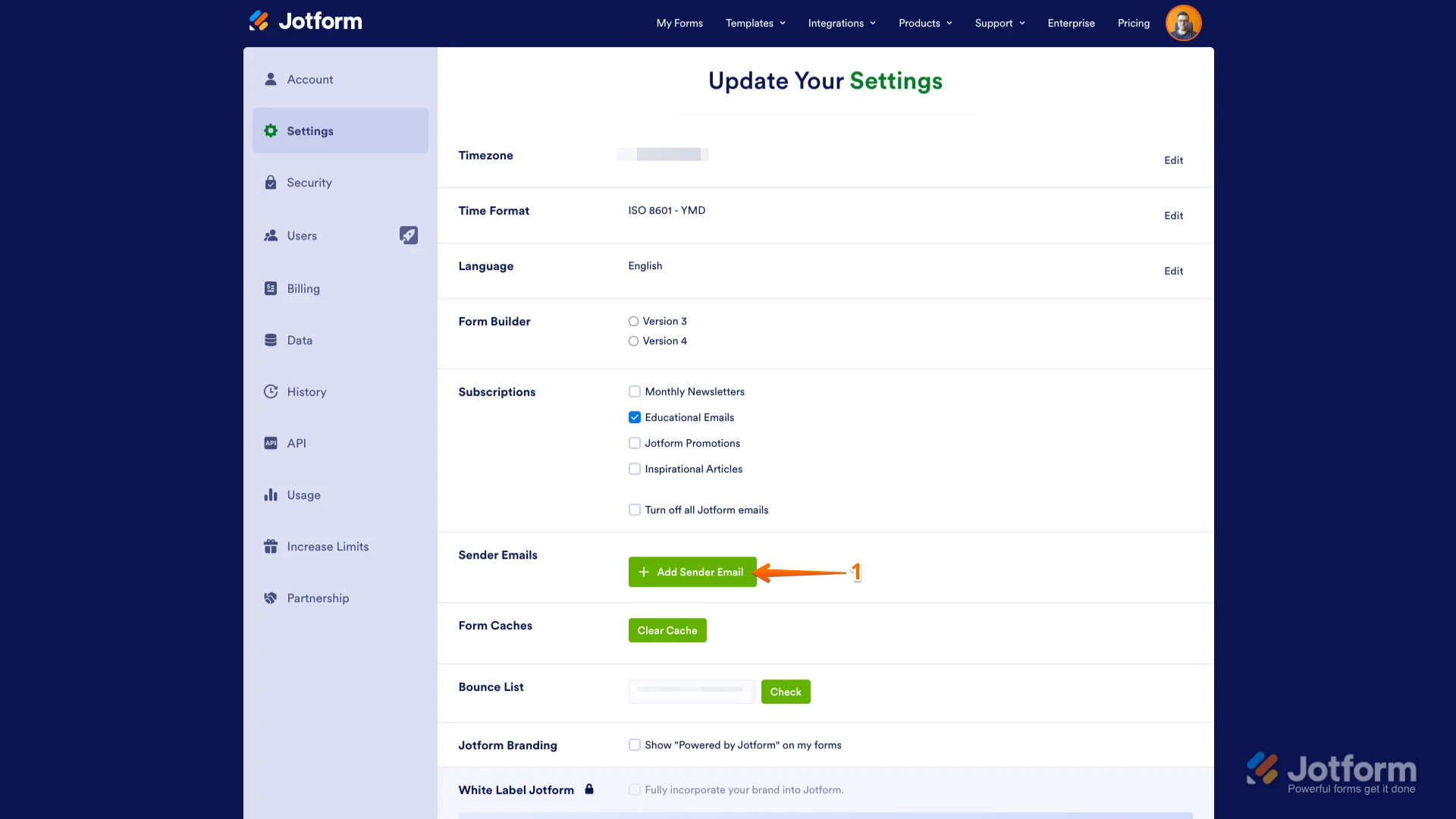
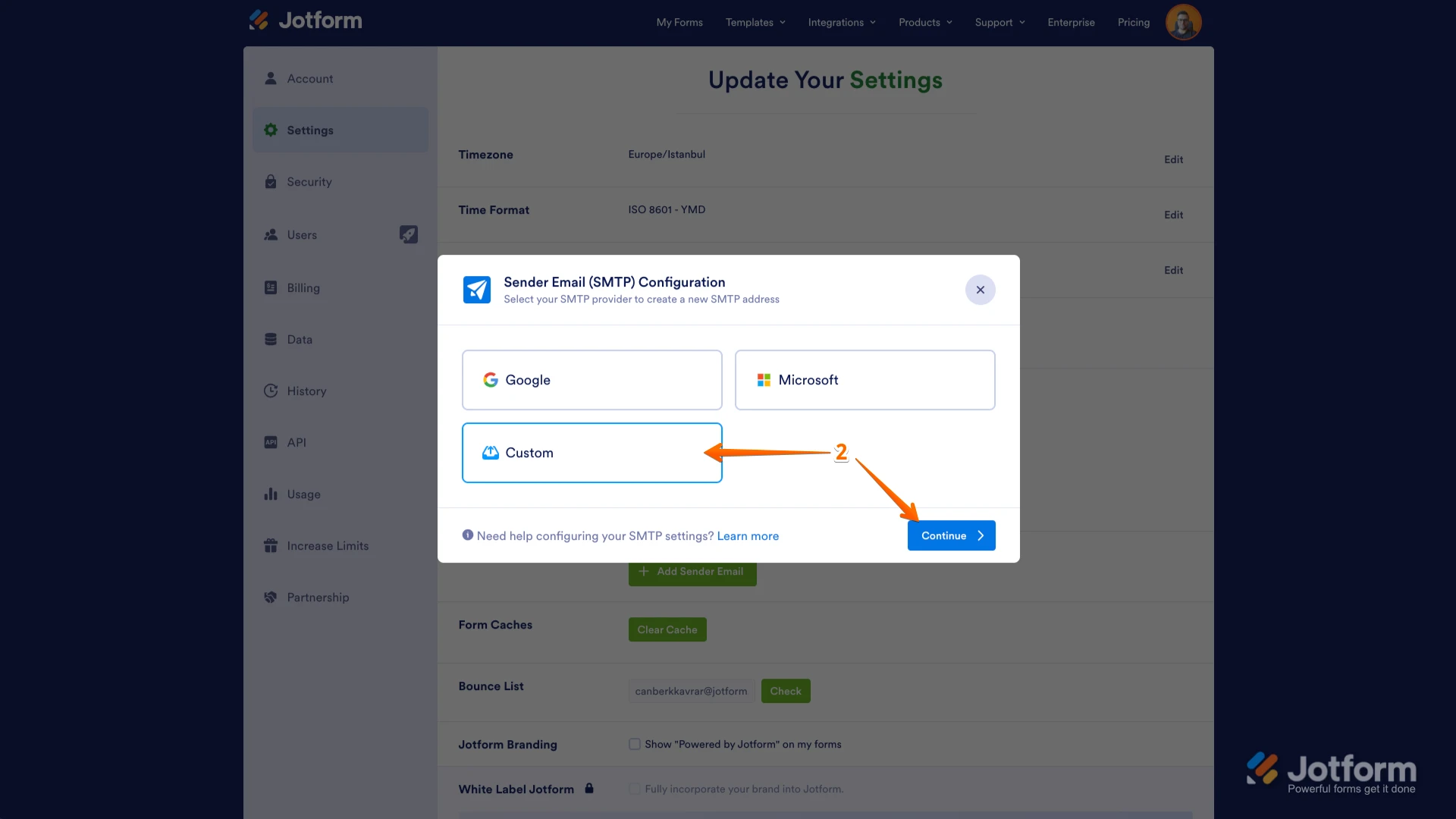
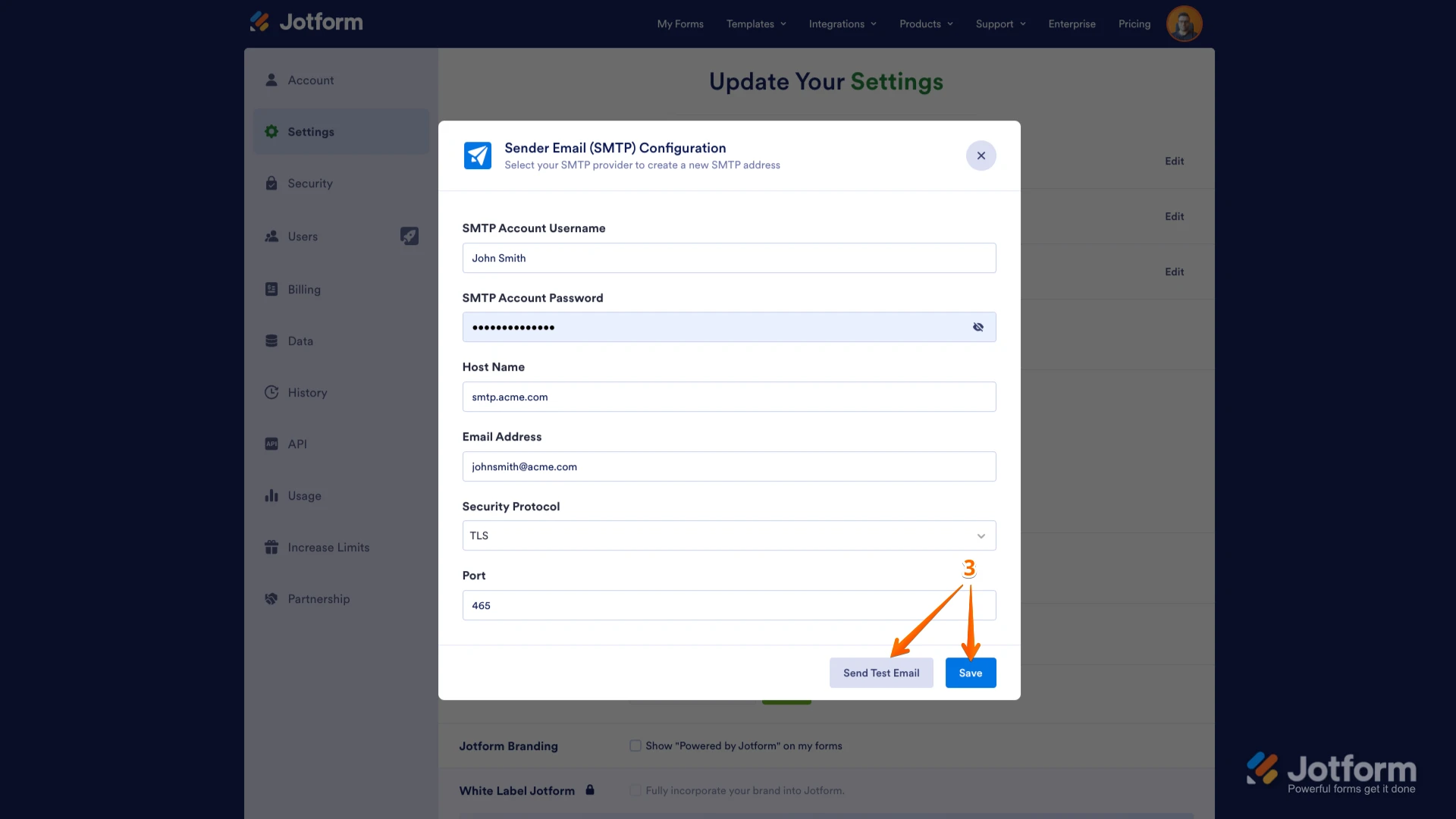 Once done, update the Sender Email on the form's Notification and Autoresponder Email.
Once done, update the Sender Email on the form's Notification and Autoresponder Email.