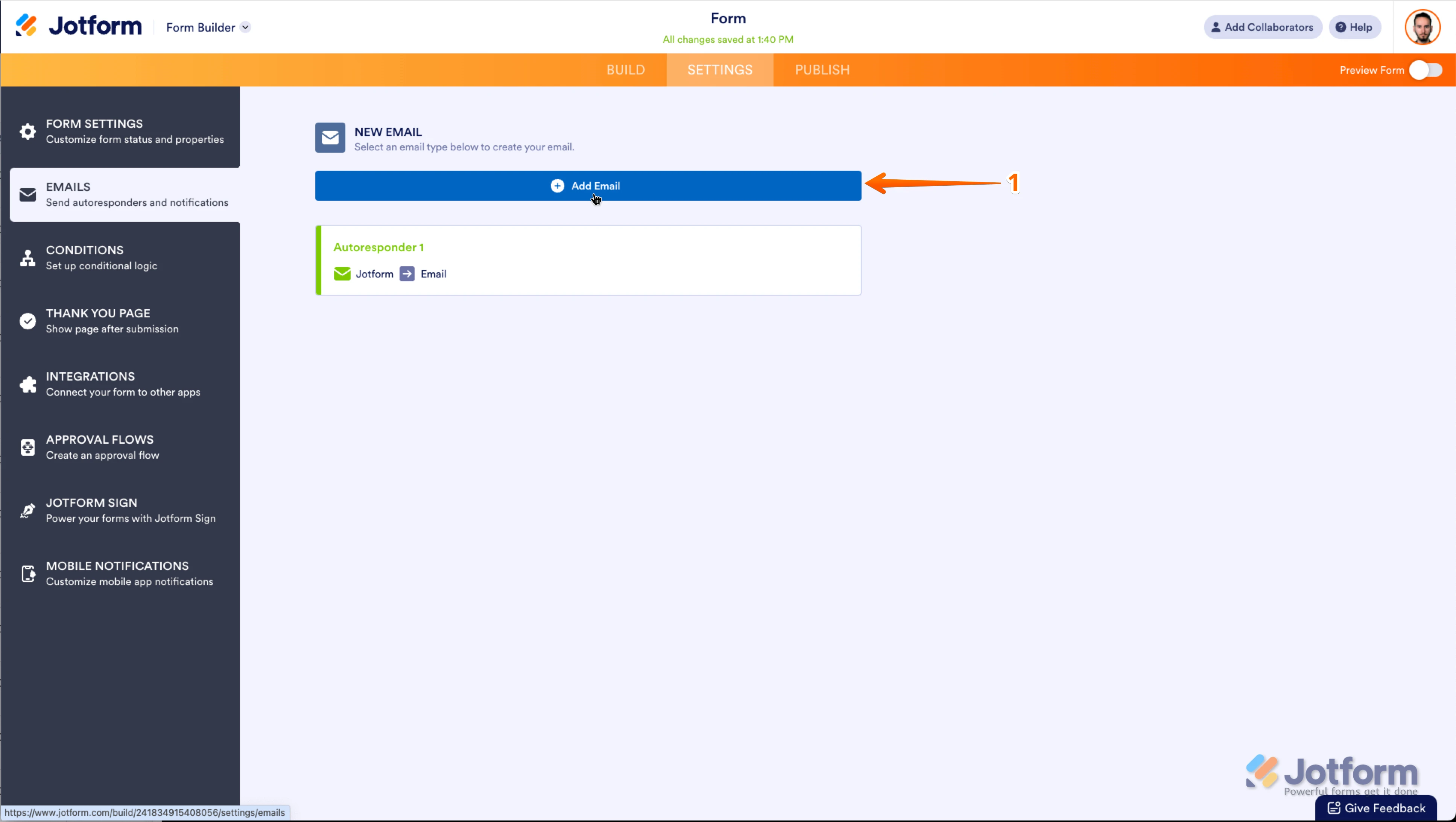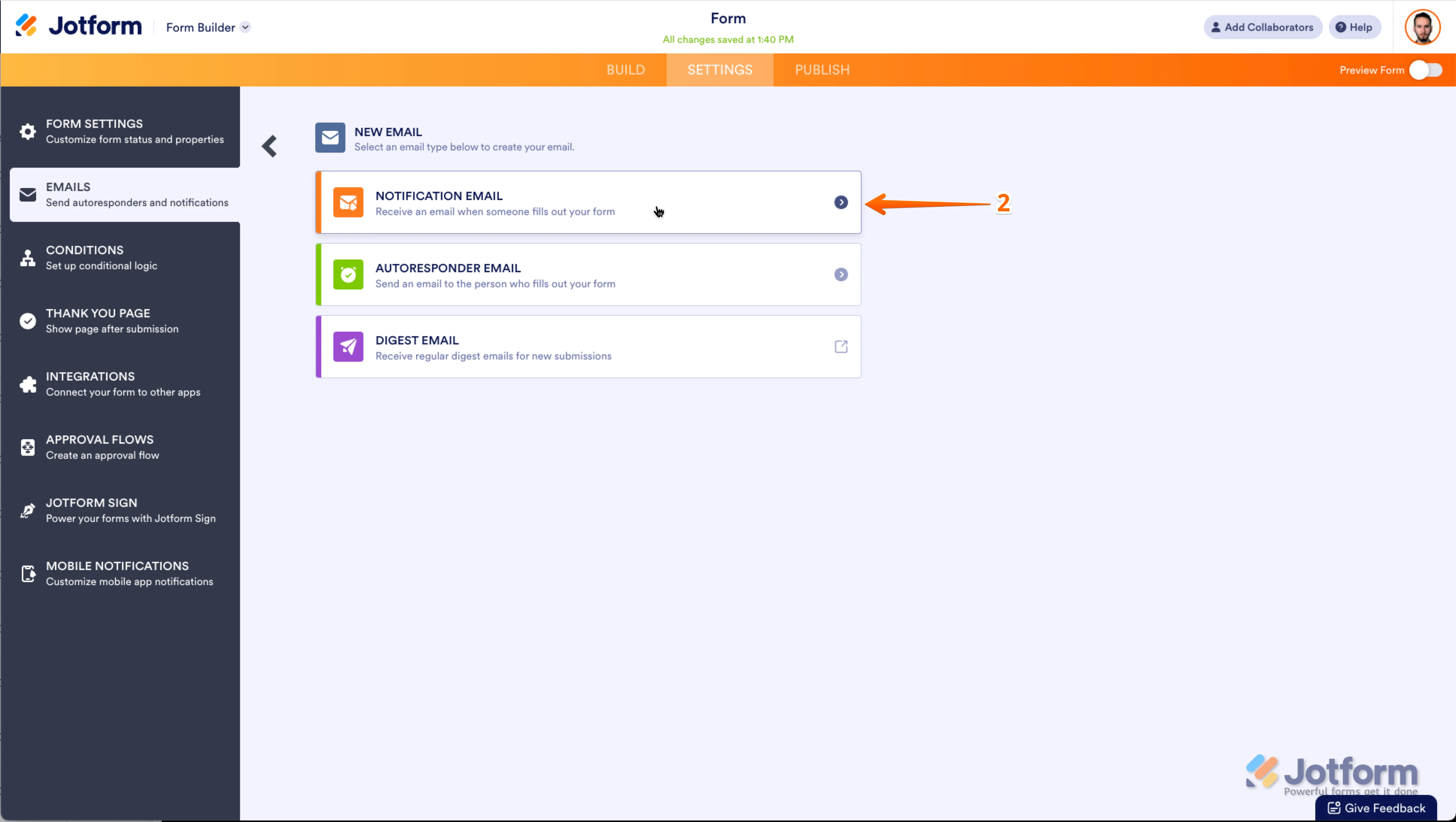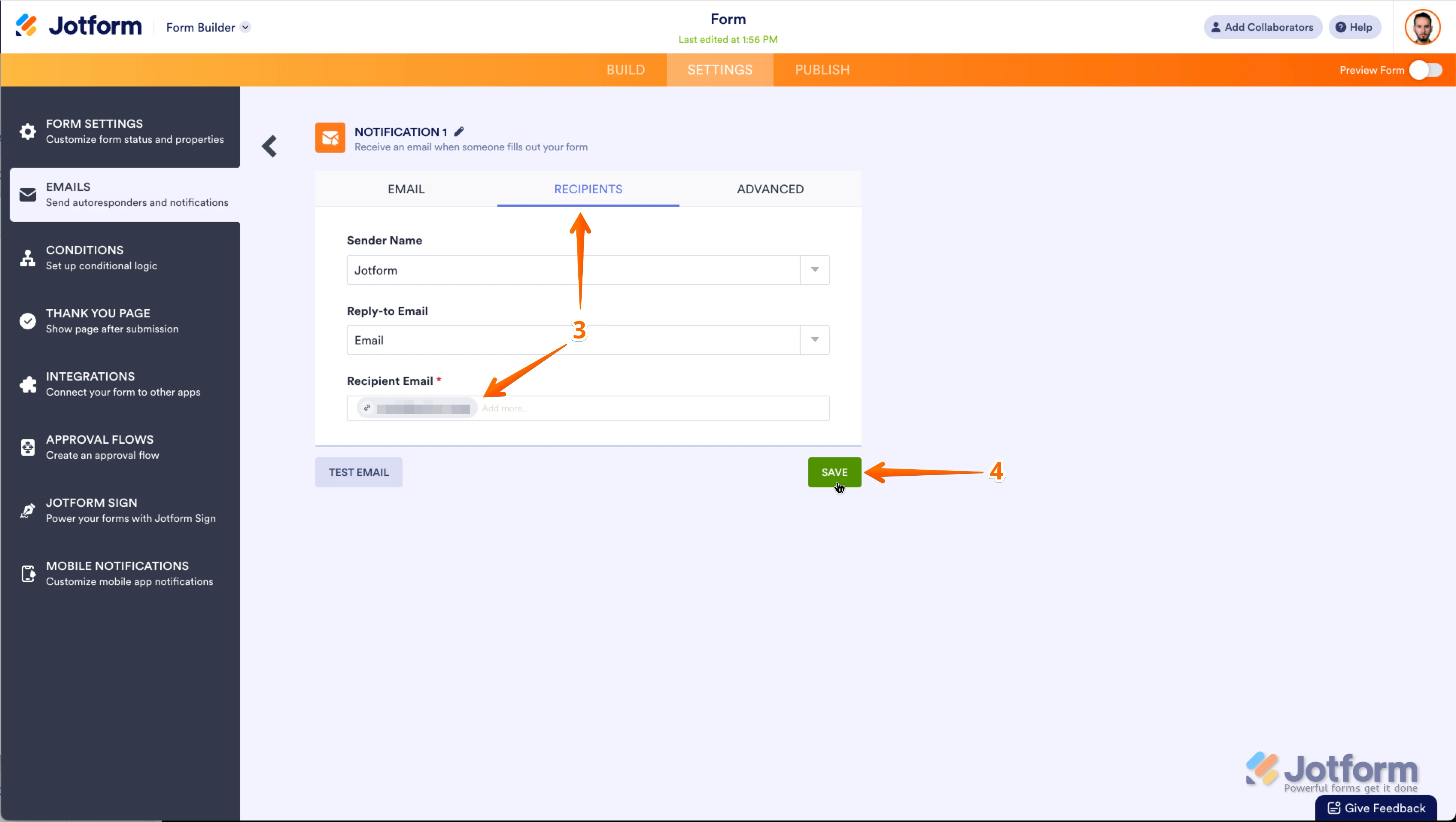-
 nowkanzlei
nowkanzleiBei Einstellen einer Bedingung im Jotform-Fragebogen, dass bei Eingabe eines bestimmten Wertes sich der E-Mail-Empfänger ändern soll hat zur Folge dass die Benachrichtigungen gemäß der Standard Benachrichtigungs-Einstellungen (bei nicht-Erfüllen der Bedingung) nicht versendet werden.
Beispiel: Grundsätzlich ist bei den Benachrichtigungseinstellungen hinterlegt, dass bei Ausfüllen des Fragebogens eine Benachrichtigung an 4 E-Mail-Adressen versendet werden. Die Bedingung ist: Wenn aber beispielsweise bei Name "Tobi" eingetragen wird, dann soll die Benachrichtigungsmail ausschließlich nur an E-Mail-Adresse B gesendet werden.
Situation: Im vorliegenden Fall wurde überhaupt keine Mails mehr versendet. Also auch keine Mails egal welcher Name eingetragen wurde.
Frage: Woran kann das liegen, dass keine Benachrichtigungsmails versendet werden.
Idee: Muss ich bei den Bedingungen dann auch eine Bedingung für das "Nicht-Erfüllen" hinterlegen? Also wenn Name ist nicht "Tobi" dann versende es bitte an die folgenden 4 Empfänger. Also das gleiche was bei den Standard-Benachrichtigungseinstellungen steht nochmal hinterlegen?
Danke für die Unterstützung.
-
 Lara Jotform Support
Lara Jotform SupportHi nowkanzlei,
Thanks for reaching out to Jotform support. Our German Support agents are busy helping other Jotform users right now, so I'll try to help you in English using Google Translate, but you can reply in whichever language you feel comfortable using. Or, if you'd rather have support in German, let us know and we can have them do that. But, it might take a while until they're available again.
Now, coming back to your question, I cloned your form and tried to replicate the issue, but everything worked the way it should. Check out my results in the screenshot below:
If you still want to send a notification email to other recipients when the name entered by the user doesn’t match the value from your condition, you’ll need to set up a separate notification email without the condition. Let me show you how:
1. While you're still under the Emails tab on the left side of the page in Form Builder, click on Add Email.

2. Next, select Notification Email.

3. Click on the Recipients tab and enter your email address in the Recipient Email field.
4. Now, just click on Save and you're done.
 Give it a try and let us know if you have any other questions.
Give it a try and let us know if you have any other questions.