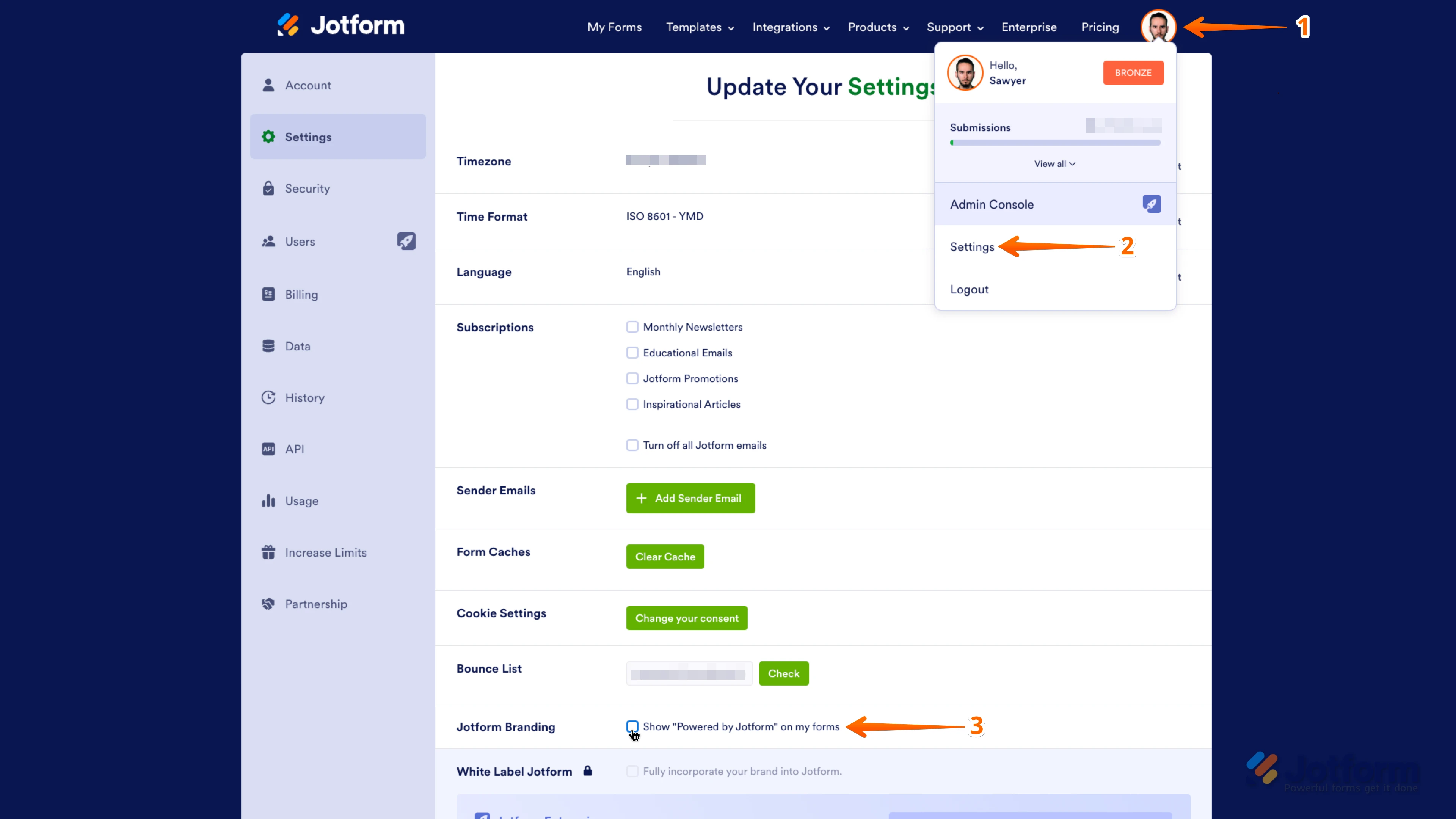-
 MIO_brands
MIO_brands -
 Chris_L Jotform Support
Chris_L Jotform SupportHi Steffen,
I just wanted to remind you that I'll be helping you in English using Google Translate because our German Support agents are busy helping other Jotform users right now, and you can reply in whichever language you feel comfortable using. But, if you'd rather have support in German, let us know and we can have them do that. But, it might take a while until they're available again.
Now, coming back to your question, it’s easy to remove Jotform branding on your account’s settings page. Let me show you how:
- On your My Forms page, click on your Profile Picture/Avatar from the top-right side of the page.
- From the menu that opens, click on Settings.
- Under the Update Your Settings section, uncheck the Show “Powered by Jotform” on my forms option. That's it, you’re done.

Give it a try and let us know how it goes.