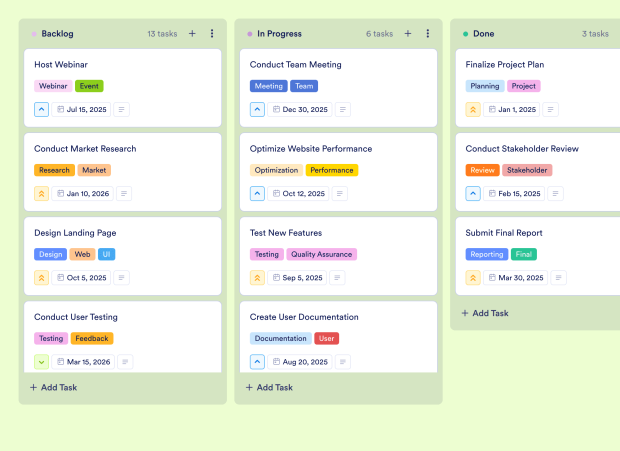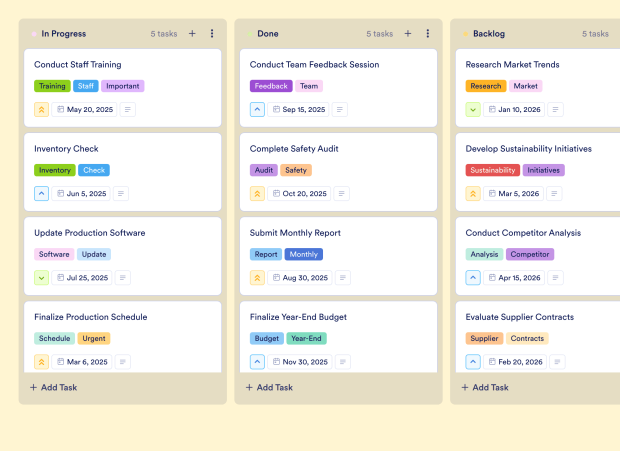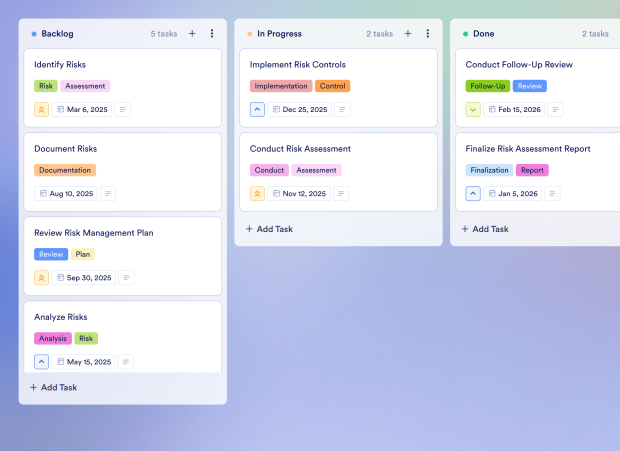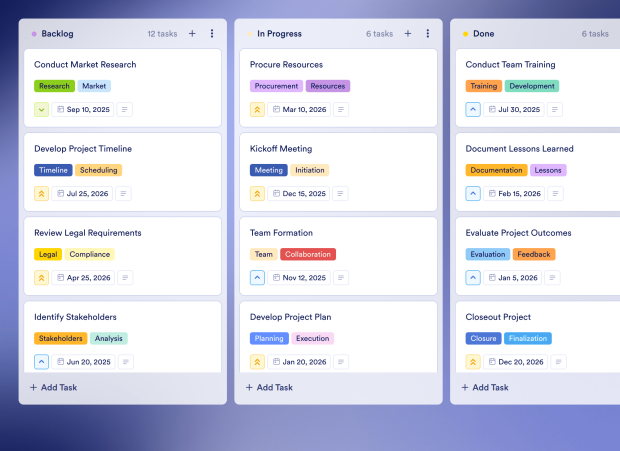Scrum Sprint Planning Template
The Scrum Sprint Planning Template is a dynamic board template tailored for Agile teams seeking to optimize their sprint planning procedures. Ideal for product managers, developers, and project coordinators, this board template streamlines the process of organizing tasks, setting priorities, and assigning responsibilities within a sprint cycle. With a user-friendly interface and drag-and-drop functionality, teams can easily collaborate, track progress, and ensure efficient workflow automation, making it a valuable solution for teams looking to enhance their Agile practices.
Jotform Boards, the innovative task management product, empowers users to seamlessly integrate their forms with boards, transforming form submissions into actionable tasks. By utilizing customizable boards, Kanban visualization, and collaboration features like comments and activity logs, teams can enhance their sprint planning process with ease. From setting priorities to tracking deadlines, the Scrum Sprint Planning Template offers a comprehensive solution for Agile teams striving for improved efficiency and productivity in their project management endeavors.