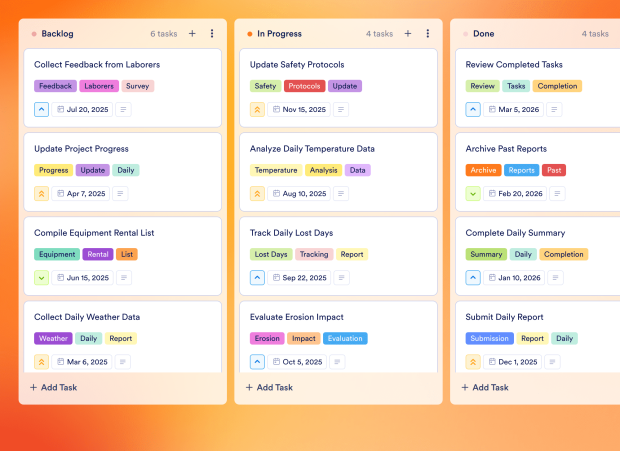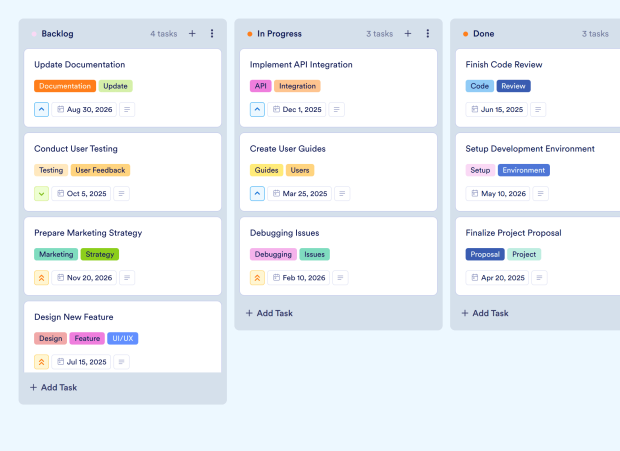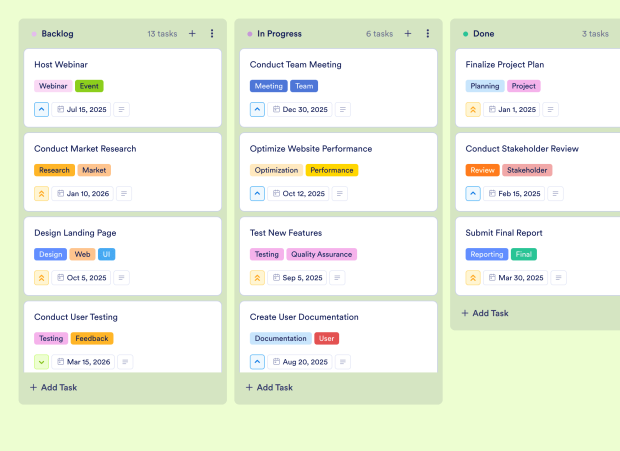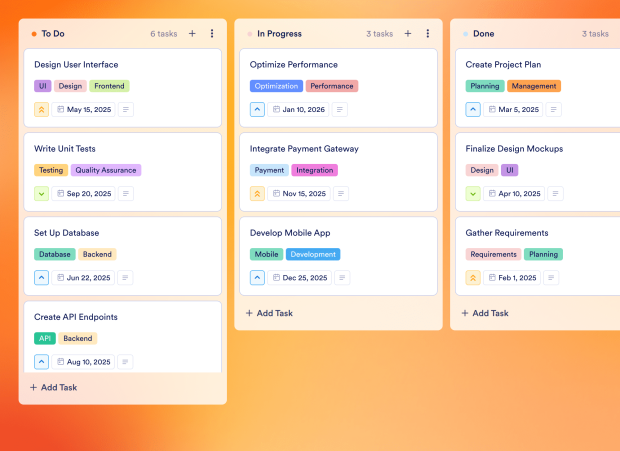Production Board Template FAQs
1) What is this Production Board Template used for?
This Production Board Template helps teams organize, track, and manage production-related tasks efficiently. It ensures that key activities such as safety protocol reviews and equipment inventory updates are documented and assigned, improving workflow management.
2) What should be included in a Production Board Template?
The template should include task titles, descriptions, priorities, due dates, and tags. This information helps teams understand the scope and urgency of each task, ensuring effective planning and execution.
3) When to use a Production Board Template?
Use this template when managing production workflows, tracking equipment maintenance, or organizing team training sessions. It is particularly beneficial for ongoing projects that require continuous monitoring and collaboration.
4) Who can use a Production Board Template?
Operations and logistics teams, project managers, and production supervisors can utilize this template to streamline their task management and improve team coordination in production environments.
5) What are the benefits of using a Production Board Template?
This template enhances task visibility, facilitates collaboration among team members, and promotes accountability by clearly defining responsibilities and deadlines. It also helps in identifying bottlenecks in the production process for timely interventions.
6) Can I assign tasks to specific team members?
Yes, tasks can be assigned to specific team members, ensuring clear ownership and accountability for each task within the production workflow.
7) How do I track the progress of tasks on this board?
Progress can be monitored using the Kanban board format. Tasks can be moved between stages such as "Backlog," "In Progress," and "Done," allowing for an easy visual representation of task status.
8) Can I connect my forms to this board to create tasks automatically?
Yes, you can integrate Jotform forms with the board, enabling automatic task creation whenever a new form submission is received, which streamlines the task management process.