If your team is anything like ours, you rely on dozens of different apps to keep your company running smoothly. But copying and pasting information from one app to another can be a huge time waster, not to mention prone to human error. That’s where Zapier swoops in to save the day. With Zapier you can build automations (Zaps) that automate parts of your business. No matter if you lead a global sales team, or run a bakery, automation can help you streamline your workflows and get more done faster.
And combining Jotform with Zapier, you can do so much more with the data collected from your Jotform forms.
Popular automations include using Zapier to create tasks in project management softwares from Jotform submissions; creating events on your calendar when someone selects certain dates and times on a form; and using Zapier to connect Jotform to scores of useful email marketing tools and CRMs. With 3000+ apps on Zapier’s platform, there’s a good chance that the apps you use day-to-day are ready to start talking to each other through Zapier.
If you want to save serious time, here’s the five we think are the most helpful for your team:
1) Asana
Asana is a fantastic tool for teams to manage projects. You can create tasks, assign them to specialists on your team to complete, and track progress. And with Zapier’s integration, you can create projects directly from Jotform form submissions.
2) Slack
Slack is one of the easiest ways for teams to communicate — whether in the same office or around the globe. And because it’s a go-to tool for so many companies, it’s handy that you can get Slack message notifications when you receive a response on your Jotform using Zapier’s integration.
3) Google Calendar
If you’re using Jotform to book appointments with customers, schedule time with volunteers, or schedule time slots with job applicants, it’s crucial to have an easy way to put it on your calendar. The Google Calendar zap makes it possible, which is why it’s one of the most popular Zapier automations with Jotform users.
4) Excel Spreadsheet Rows
If your team uses the online version of Microsoft Excel, you absolutely need this integration. Jotform form submissions seamlessly populate spreadsheet cells so you can organize and share your collected data like never before. If you’re still exporting submissions by hand, you’re going to love all the extra time you’ll have on your hands when your submissions populate Excel automatically.
5) Evernote
Evernote makes note-taking a delight, perfect for capturing the things you need to remember for later. If you use a customer suggestion form to solicit feedback, you can automatically create a new note in Evernote when you receive a submission, thanks to Zapier’s integration.
Does your organization have Zapier integrations that make life easier? Let us know in the comments below! Also be sure to check out all the Jotform Integrations on Zapier.
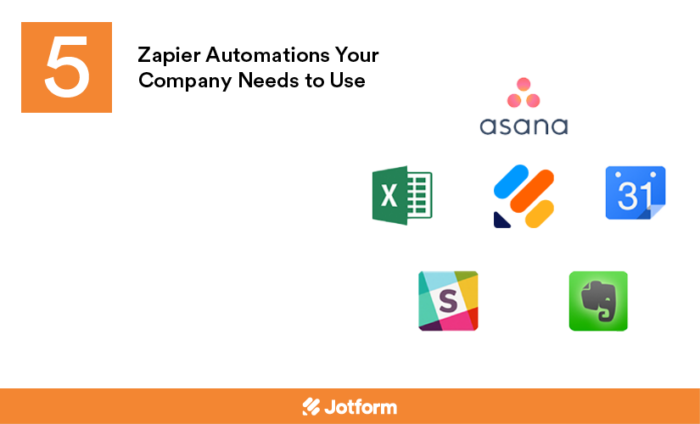







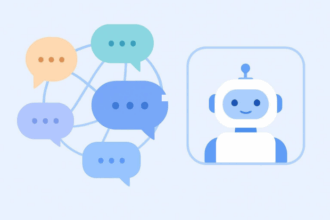



Send Comment:
1 Comments:
More than a year ago
We had a look at your software and aren't quite sure if it can do some things we have on a very useful but less stable platform .
Currently on some of our sites we can create a form to collect the information we need - When the user clicks the send button it generates an email to users saying thanks blah blah for completing form - At same time it generates an email to us that has links within it to a series of multiple forms that are presentation type documents that we have created that are populated with the info gatehered on the form completed on the site - the forms are in word / Xl with multiple tabs AND pdfs. If we go into the back end of the site we can amend an answer on a form and this in turn would then change the content the presentation docc emails above . Maybe I'm wrong but can your software do this as we are looking to get a long term stable platform that we can use ourselves and be able to recommend to other businesses in our network . Thanks - Seán