Wix SEO tips
- Choose the right keywords
- Make sure your website loads quickly
- Optimize your images
Wix has made a name for itself as one of the most user-friendly website builders out there thanks to its super simple drag-and-drop dashboard and its huge assortment of professionally designed templates.
Yet, as anyone with search engine optimization (SEO) experience knows, creating a website and making sure that website gets found by the right people are two entirely different things. Are you wondering whether Wix is good for SEO? Do you want to know if the Wix SEO features are as effective as the website building tools are helpful? Then look no further.
Create and embed powerful Wix forms in your site. Follow our guide to learn more about how to add Jotform to your Wix site easily.
Is Wix good for SEO? 4 features that will help your site rank
1. Wix is mobile-friendly
In 2018, as the number of people using mobile devices to access the internet continued to surge, Google announced that it was moving to a mobile-first approach to indexing and ranking websites. This means that having a mobile-friendly website is imperative to getting some traction in the search engines.
Wix automatically creates a mobile version of your website from the start, so your site is already optimized for the mobile-first index and ready for search engines to rank it and for people to find it.
2. Wix offers secure hosting
All Wix websites come with the ability to enable an SSL (Secure Sockets Layer) certificate and take advantage of HTTPS (Hyper Text Transfer Protocol Secure), which is a method of encrypting and authenticating data.
Apart from being important for keeping personal and payment information safe and secure, enabling HTTPS is a lightweight ranking signal in Google’s ranking algorithm. Even if you’re not collecting sensitive data from your website visitors, you’ll still improve your SEO if you take advantage of Wix’s offering and take steps to enable HTTPS on your website.
3. Wix makes a sitemap for you
Sitemaps are one of the critical ways that search engines take stock of all of the pages on your website to index, prioritize, and rank them. Without a sitemap, this process is incredibly slow, which means that you’re missing out on valuable traffic.
Wix solves this problem and does this dirty work for you, instantly creating an XML sitemap and continuously updating it every time you add new landing pages, blog pages, product pages, etc.
4. Wix automatically embeds important SEO meta tags
Every Wix website comes complete with important meta tags built in — and some are automatically updated based on your content. For example, a meta title is automatically created based on your site name. Other tags important for SEO — like the meta description — are customizable, and you can easily change them using the SEO panel in the Wix Editor.
What is Wix SEO Wiz, and what does it cost?
If you feel like trying to master SEO is a potential Pandora’s box that you just can’t bear to open, Wix offers SEO Wiz, a personalized solution for optimizing your site and getting search engines to find it.
All you need to do is answer a few questions, and the tool generates a checklist that tells you what you’re doing well and what you can improve on. In addition to step-by-step instructions to implement those improvements, SEO Wiz helps you generate the best possible keywords — and perhaps best of all, it’s totally free for Wix site owners.
Wix SEO tips: 3 best practices you should know
1. Choose the right keywords
Keywords are the words and phrases that people type into Google or any other search engine to find your website. Identifying the keywords most relevant to your offering and then inserting them in the right places and at the right frequency is one good way to start optimizing your website and driving traffic to your pages.
To choose the best possible terms, you need to brainstorm, conduct research, and look at the competition. Tools like SEMRush and AHREFS are particularly helpful with this, but Wix SEO Wiz can also provide some keyword recommendations and guidance.
2. Make sure your website loads quickly
Site speed and, by extension, page speed are signals that Google considers in its ranking algorithm. Making sure the content on your website loads quickly and efficiently is key. Wix rolled out Wix Turbo in 2019 to ensure faster load times, but you can still improve your website’s speed by making sure you limit the number of custom fonts on a page, minimize special effects and videos, and cut down on the content included in third-party apps and frames.
3. Optimize your images
Visuals not only make your website more appealing to visitors — and improve your user experience — they also provide a way to keep the SEO needle moving in the right direction. In a nutshell, when search engines take stock of your website, they see these visuals as text. By describing these visuals in the right way and with the right keywords, you can further optimize your site.
Again, Wix makes this process simple. All you need to do is click on an image, click the Settings button, and then fill in the field called What’s in the image? Tell Google with text that both describes the image and (ideally) includes some of your most important keywords.
This article is aimed at small business owners, entrepreneurs, and content creators using Wix who want to improve their website’s visibility on search engines.



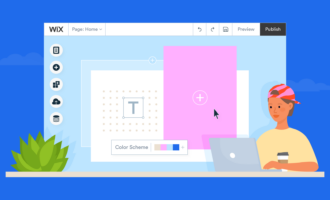





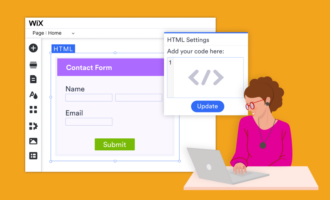

Send Comment: